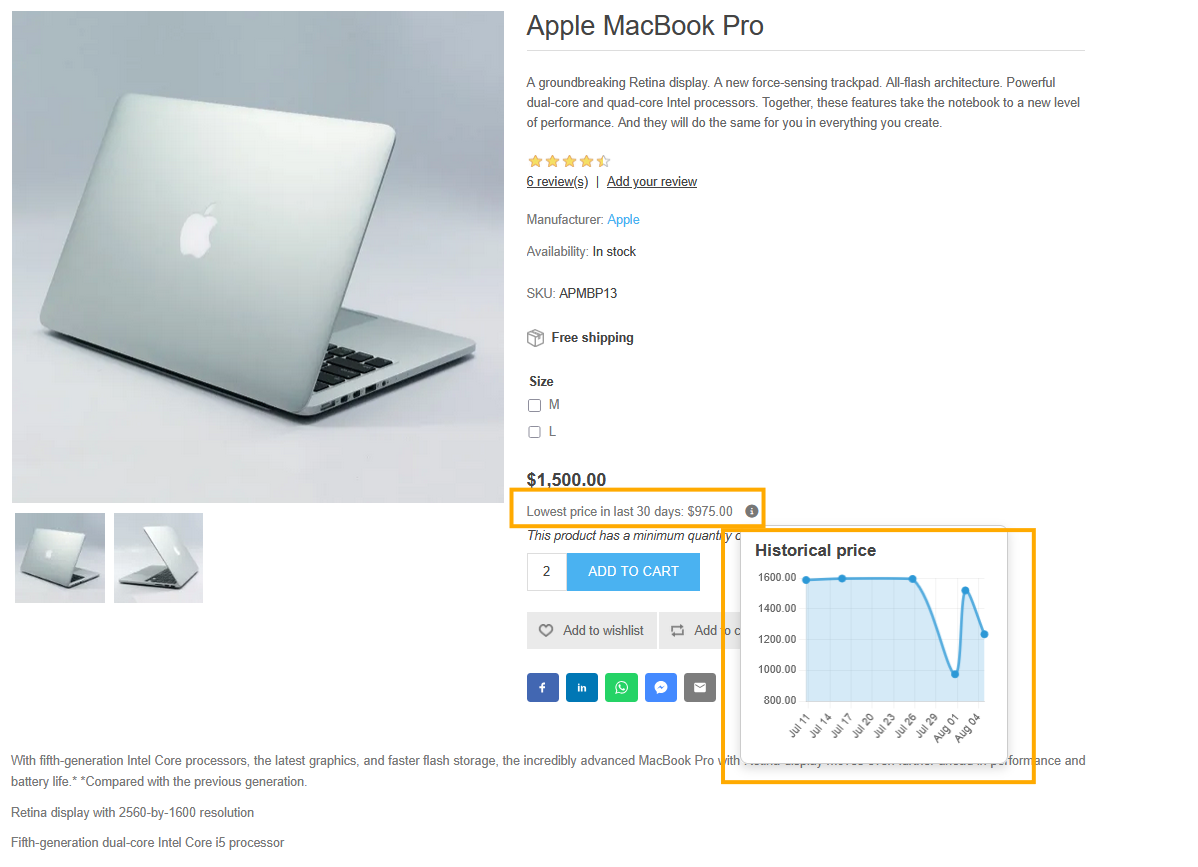EU Omnibus Directive plugin
nopStation's Omnibus Directive plugin is developed to ensure pricing transparency on nopCommerce-based online stores in accordance with the EU Omnibus Directive. This plugin allows store owners to display the lowest product price within a configurable period (e.g., last 30 days) whenever a discount or price drop is applied, making pricing more transparent for customers.
With a simple plugin installation, customers can view the lowest recent price for discounted products and also access an interactive graph showing the product’s price history over time. From the admin panel, store owners can configure the retention period for price history, control the visibility of the price graph on product pages, and manage or delete historical pricing data with ease.
PRE-REQUISITES
· The plugin requires you to install the Nop-Station Core plugin first.
INSTALLATION
· Download the Omnibus Directive Plugin from our store.
· Go to Administration → Configuration → Local plugins.
· Upload the NopStation.Omnibus ZIP file (downloaded) by clicking on "Upload Plugin or Theme" button.
· First, search and install the Nop-Station Core plugin.

· Upload the NopStation.OmnibusDirective zip file using the "Upload plugin or theme" button and install it.
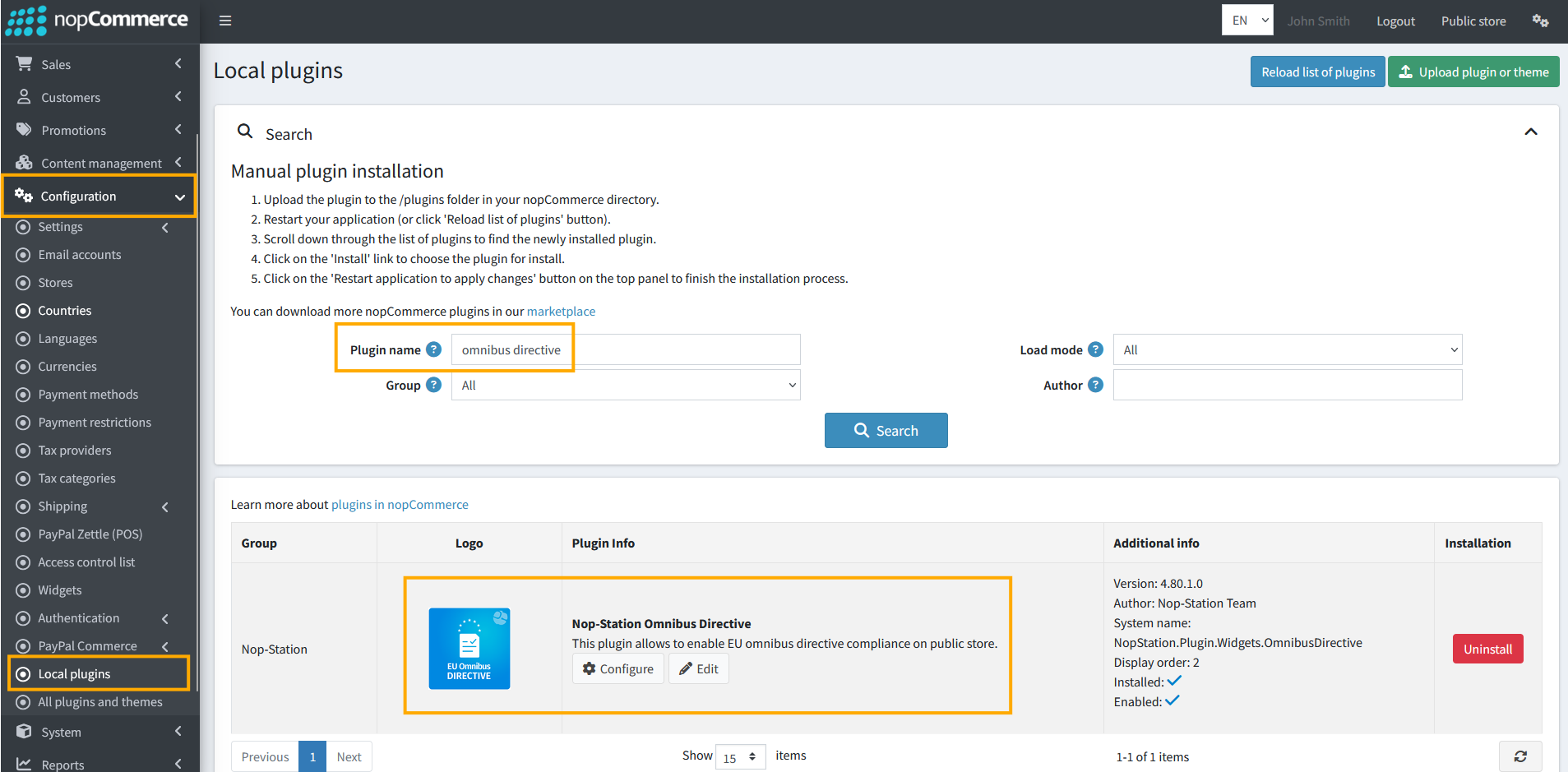
· To make the plugins functional, restart the application.

CONFIGURATION
· Go to Admin → Nop Station → Plugins → Omnibus Directive → Configuration.
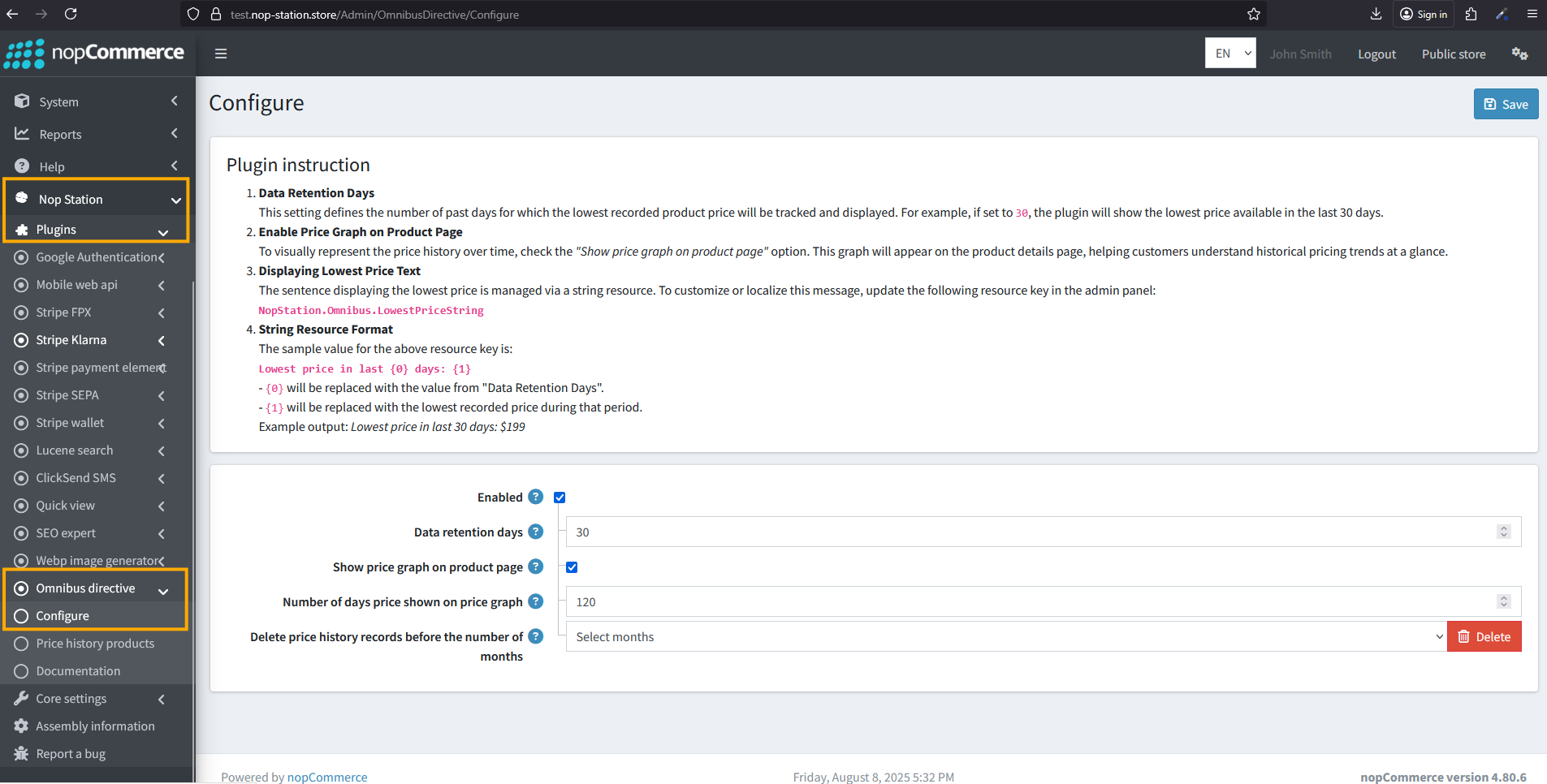
· Enabled: Check to enable the “Omnibus Directive” plugin.
· Data Retention Days: To specify the number of days to retain price history data. It should be minimum 30 days.
· Show price graph on product page: Check to determine whether to show price history graph on product details page.
· Number of days price shown on price graph: To determine the number of days price that will be shown on price graph.
· Delete price history records before the number of months: To select the number of months to delete price history records that were created before the selected number of months.
VIEW PRODUCT PRICE HISTORY
· Go to Admin → Nop Station → Plugins → Omnibus Directive → Price History Products.
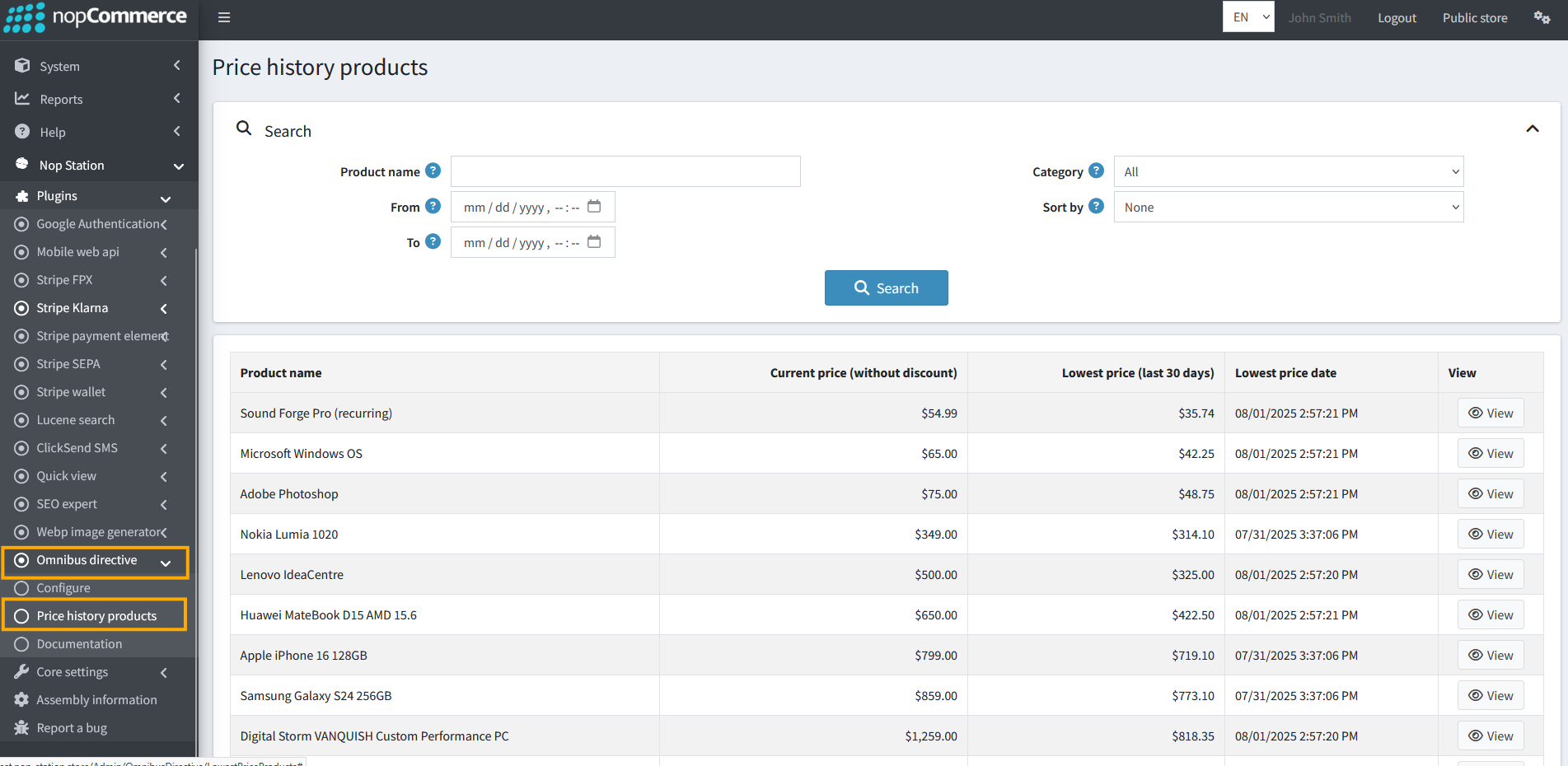
· You can view specific product details such as Product Information, Pricing, Stock Quantity, Omnibus Price History and edit information by clicking on the View button
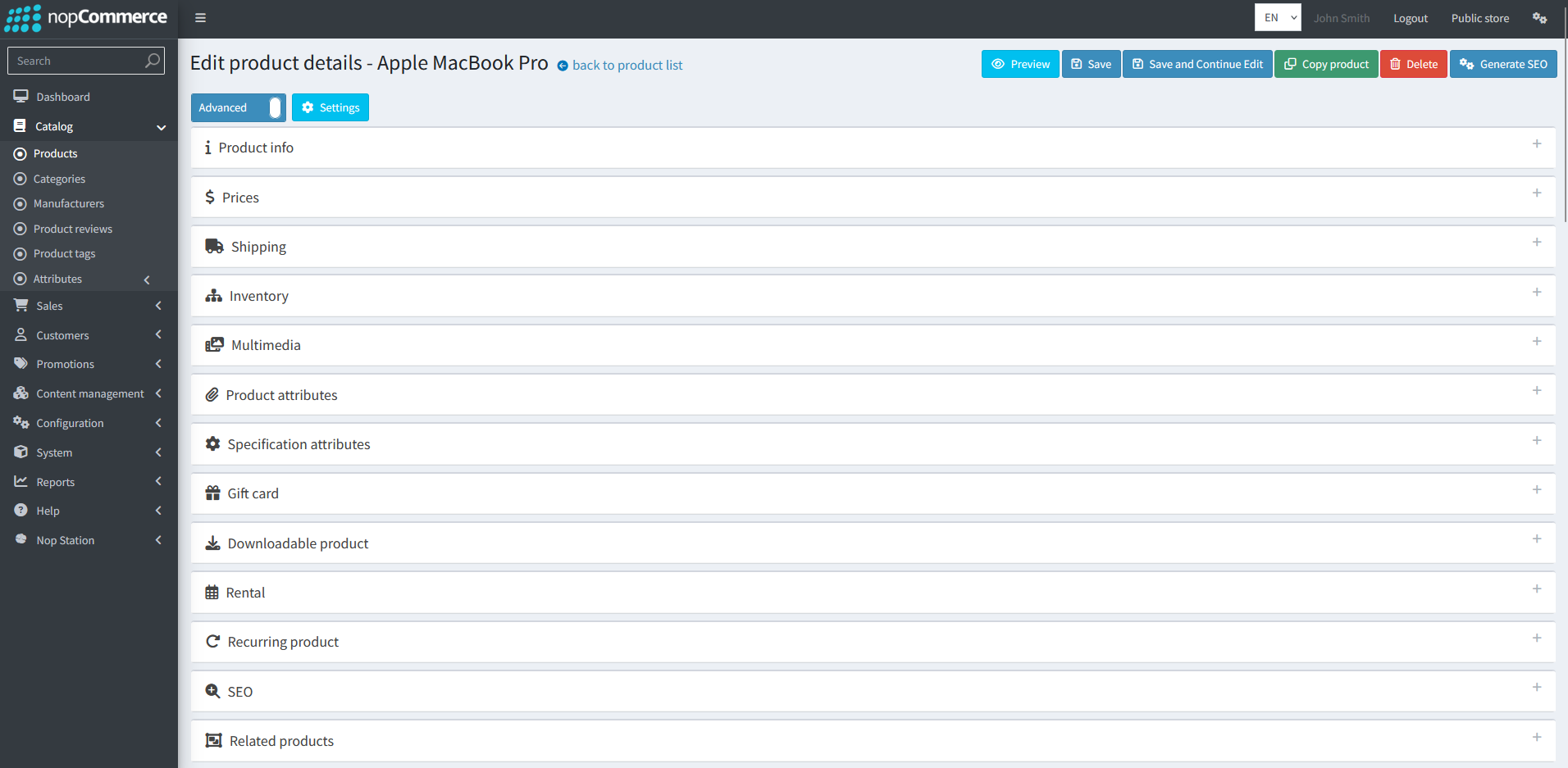
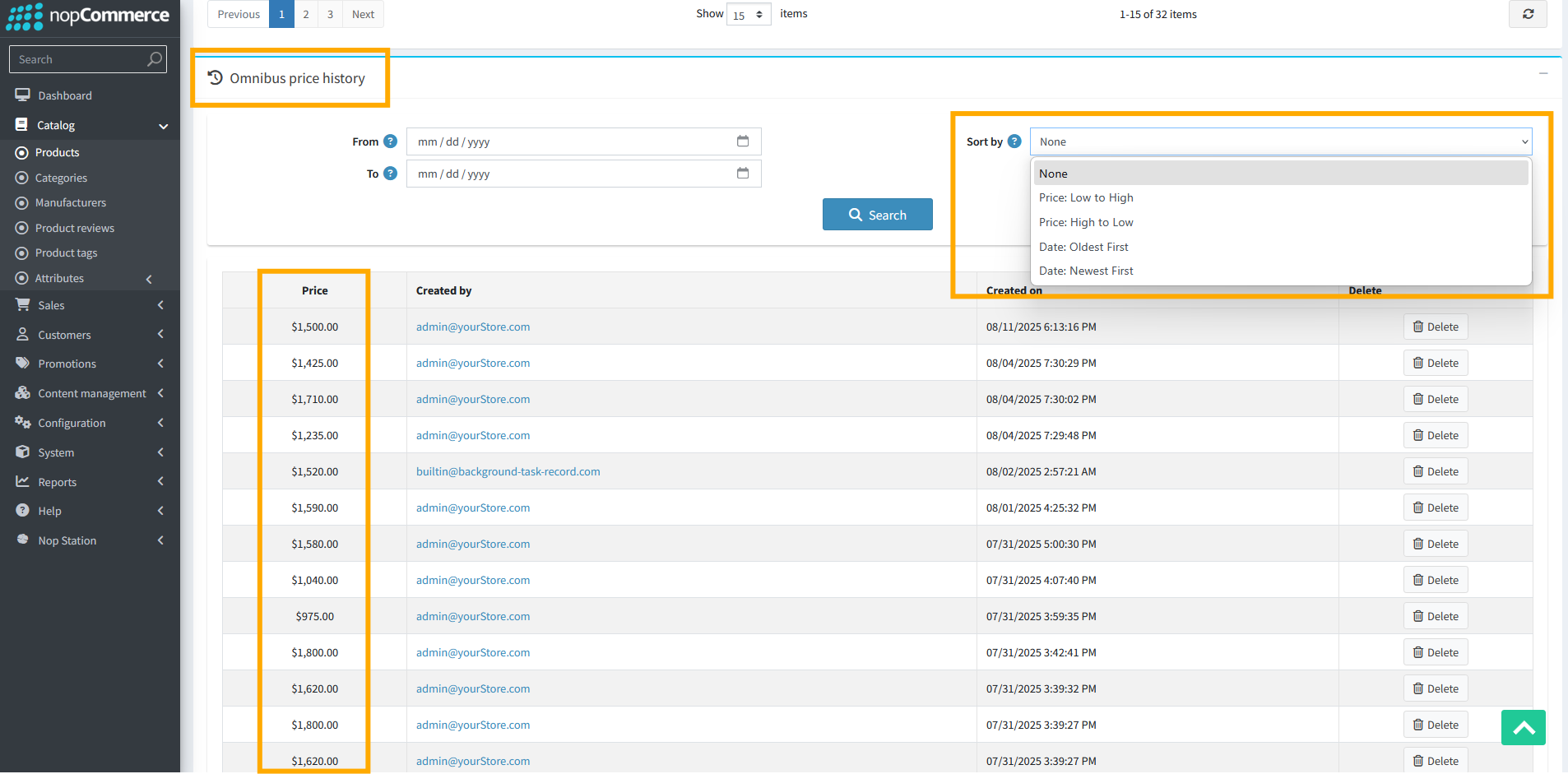
PUBLIC VIEW
If the plugin is successfully installed and configured the lowest price of the product will show on the product details.