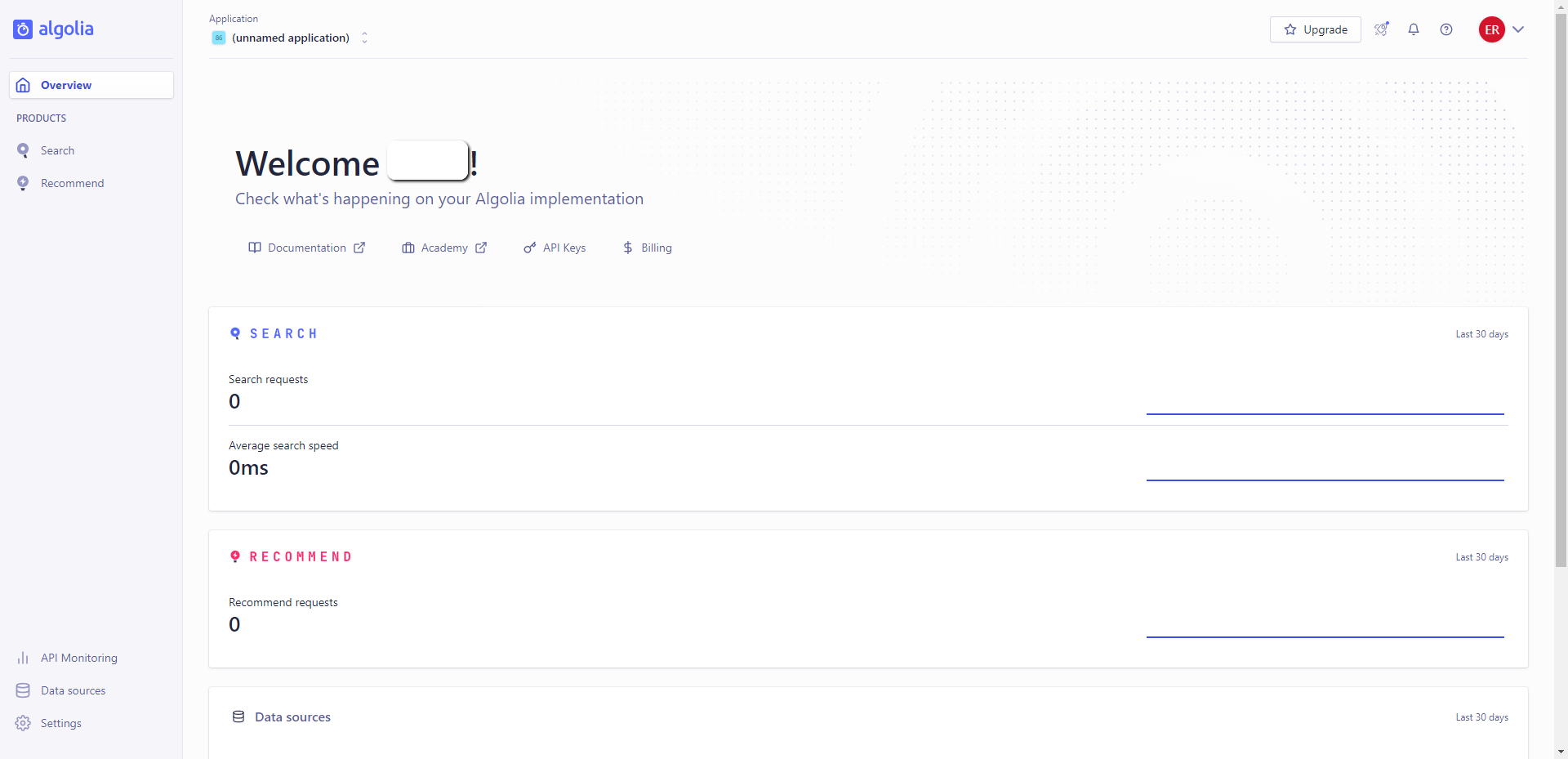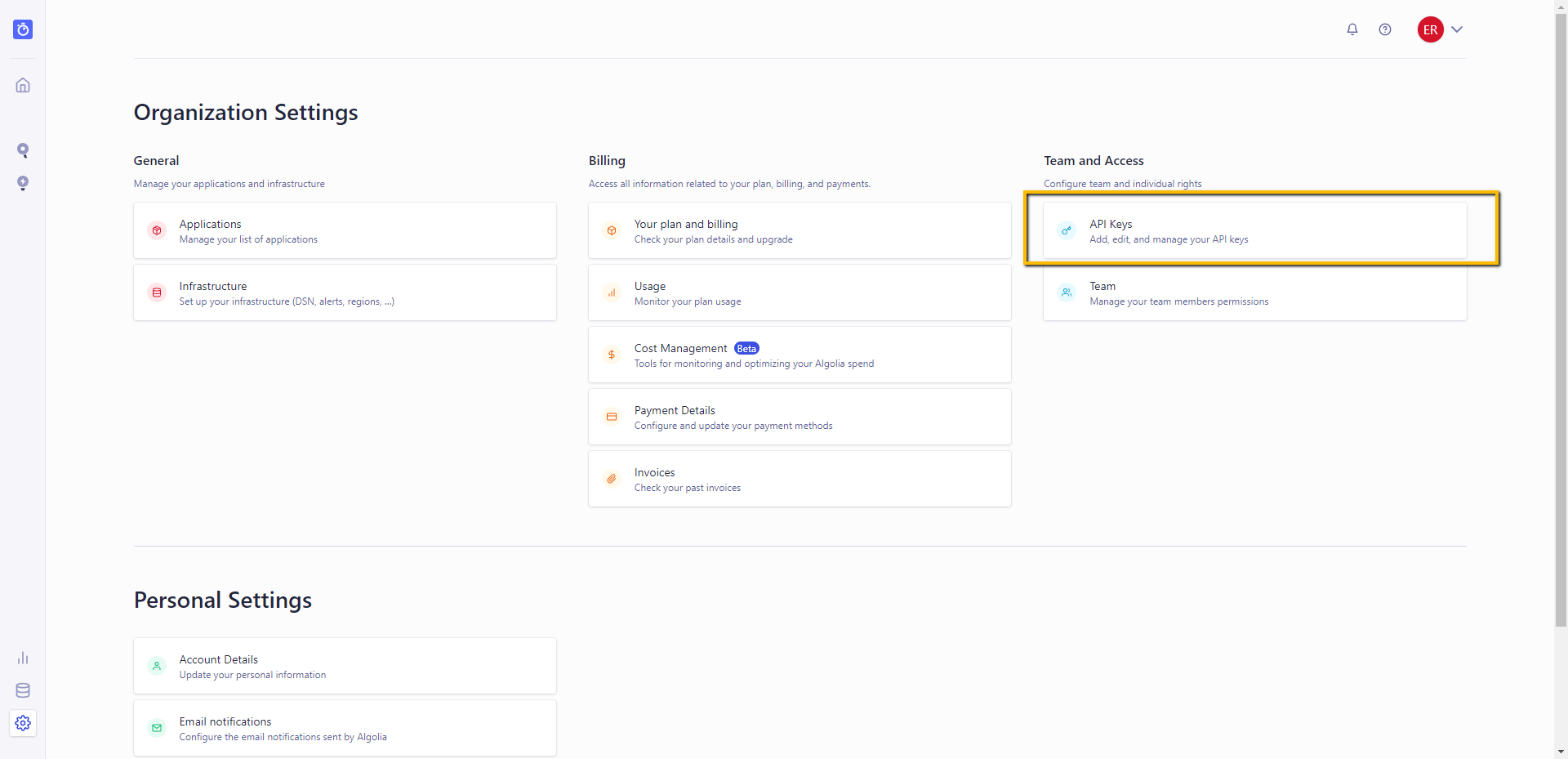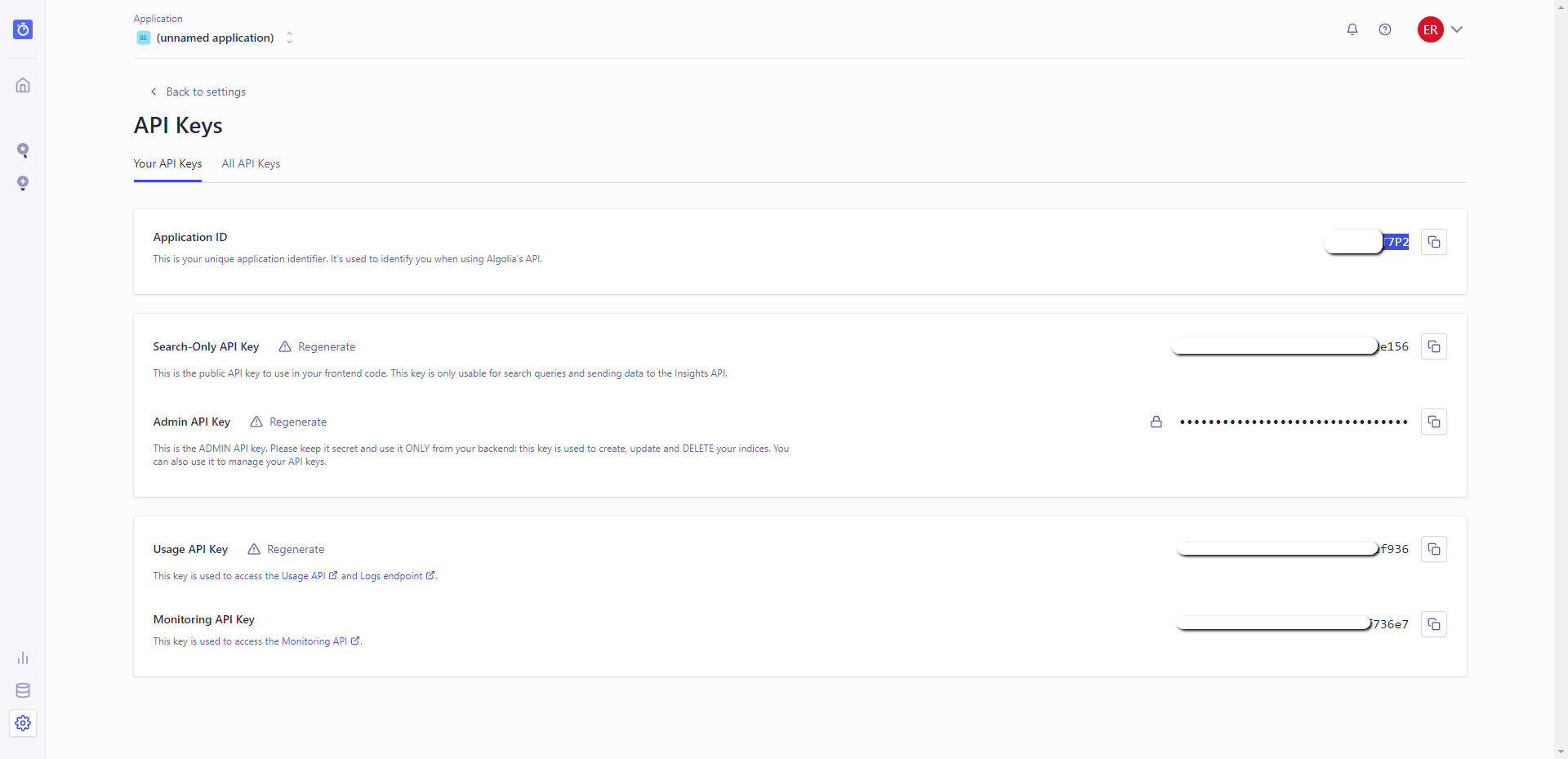PRE-REQUISITES
- The plugin requires you to install the Nop-Station Core plugin first.
- An Algolia account is needed
INSTALLATION
- Download the Algolia Search Plugin from our store https://nop-station.com/customer/downloadableproducts
- Go to Administration → Configuration → Local plugins
- Upload the NopStation.AlgoliaSearch zip file using the "Upload plugin or theme" button

- Go to Administration, reload the 'list of plugins'. Install 'Nop-Station Core' Plugin first and then install 'Nop-Station Algolia Search'

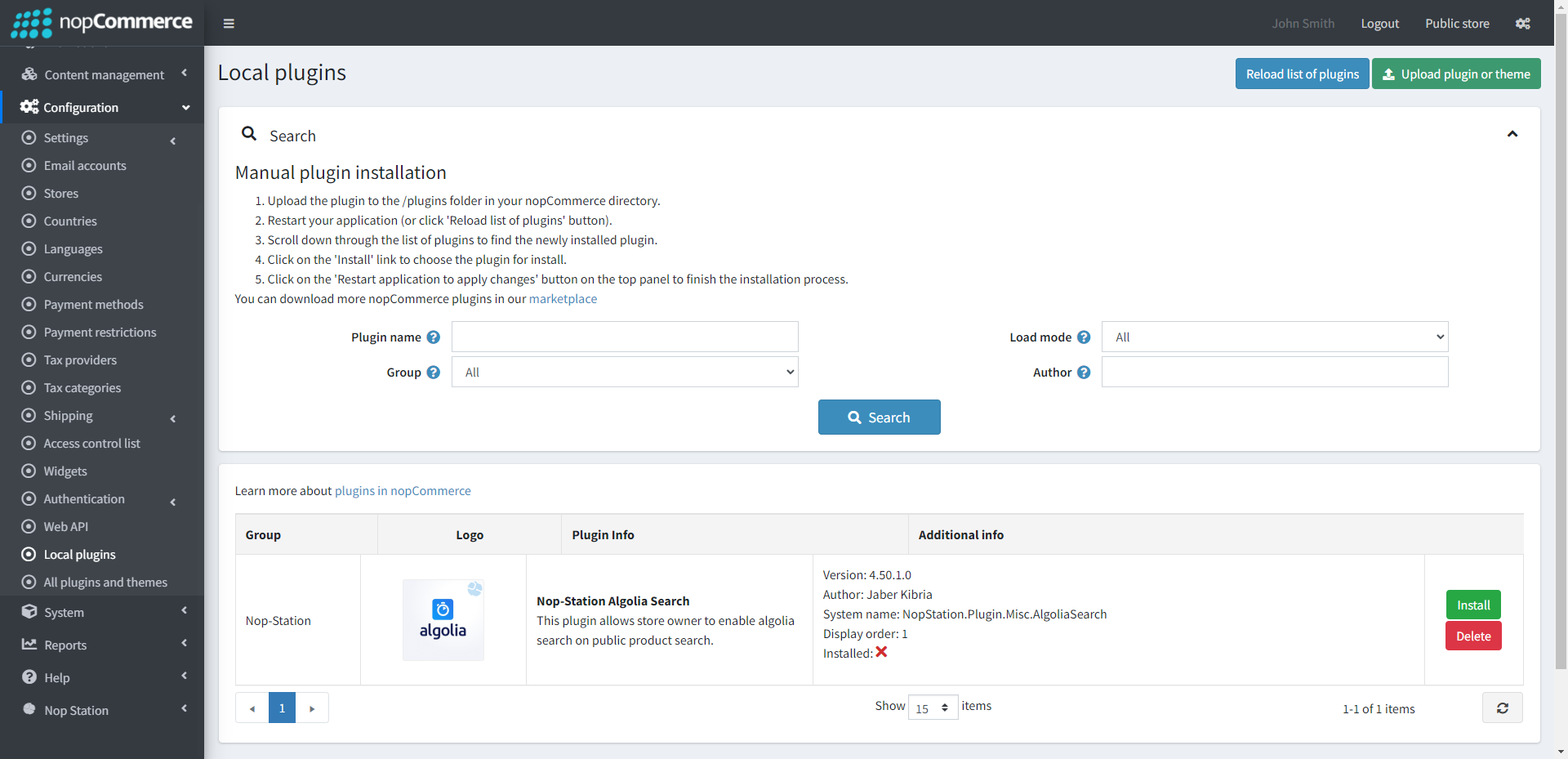
- To make the plugins functional, restart the application

ALGOLIA ACCOUNT CONFIGURATION
CONFIGURATION
- Go to Admin → Nop Station → Plugins → Algolia Search → Configuration
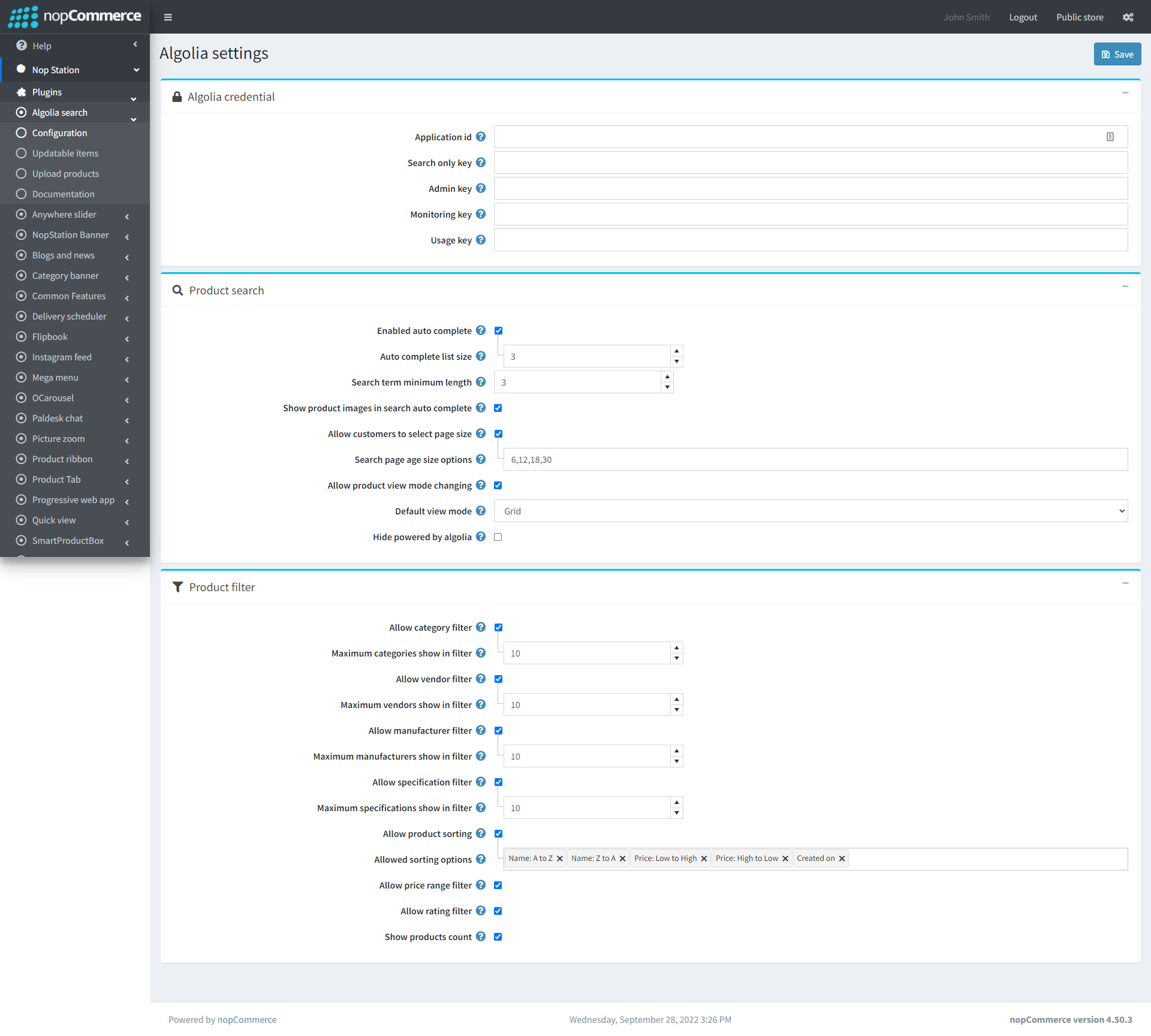
- Enter the Algolia Application id
- Enter the Algolia Search only key
- Enter the Algolia Admin key
- Enter the Algolia Monitoring key
- Enter the Algolia Usage key
- Check to allow customers to filter by product categories
- Maximum number of categories show in filter.
- Check to allow customers to filter by product vendors.
- Maximum number of vendors show in filter.
- Check to allow customers to filter by product manufacturers.
- Maximum number of manufacturers show in filter.
- Check to allow customers to filter by product specifications.
- Maximum number of specifications show in filter.
- Check to allow customers to sort products. Click 'Update index' if the value of this property is changed.
- Allowed sorting options. Click 'Update index' if the value of this property is changed.
- Check to allow customers to filter by product price range.
- Check to allow customers to filter by product rating.
- Check to show products count on product search page.
- Click Save button
- Click Update index button to update Algolia index according to the plugin configuration
UPDATABLE ITEMS
- Here you can see all the products, categories, manufacturers, vendors list which are not yet updated with algolia.
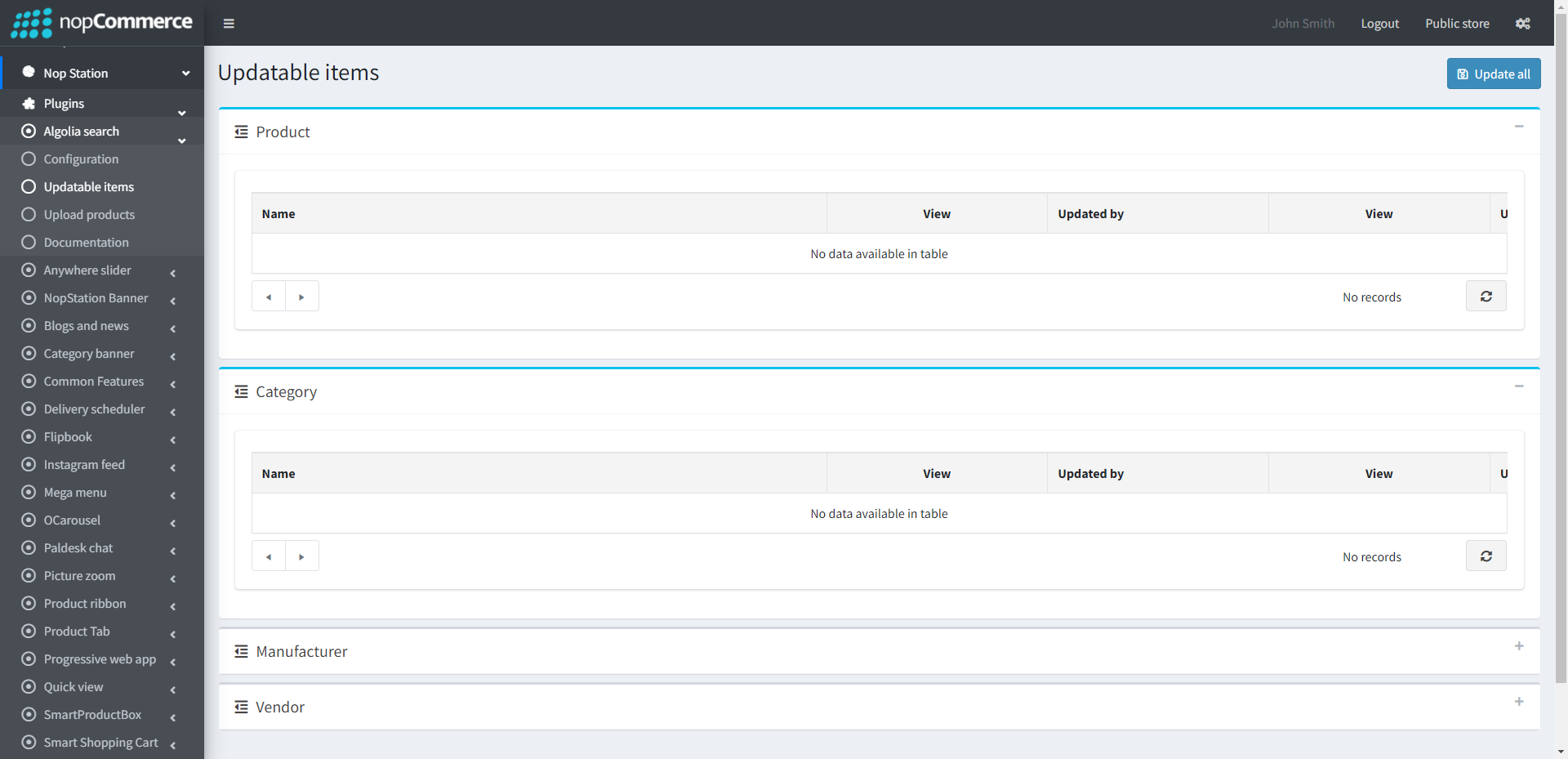
- Click Update all button to update
UPLOAD EXISTING PRODUCTS
- Go to Admin → Nop Station → Plugins → Algolia Search → Upload Products
- Enter product id range
- Click Upload button