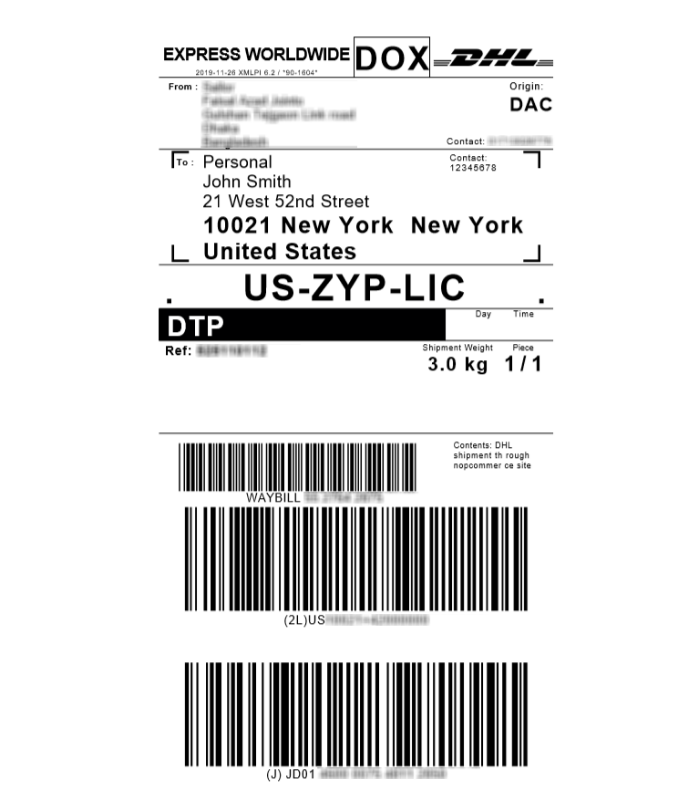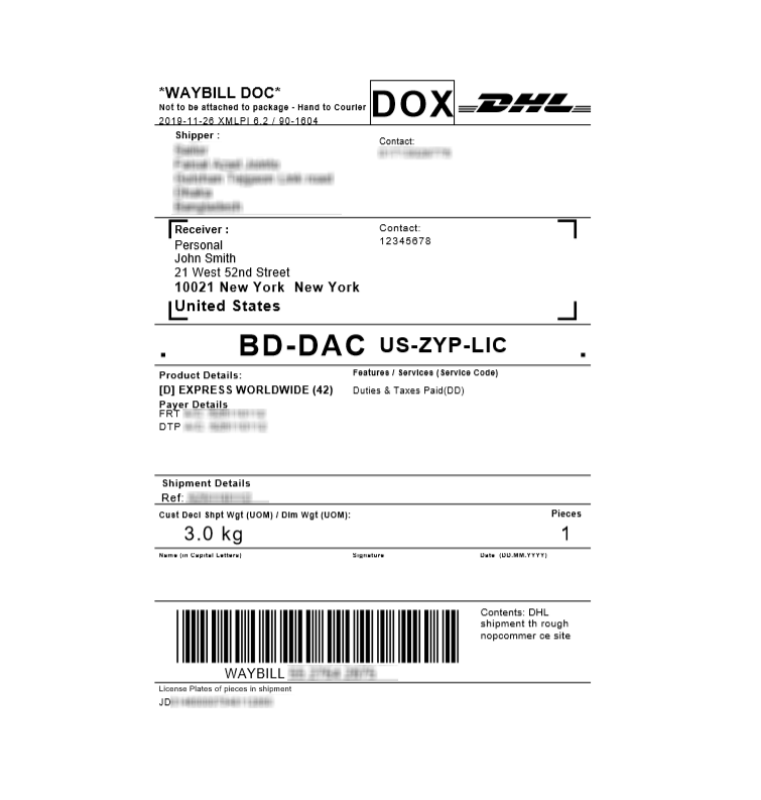PRE-REQUISITES
- The plugin requires you to install the Nop-Station Core plugin first.
- The application must have a USD currency configuration
INSTALLATION
- Download the nopStation DHL Shipping Integration Plugin from our store https://nop-station.com/customer/downloadableproducts
- Go to Administration → Configuration → Local plugins
- Upload the NopStation.DHLShipppingIntegration zip file using the "Upload plugin or theme" button

- Go to Administration, and reload the 'list of plugins'. Install 'Nop-Station Core' Plugin first and then install 'DHL'

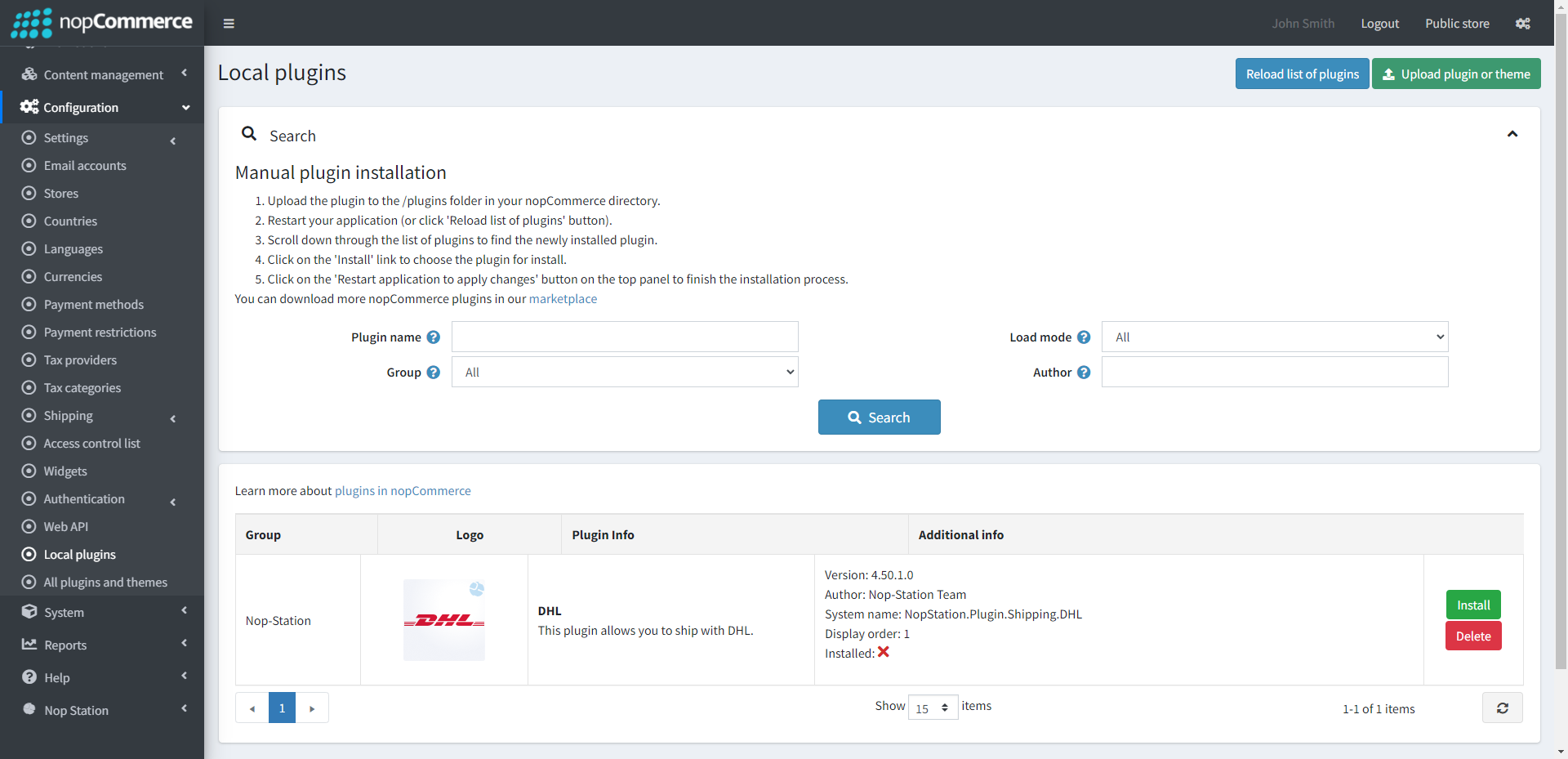
- To make the plugins functional, restart the application

- Enable the plugin with 'Edit' option and Configure it
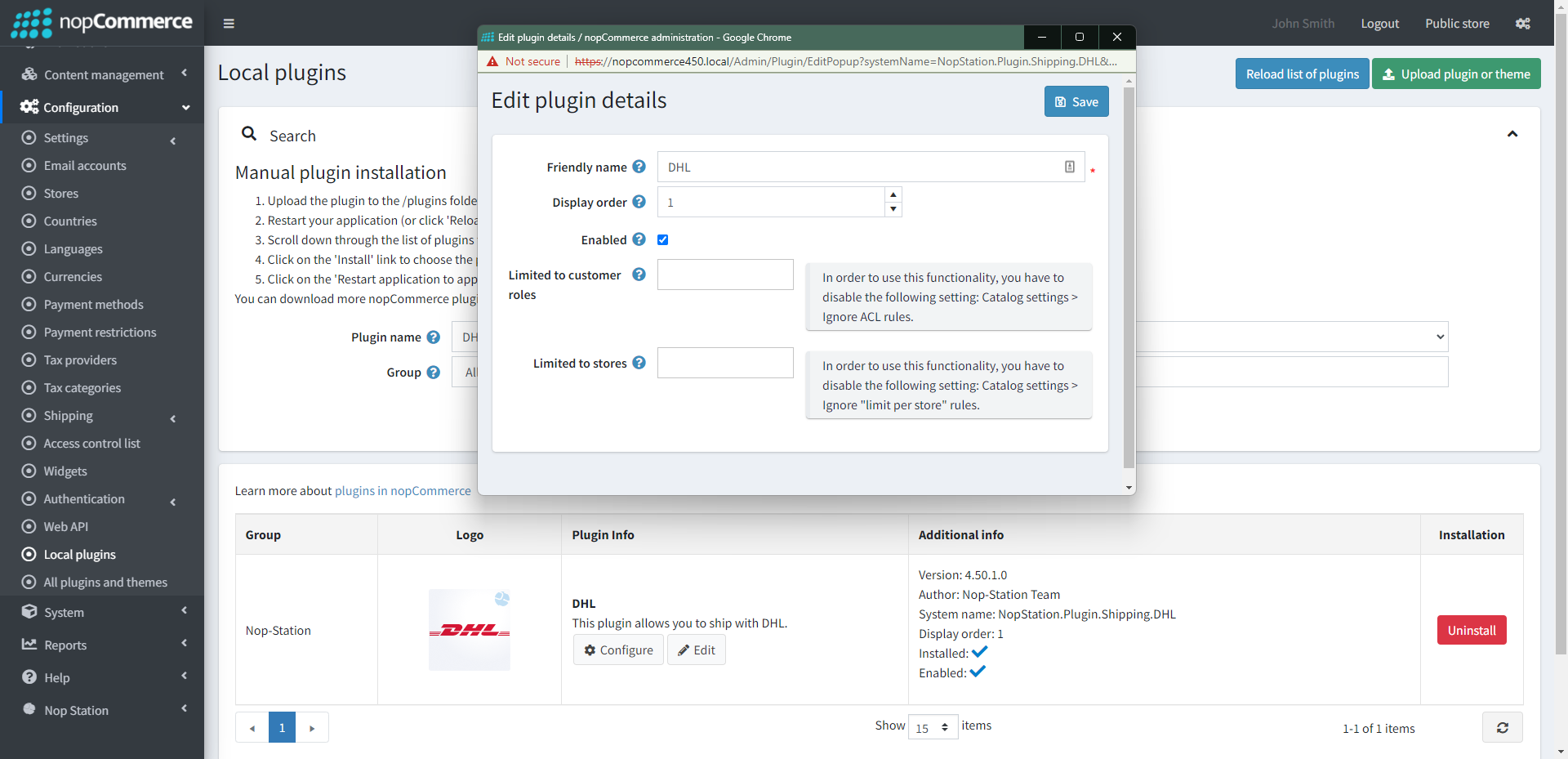
CONFIGURATION
- Go to Admin → Nop Station → Plugins → DHL Shipping → Configuration
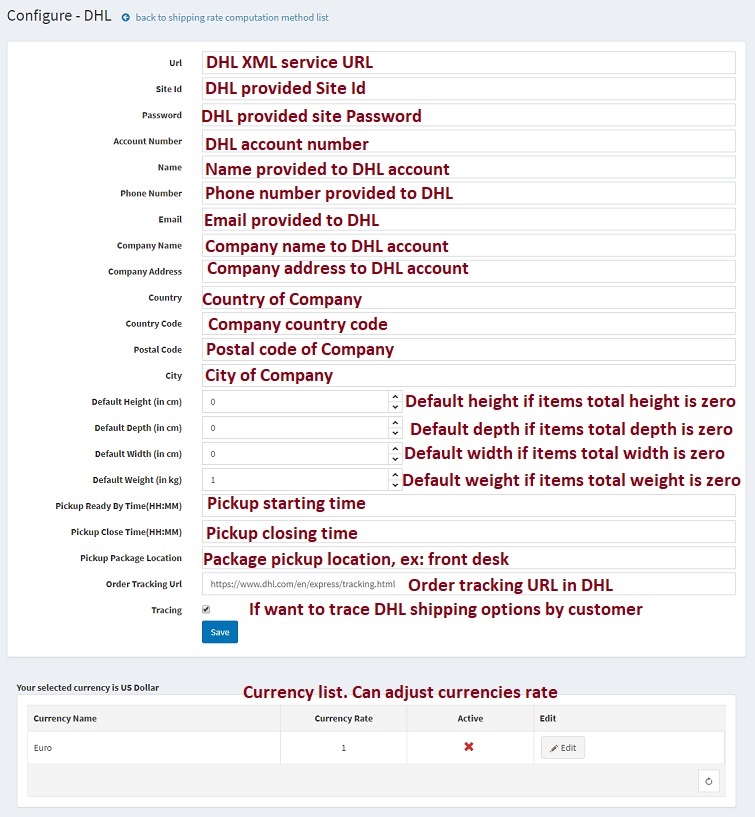
- Provide necessary information like below with the information store owner registered with DHL
- Go to Dashboard → Nop Station → Plugins → DHL Shipping → Services. Specify which DHL services to be considered as shipping options
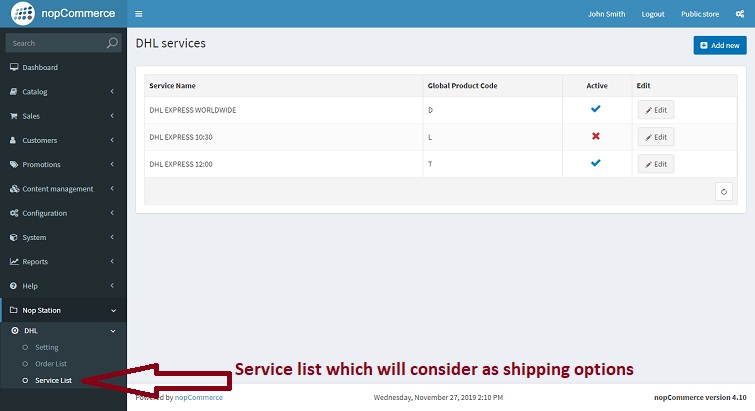
- You can add a new service by clicking on the Add new button
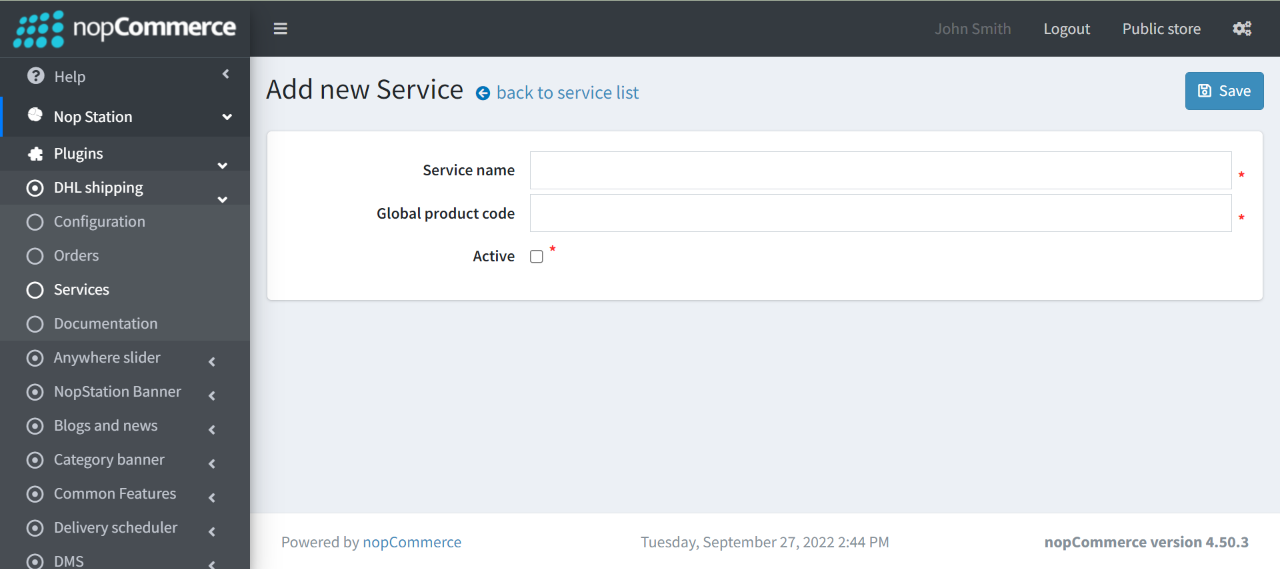
- Go to Dashboard → Nop Station → Plugins → DHL Shipping → Orders. On the DHL order list, you will be able to submit a DHL shipment and you will get the Airway Bill number on success
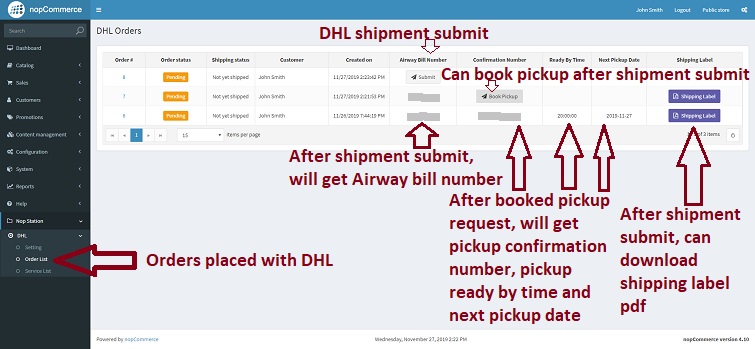
- After booked, the pickup request will get a pickup confirmation number, pickup ready by time and the next pickup date
- After the shipment has been submitted with the airway bill number you will also get the shipping label pdf. Booking pick-up will be available after shipment submission