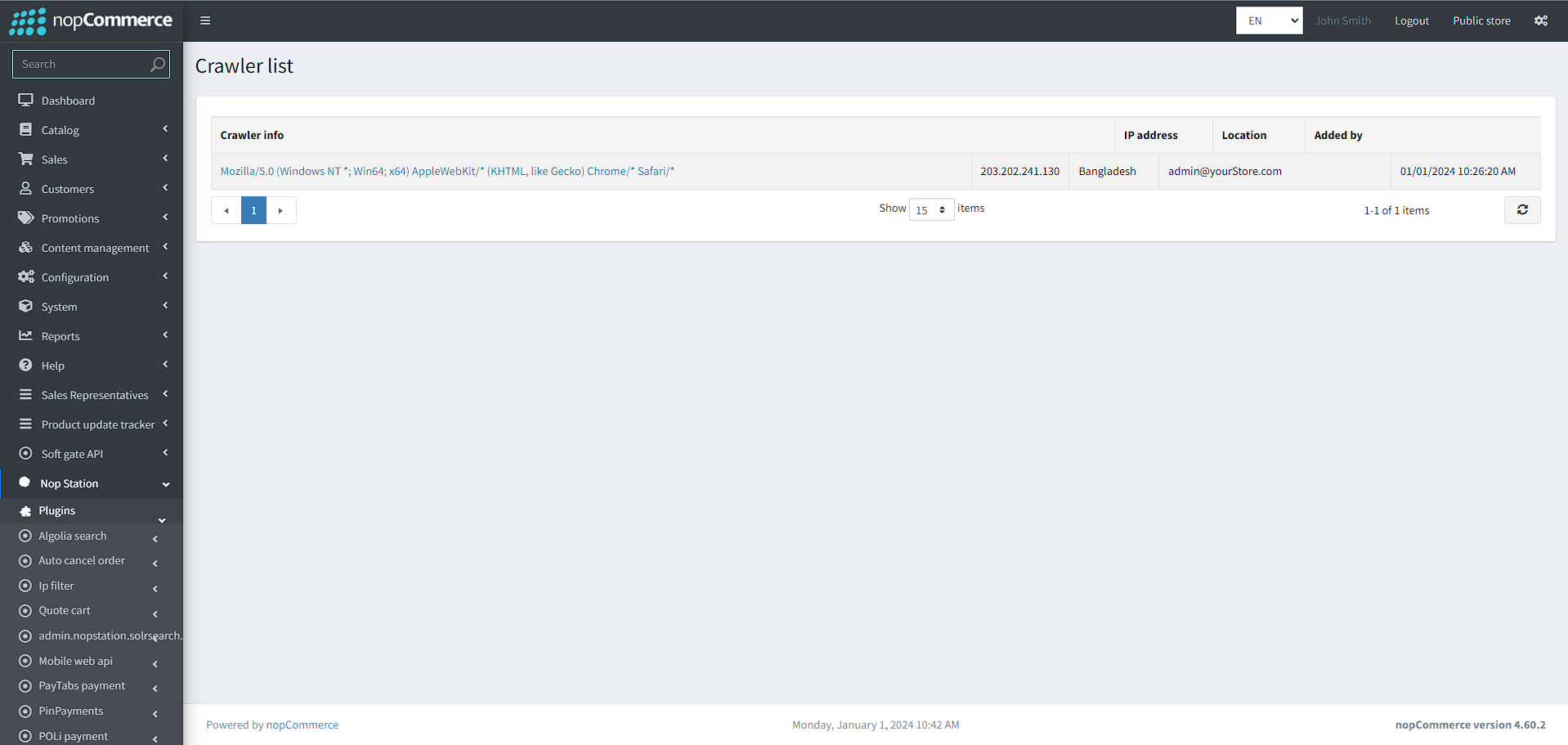INSTALLATION
- Download the Crawler Manager plugin from our store https://nop-station.com/customer/downloadableproducts
- Go to Administration > Configuration > Local plugins.
- Upload the .zip file using the "Upload plugin or theme" button

- Go to Administration, reload the 'list of plugins'. Install 'Crawler Manager'
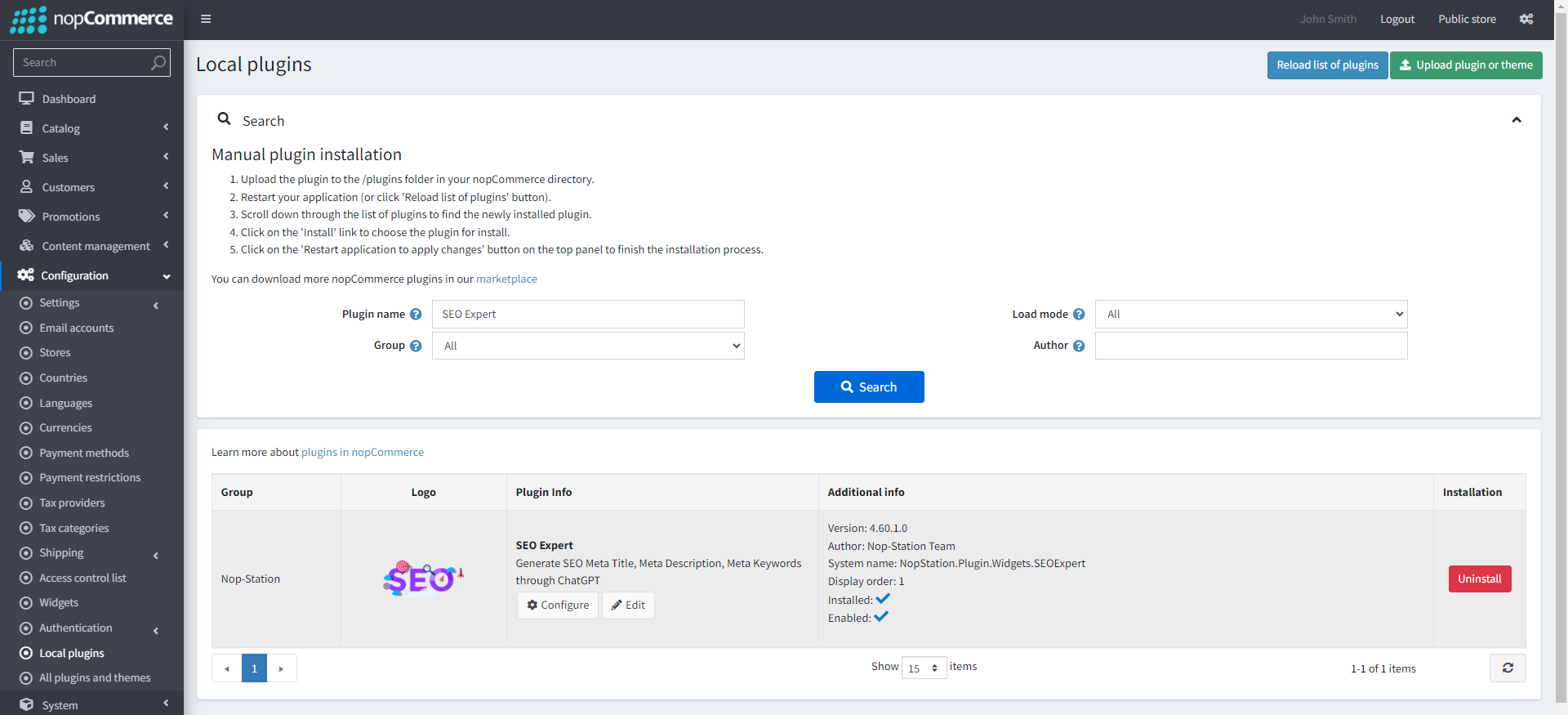
- To make the plugins functional, restart the application.

CONFIGURATION
- Go to Administration > Nop Station > Plugins > Crawler Manager plugin and click on Configure to go to the plugin configuration page.
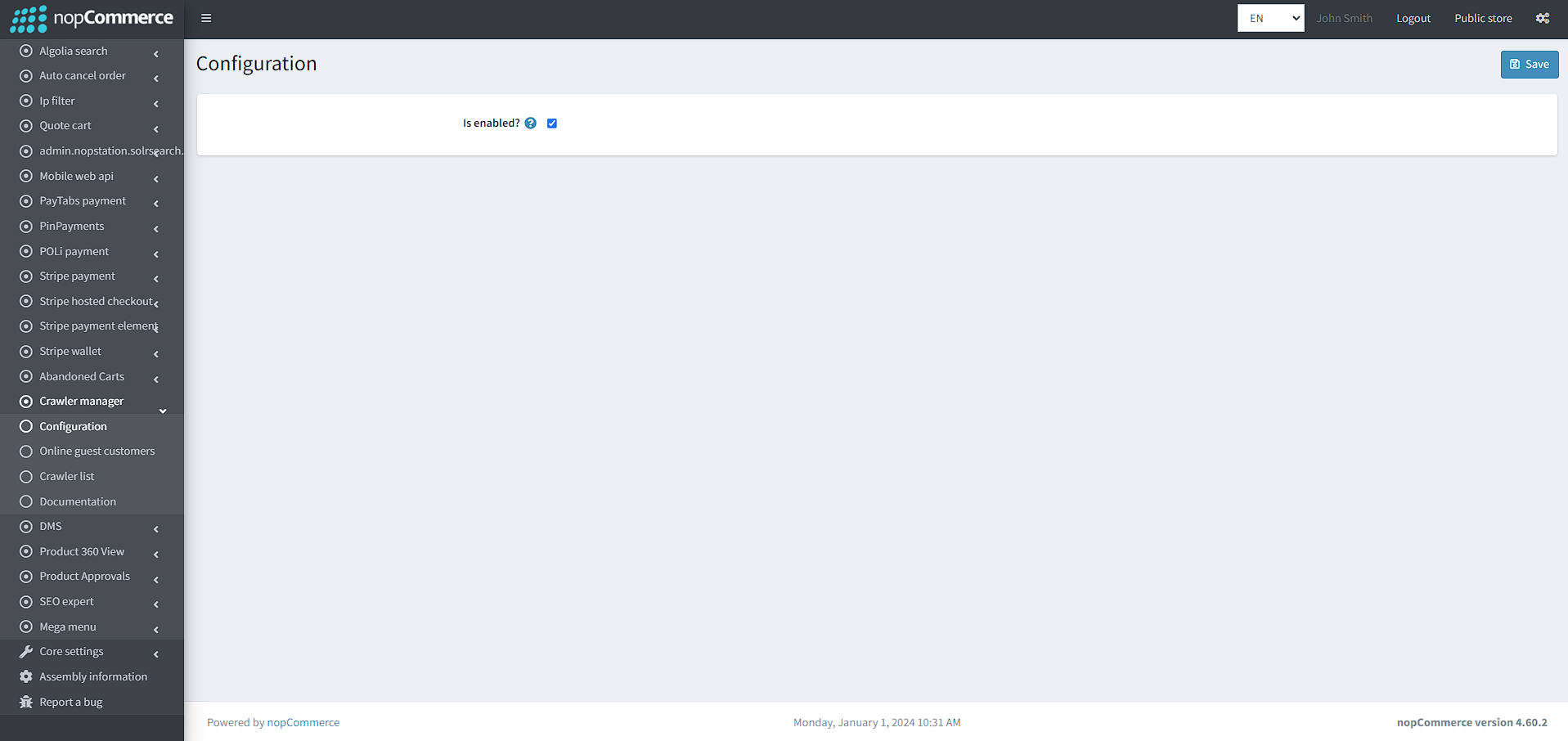
- Is Enabled: Here, Admins can enable/disable the plugin
See Online Guest customers
- Go to Administration > Nop Station > Plugins > Crawler Manager plugin and click on Online Guest Customers to go to the history page.
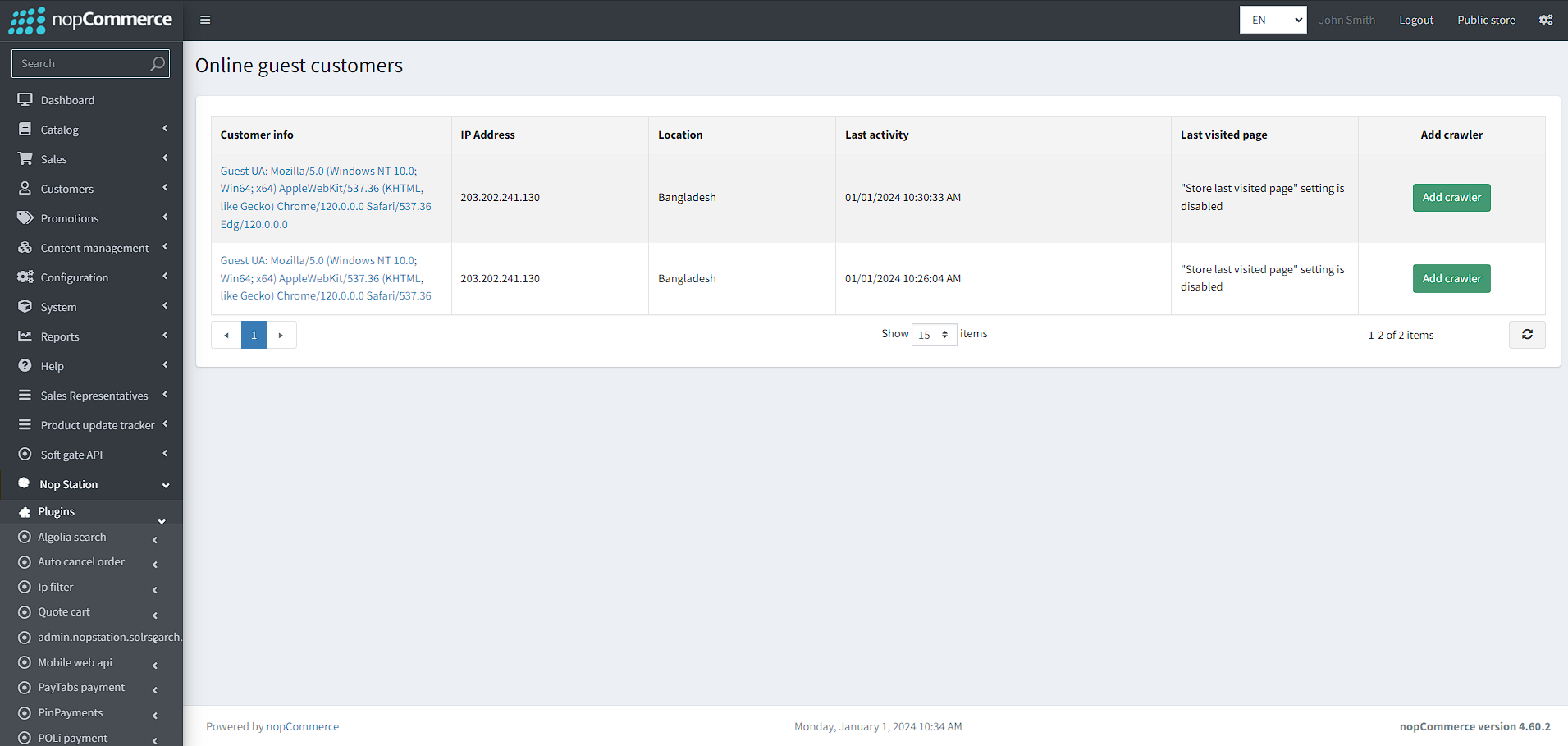
- Admins can see all online guest customers instances here along with information
- Admins can add a guest online customer as a crawler here by clickig the add button, They will we shown the following popup to confirm adding the customer like this:
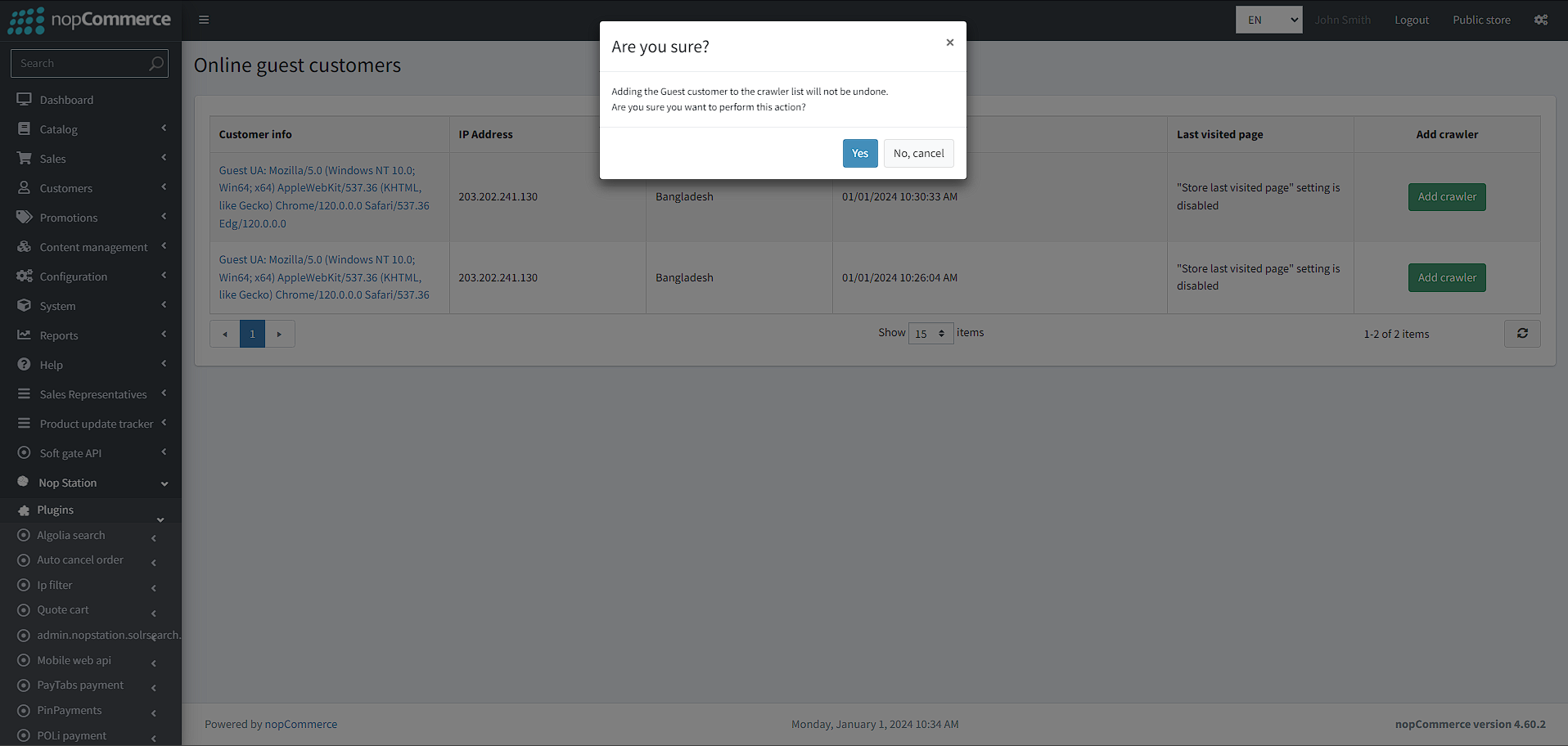
Crawler List
- Go to Administration > Nop Station > Plugins > Crawler Manager plugin and click on Crawler list
- Here Admins can see a list of added crawlers