
PRE-REQUISITES
- The plugin requires you to install the Nop-Station Core plugin first.
INSTALLATION
- Download the Product Ribbon Plugin from our store https://nop-station.com/customer/downloadableproducts
- Go to Administration → Configuration → Local plugins
- Upload the NopStation.ProductRibbon zip file using the "Upload plugin or theme" button

- Go to Administration, reload the 'list of plugins'. Install 'Nop-Station Core' Plugin first and then install 'Nop-Station Product Ribbon'

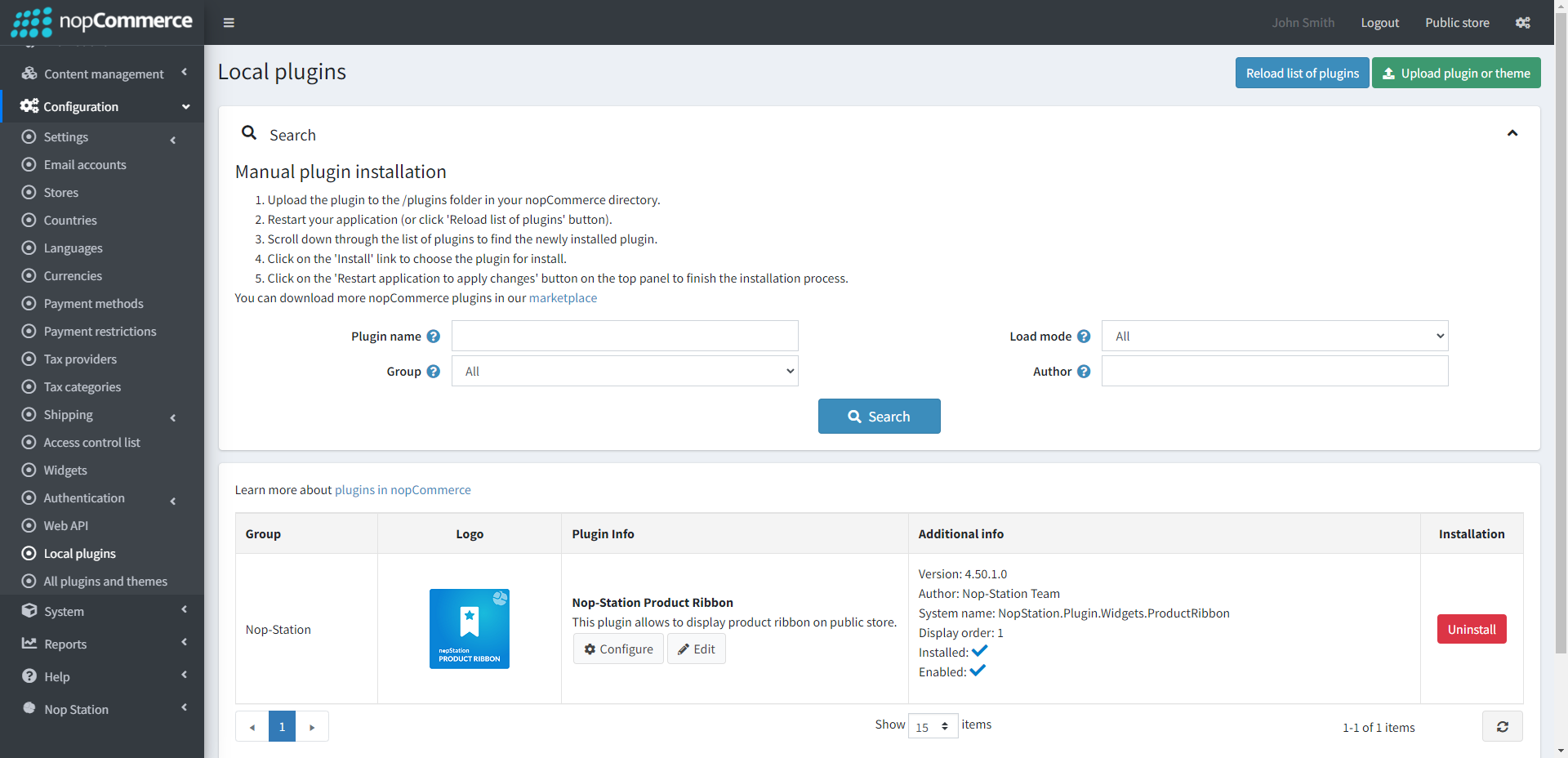
- To make the plugins functional, restart the application

- Enable the plugin with 'Edit' option and Configure it
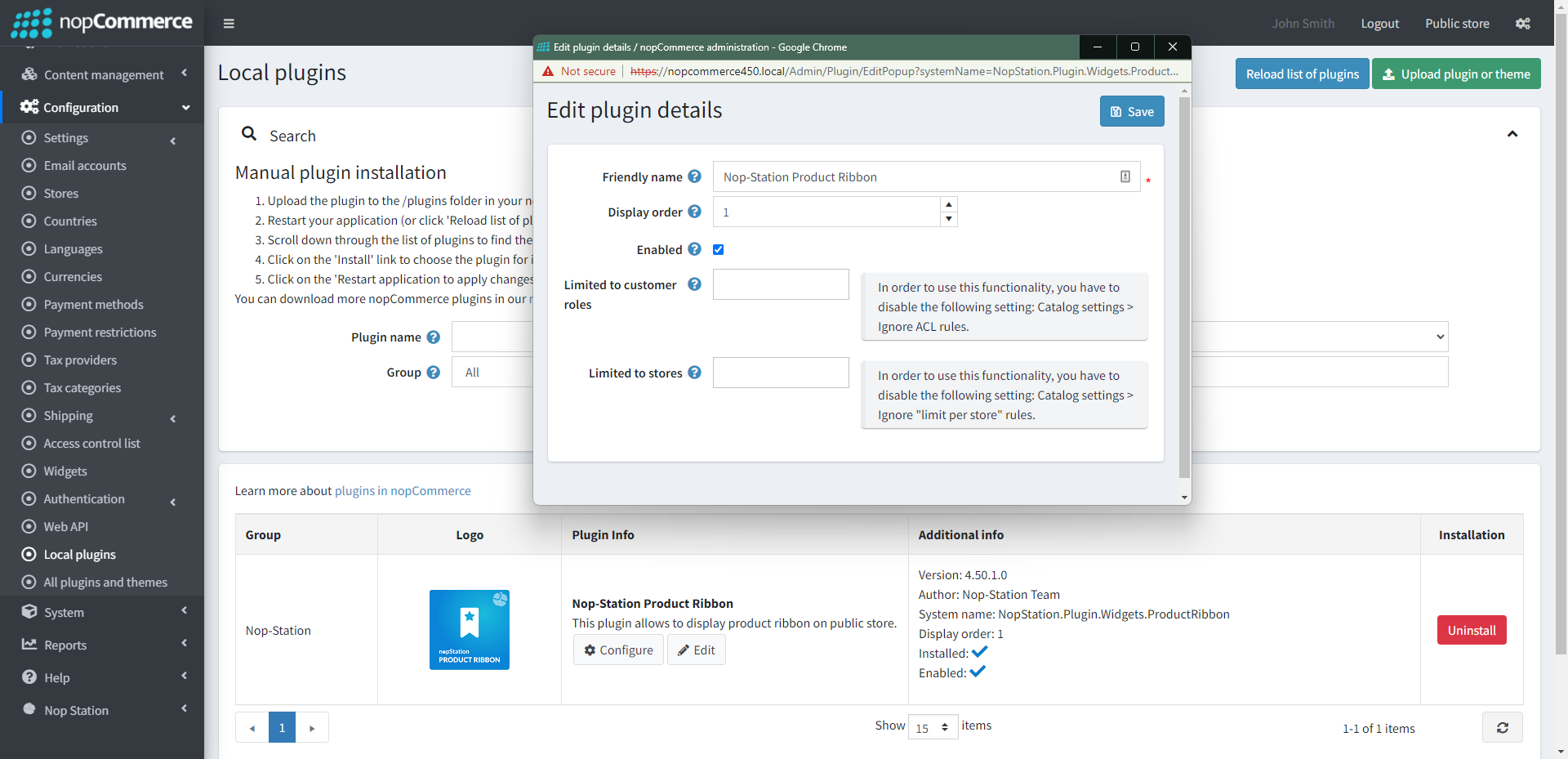
CONFIGURATION
- Go to Admin → Nop Station → Plugins → Product Ribbon → Configuration
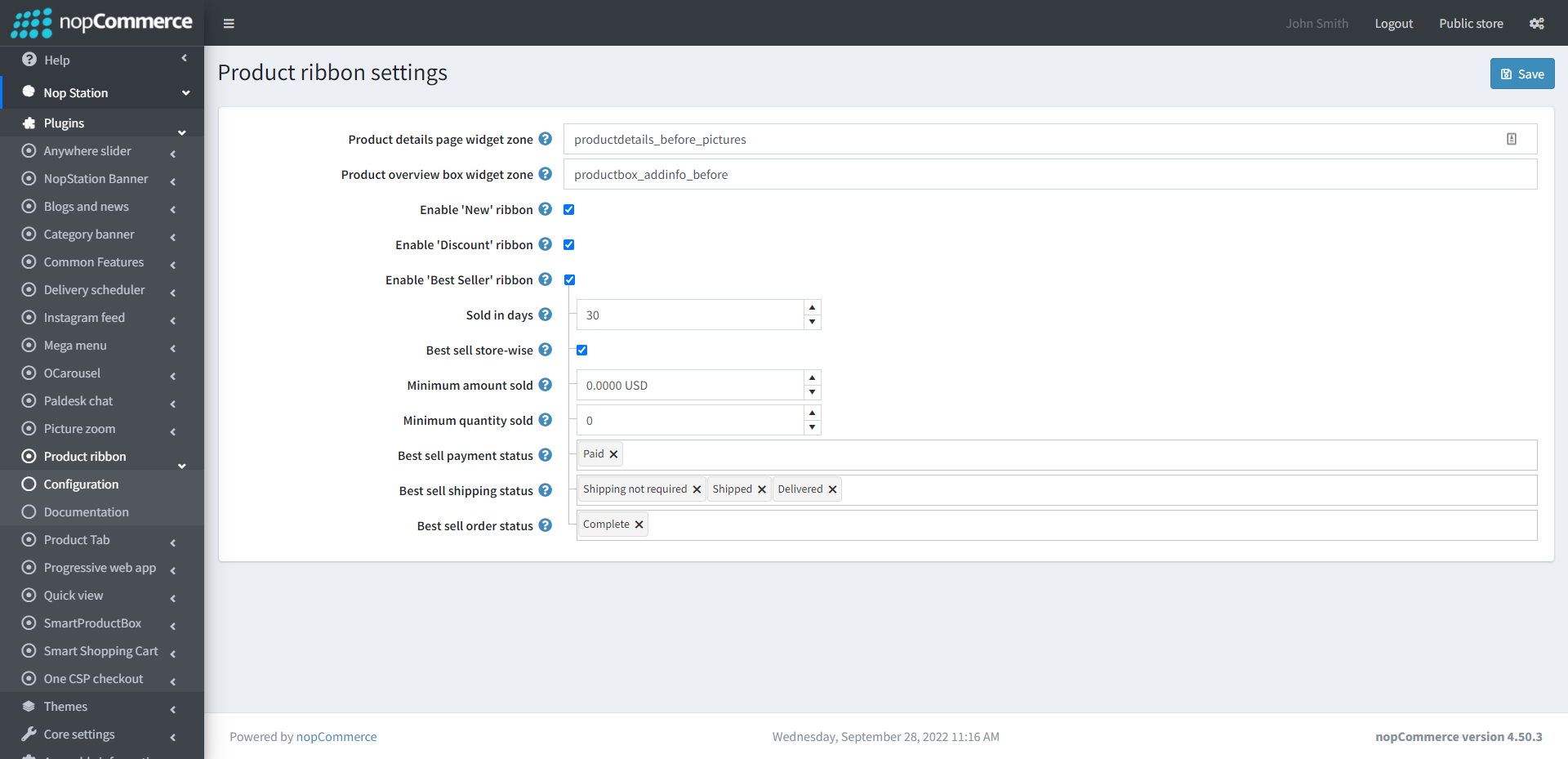
- Product details page widget zone specifies the widget zone where the ribbon will appear in the product details page
- Product overview box widget zone specifies the widget zone where the ribbon will appear in the product overview page
- Enable 'New' ribbon: check to enable ‘New’ ribbon on product view (product overview and details) page
- Enable 'Discount' ribbon: check to enable 'Discount' ribbon on product view (product overview and details) page
- Enable 'Best Seller' ribbon: check to enable ‘Best Seller’ ribbon on product view (product overview and details) page
- Sold in days refer to the number of days for the ‘Best Seller’ ribbon
- Best sell store-wise display the ‘Best Seller’ ribbon for best selling product per store
- Minimum amount sold indicates the minimum sell amount of a product for ‘Best Seller’ ribbon
- Minimum quantity sold indicates the minimum quantity to sell product for the ‘Best Seller’ ribbon
- Best sell payment status indicates what is the payment status that will be considered for the ‘Best Seller’ ribbon
- Best sell shipping status indicates what is the shipment status that will be considered for the ‘Best Seller’ ribbon
- Best sell order status indicates what is the order status that will be considered for the ‘Best Seller’ ribbon
PUBLIC VIEW
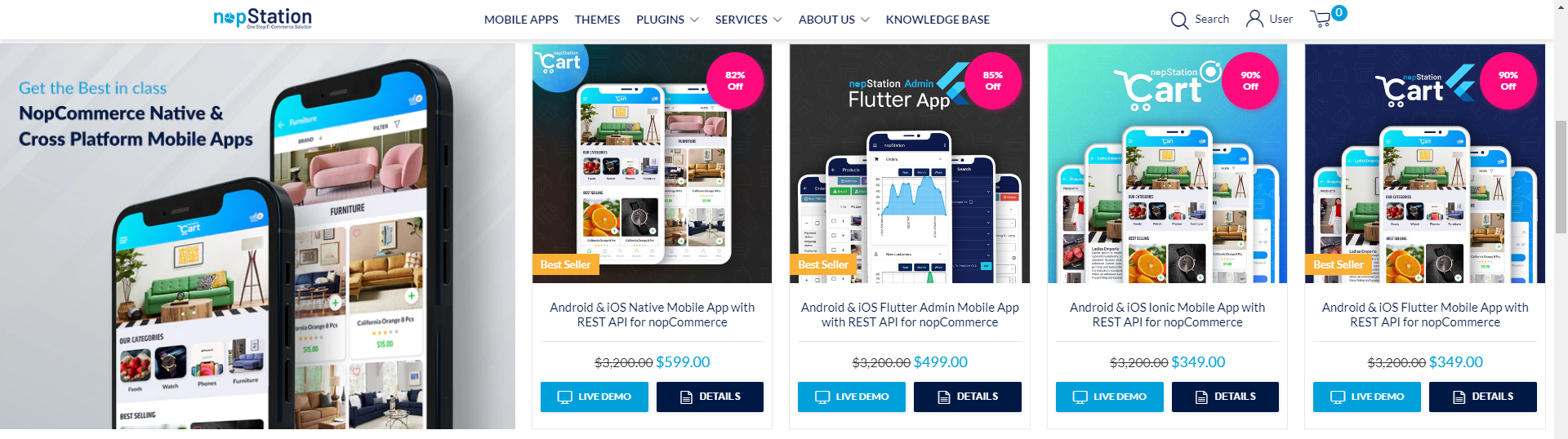
If the plugin is successfully installed and configured the Product Ribbon will show on the product box.



























