
PRE-REQUISITES
- The plugin requires you to install the Nop-Station Core plugin first.
INSTALLATION
- Download the Instamojo Payment Plugin from our store https://nop-station.com/customer/downloadableproducts
- Go to Administration → Configuration → Local plugins
- Upload the NopStation.InstamojoPayment zip file using the "Upload plugin or theme" button

- Go to Administration, reload the 'list of plugins'. Install 'Nop-Station Core' Plugin first and then install 'Instamojo Payment'

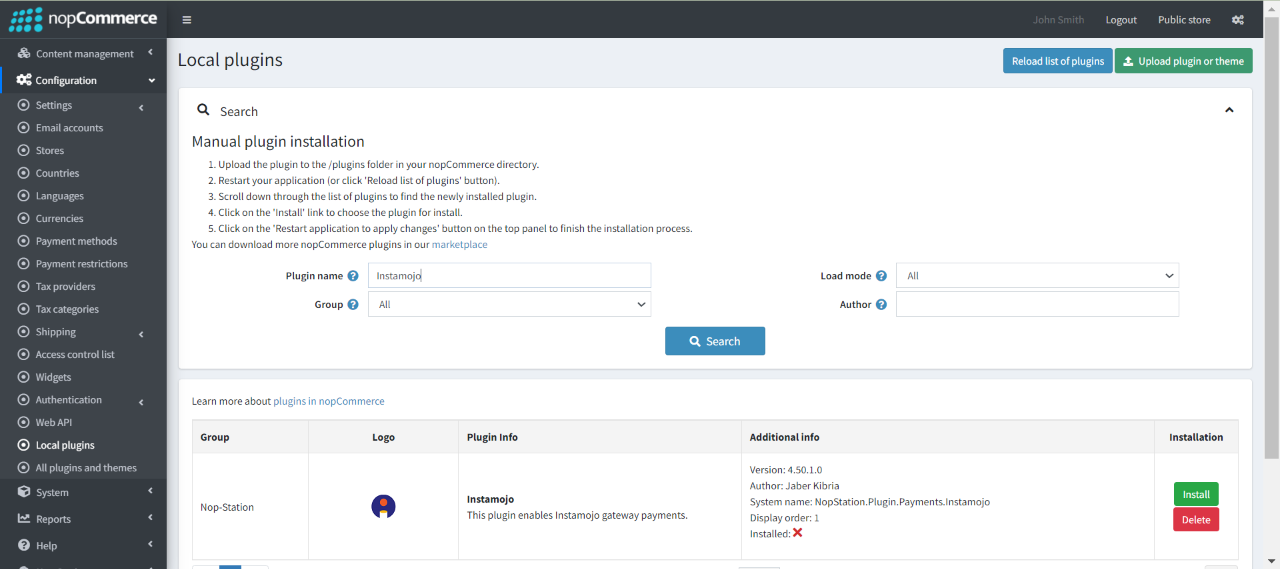
- To make the plugins functional, restart the application.

- Enable the plugin with 'Edit' option and Configure it.
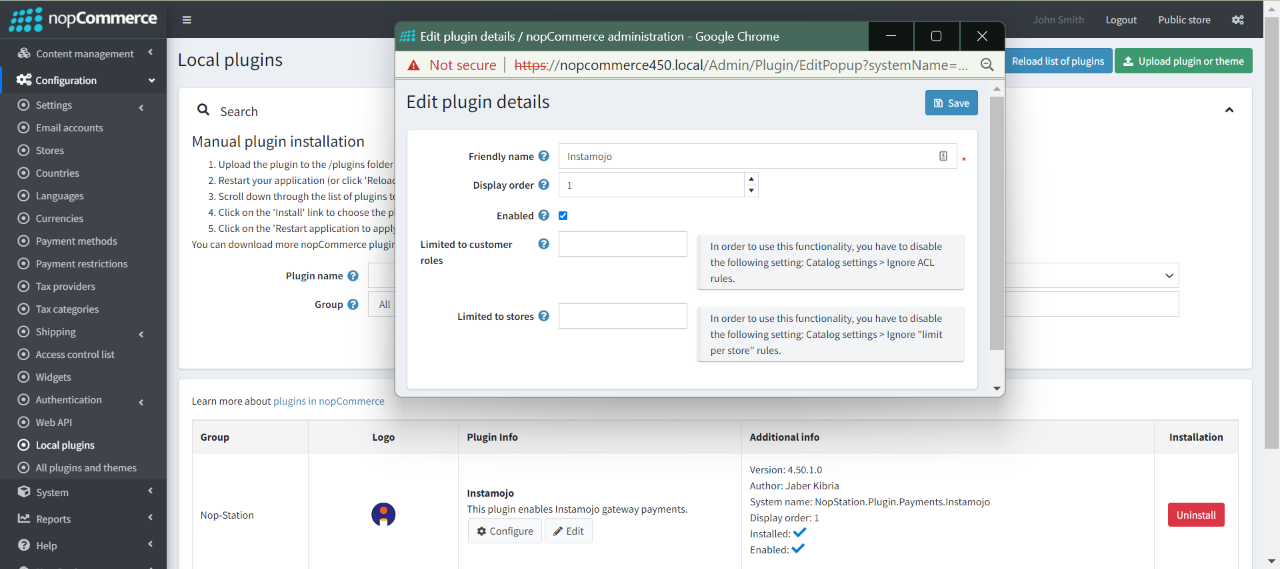
CONFIGURATION
- Go to Admin → NopStation → Plugins → Instamojo → Configuration
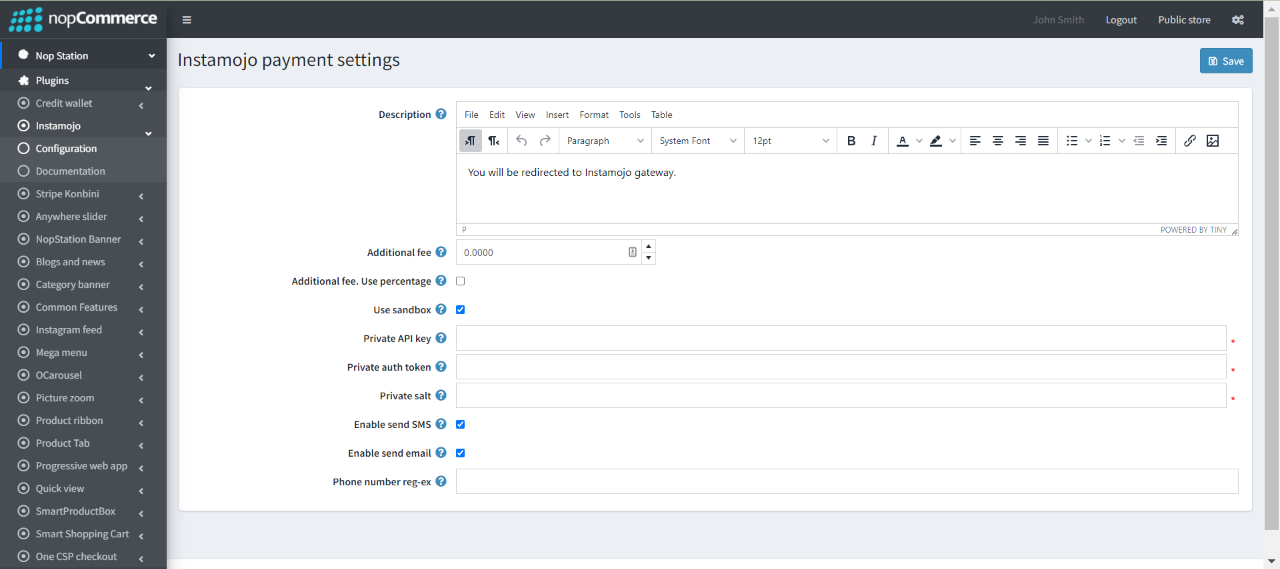
- Enter the Description text which will show on checkout page
- Check the Use Sandbox to use the plugin in test environment
- Enter the Instamojo Private API key
- Enter the Instamojo Private auth token
- Enter the Instamojo Private salt
- Enable send SMS: Check to enable send SMS by instamojo payment gateway
- Enable send email: Check to enable send email by instamojo payment gateway
- Phone number reg-ex: Enter regular expression for phone number format validation. Keep it empty if you want to skip it
- Additional fee: This is the amount that charges the customer for using this payment method
- Additional fee. Use percentage: Check the box to determine whether to apply an additional percentage fee to the order total. If not checked, a fixed value is used



























