Supported Version
- Optimizley CMS 12
Dependencies
- EPiServer.CMS.UI.Core Version = 12.4.0 or later
- .NET 5 or .NET 6
Installation
- Install the add-on from Optimizley NuGet's source feed
- Search for the NopStation.DynamicMenuBuilder package from that NuGet. After installing the package, you can see a block named Dynamic Menu Builder.
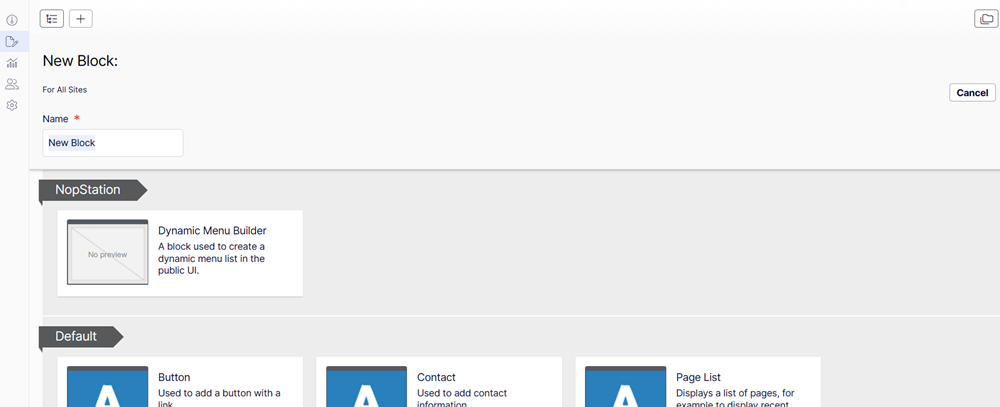
Usage Guide
- Create a new single block of Dynamic Menu Builder in the root block folder. It creates a block of Dynamic Menu Builder in the admin UI.
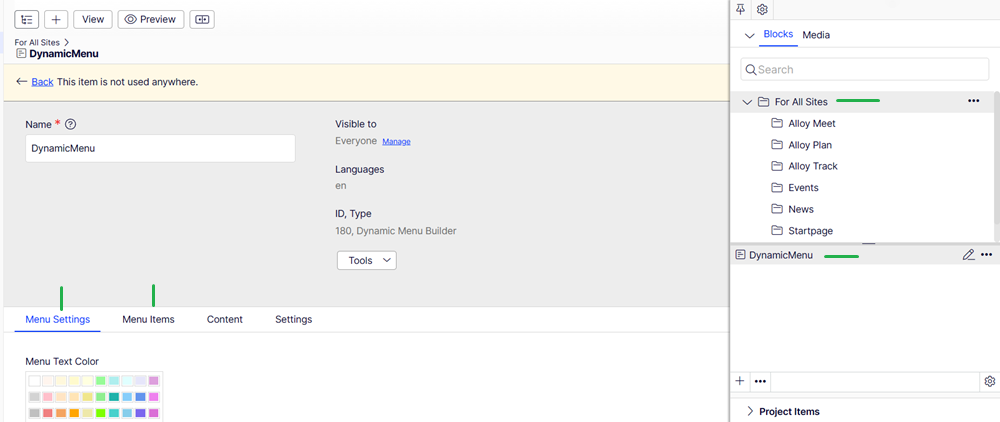
- Select your desired menu-related settings from Menu Settings such as Text color, Background color, and font weight.
- From Menu Items, add your menu items which will be visible to the Public UI. Inside the top Menu Url (Master), there can be multiple Sub Menu Urls.
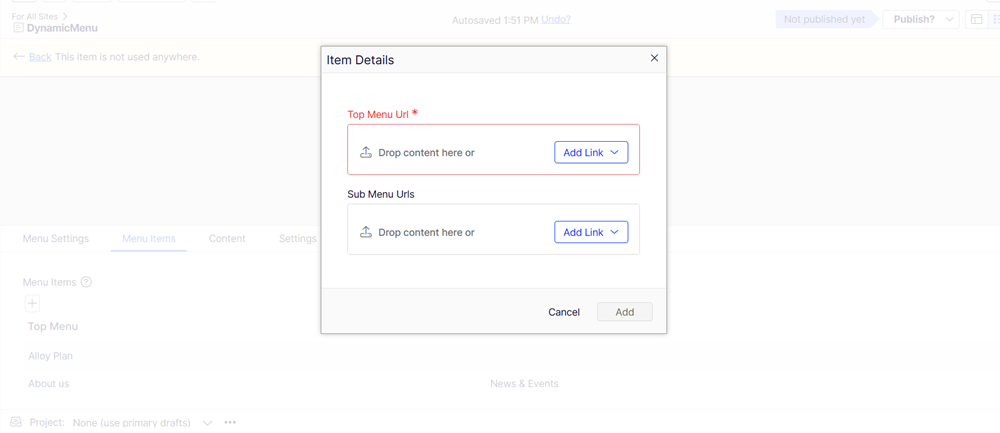
- After all the setup is complete, publish the block.
- To display the menu, include the @await Component.InvokeAsync("DynamicMenuBuilder") line in your codebase. (Master page is recommended.)
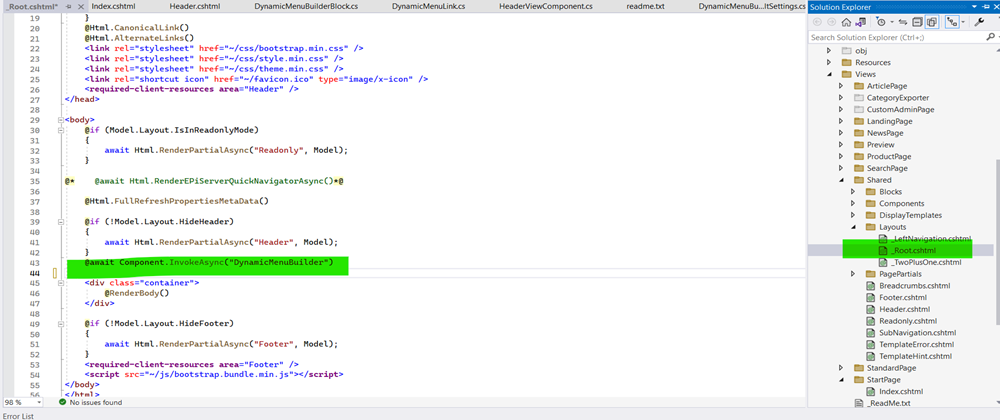
- Now you're done and ready to go. You can see the menu in the public UI.
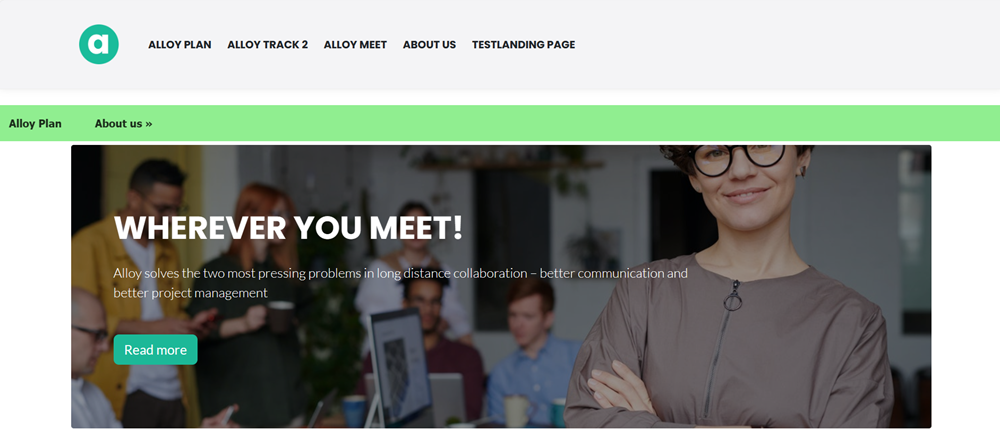
- Customizing Default View Behavior: If you wish to modify the default view behavior, follow these steps:
- Extract the zip folder and locate the file at DynamicMenuBuilder/Default.cshtml.
- Copy the file to your project's Shared/Components folder.
- Customize the design according to your preferences.
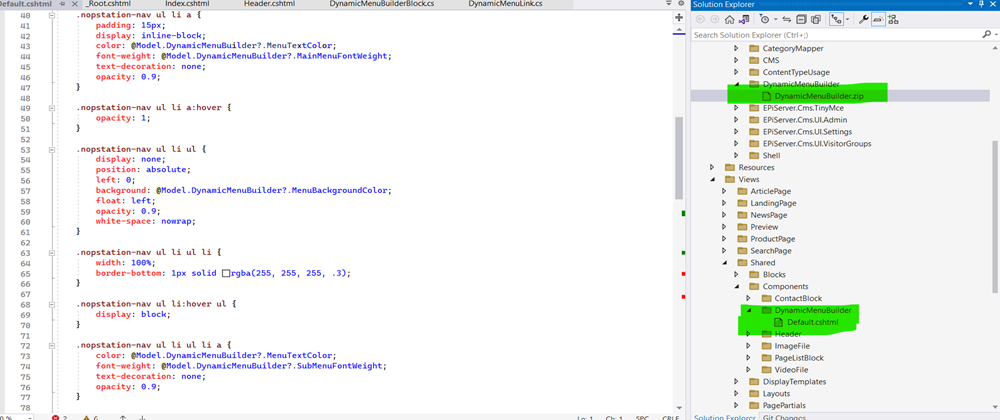
Features
- Simplified Dynamic Menu Creation:
- Aims to streamline the process of creating dynamic menus within Optimizely CMS 12.
- Minimal developer intervention is required for menu setup.
- Menu Settings Customization:
- Configure menu-related settings, including text color, background color, and font weight.
- Menu Items Management:
- Add and manage menu items that will be visible in the Public UI.
- Ability to define multiple sub-menu URLs within the Top Menu URL (Master).
- Customization of Default View:
- Option to customize the default view behavior by extracting the view file from the module and placing it in the project's Shared/Components folder.


























