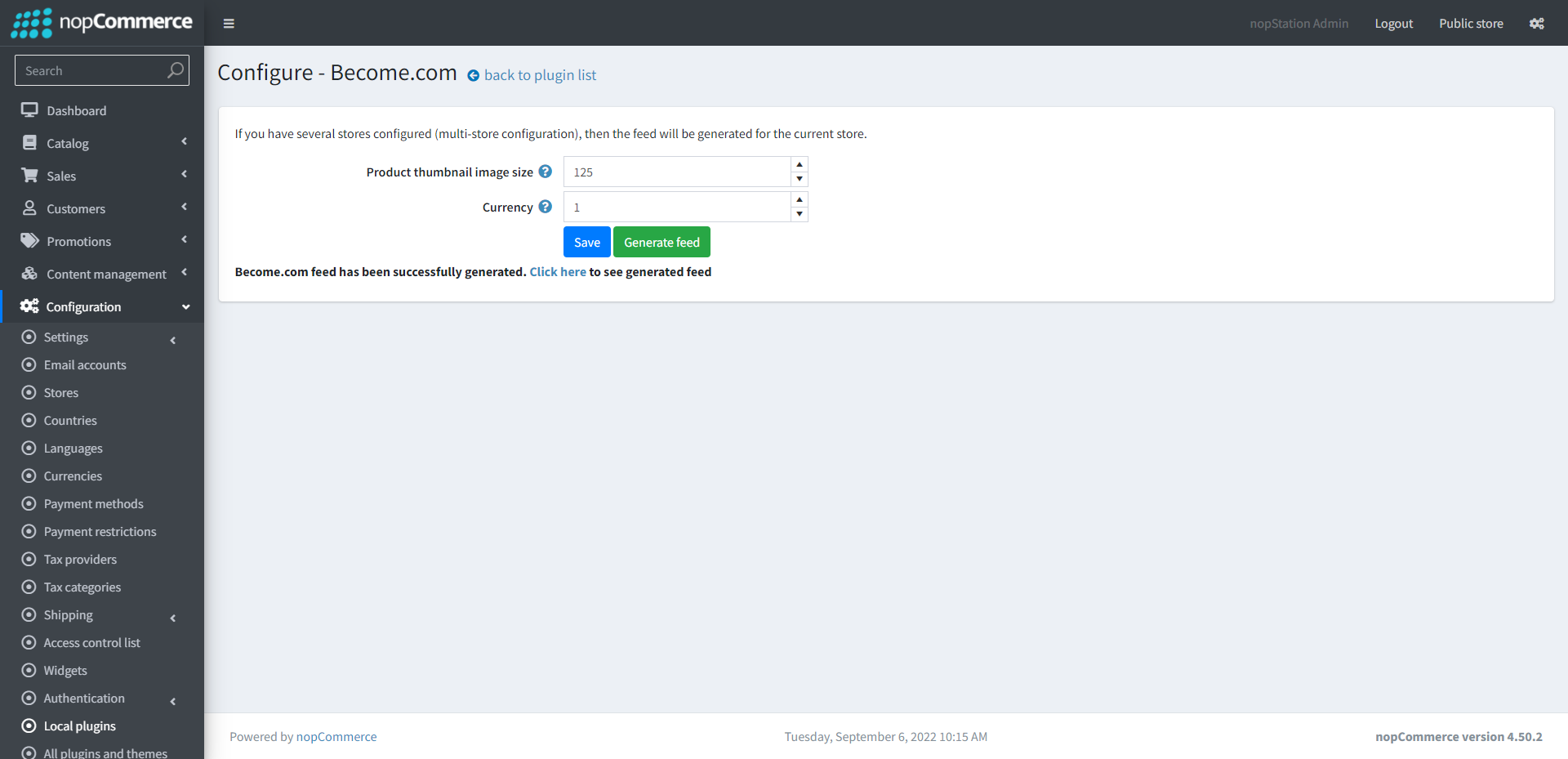INSTALLATION
- Download the Become.com Price Comparison plugin from our store https://nop-station.com/customer/downloadableproducts
- Go to Administration > Configuration > Local plugins.
- Upload the Feed.Become zip file using the "Upload plugin or theme" button

- Go to Administration, reload the 'list of plugins'. Install 'Become.com Price Comparison'
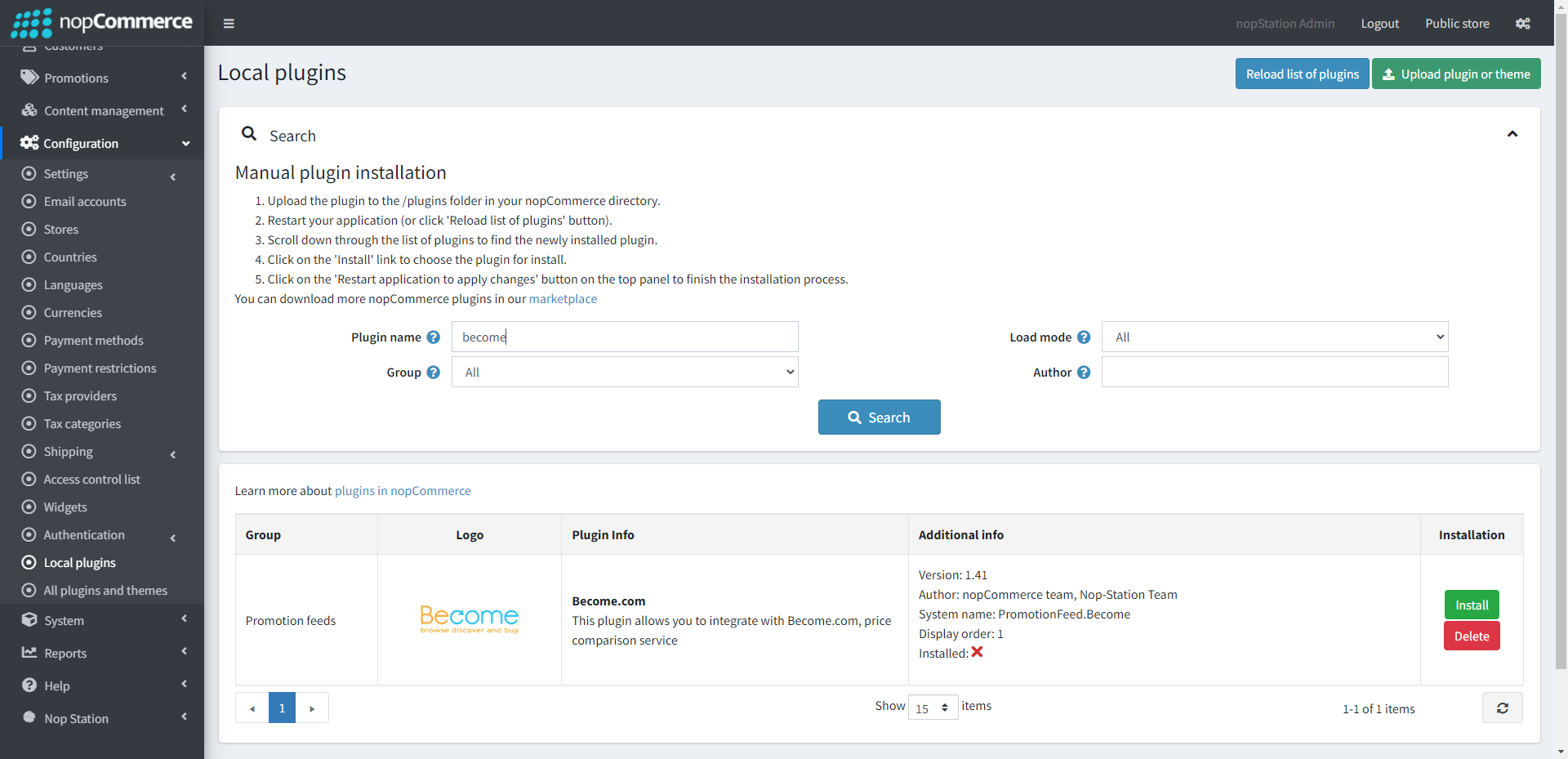
- To make the plugins functional, restart the application.

- Edit the plugin details with 'Edit' option.
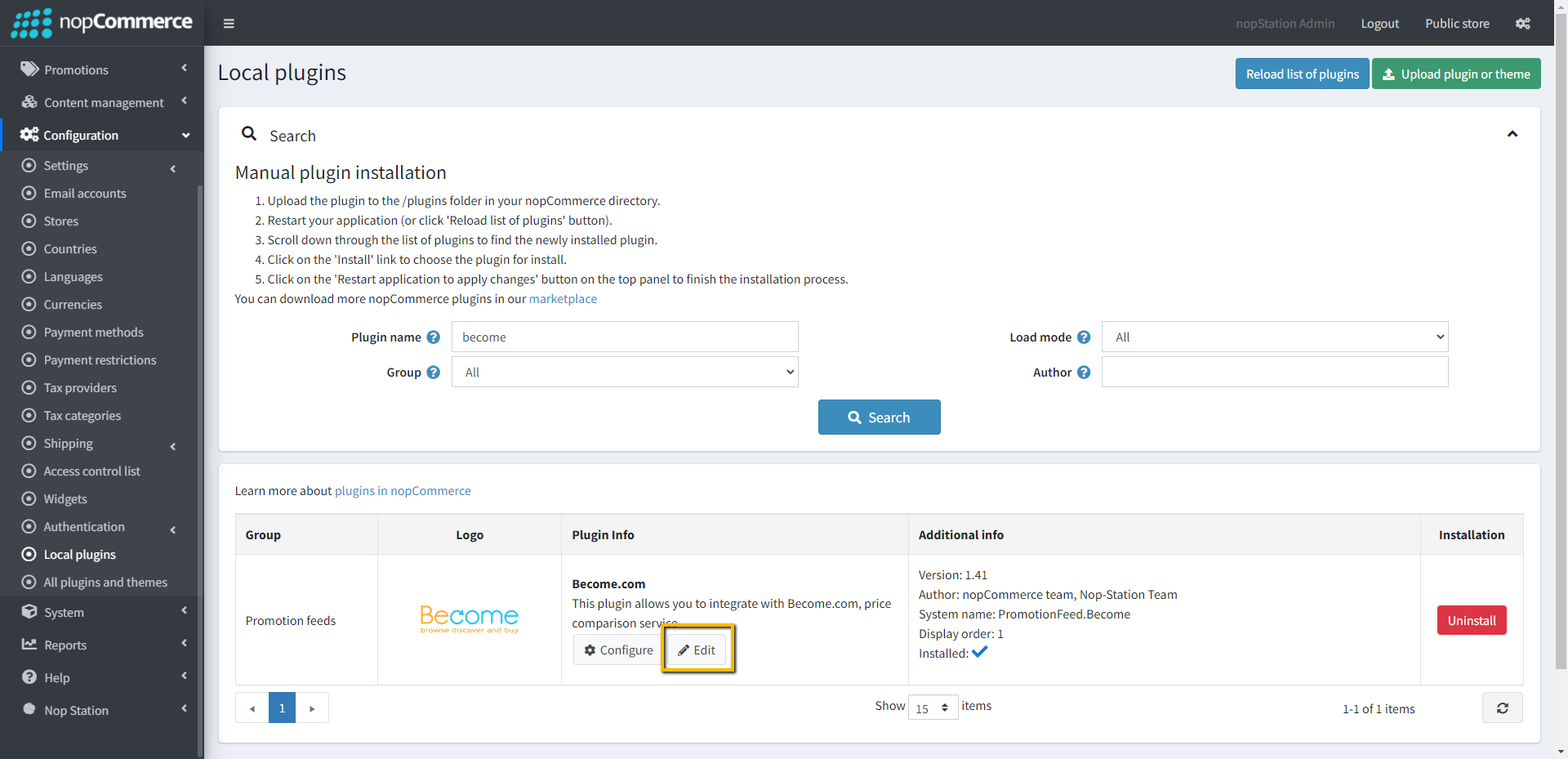
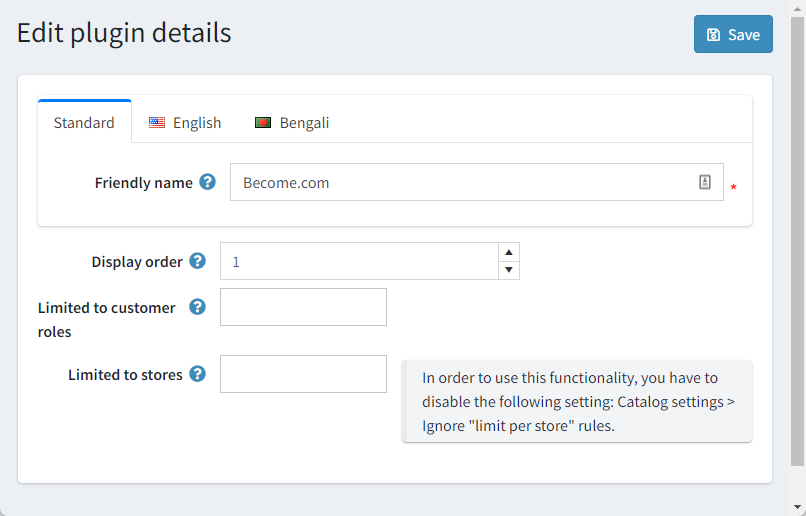
CONFIGURATION
- Go to Administration > Configuration > Local plugins. Find the Become.com plugin and click on Configure to go to the plugin configuration page.
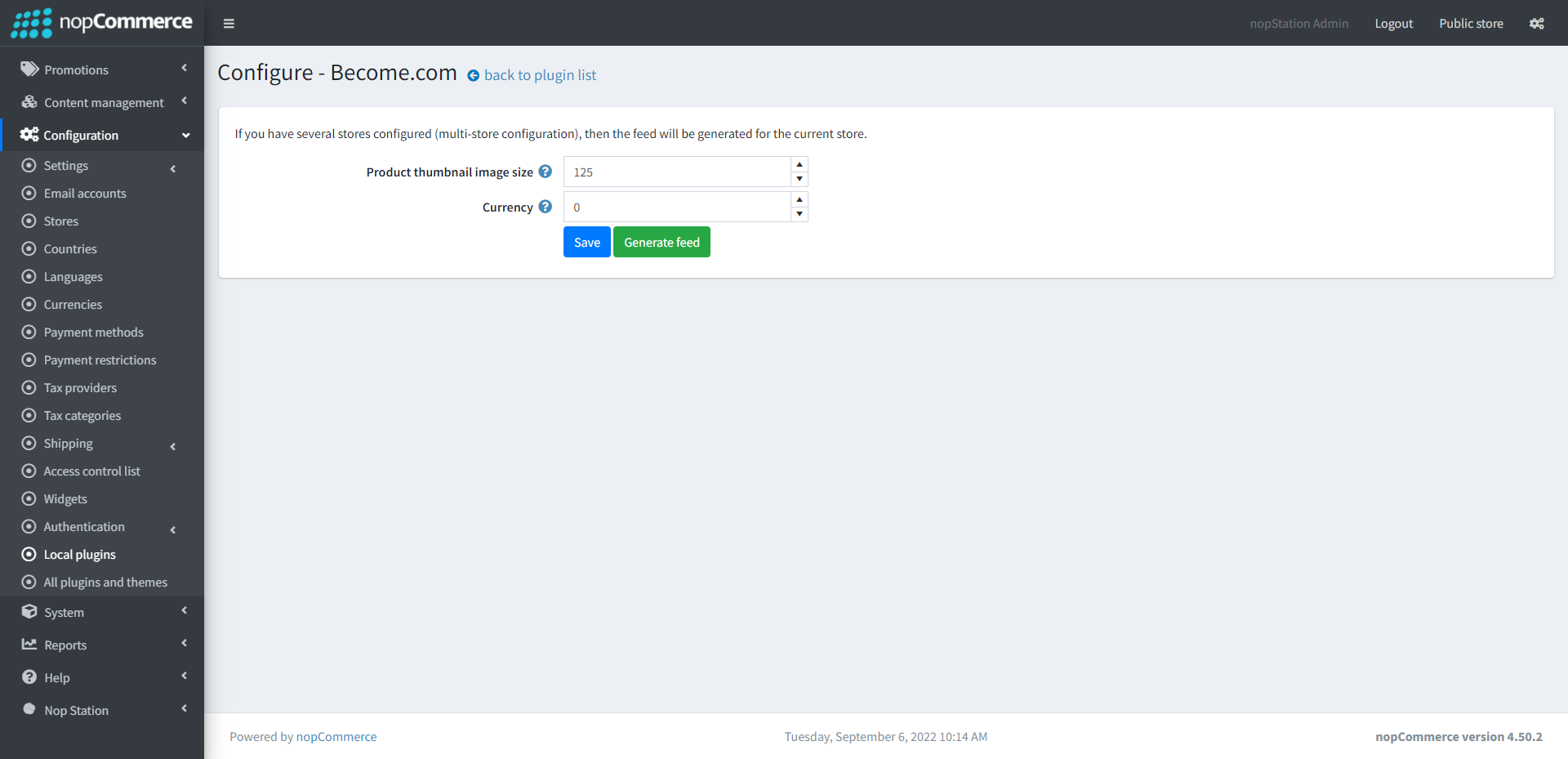
- Set the size in pixels for product thumbnail images in Product thumbnail image size field
- Select the currency that will be used to generate the feed from Currency field
- Click Save to save the current configuration.
- Click the Generate Feed button to generate the price comparison feed
- Click the Click here link to download the CSV file