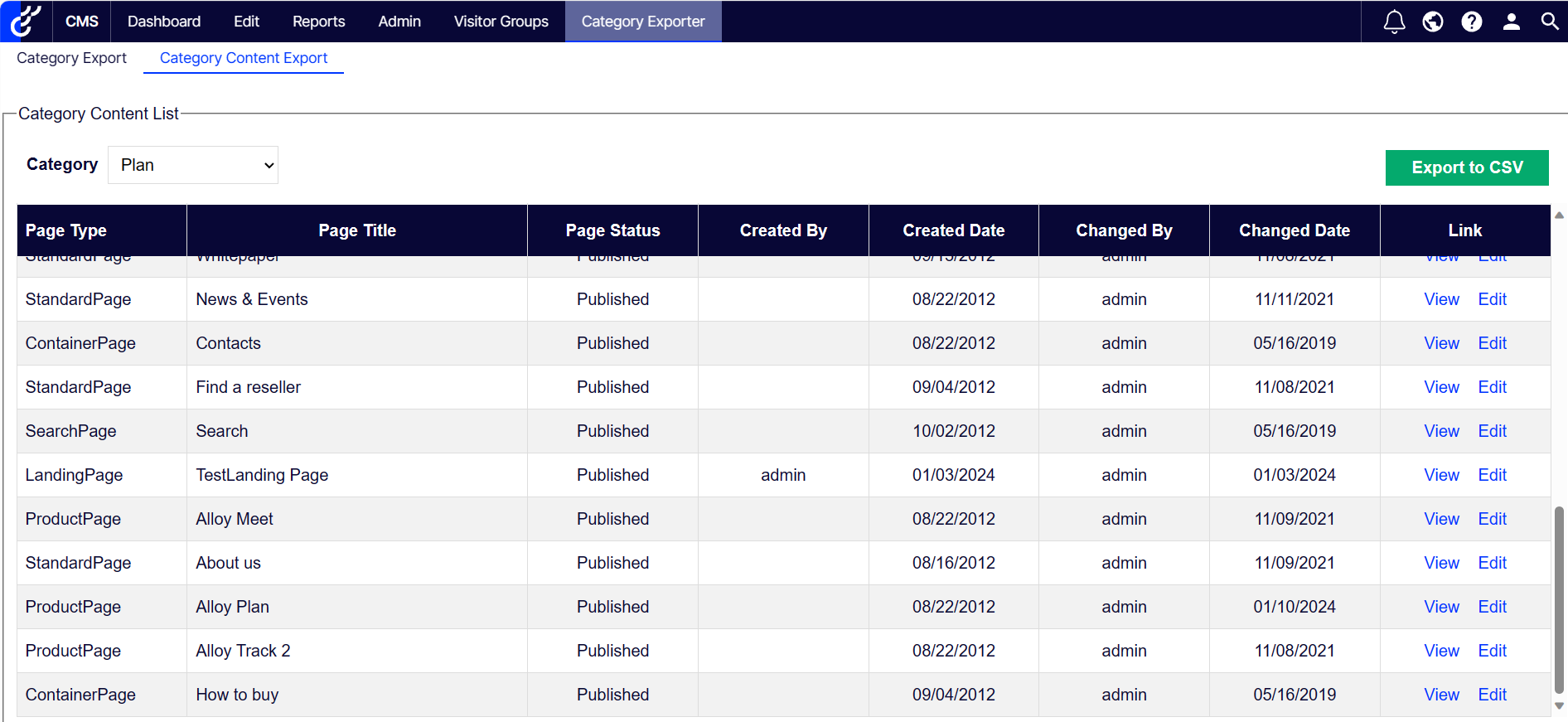Supported Version
- Optimizley CMS 12
Dependencies
- EPiServer.CMS.UI.Core Version = 12.4.0 or later
- .NET 5 or .NET 6
Installation
- Install the add-on from Optimizley NuGet's source feed
- Search for the NopStation.CategoryExporter package from that NuGet. After installing the package, a new menu named Category Exporter will appear in the top admin bar
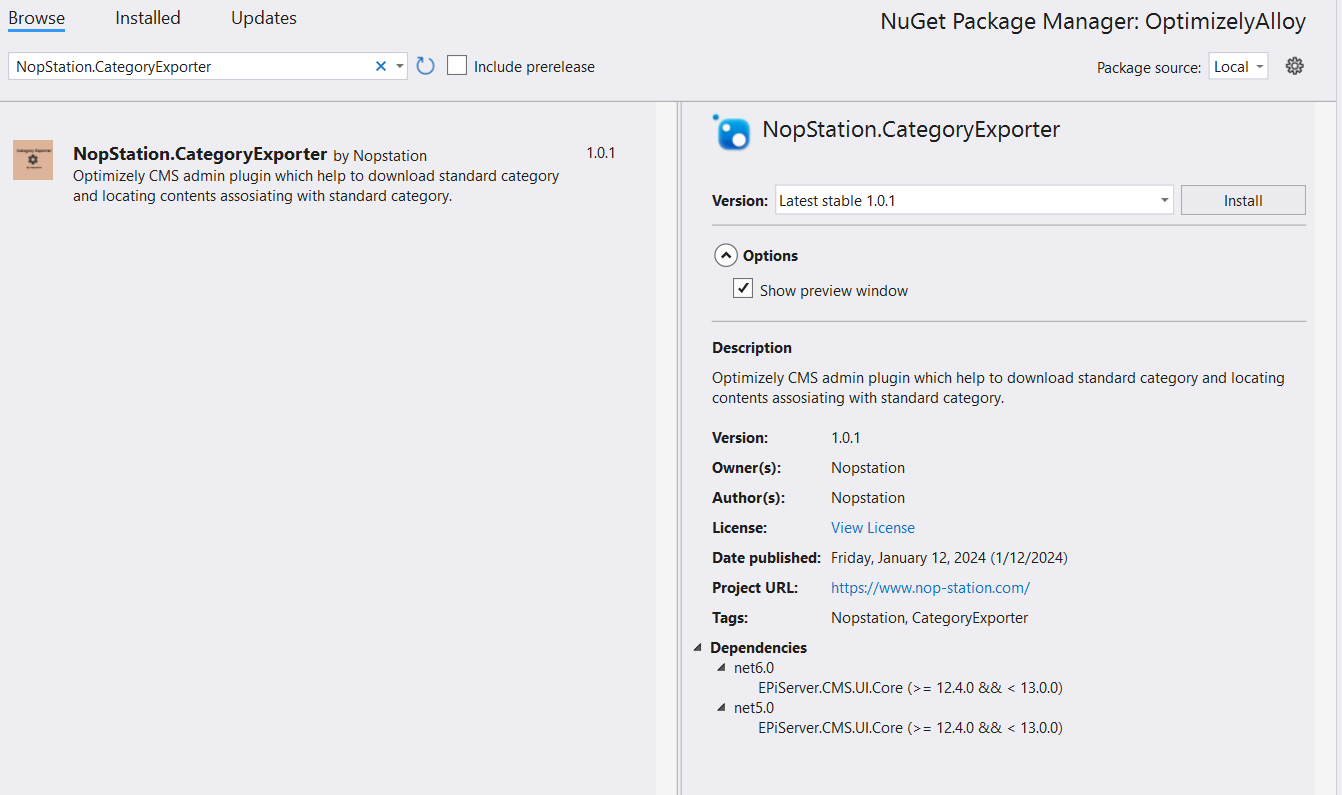
Usage Guide
- Click on the Category Exporter menu in the top admin bar. The menu provides the default access to the Category Export UI.
- Click Export to CSV for exporting category list information.
- From the sub-menu, click Category Content Export.
- Select from the Category options. It'll show the list of contents for that category.
- Use View/Edit from tables to manage the contents.
- Click Export to CSV to export this table's data.
Features
- Category List with Details View: Gain a comprehensive view of categories with detailed information.
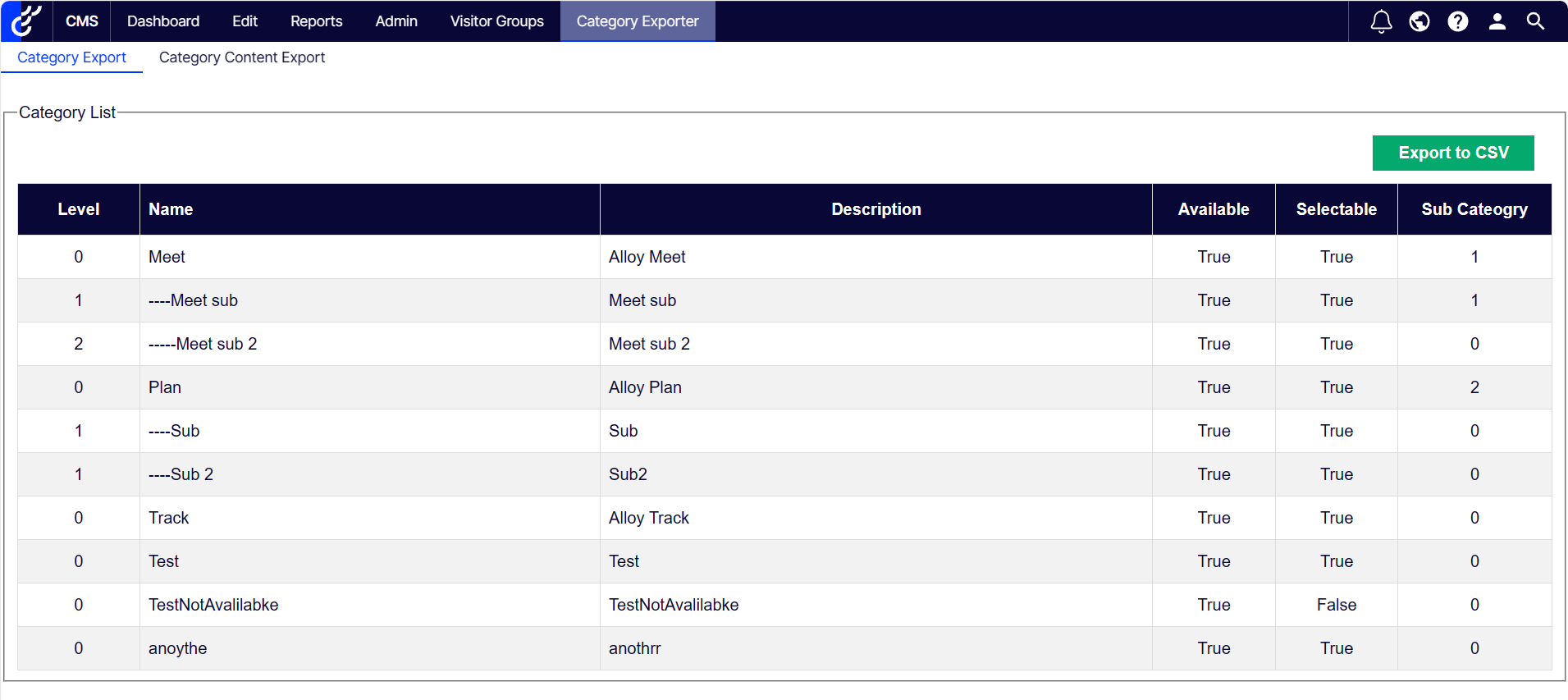
- Content Filtering: List all content by filtering based on specific categories.
- Content Details: View detailed information about the associated content.
- Easy Navigation: Navigate content effortlessly for public view or manage content by switching to edit mode.
- CSV Export: Export all tabular data in CSV format for further analysis.