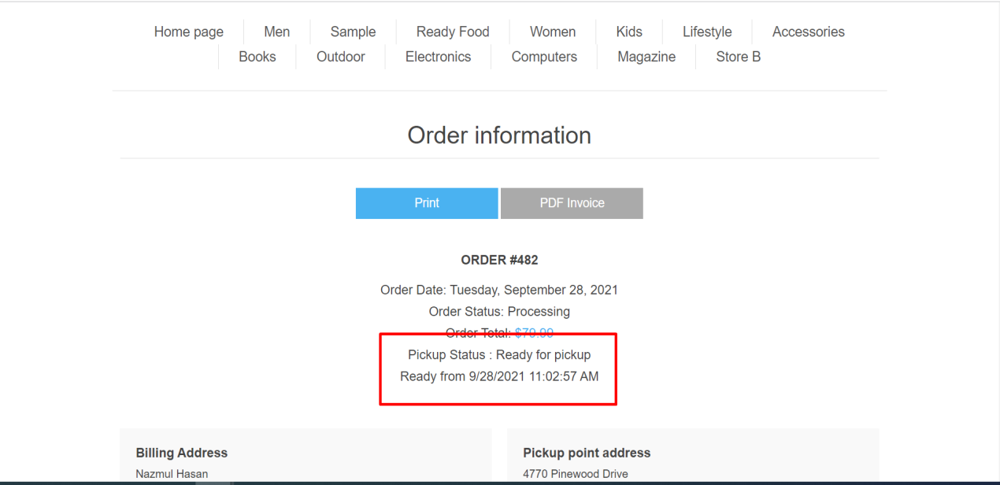PRE-REQUISITES
- The plugin requires you to install the Nop-Station Core plugin first
INSTALLATION
- Download the Pickup in store advance Plugin from our store https://nop-station.com/customer/downloadableproducts
- Go to Administration → Configuration → Local plugins
- Upload the PickupInStoreAdvance zip file using the "Upload plugin or theme" button

- Go to Administration, reload the 'list of plugins'. Install 'Nop-Station Core' plugin first and then install Pickup in store advance plugin

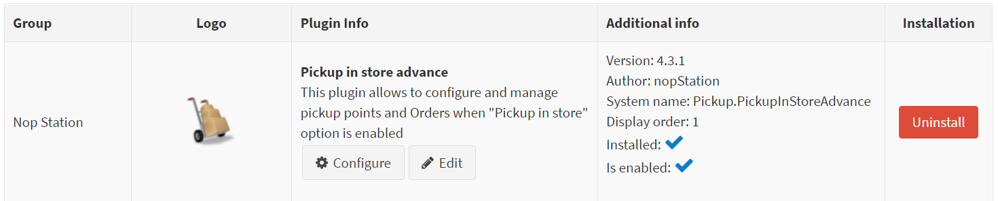
- To make the plugins functional, restart the application

- Enable the plugin with 'Edit' option and Configure it
CONFIGURATION
- The plugin will allow you to manage pickup in store orders. If any order place where shipping is selected pickup in store then the order will be added to a table. The table can be found in the admin menu under Sales and the menu name is Pickup in store orders.
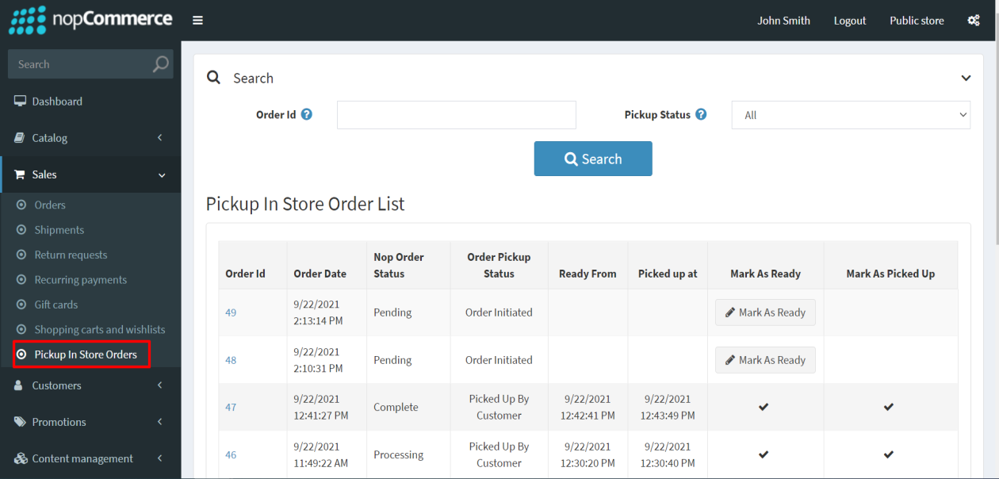
- You can search by order id and pickup status.
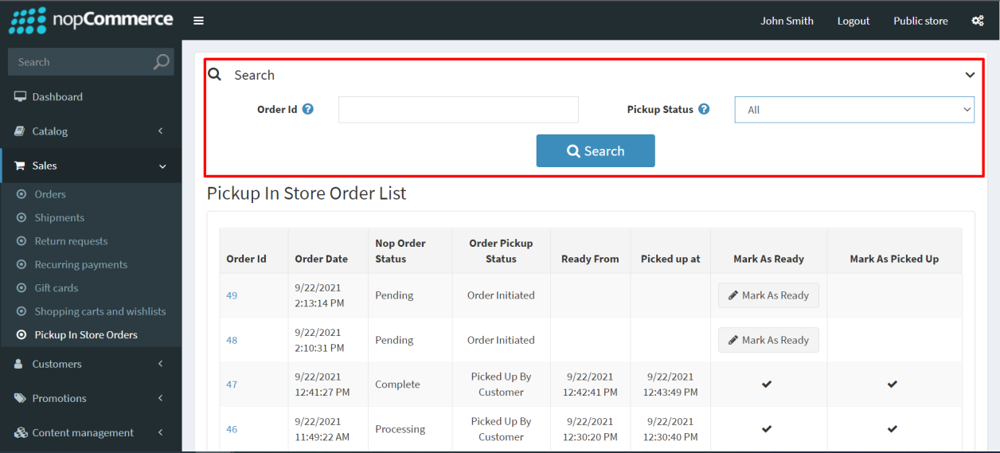
- You will also be able to go to order edit page by clicking on the order number.
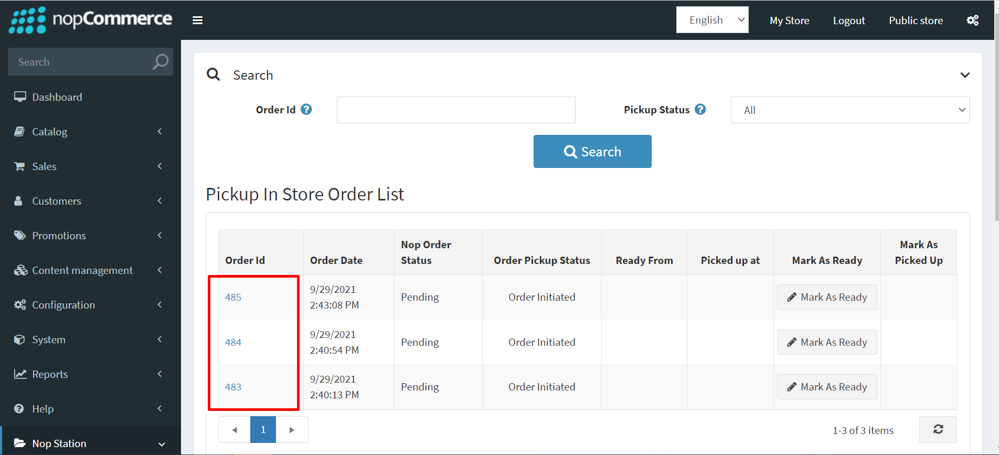
- You will be able to mark the order as ready to collect by clicking on Mark as ready to pickup button.
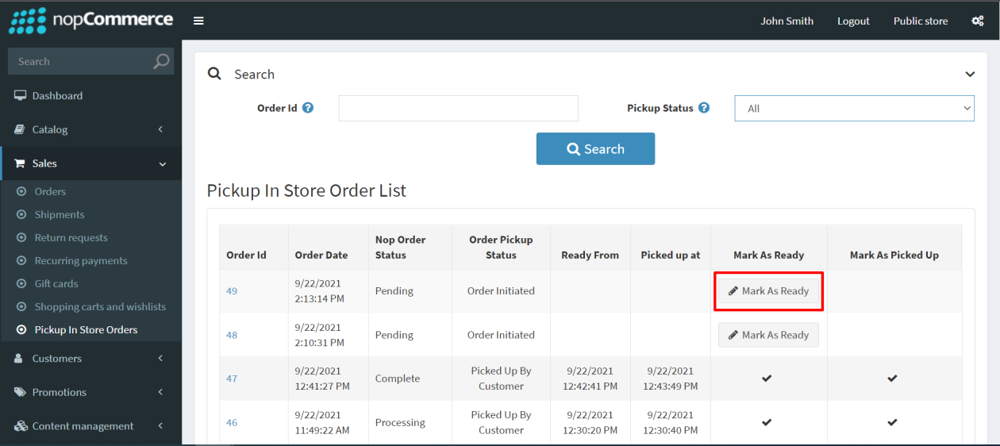
- Once you mark the order as ready, the customer will be notified by an email that the order is ready to deliver. Shipment will also be created. Mark as ready to pickup button will disappear and Mark as picked up button will appear.
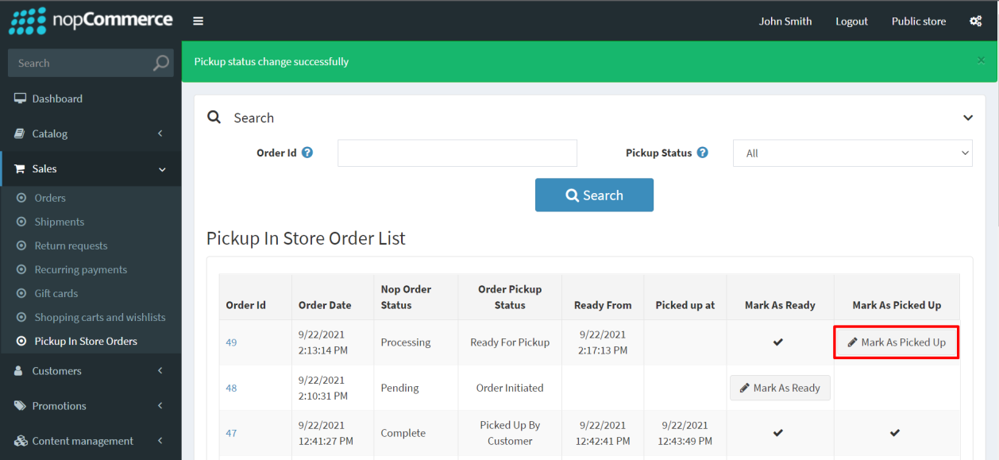
- Once you click on Mark as picked up button, the order shipment will be delivered and the customer will be notified that the order has been delivered as default nopCommerce does. In order edit page you will get Mark as ready to pickup or Mark as picked up button according to the current state of order.
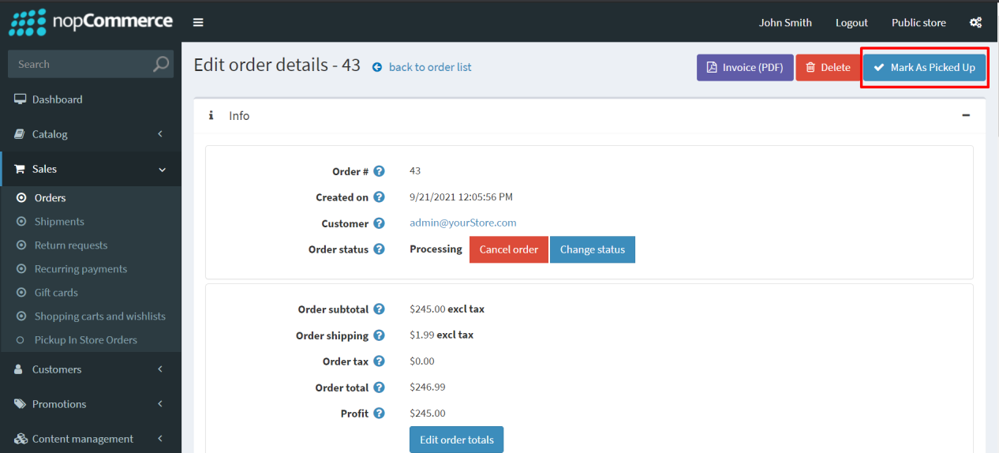
- Go to Admin → NopStation → Plugins → Pickup in store advance → Configuration
- You will be able to export and import pickup points from marked button.
- Plugin Configuration: Set settings based on your requirement
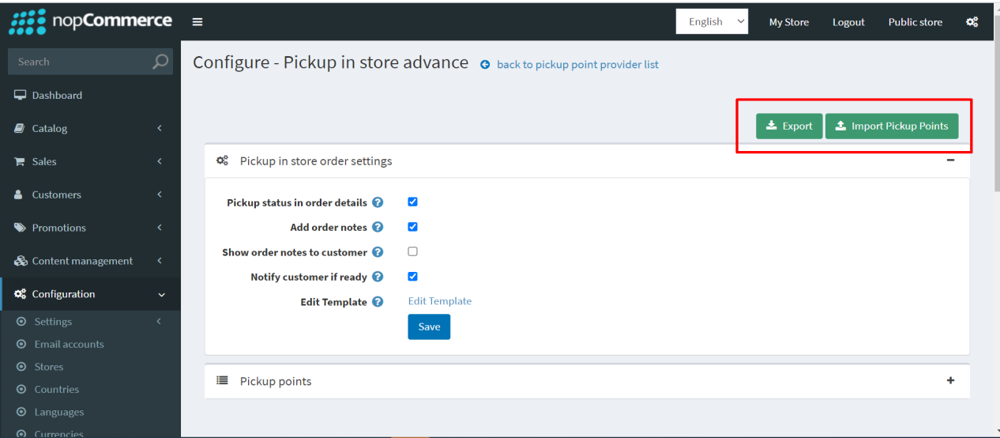
- You can change configuration to show pickup status in order details page, notify customer if order is ready to pick up and others are based on your choice. If you want modify notification template by clicking on Edit template.
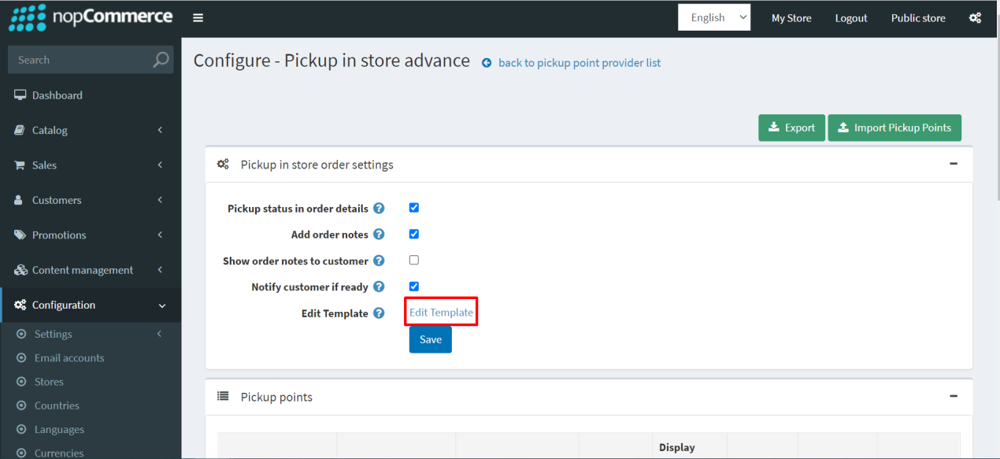
- You can also edit pickup points as Active or Inactive. Only active pickup points will show as available pickup points to select when customer select pickup in store.
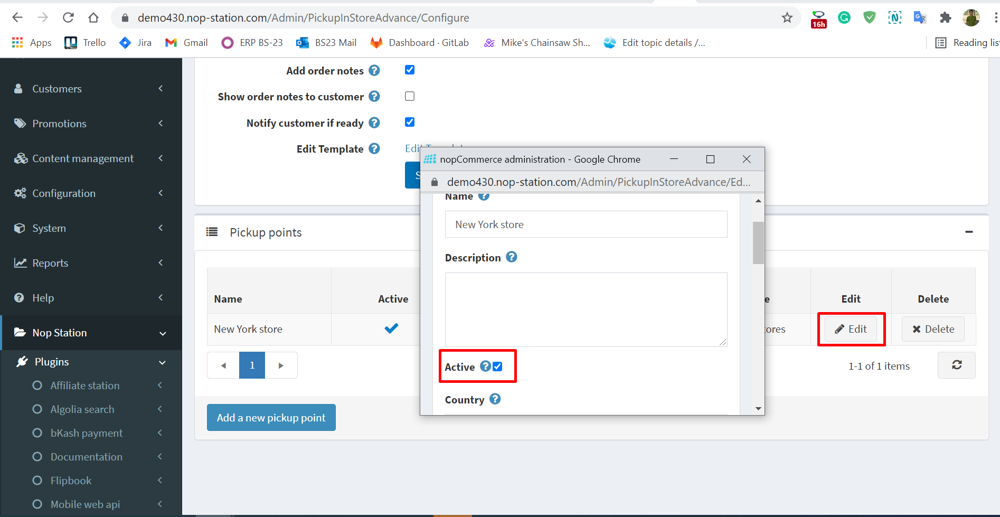
PUBLIC VIEW
- If Pickup status in order details is selected then customer can see the current status of the order in order details page.