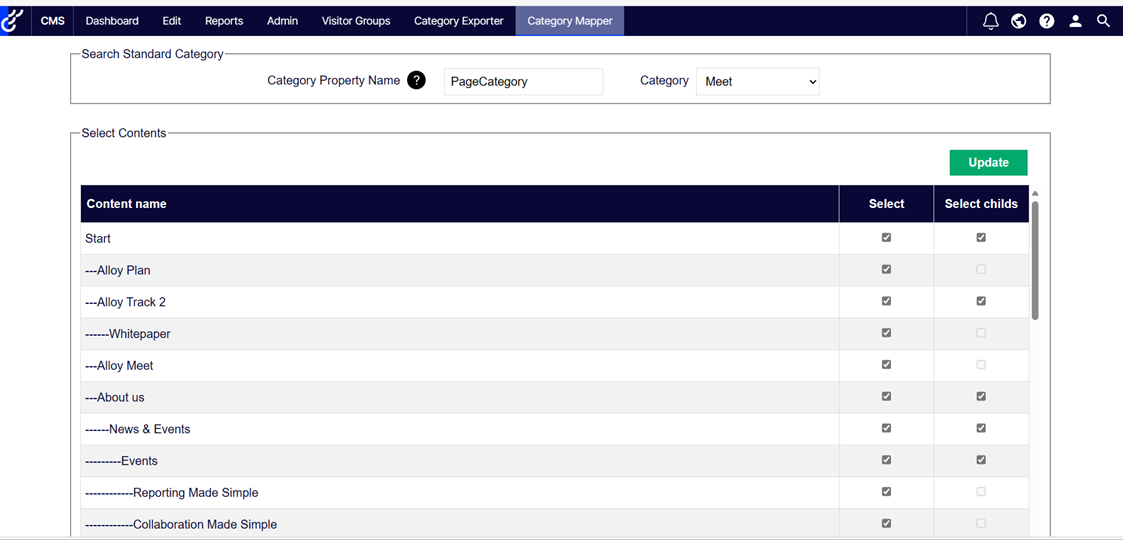Supported Version
- Optimizley CMS 12
Dependencies
- EPiServer.CMS.UI.Core Version = 12.4.0 or later
- .NET 5 or .NET 6
Installation
- Install the add-on from Optimizley NuGet's source feed
- Search for the NopStation.CategoryMapper package from that NuGet. After installing the package, a new menu named Category Mapper will appear in the top admin bar
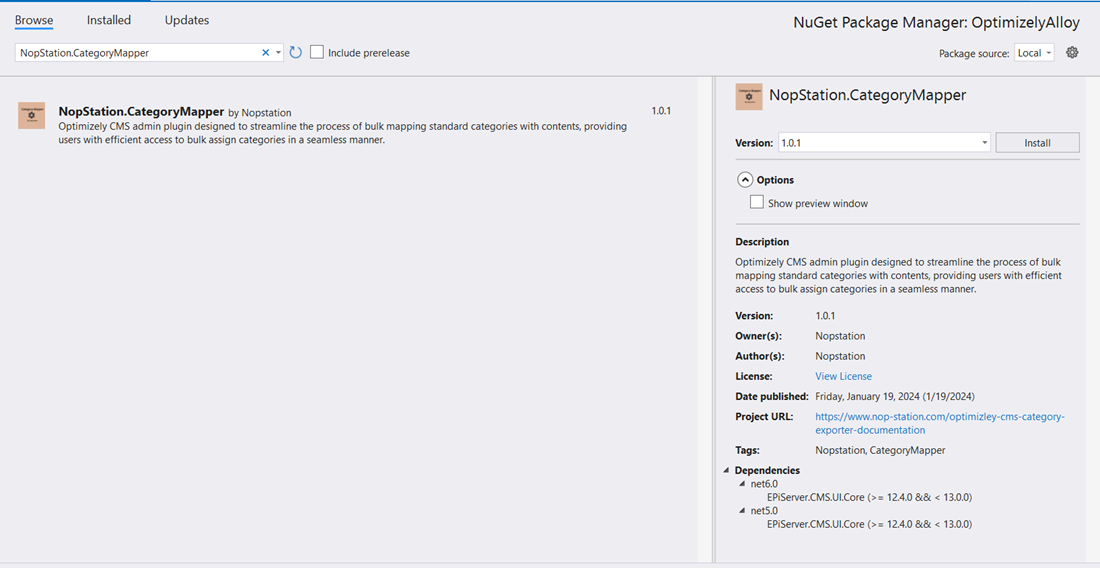
Usage Guide
- Click on the Category Mapper menu in the top admin bar. It renders the Category Mapper UI.
- Input the Category Property Name in which you stored your content categories. And the select category from the Category options. It'll show contents along with checked for that category.
- Check/Uncheck to update the contents from tables for that category.
- Click Update to assign the category for the select/unselect content of this table's data.
Features
- Dynamic Category Property Name: User-Driven Input
Empower users to input category property names dynamically, without developer intervention. - Bulk Update: Streamlined Content Management
Update content categories for a selected property in bulk, enhancing operational efficiency. - Tabular Data Display: Organized Content Overview
Present content in a structured table, providing a clear and concise overview with relevant details. - Individual Selection: Tailored Content Curation
Meticulously curated content by individually selecting items from the table, allowing for personalized management. - Child-Select Functionality: Granular Categorization
Selectively choose items associated with a category, adding granularity and precision to content selection.