
PRE-REQUISITES
- The plugin requires you to install the Nop-Station Core plugin first
- A TaxJar account is needed
INSTALLATION
- Download the Taxjar Plugin from our store https://nop-station.com/customer/downloadableproducts
- Upload the NopStation.Taxjar zip file using the "Upload plugin or theme" button

- Go to Administration, reload the 'list of plugins'. Install 'Nop-Station Core' plugin first and then install 'Taxjar' plugin

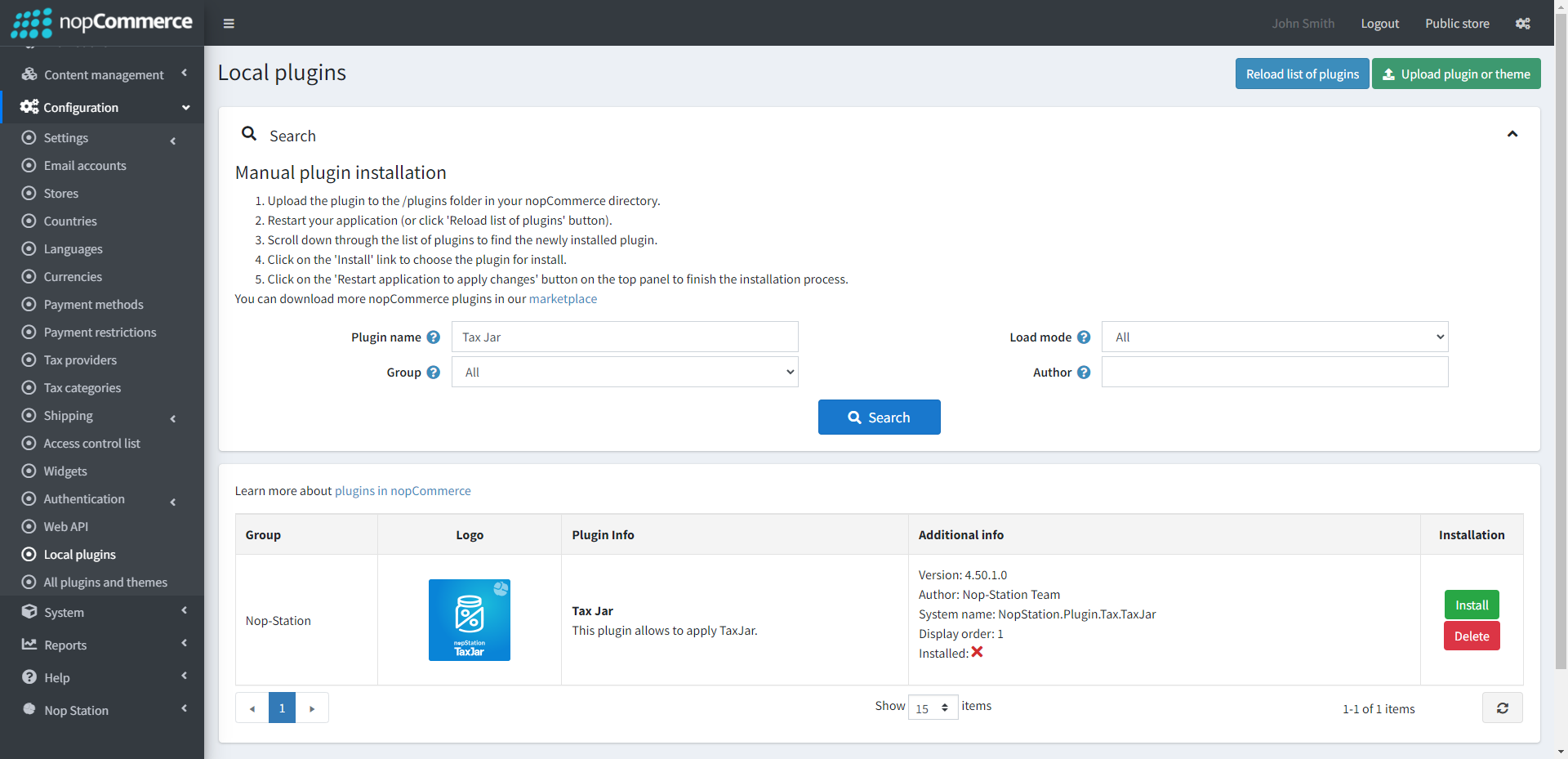
- To make the plugins functional, restart the application

- Enable the plugin with 'Edit' option and Configure it
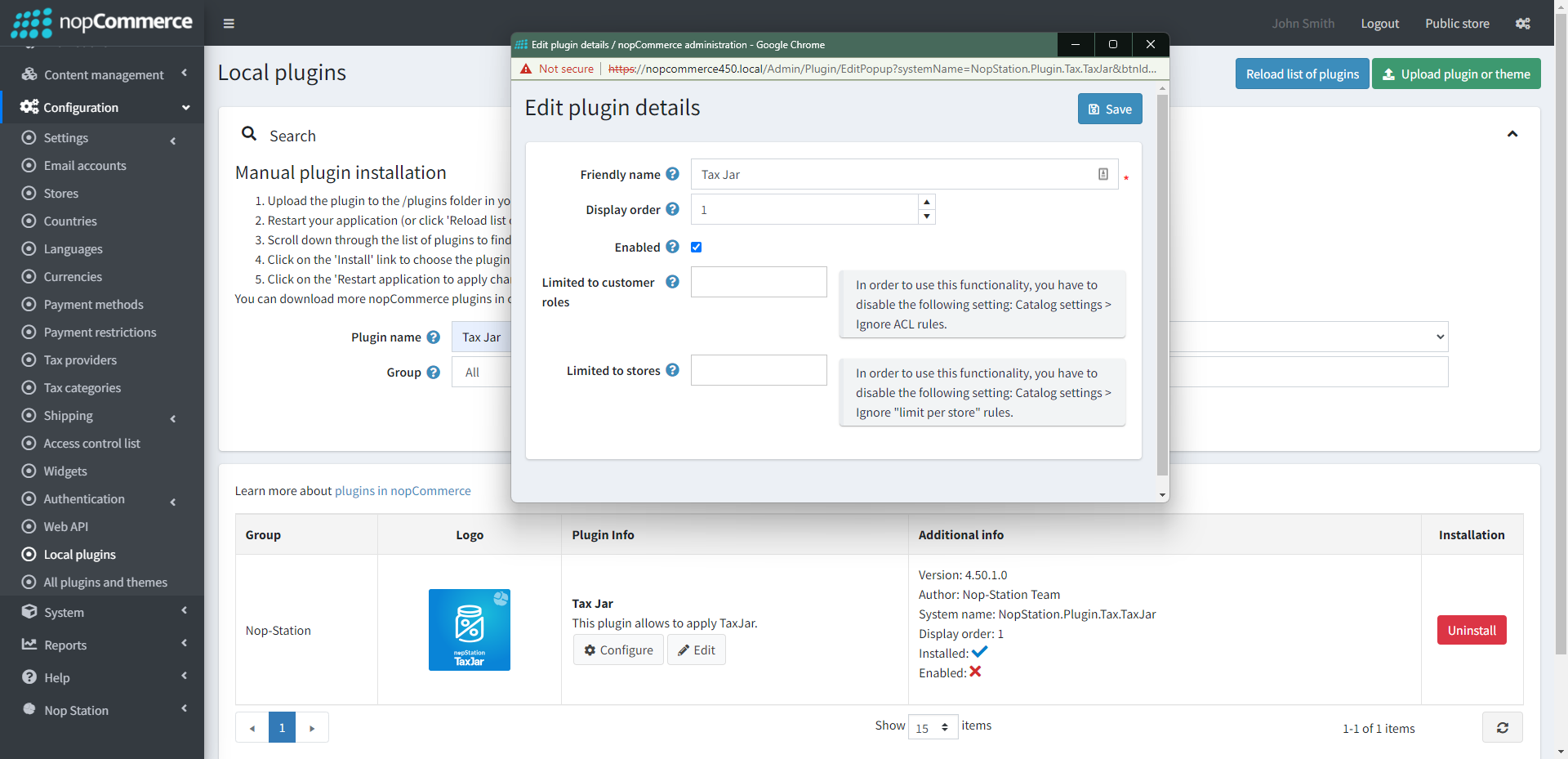
TAXJAR ACCOUNT CONFIGURATION
- Go to Register or Login to Taxjar Account
- After registering the open the dashboard
- Go to Subscribe → Taxjar API
- Copy API Keys and paste into plugin configuration page
CONFIGURATION
- Go to Admin → NopStation → Plugins → Taxjar → Configuration
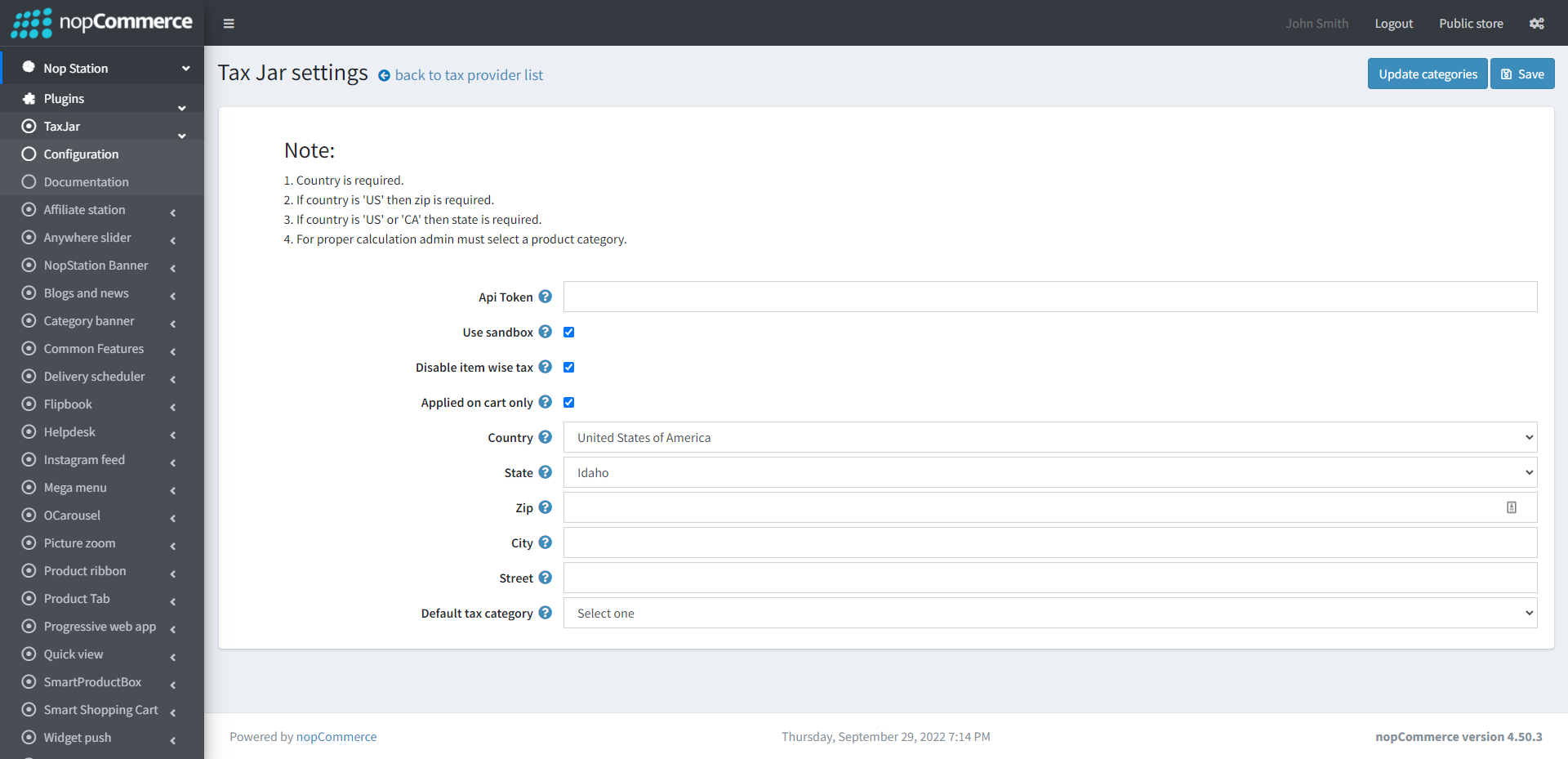
- Api Token: Provide the token for connecting API, generated from TaxJar
- Use sandbox: Check the box to determine whether to use the sandbox environment for testing purposes
- Disable item-wise tax: When enabled, tax won’t be calculated for each item individually. By default, nopCommerce triggers TaxJar API calls for every product view, including product detail pages and product boxes. Enabling this option combines tax calculation at the order level, reducing API calls and cutting costs.
- Apply on checkout only: When enabled, tax calculation is triggered only during checkout, not on the cart page. This helps to minimize unnecessary API calls and improve performance. Disable this if you want customers to see tax estimates earlier in the shopping process.
- Country: Choose a country for the TaxJar account
- Zip: Enter the 5-digit zip code for the TaxJar Account
- State: Enter the two-letter ISO state code for the TaxJar account
- City: Enter the city for the TaxJar account
- Street: Enter the street for the TaxJar account
- Now click on Update categories to update TaxJar categories


























