INSTALLATION
- Download the SEO Expert plugin from our store https://nop-station.com/customer/downloadableproducts
- Go to Administration > Configuration > Local plugins.
- Upload the Payments.Moneris zip file using the "Upload plugin or theme" button

- Go to Administration, reload the 'list of plugins'. Install 'SEO Expert'
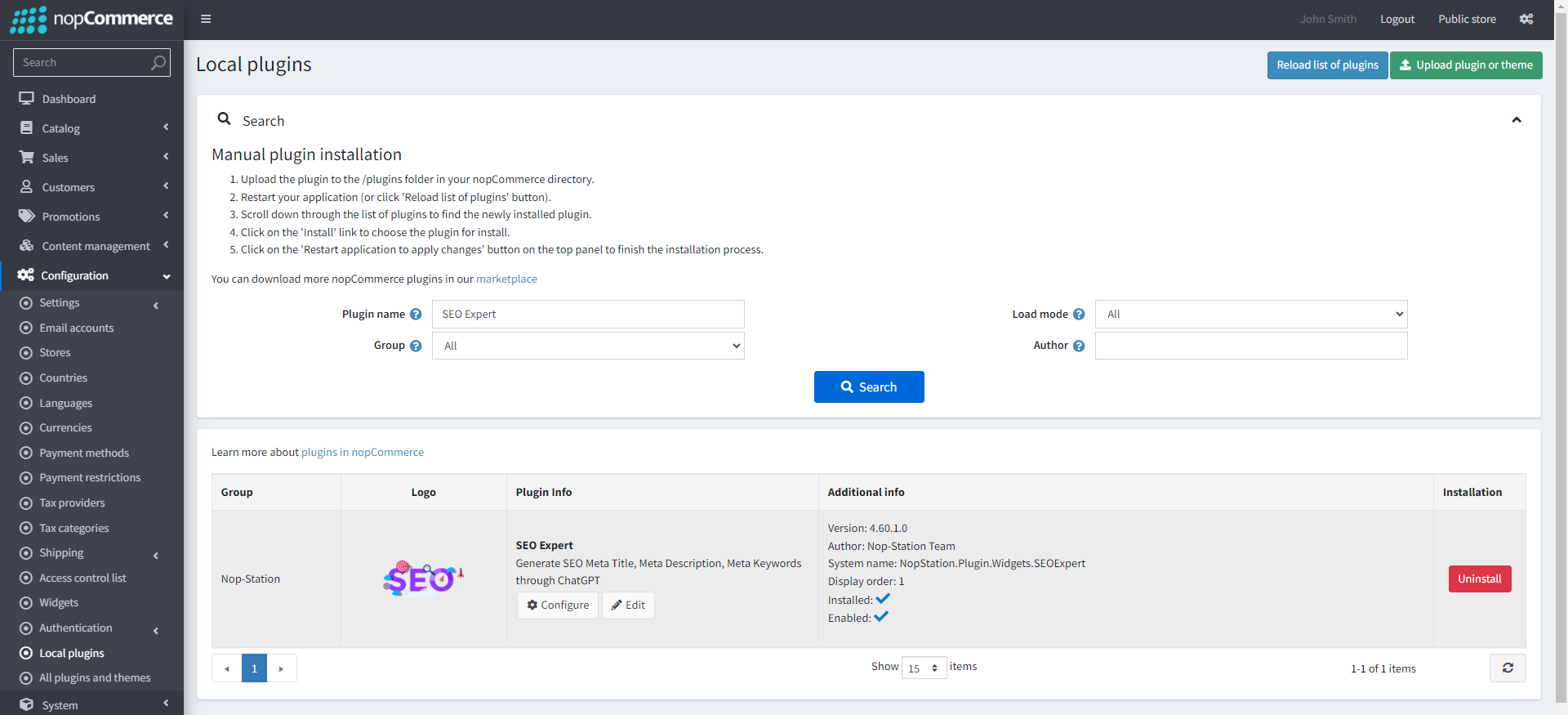
- To make the plugins functional, restart the application.

CONFIGURATION
- Go to Administration > Nop Station > Plugins > SEO Expert plugin and click on Configure to go to the plugin configuration page.
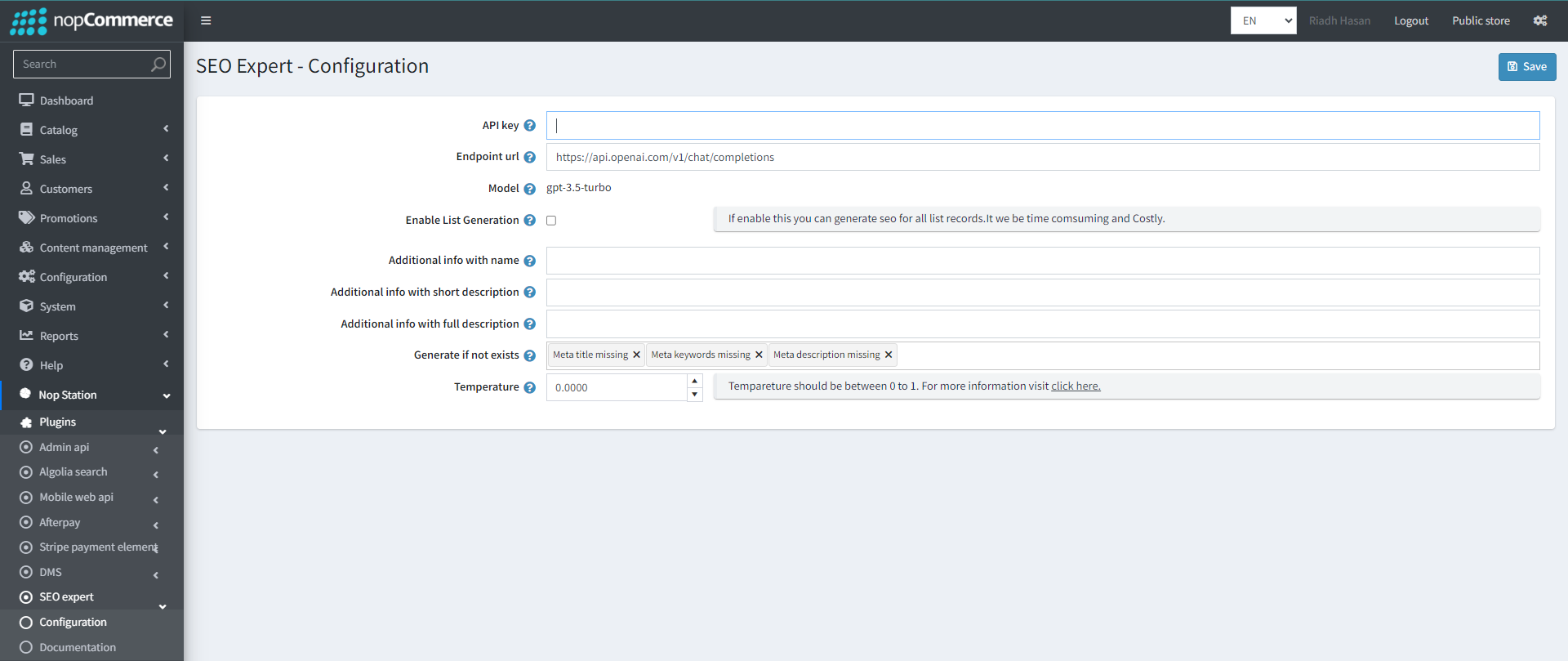
- API key: Set the API key generated in OpenAI account.
- Endpoint url: Set the endpoint URL.
- Model: The model that will be used.
- Enable List Generation: Allow the user to generate the SEO data for the list.
- Additional info with name: Set the additional info which will be sent with the name.
- Additional info with short description: Set the additional info which will be sent with the short description.
- Additional info with full description: Set the additional info which will be sent with the full description.
- Generate if not exists: The fields that will be generated if not populated. Systel will let the user choose whether to accept the change or not.
- Temperature: sampling temperature, between 0 and 1. Higher values like 0.8 will make the output more random, while lower values like 0.2 will make it more focused and deterministic..



























