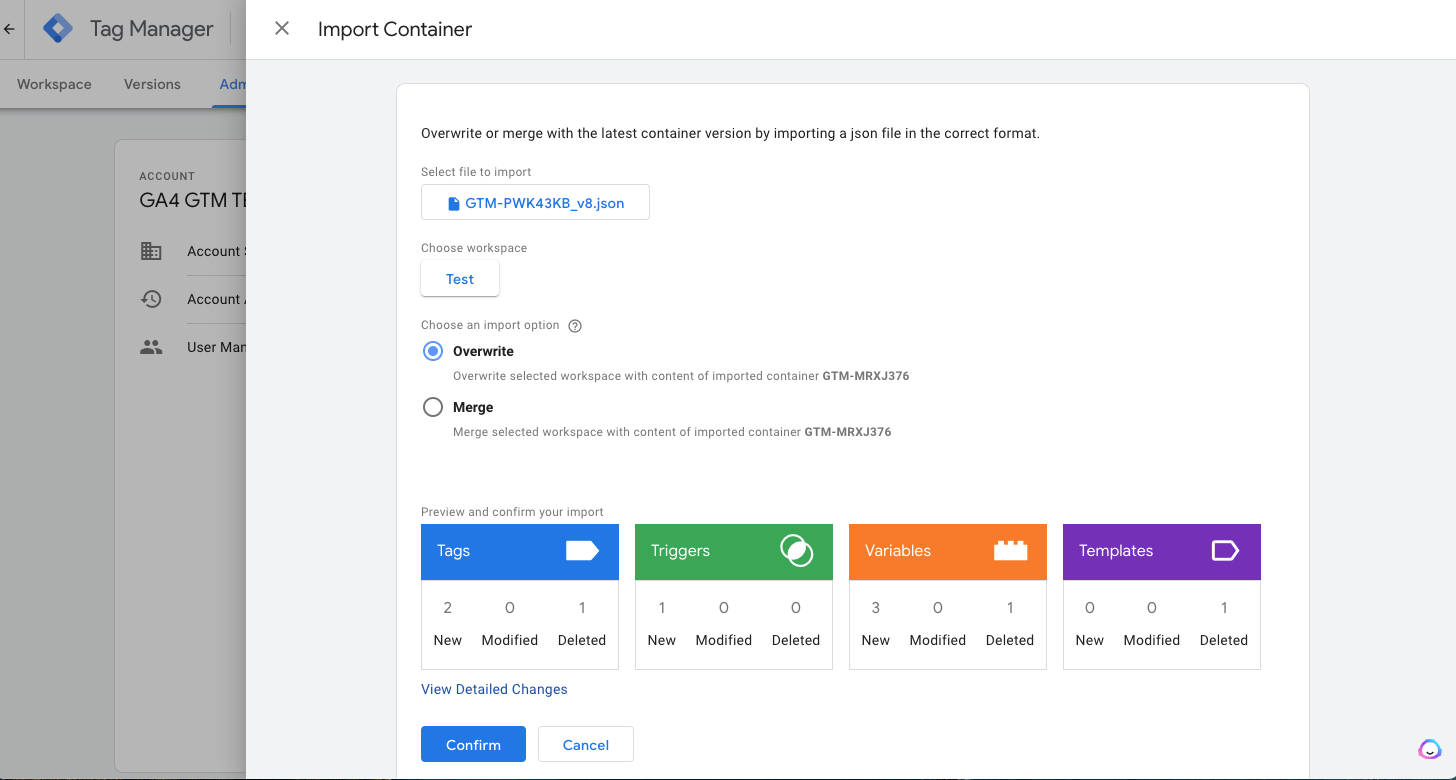PRE-REQUISITES
- The plugin requires you to install the Nop-Station Core plugin first.
INSTALLATION
- Download the Google Tag Manager Plugin from our store https://nop-station.com/customer/downloadableproducts
- Go to Administration → Configuration → Local plugins
- Upload the .zip file using the "Upload plugin or theme" button
- Go to Administration, and reload the 'list of plugins'. Install 'Nop-Station Core' plugin first and then install 'Nop-Station Google tag Manager plugin'
- To make the plugins functional, restart the application
CONFIGURATION
- Go to Admin → Nop Station → Plugins → Google Tag Manager → Configuration
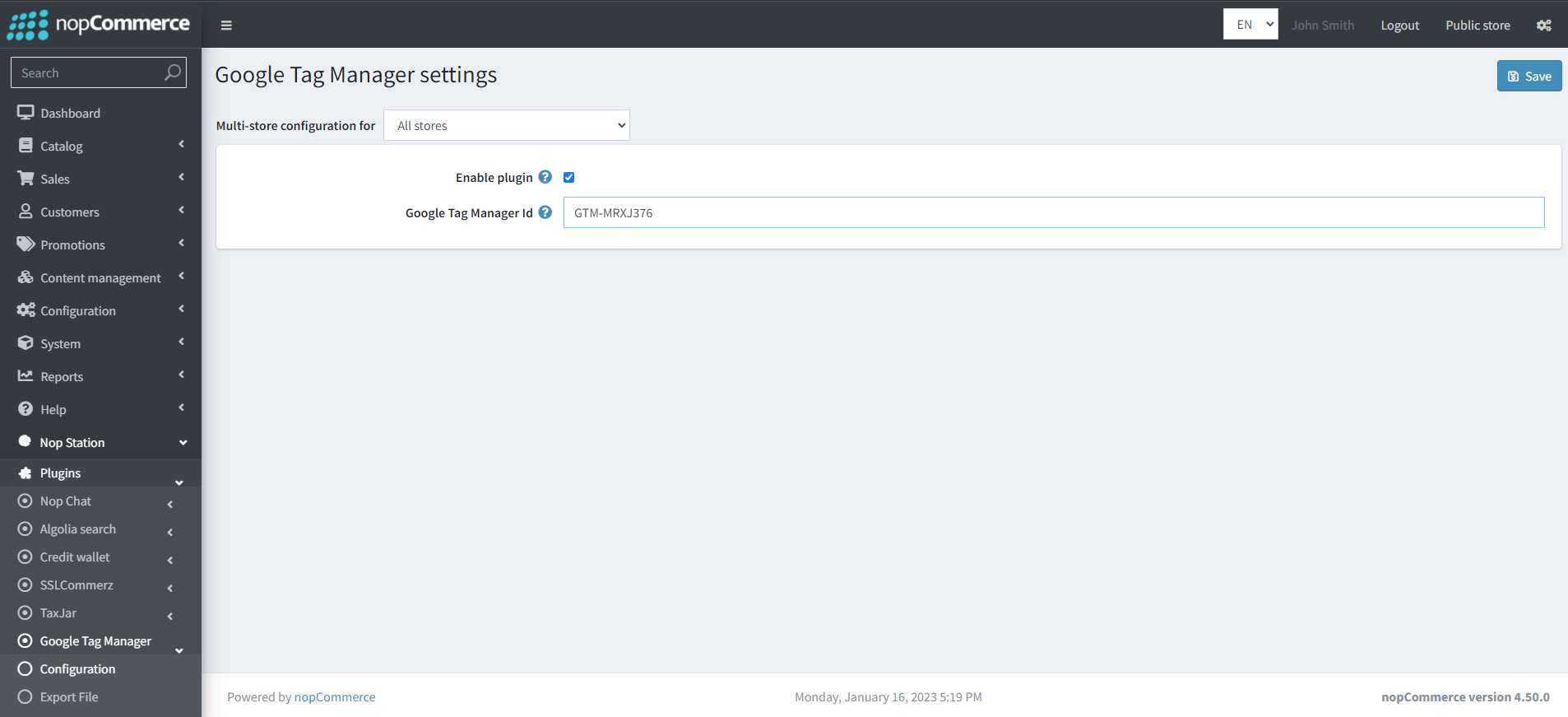
- Enable plugin: By checking this checkbox admins can enable the plugin
- Google Tag Manager Id: Admins will enter the Google Tag Manager ID for their online store here
Getting Google Tag Manager Container ID
- Admins can get their Google Tag Manager container ID for their website by logging into their respective Google Tag Manager account and finding the container for their online store as shown here:
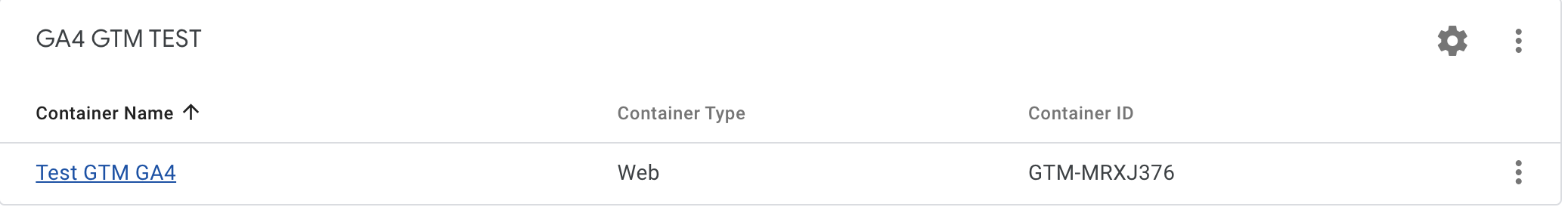
Getting Google Tag Manager Export file for Google Analytics
- Admins can generate the Google Tag Manager container file for their Google Analytics by Inputting the Google Analytics ID and clicking the Export button. This will generate a .json file for their GTM container.
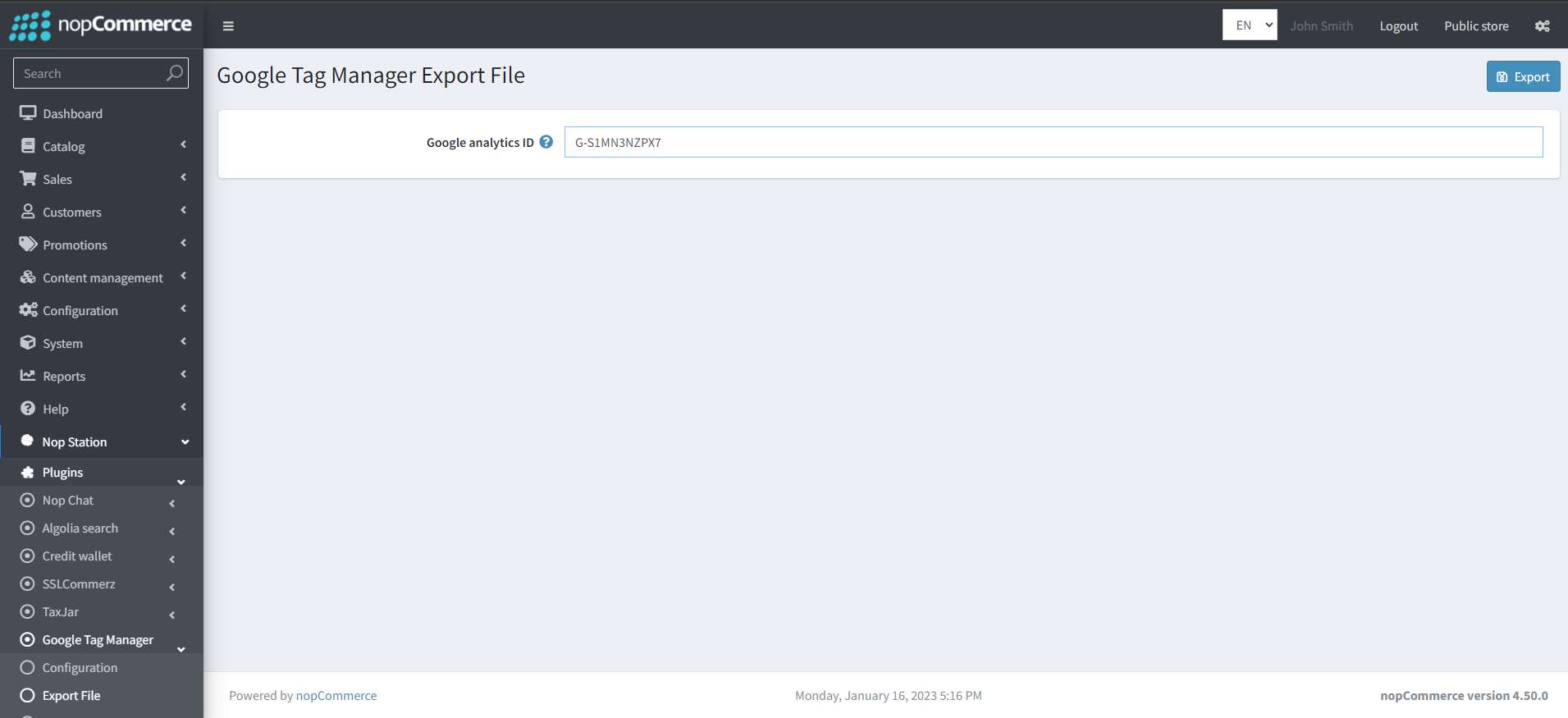
- For more information about Google Analytics 4 troubleshooting, you can check out our Google Analytics 4 FAQ
Uploading .json file for Container in Google Tag Manager
- Go to your Google Tag Manager container → Admin → Import container
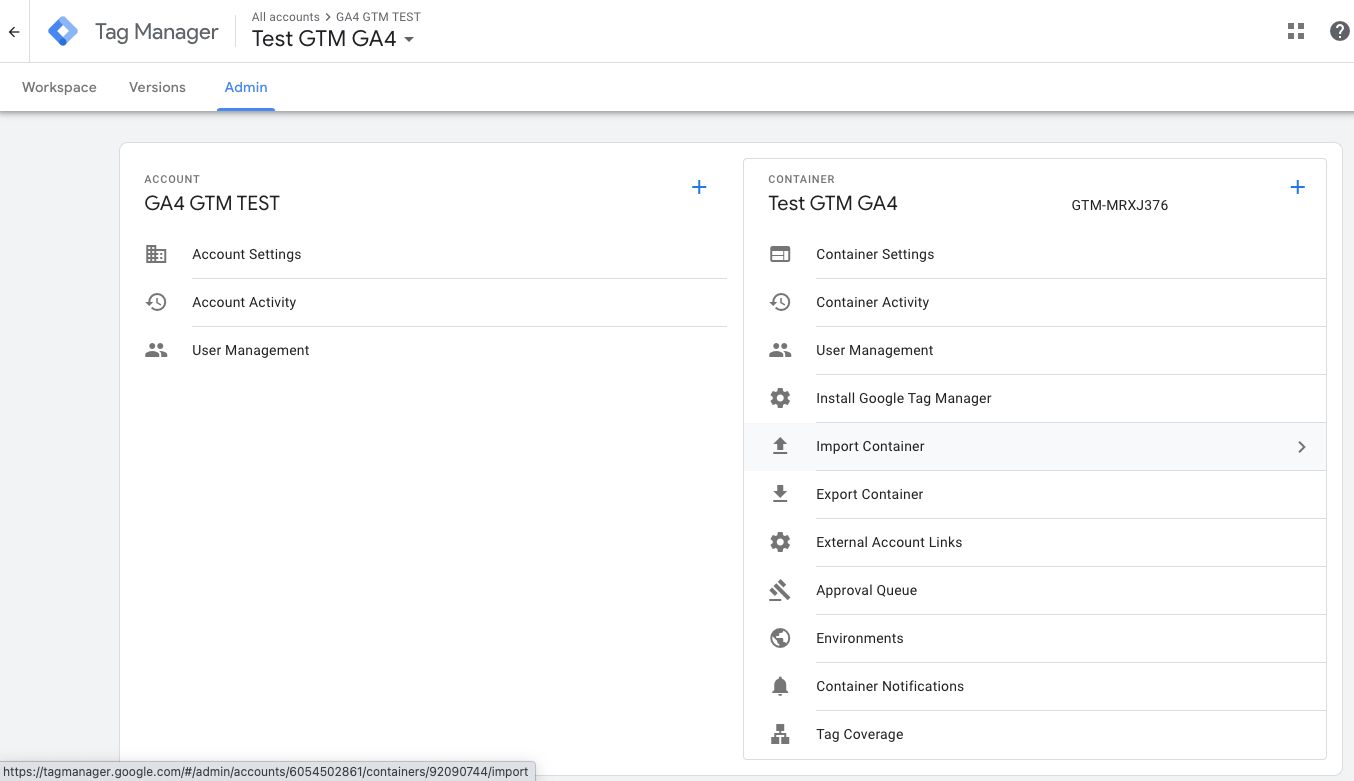
- On the import Container panel, click Choose container file and select the .json file generated by the plugin.
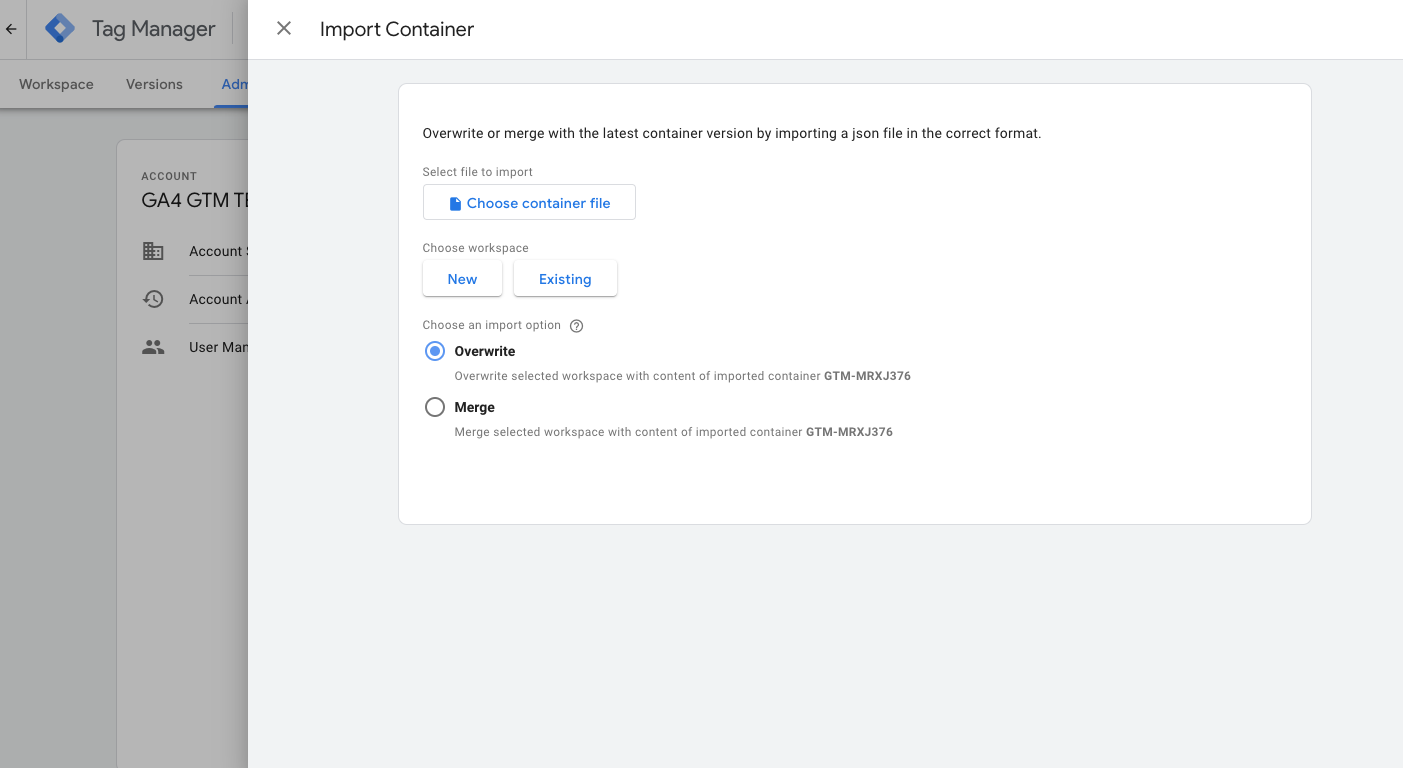
- Create a new or existing workspace
- Then select your import option
- After doing so, your panel should look something like this. Click Confirm to finish