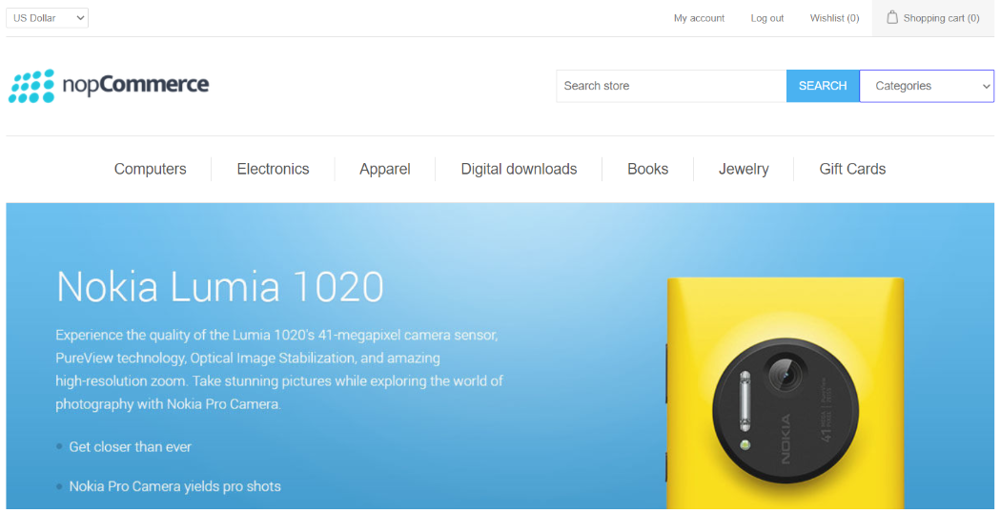PRE-REQUISITES
- The plugin requires you to install the Nop-Station Core plugin first.
- You must disable search autocomplete from Catalog settings
INSTALLATION
- Download the Quick Search Plugin from our store https://nop-station.com/customer/downloadableproducts
- Upload the NopStation.QuickSearch zip file using the "Upload plugin or theme" button

- Go to Administration, and reload the 'list of plugins'. Install 'Nop-Station Core' Plugin first and then install 'Nop-Station Quick Search'

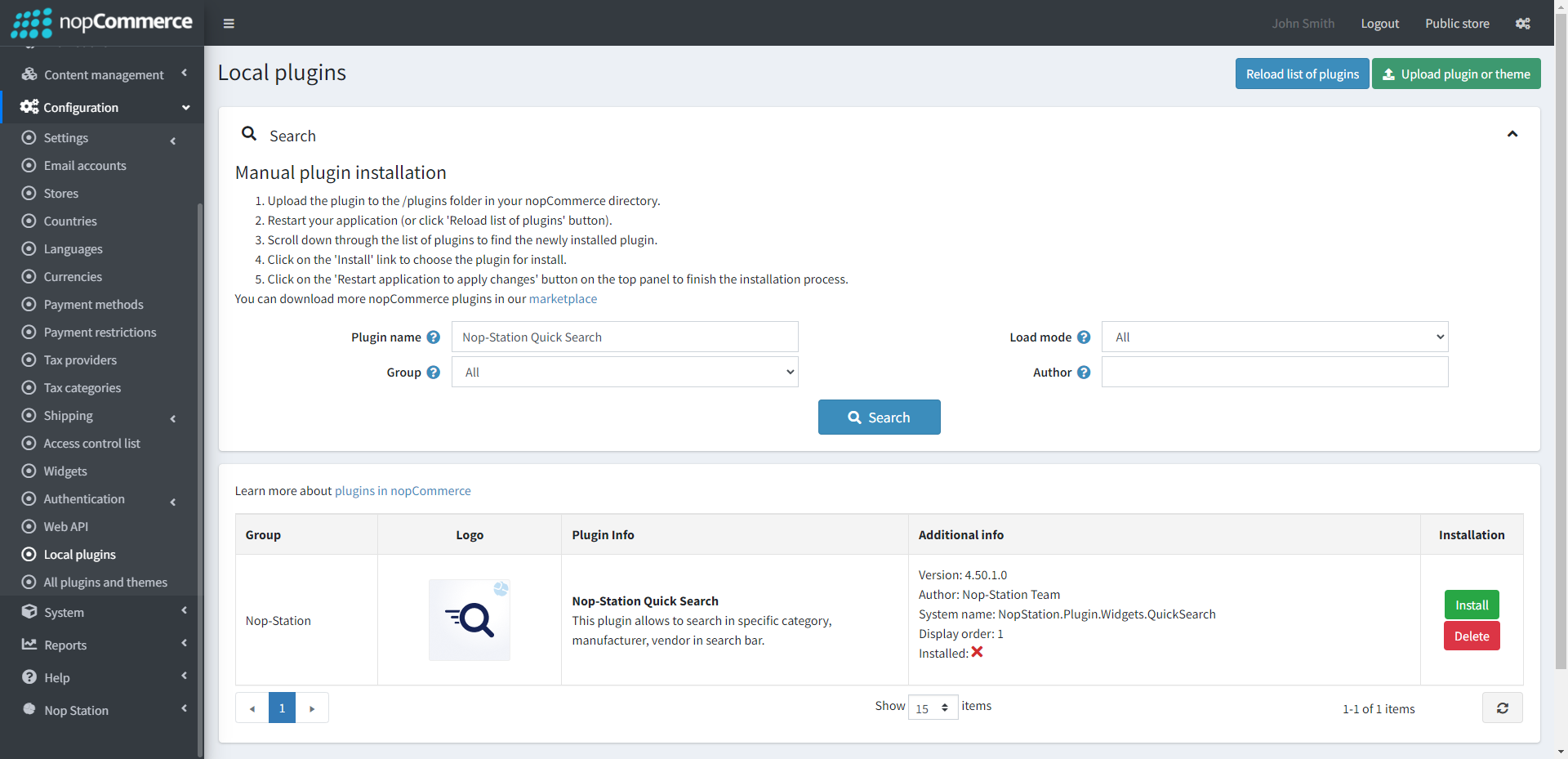
- To make the plugins functional, restart the application

- Enable the plugin with 'Edit' option and Configure it
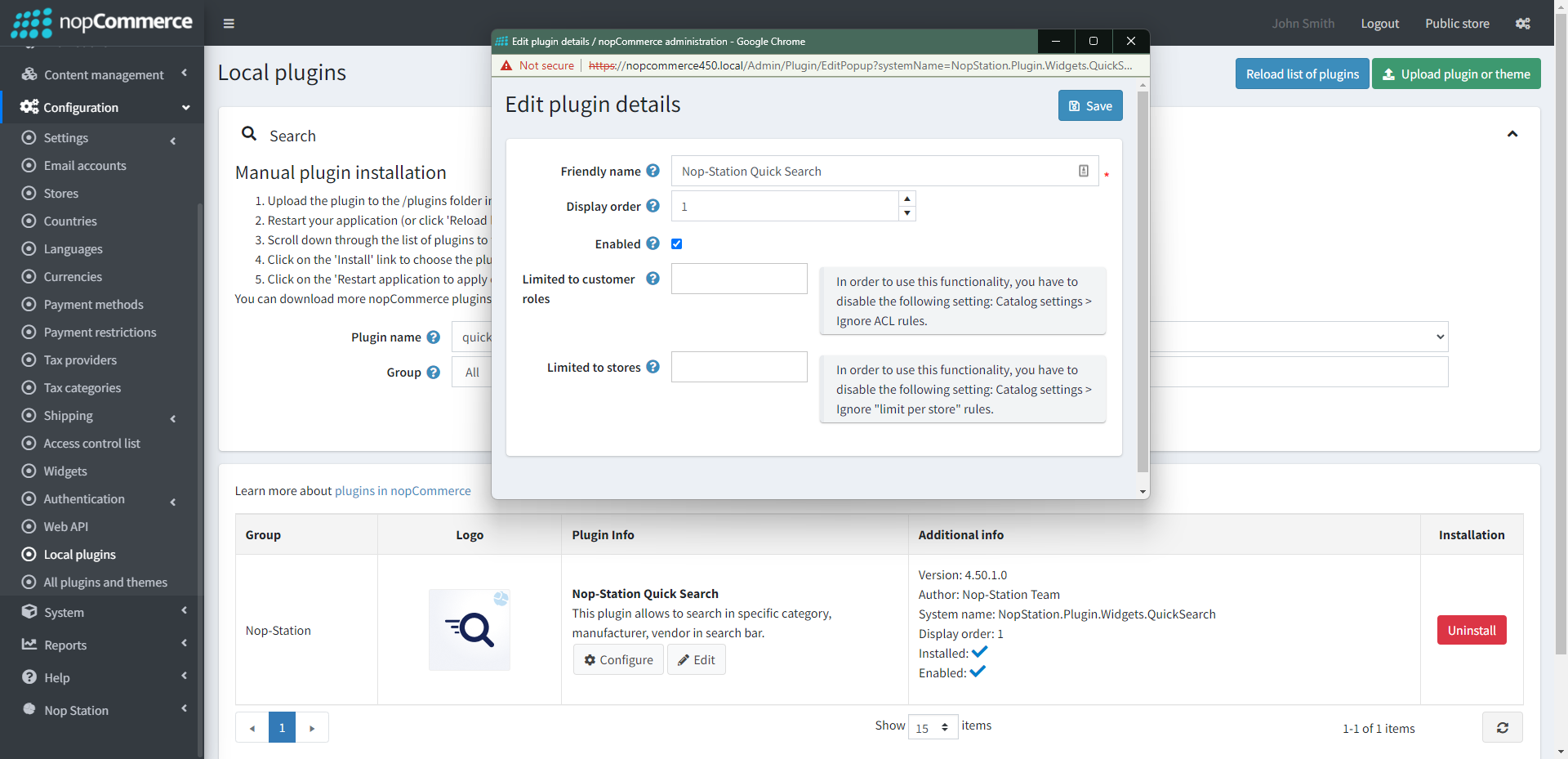
CONFIGURATION
- Go to Admin → Nop Station → Plugins → Quick Search → Configuration
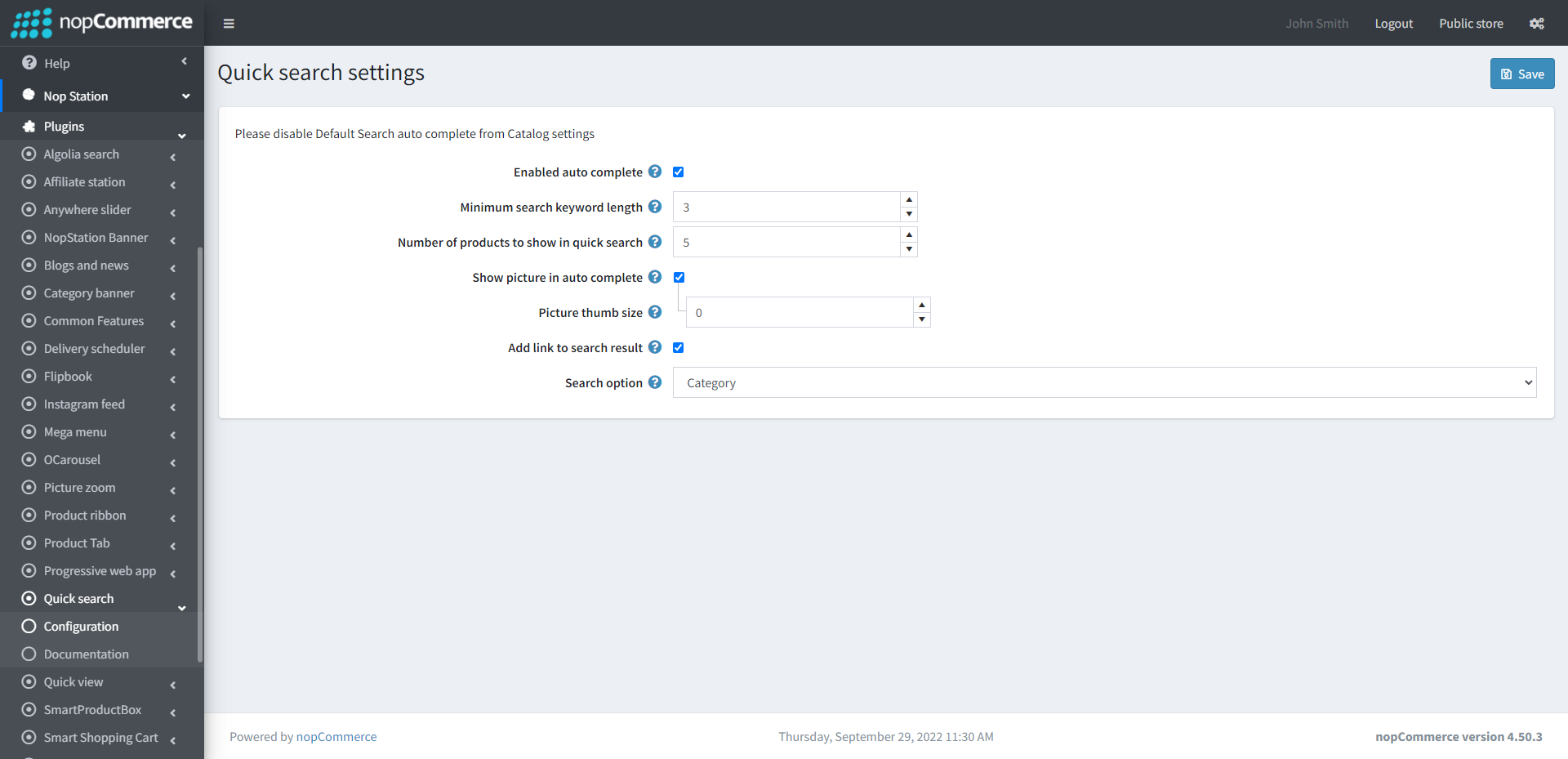
- Check the Enabled auto-complete to autocomplete search text
- You can set the minimum search keyword length. The search box shows results depending on this value
- The number of products to show in quick search shows the maximum number of products in auto-complete in the search box
- Enabling the picture in autocomplete will display the picture in the search box
- Picture thumb size refers to the size of the picture in the search box
- Add a link to the search result shows the link with the search result
- The search option gives you the flexibility to add an additional search box in the public store. You can choose category, manufacture, or vendor from this option
PUBLIC VIEW