
PRE-REQUISITES
- The plugin requires you to install the Nop-Station Core plugin first.
INSTALLATION
- Download the Affiliate Station Plugin from our store https://nop-station.com/customer/downloadableproducts
- Go to Administration → Configuration → Local plugins
- Upload the NopStation.AffiliateStation zip file using the "Upload plugin or theme" button

- Go to Administration, and reload the 'list of plugins'. Install 'Nop-Station Core' Plugin first and then install 'NopStation Affiliate Station'

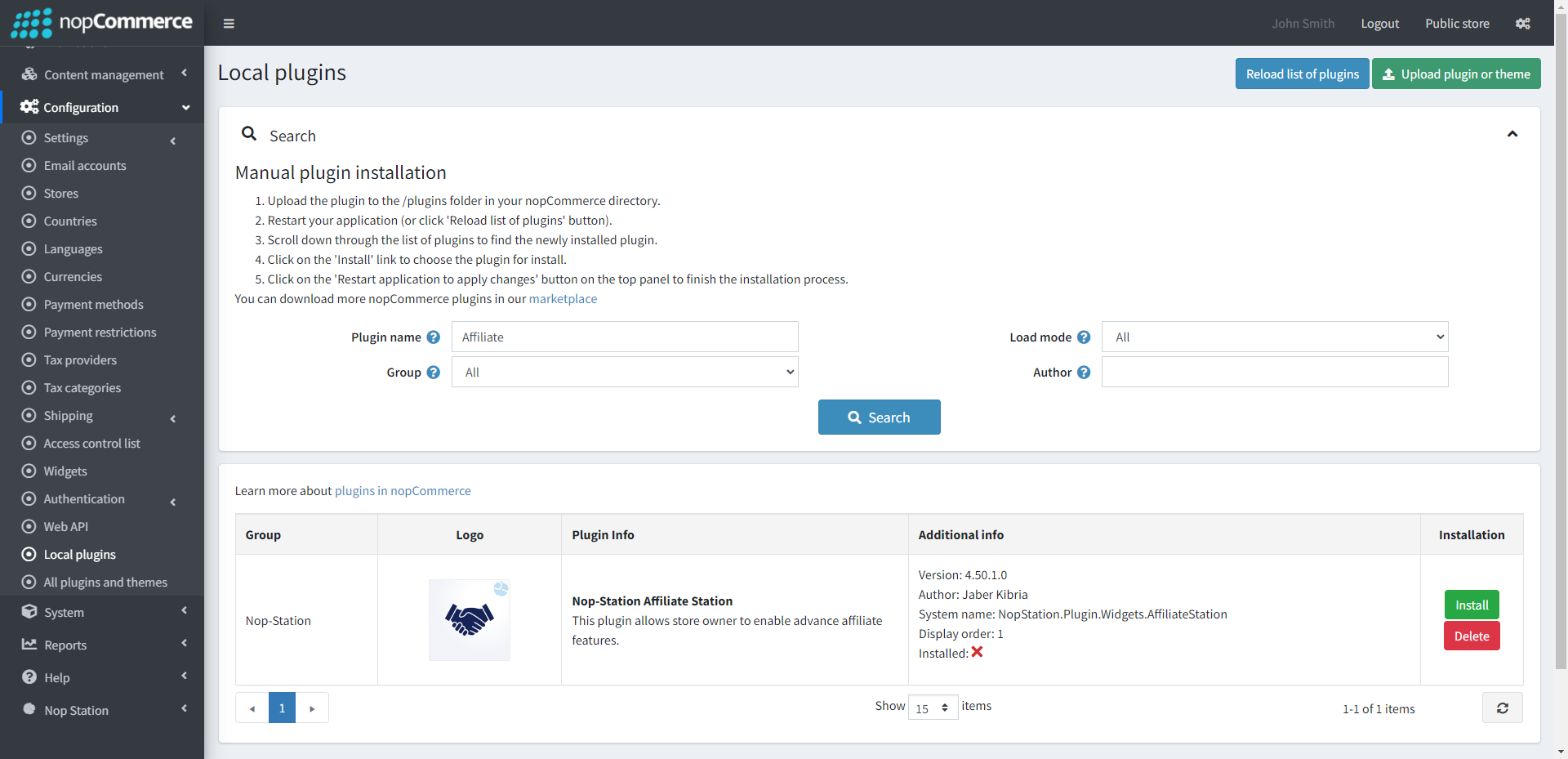
- To make the plugins functional, restart the application

- Enable the plugin with 'Edit' option and Configure it
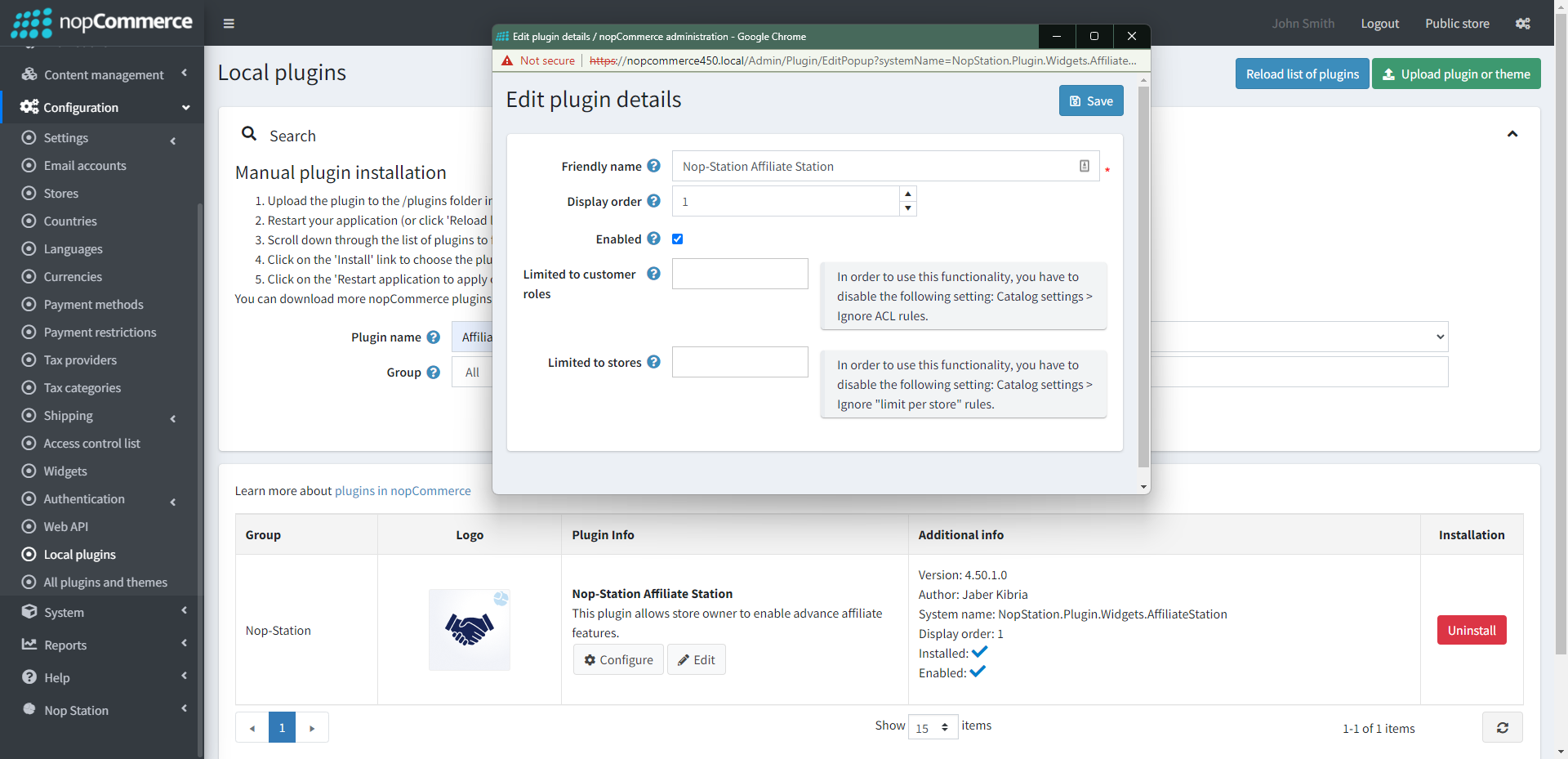
CONFIGURATION
- Go to Admin → Nop Station → Plugins → Affiliate station → Configuration
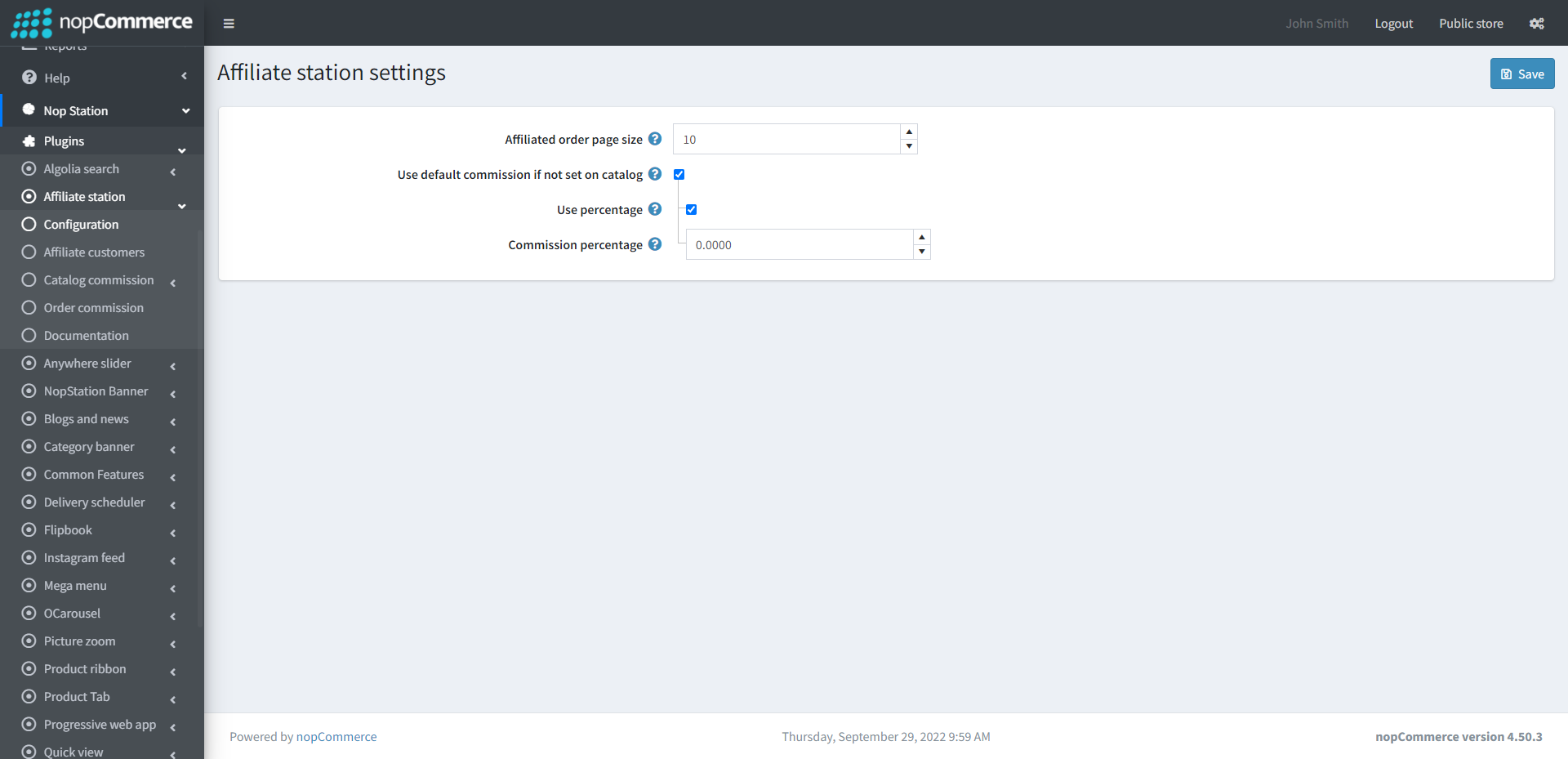
- Affiliated order page size: Page size for affiliated orders in customer's affiliate account.
- Use default commission if not set on catalog: By checking this, default commission will be calculated if it is not set on a catalog (Product/Category/Vendor)
- Check to Use percentage
- Enter the Commission percentage
Affiliate customers
- Go to Admin → Nop Station → Plugins → Affiliate station → Affiliate customers
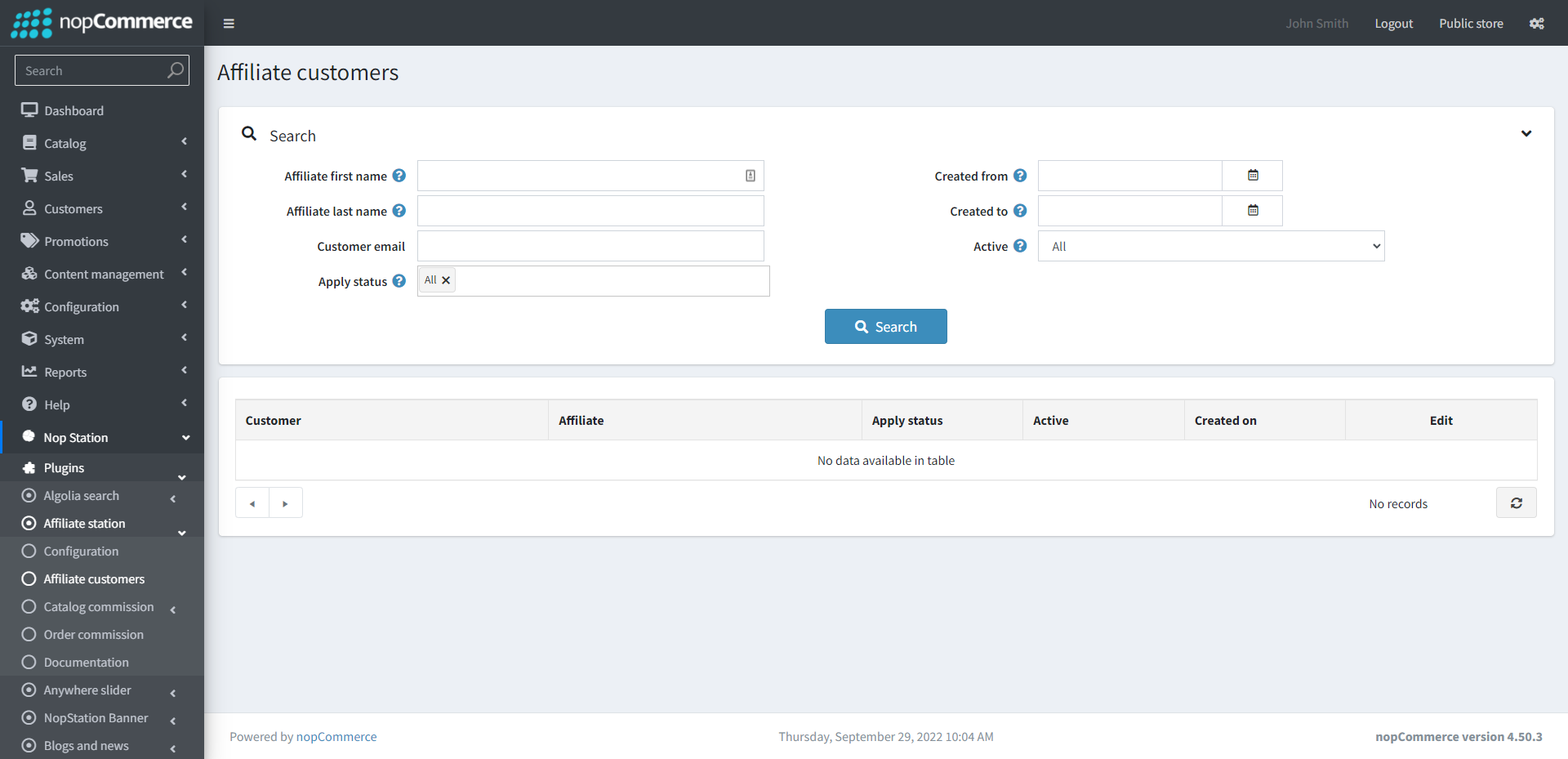
- Here you can see the list of affiliated customers
Catalog commission
- Go to Admin → Nop Station → Plugins → Affiliate station → Catalog commission → Product
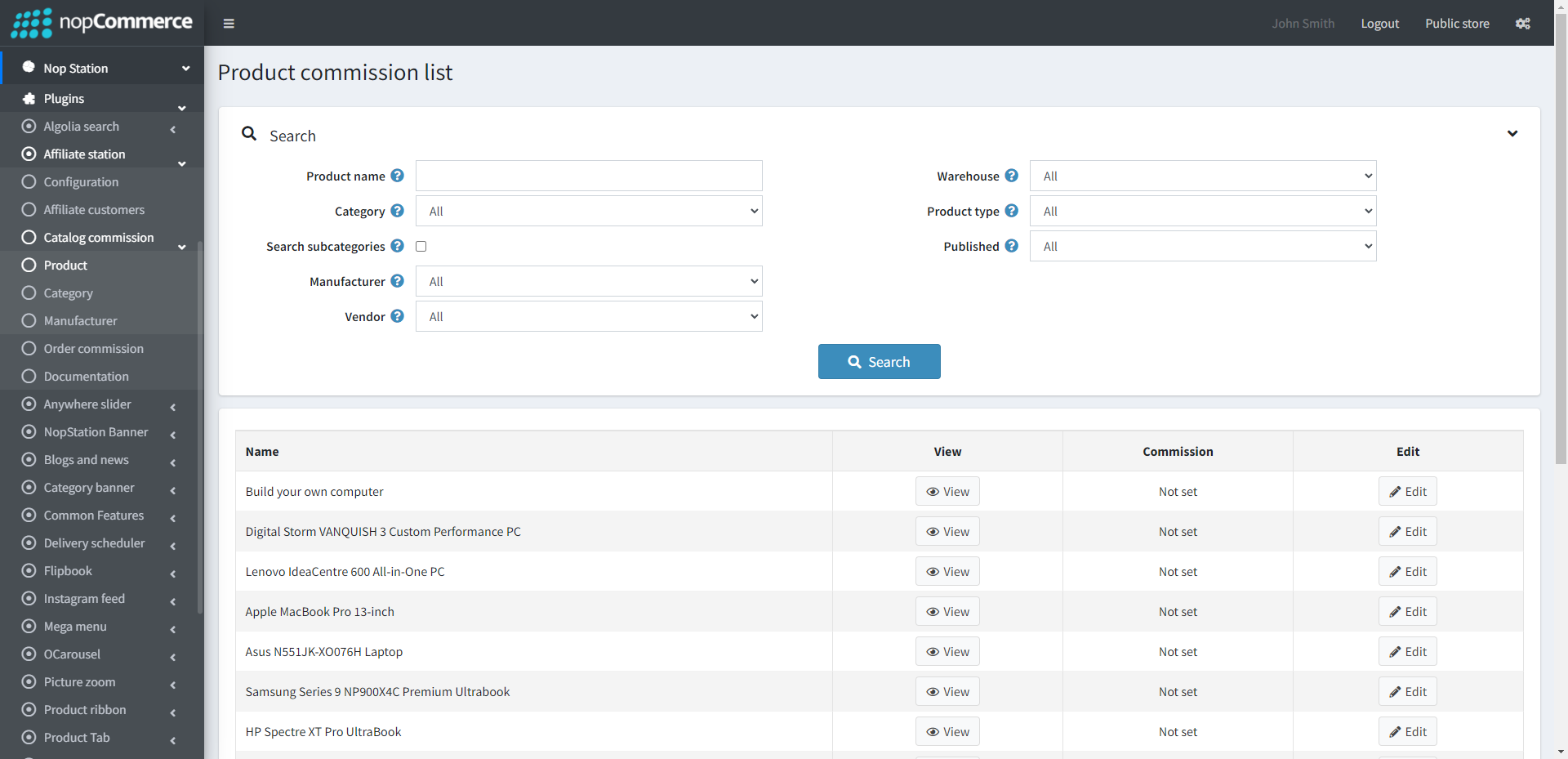
- Here you can see the list of affiliated products
- By clicking on the Edit option, you can edit the commission percentage of a product
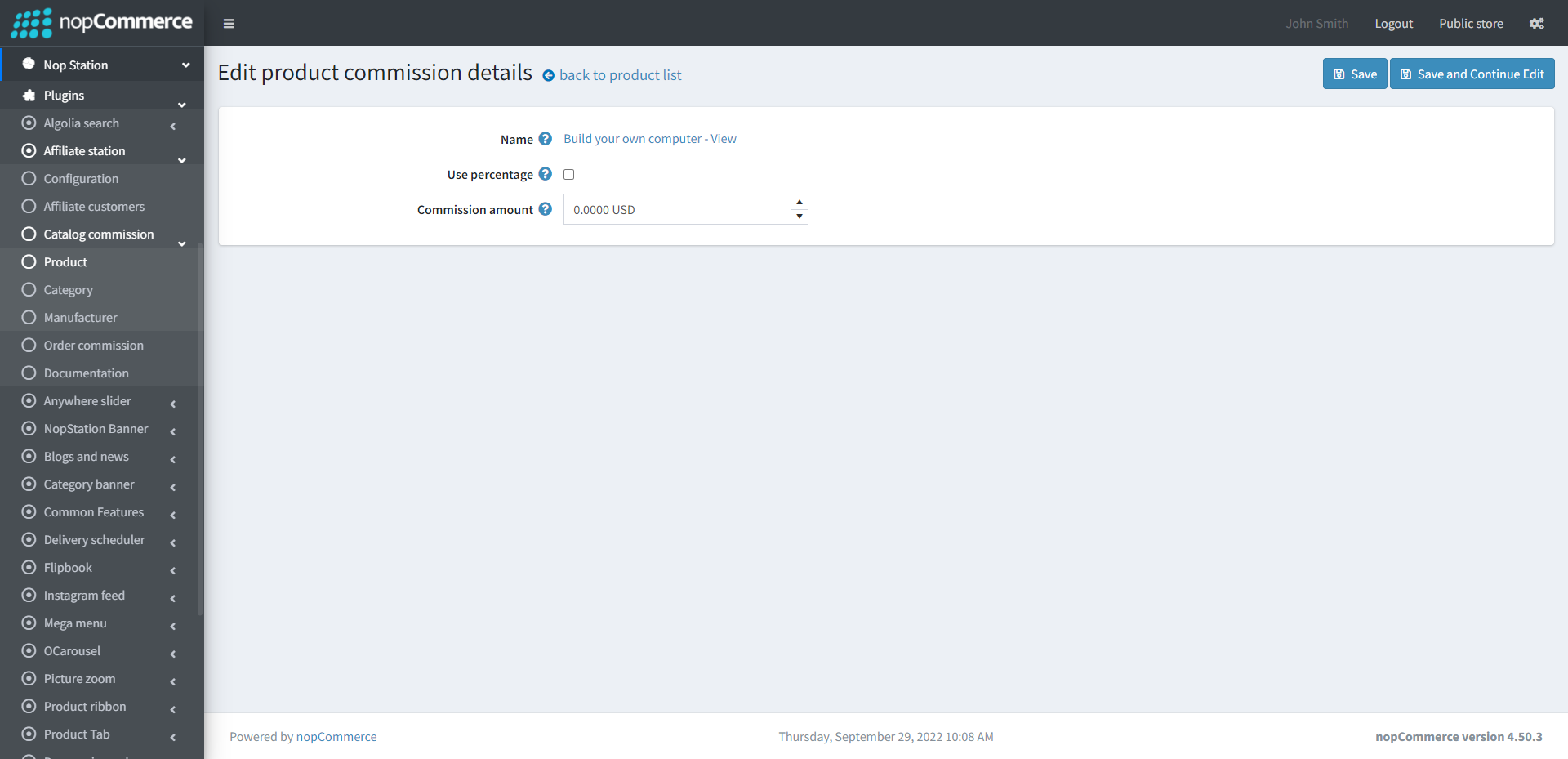
- Go to Admin → Nop Station → Plugins → Affiliate station → Catalog commission → Category
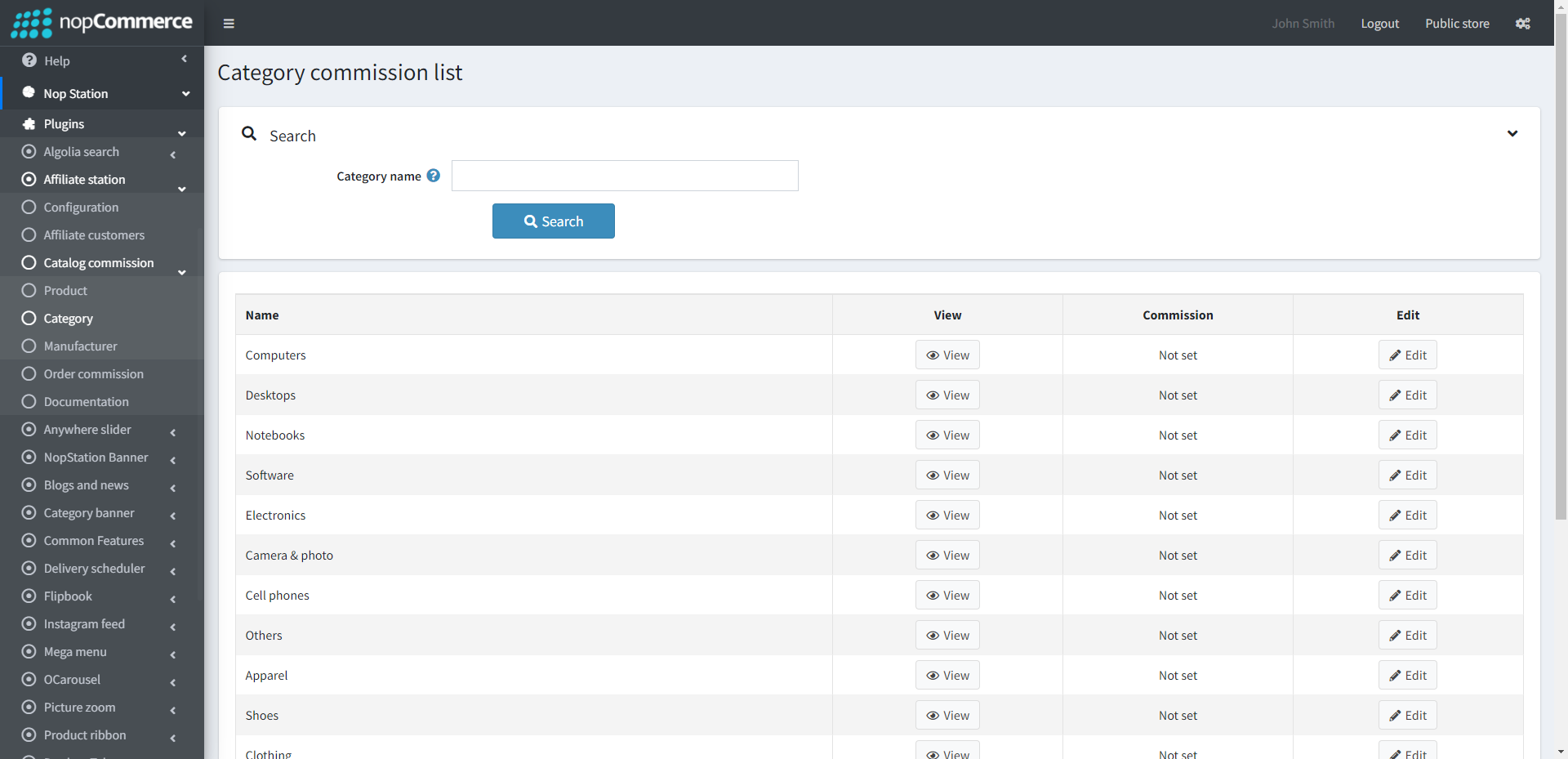
- Here you can see the list of affiliated category
- By clicking on the Edit option, you can edit the commission percentage of a category
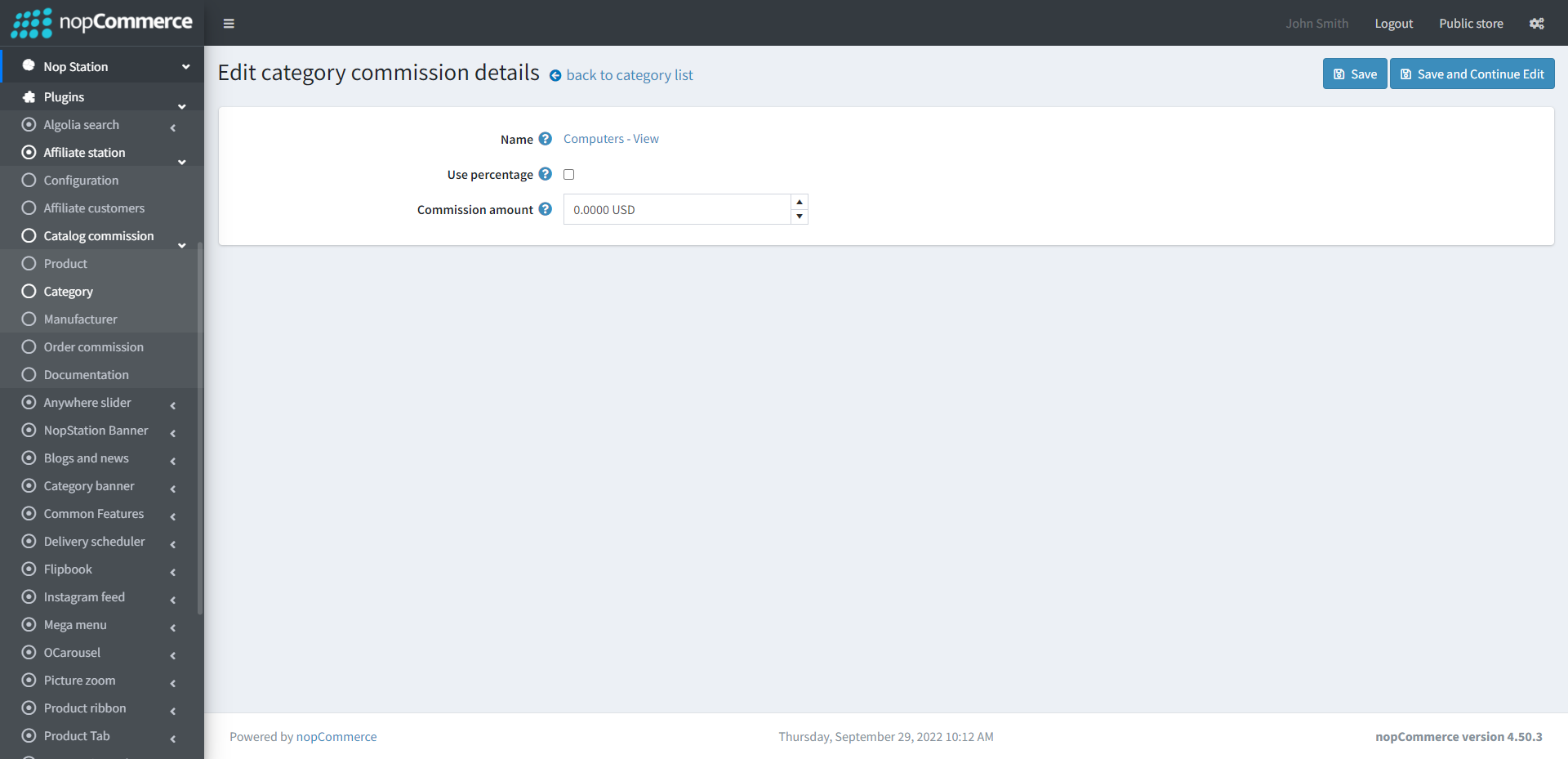
- Go to Admin → Nop Station → Plugins → Affiliate station → Catalog commission → Manufacturer
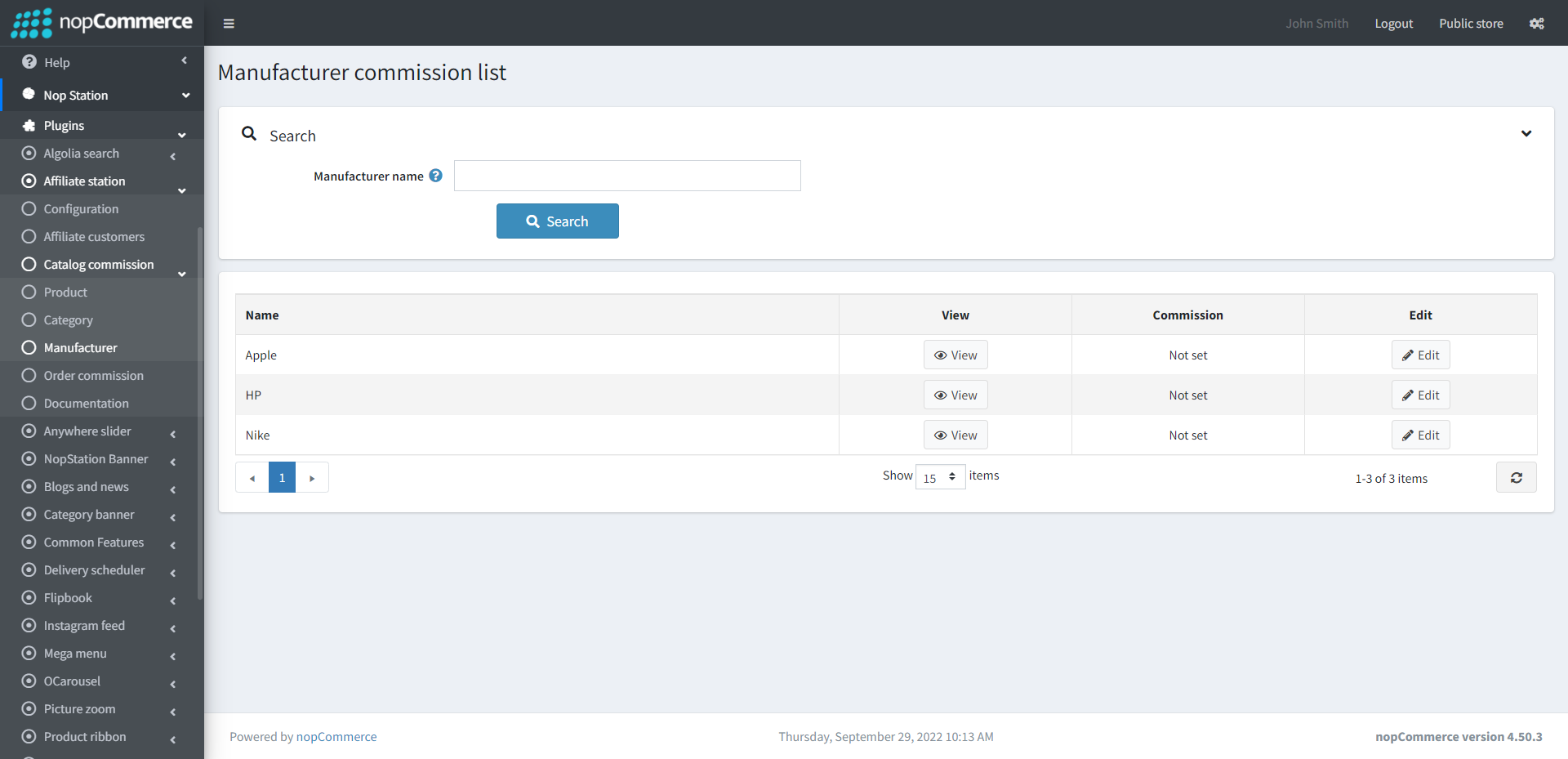
- Here you can see the list of affiliated manufacturer
- By clicking on the Edit option, you can edit the commission percentage of a manufacturer
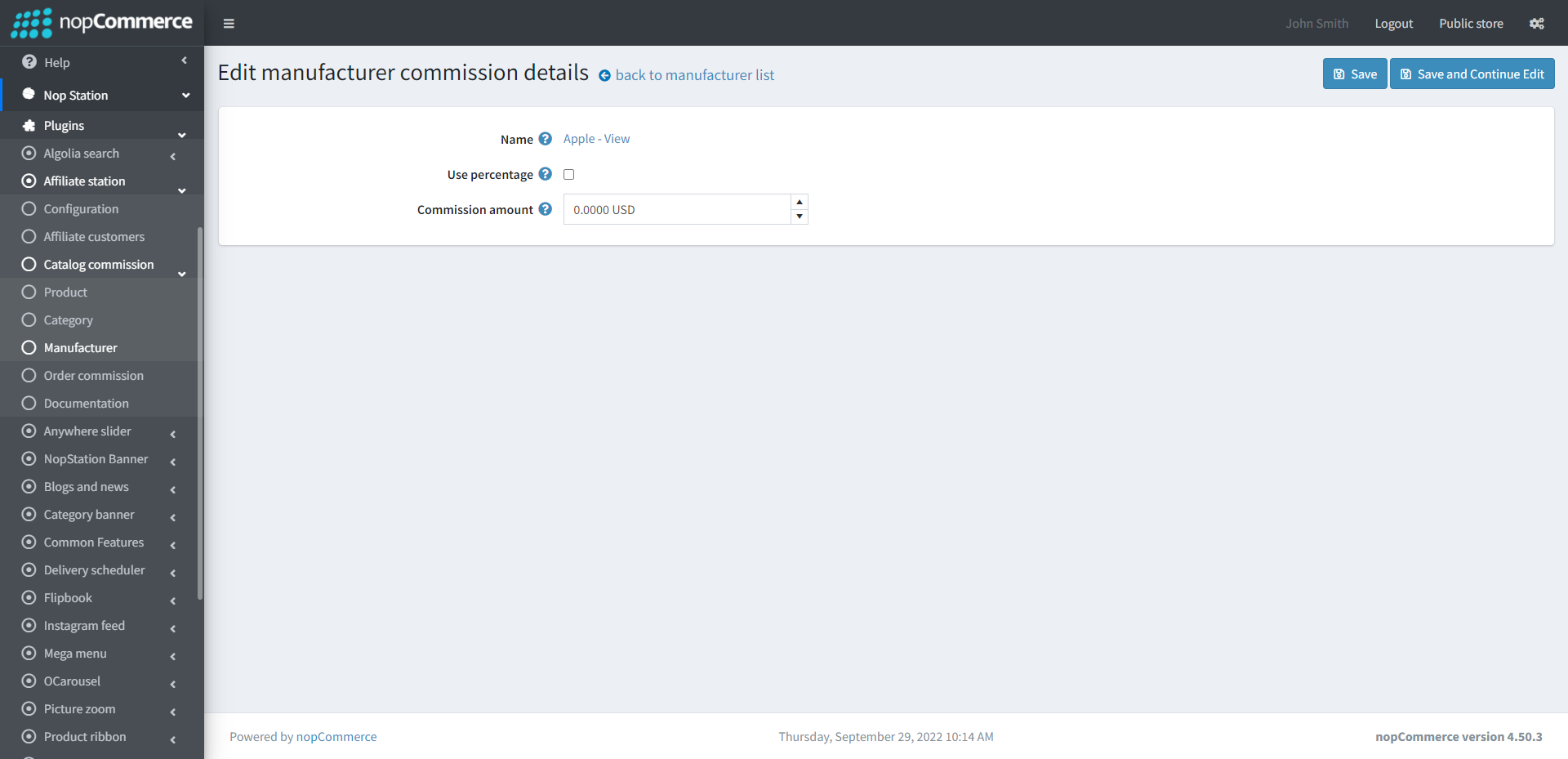
Order commission
- Go to Admin → Nop Station → Plugins → Affiliate station → Order commission
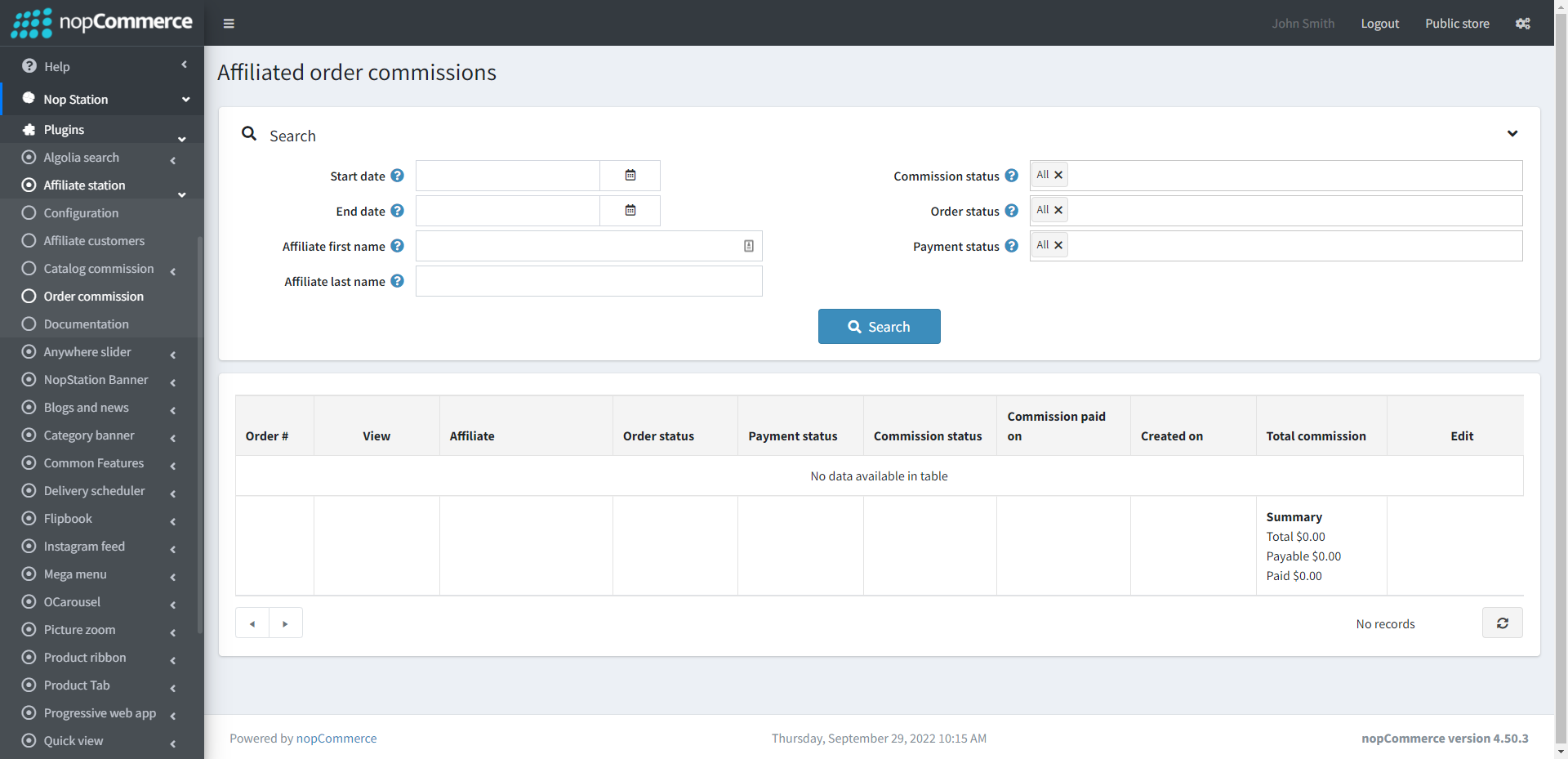
- Here you will be able to see the order commission list and summary, total commission, payable, and paid amount.
Public Store Side:
Applying for Affiliate
- Go to My Account → Apply for Affiliate
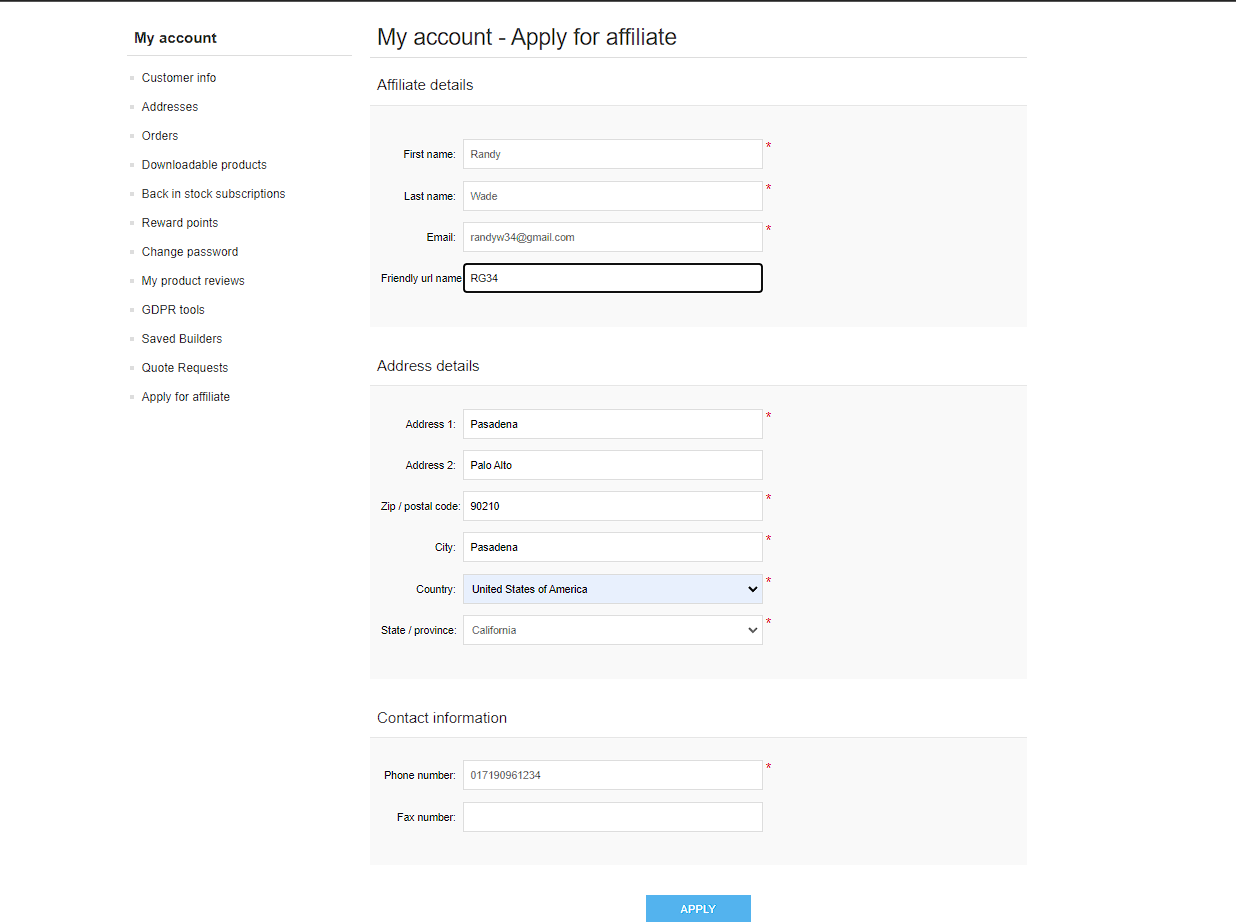
- Here, customers who wish to become an affiliate can fillup the form with their required info and apply to become an affiliate
Seeing Affiliate Info and Links
- Go to My Account → Affiliate Info
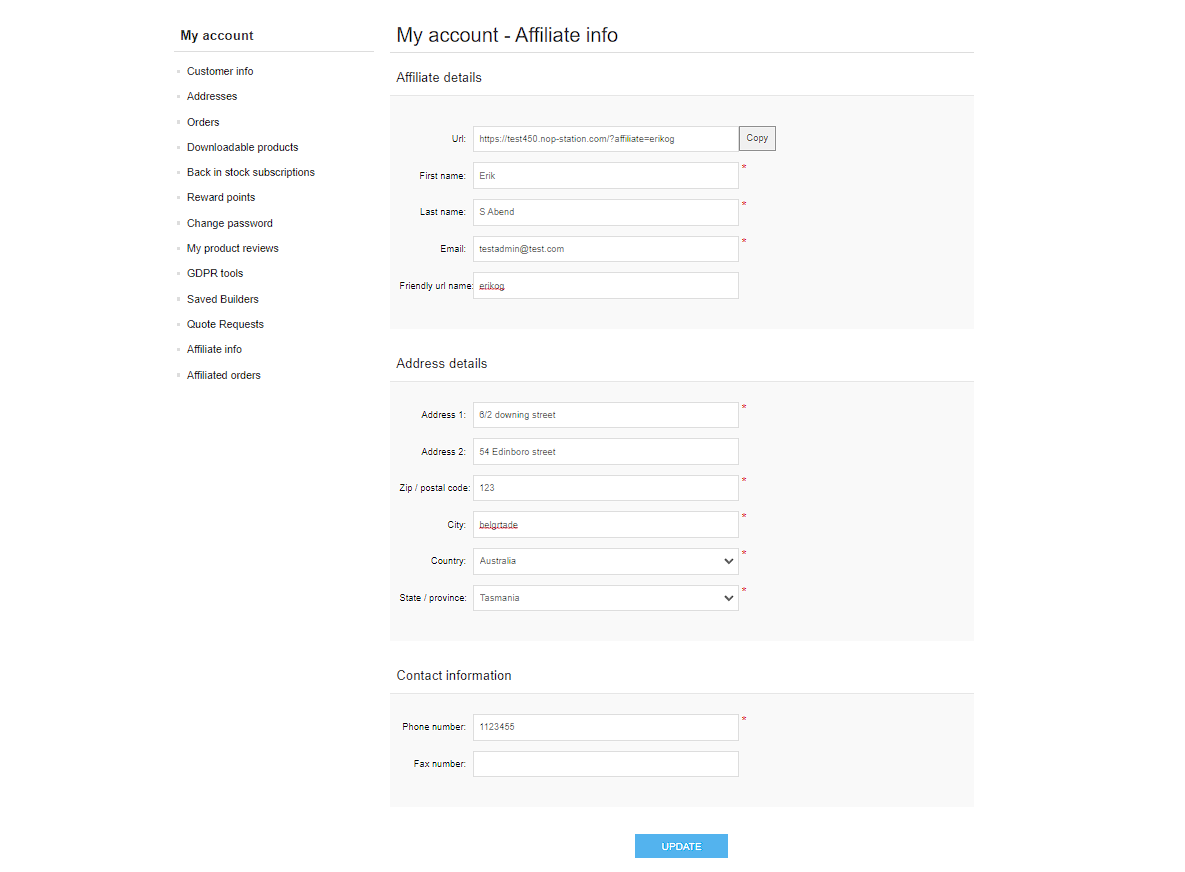
- Here, customers who are affiliates can see their affiliate info such as their affiliate link URL and friendly URL name
Seeing Affiliated Orders
- Go to My Account → Affiliated Orders
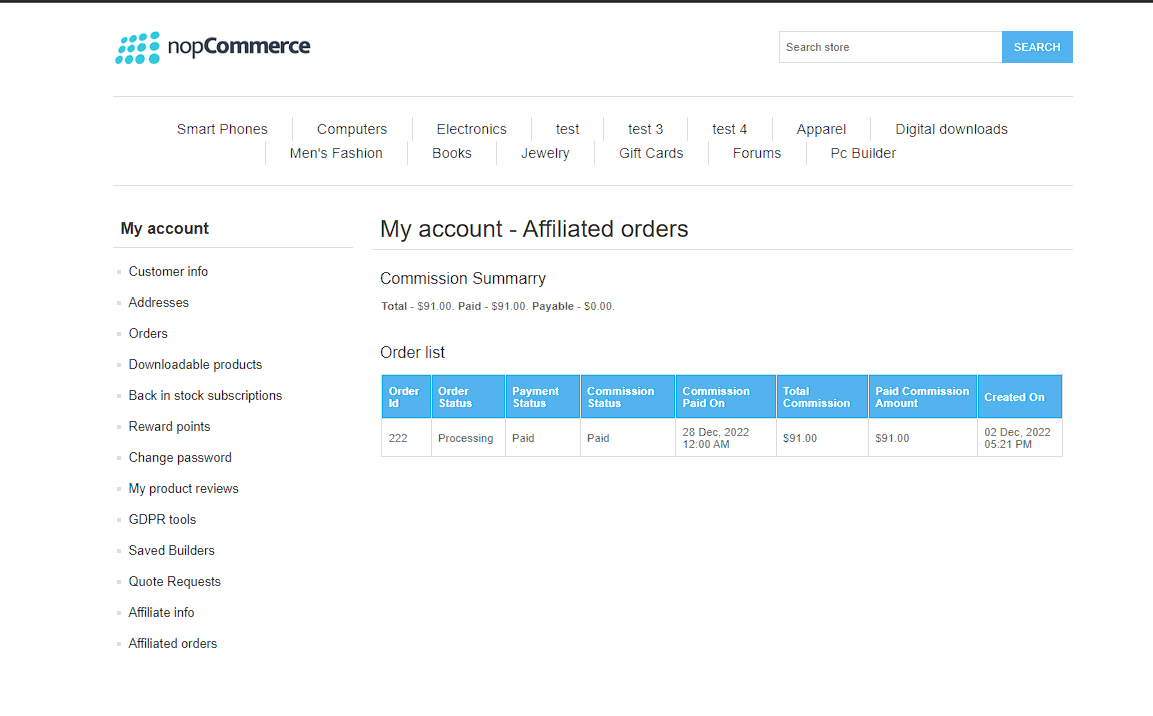
- Here, customers who are affiliates can see their affiliated order and their commission summary information
