· Download the Vendor Shipment Plugin from our store https://nop-station.com/customer/downloadableproducts
· Go to Administration → Configuration → Local plugins
· Upload the .zip file using the "Upload plugin or theme" button
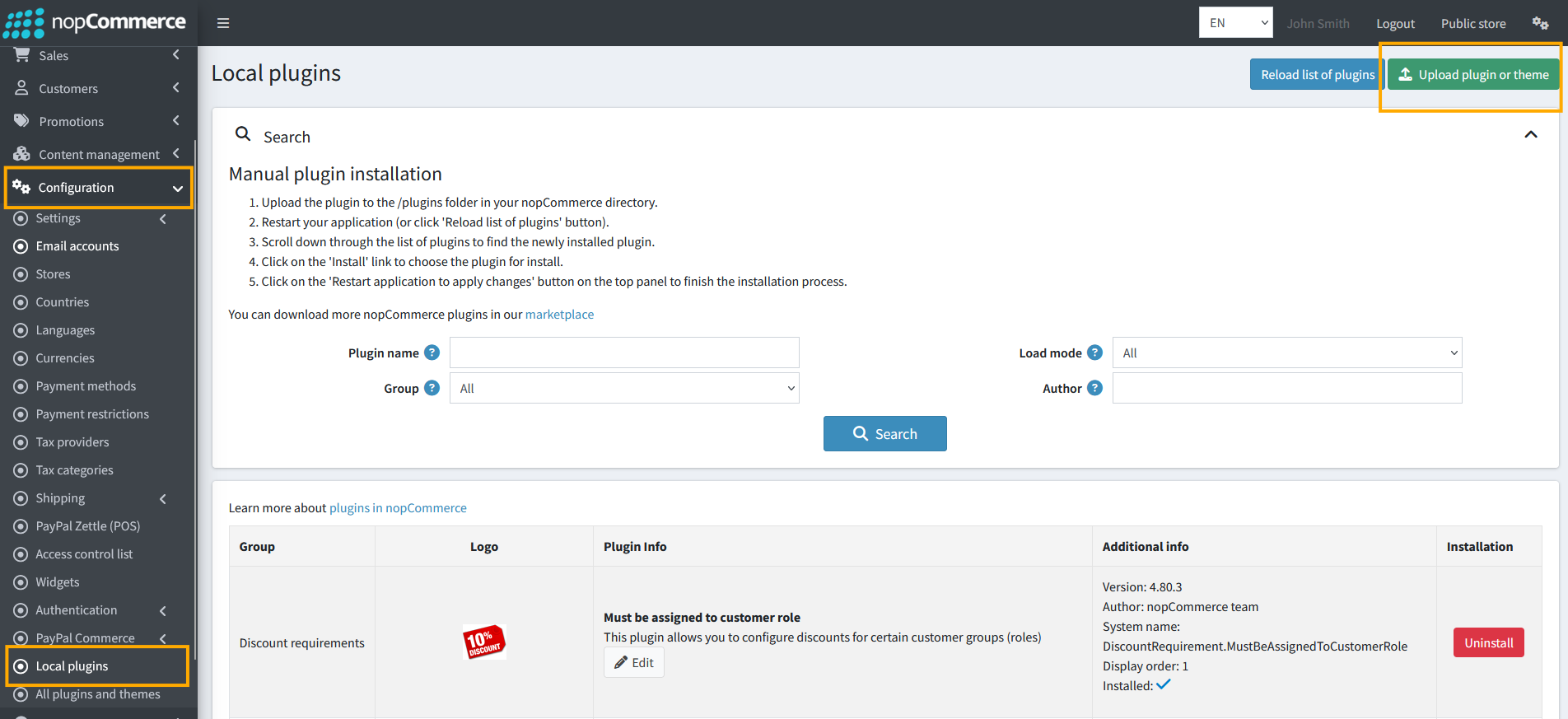
· Go to Administration, reload the 'list of plugins'. Install 'Nop-Station Core' plugin first, then 'Vendor Core’. and then install 'Vendor Shipment' plugin
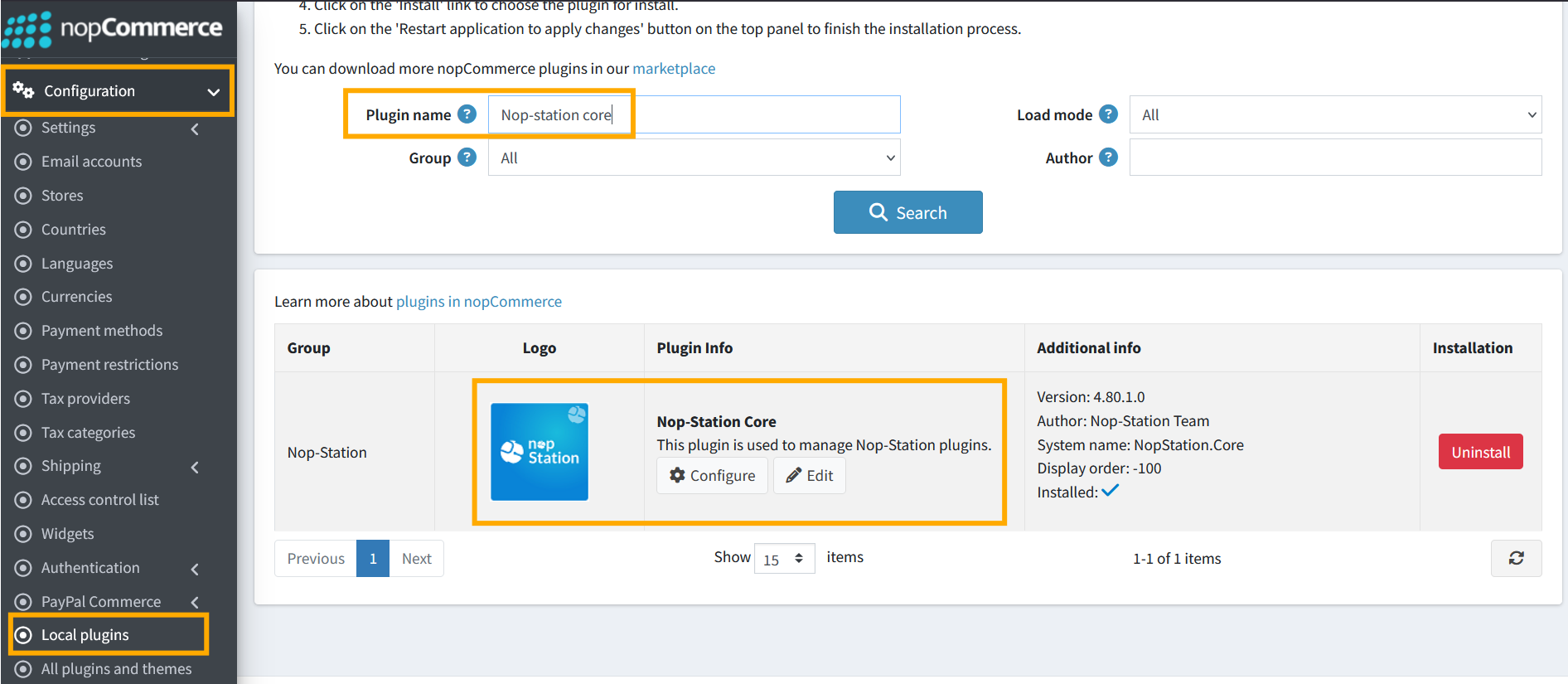
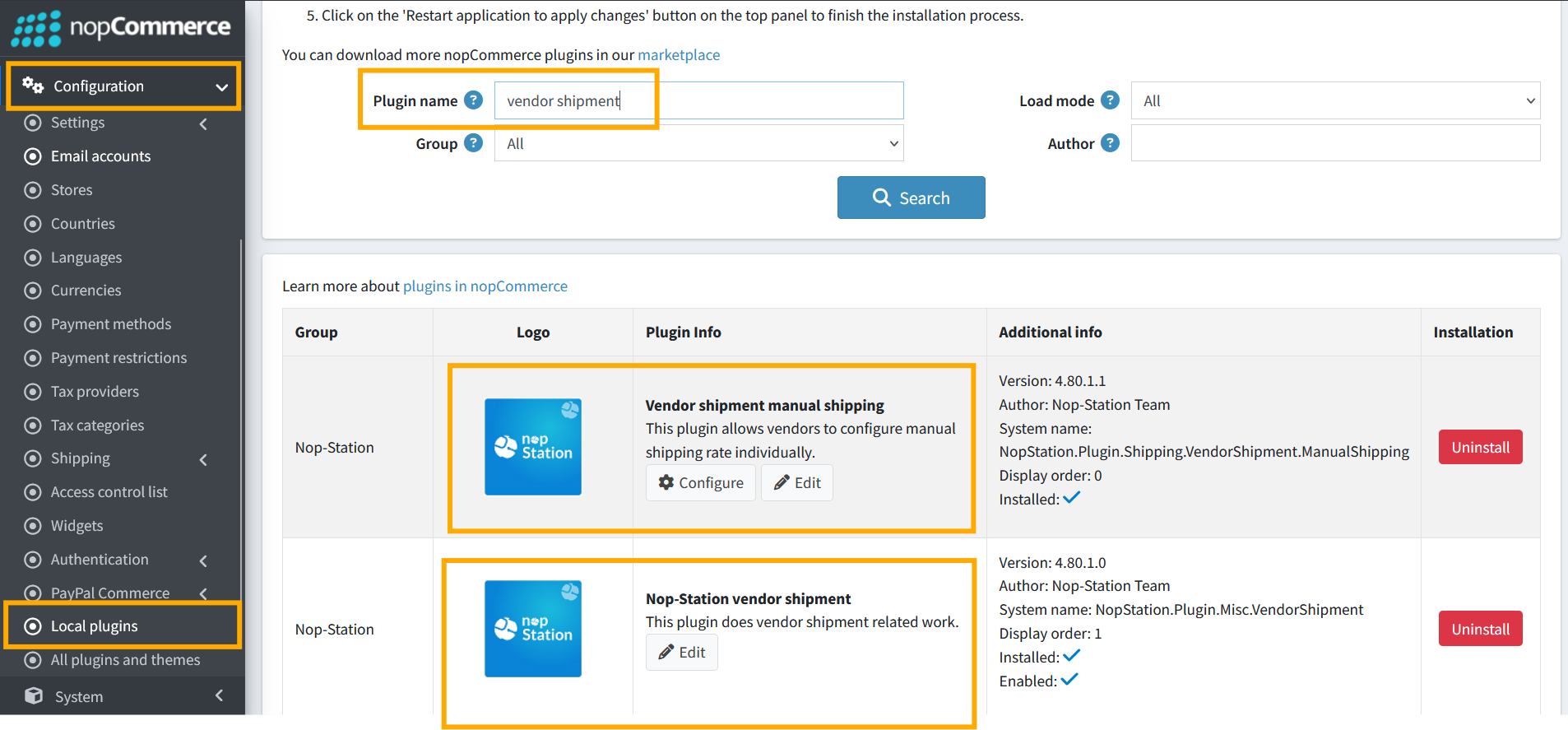
· To make the plugins functional, Restart the application
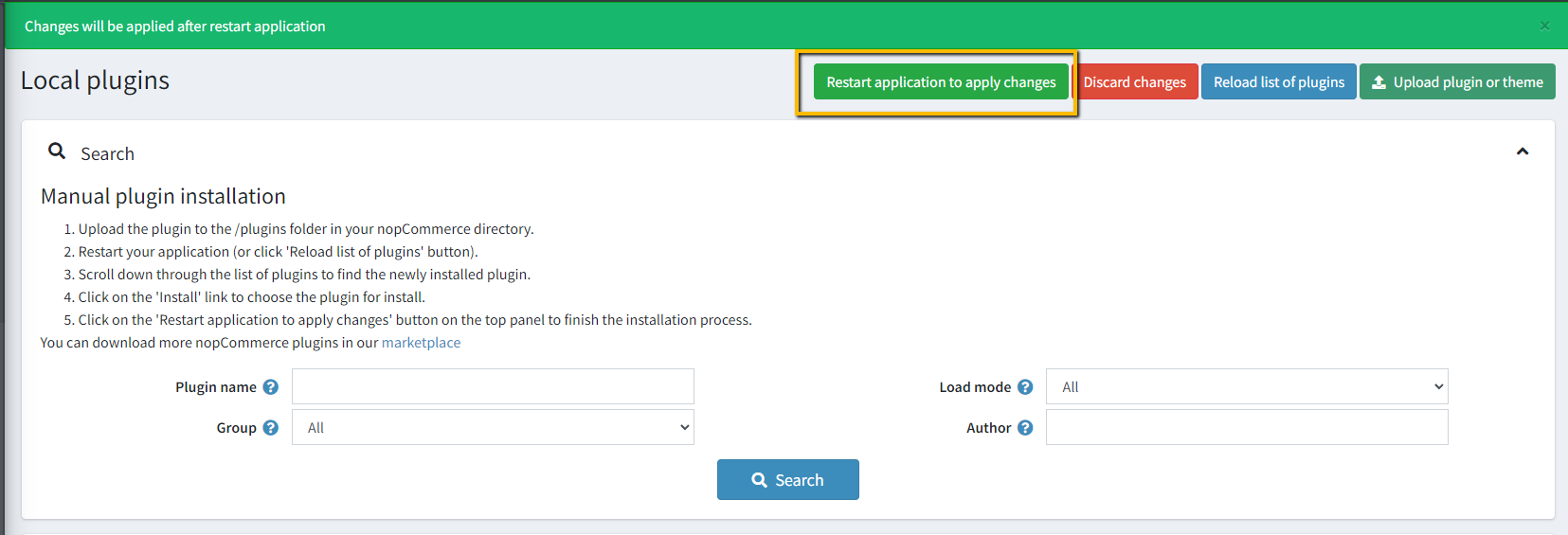
· Enable the plugin by clicking on 'Edit' option and check the Enabled box
Vendor Management by Admin
The store Admin has full control over vendor-related operations. Vendors can be created by going to Admin >> Customers >> Vendors and Click on Add New button
- Create Vendor Accounts
Easily create vendor profiles from the admin dashboard. - Assign Products to Vendors
Link specific products to vendors, ensuring they can manage only their assigned products. - Control Vendor Permissions
Use nopCommerce's ACL (Access Control List) to: - Grant or restrict access to shipment management
- Enable/disable shipping method configuration
- Control warehouse creation privileges
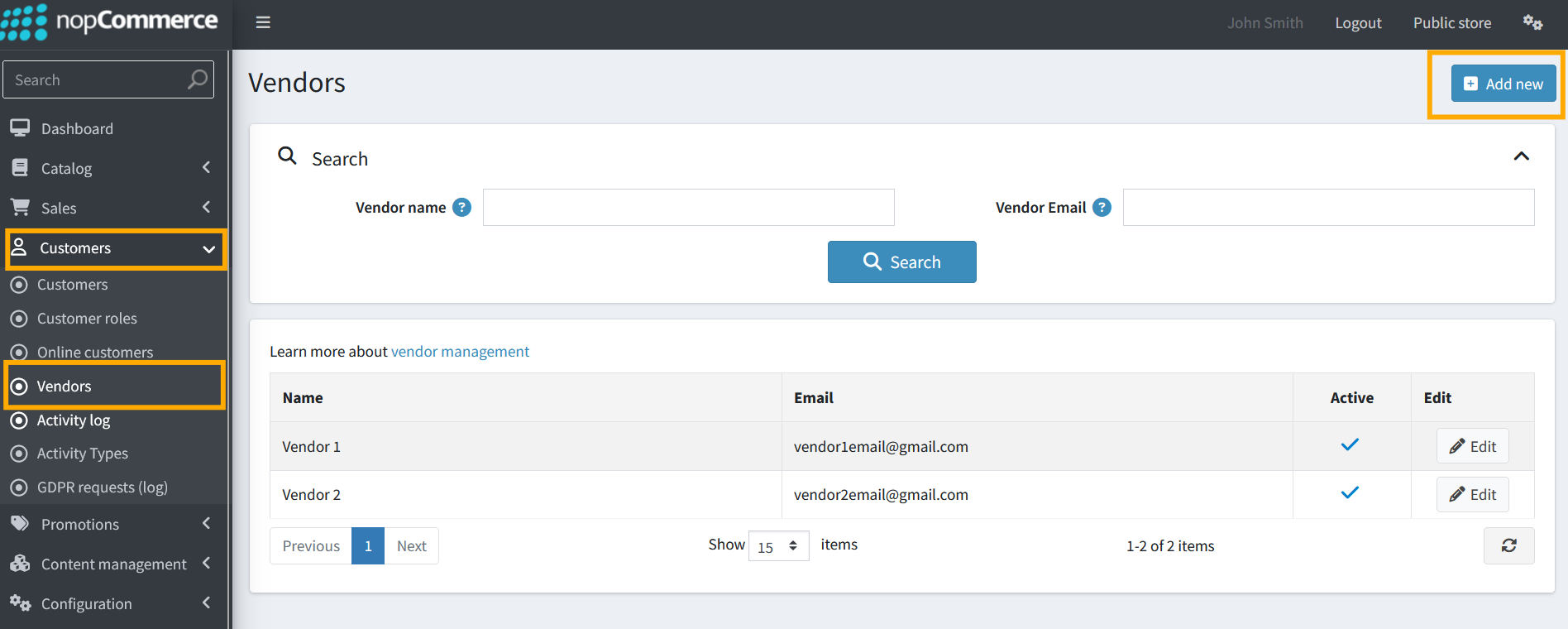
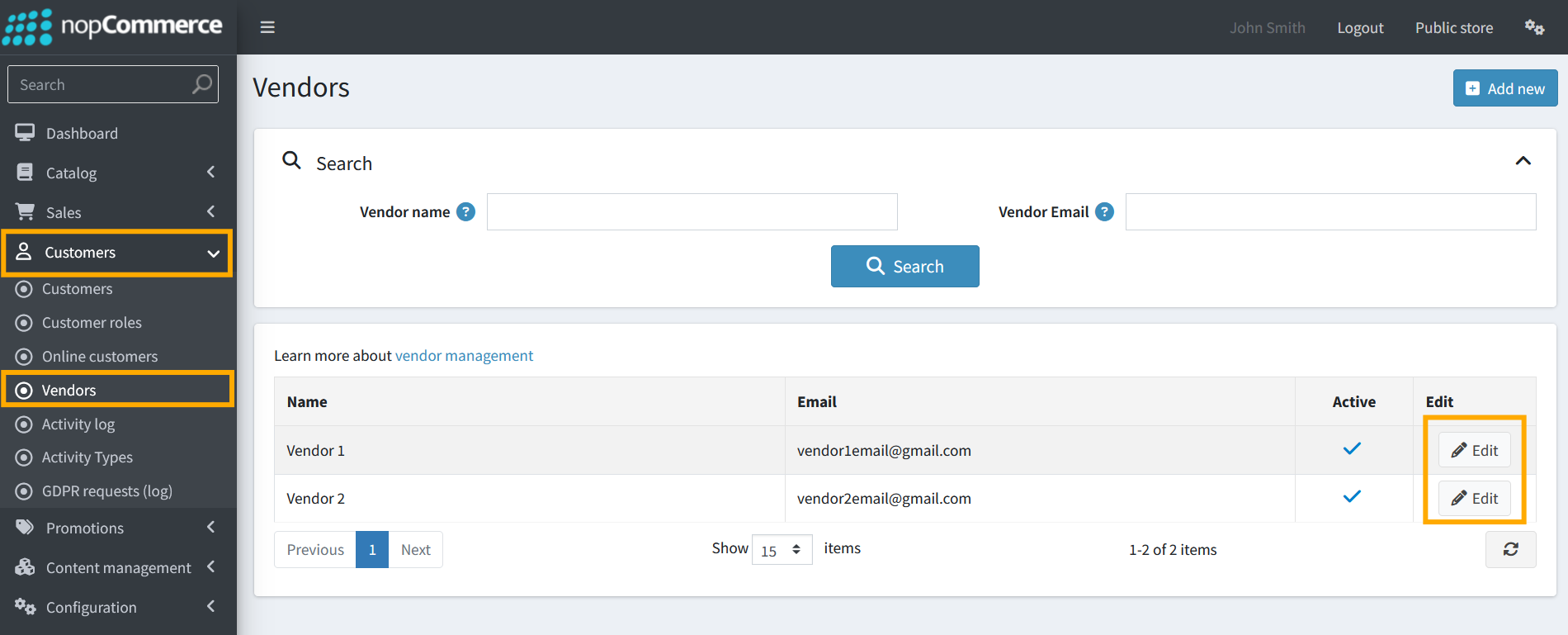
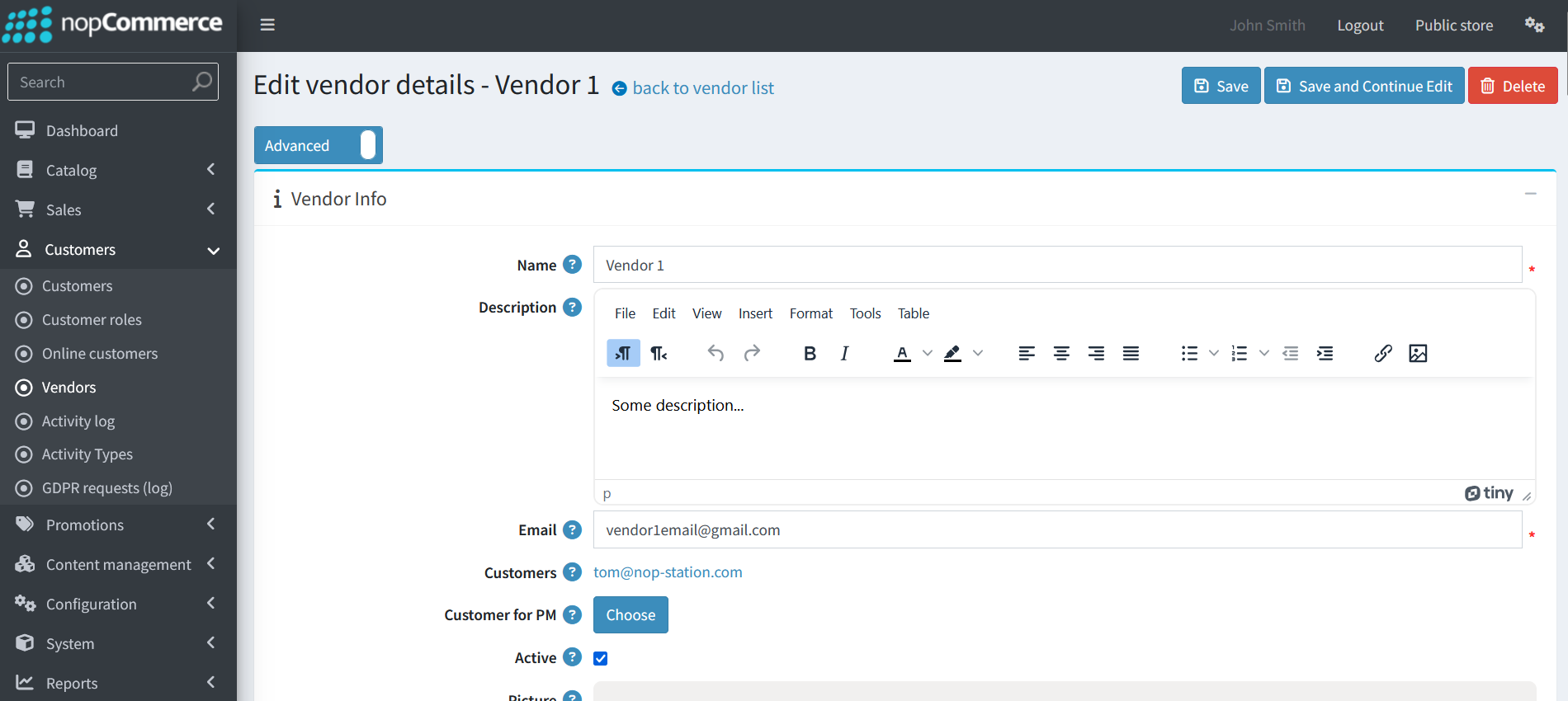
Vendor Warehouse Management
Vendors can manage their own warehouses from the vendor dashboard:
- Create Warehouses: Admins can create multiple Warehouse by going to Admin >> Nop Station >> Plugins >> Nop-Station Vendor >> Vendor Shipment >> Warehouse
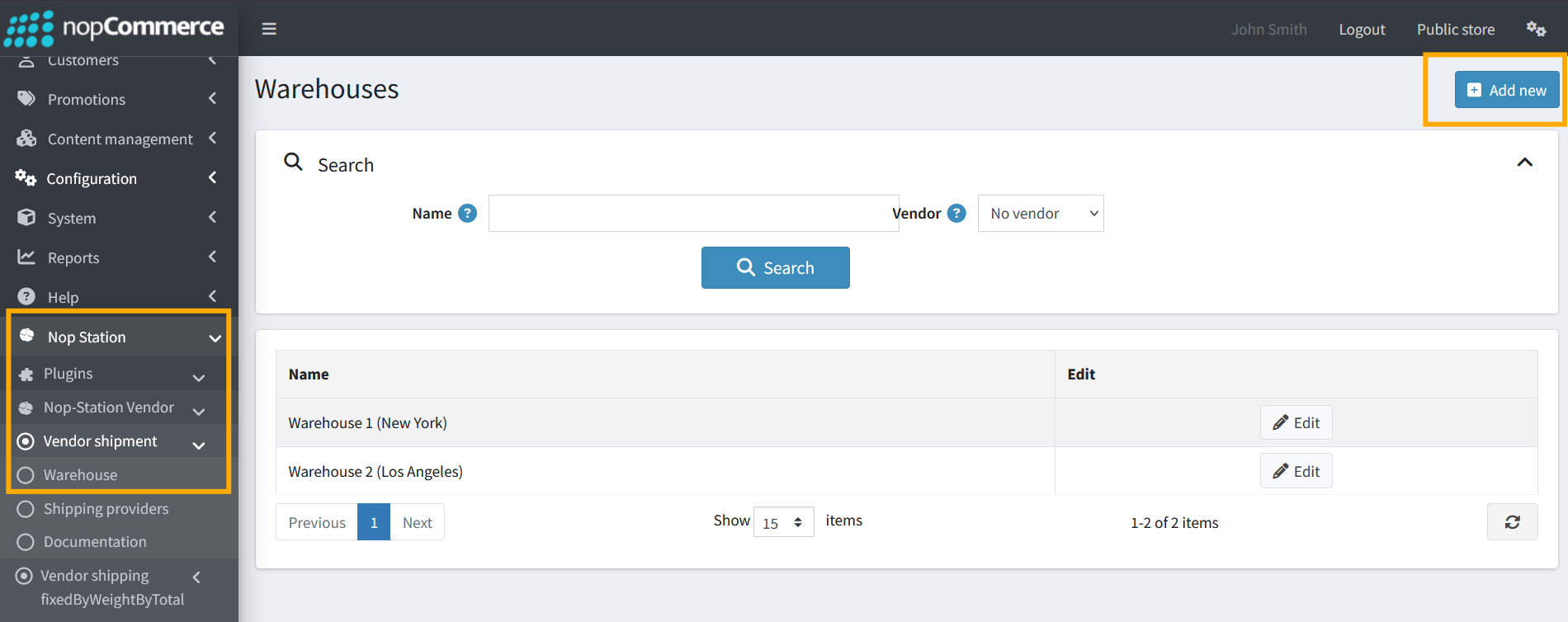
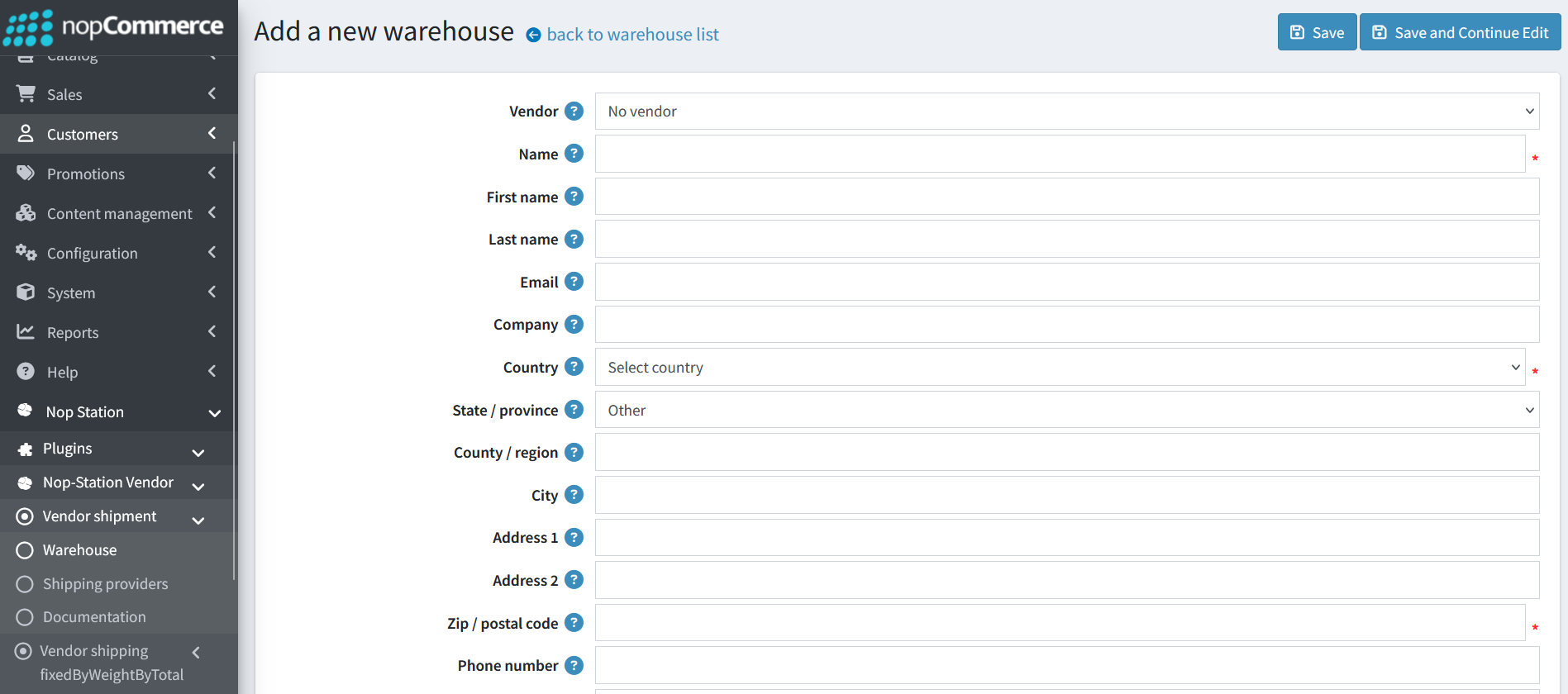
- Map Warehouses to Vendors
Assign specific products to designated warehouses to ensure accurate inventory and shipping source.
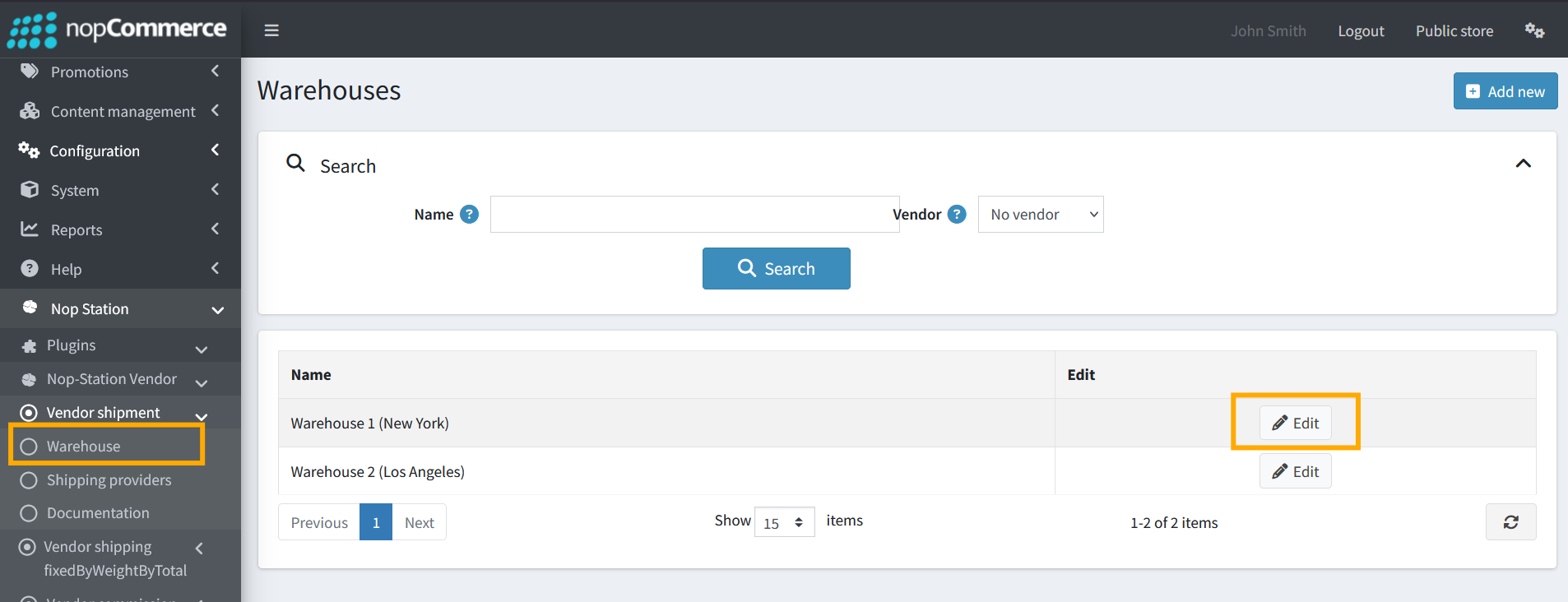
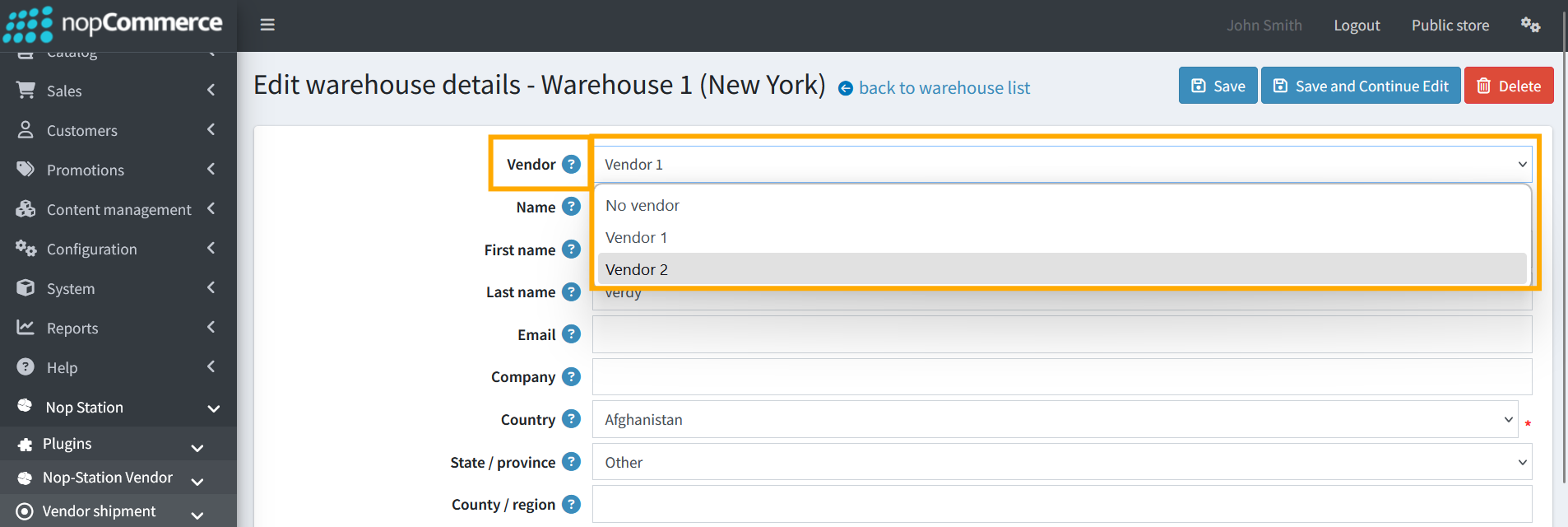
Shipping Method Configuration
Admins can set up Shipping Methods by going to Admin >> Nop Station >> Plugins >> Nop-Station Vendor >> Vendor Shipment >> Shipping Providers
- Create Shipping Methods: Admins can create shipping methods by Clicking on Configure > Manage Shipping Methods > Add New > Save.
- They can also view list of existing shipping methods here
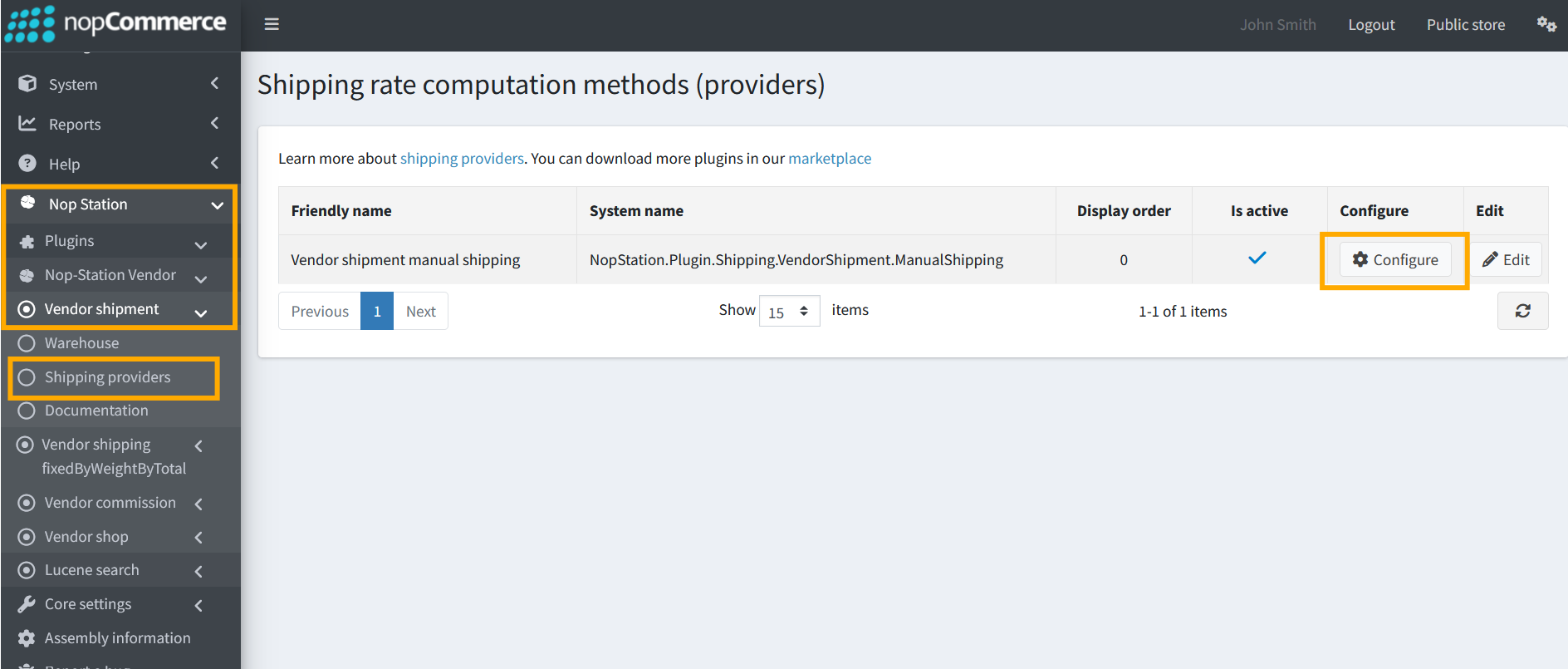
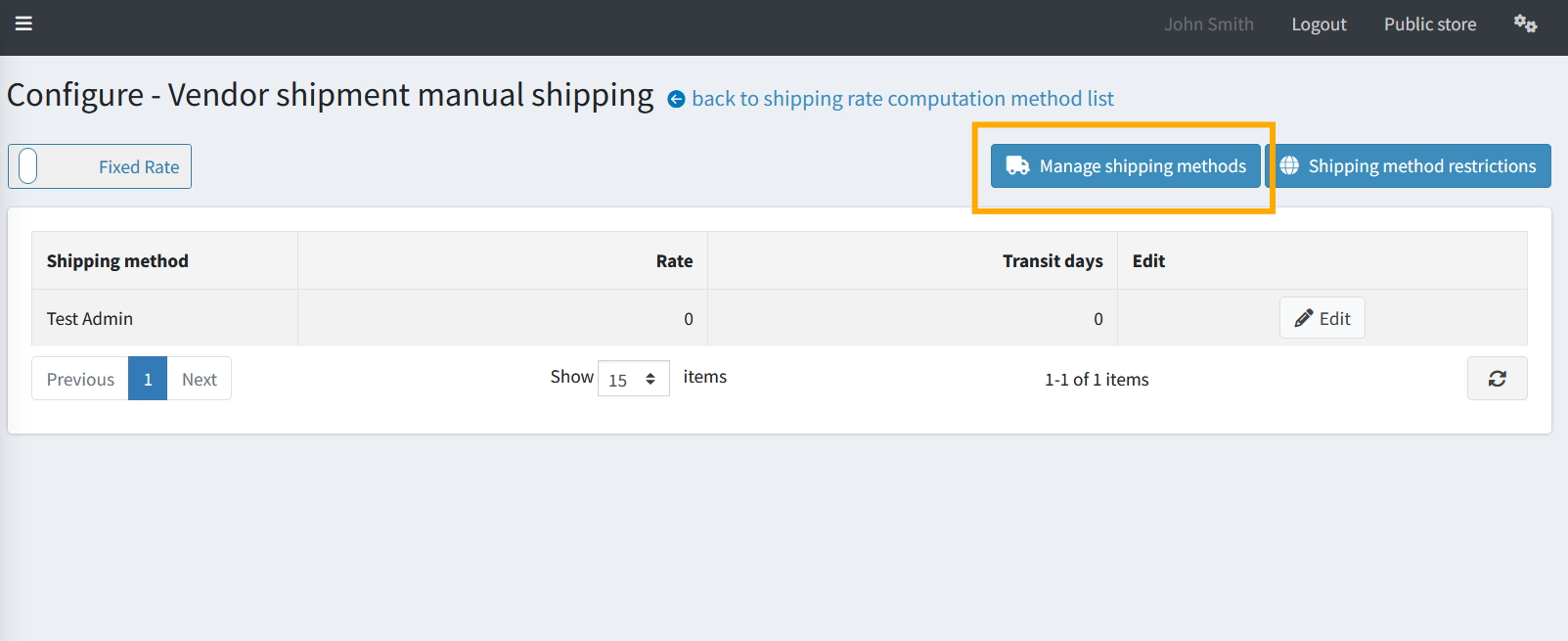
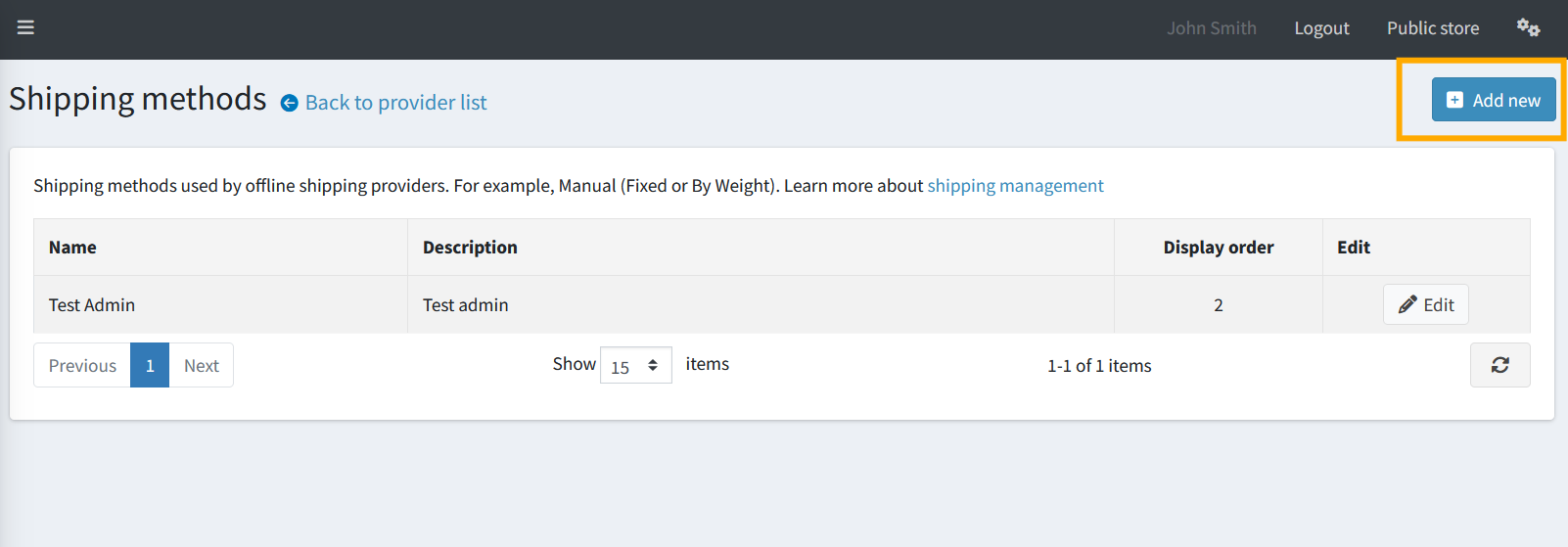
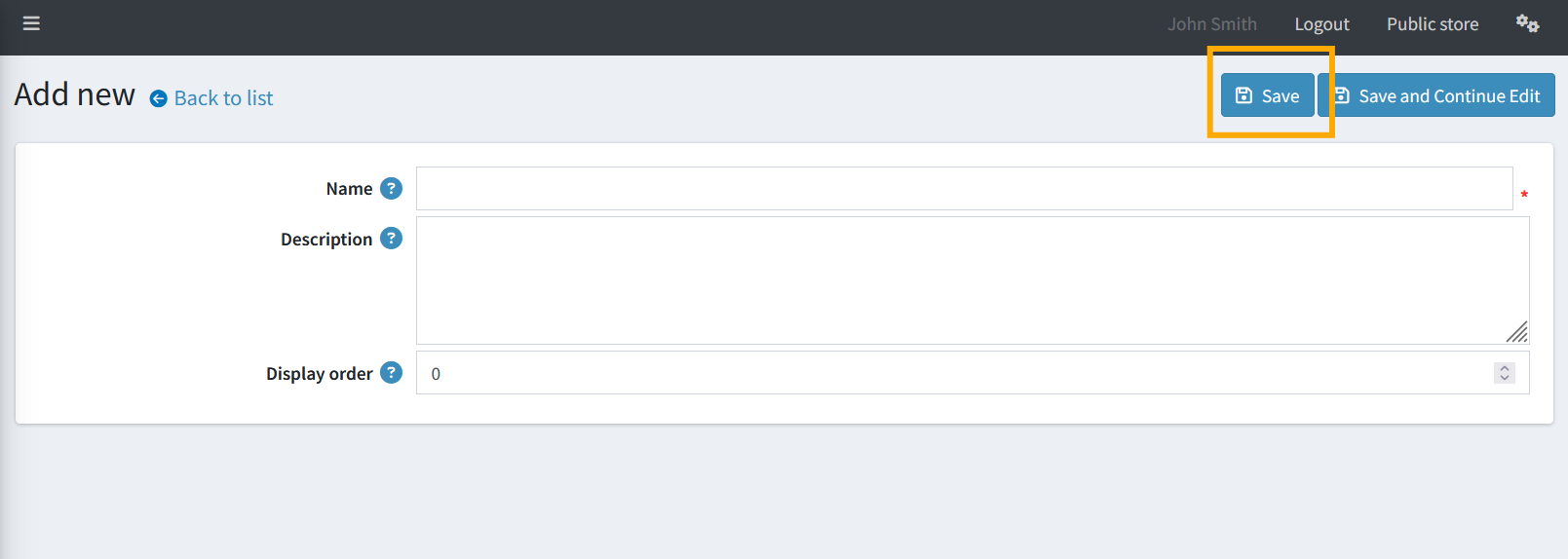
- Configure Shipping Methods: Admins can configure shipping methods by clicking on Fixed Rate button and change it to By Weight
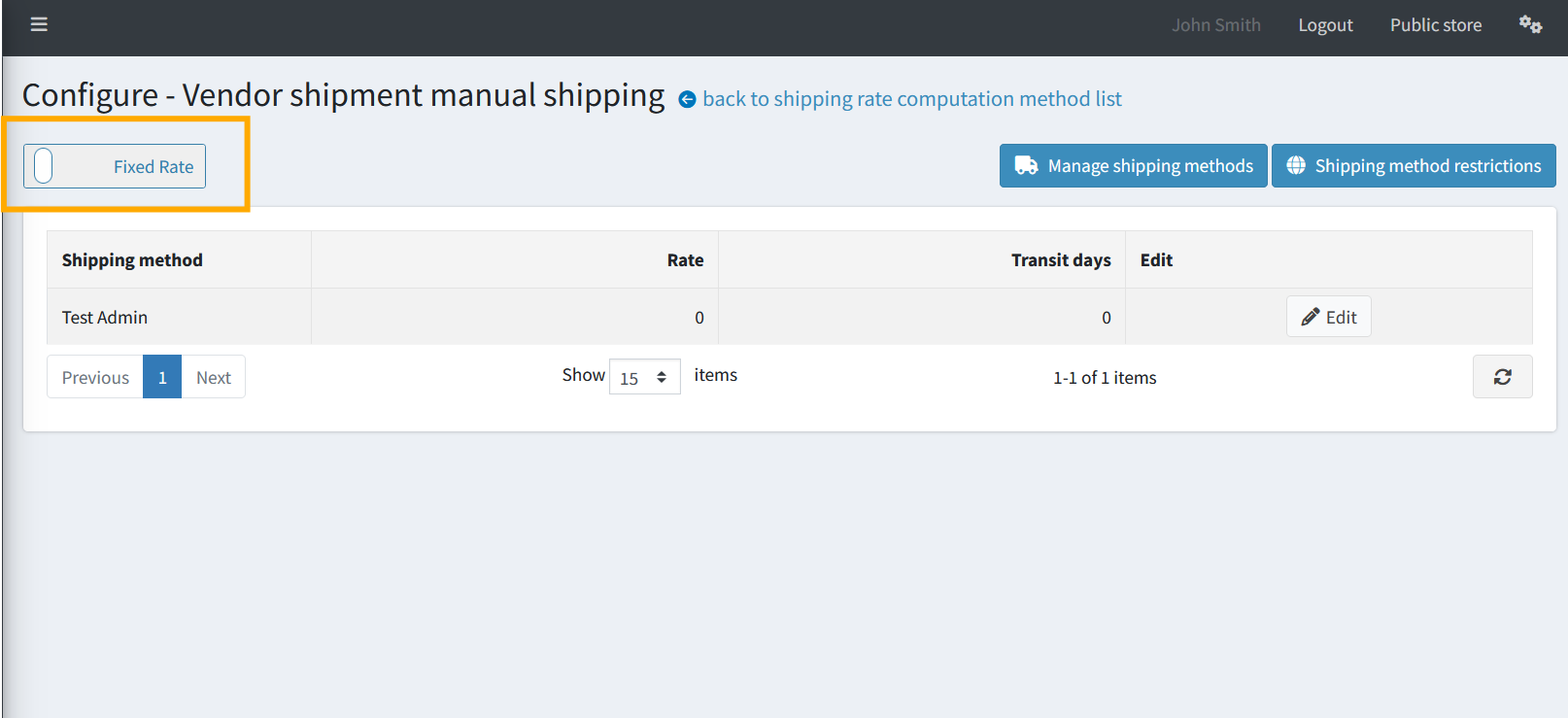
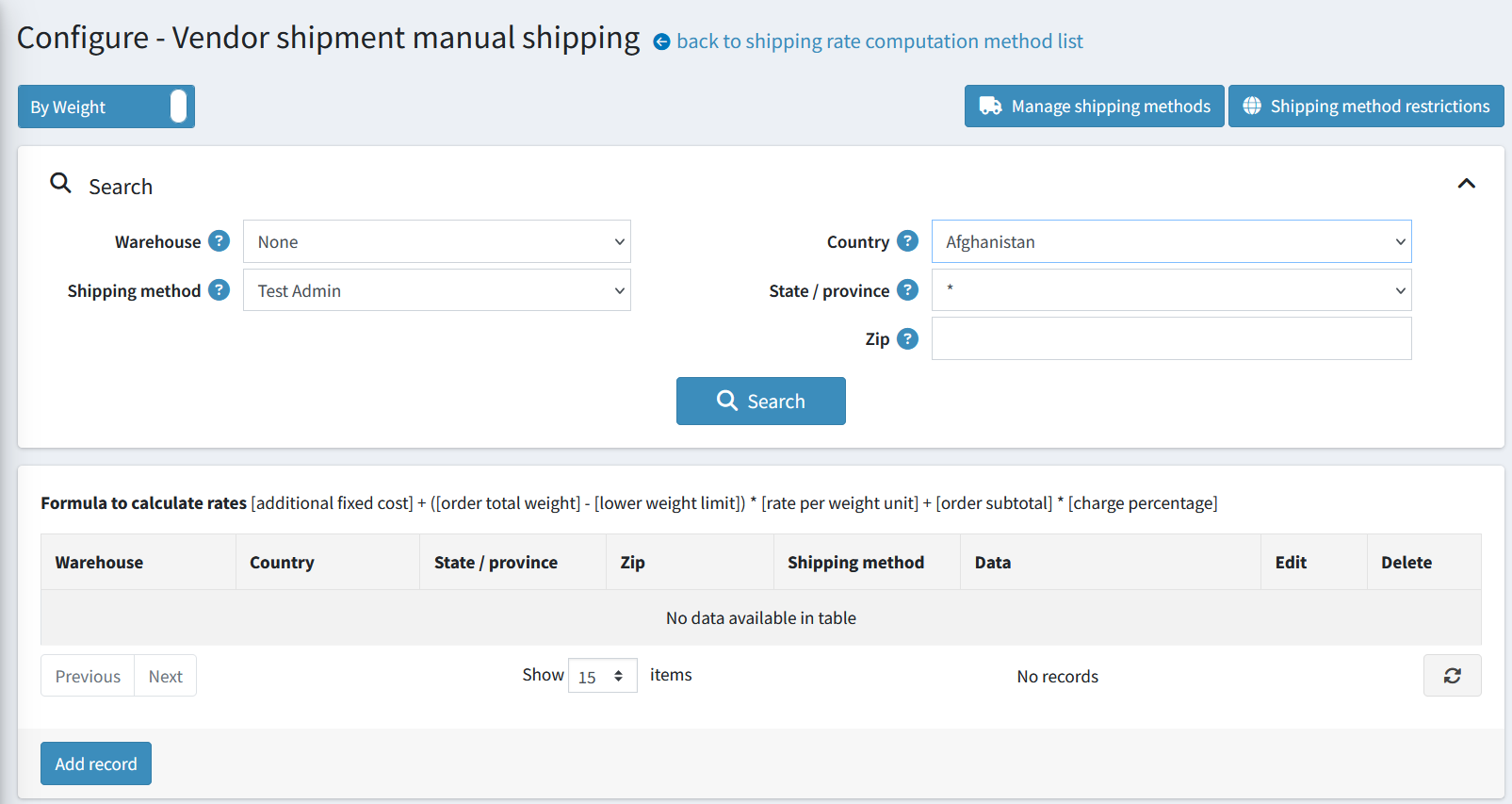
· Add New Rule: Admins can create customized rules by clicking on Add Record and then Save
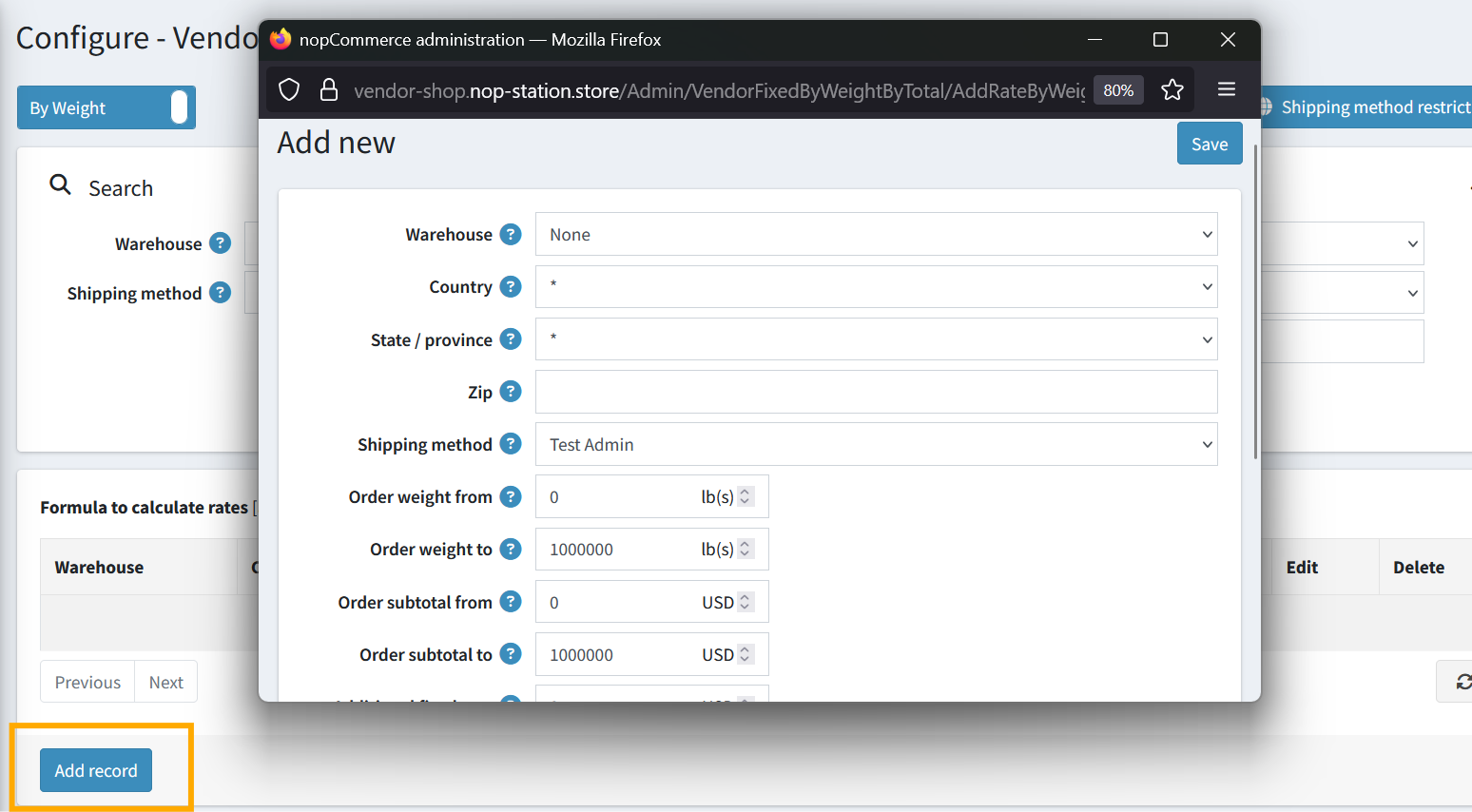
· Country wise Shipping Restriction: Admins can restrict countries from shipping my clicking on Shipping method restrictions and check mark the countries from the list that they want to restrict.
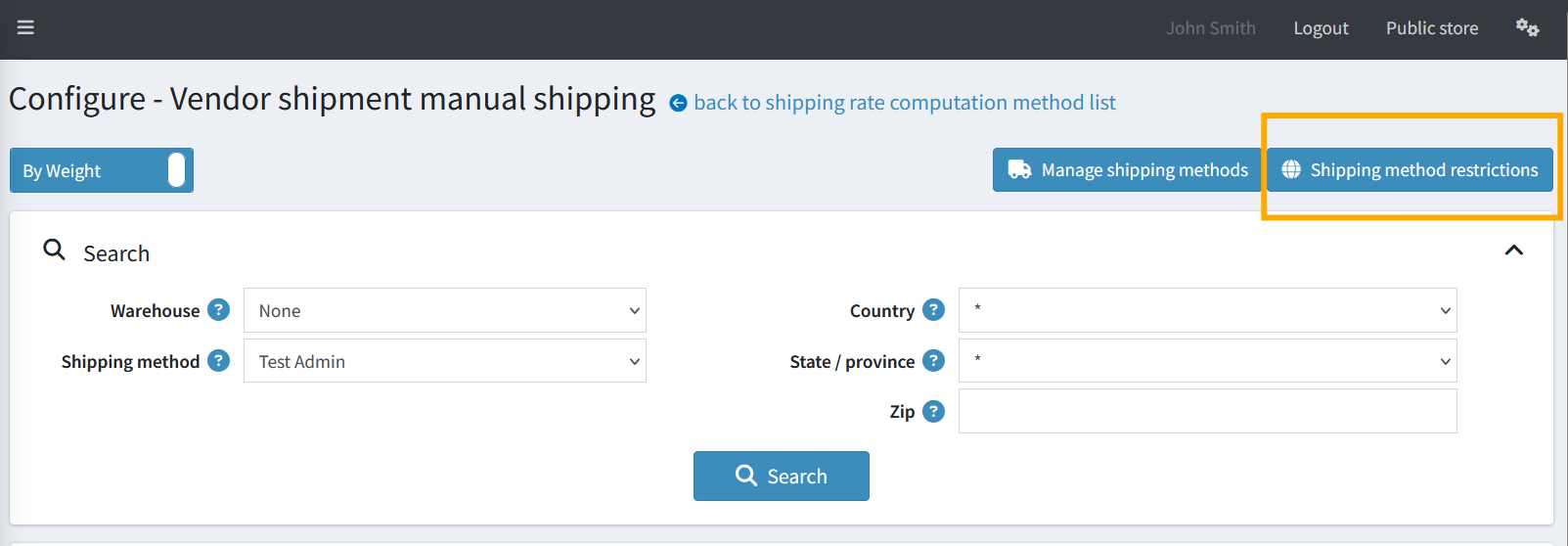
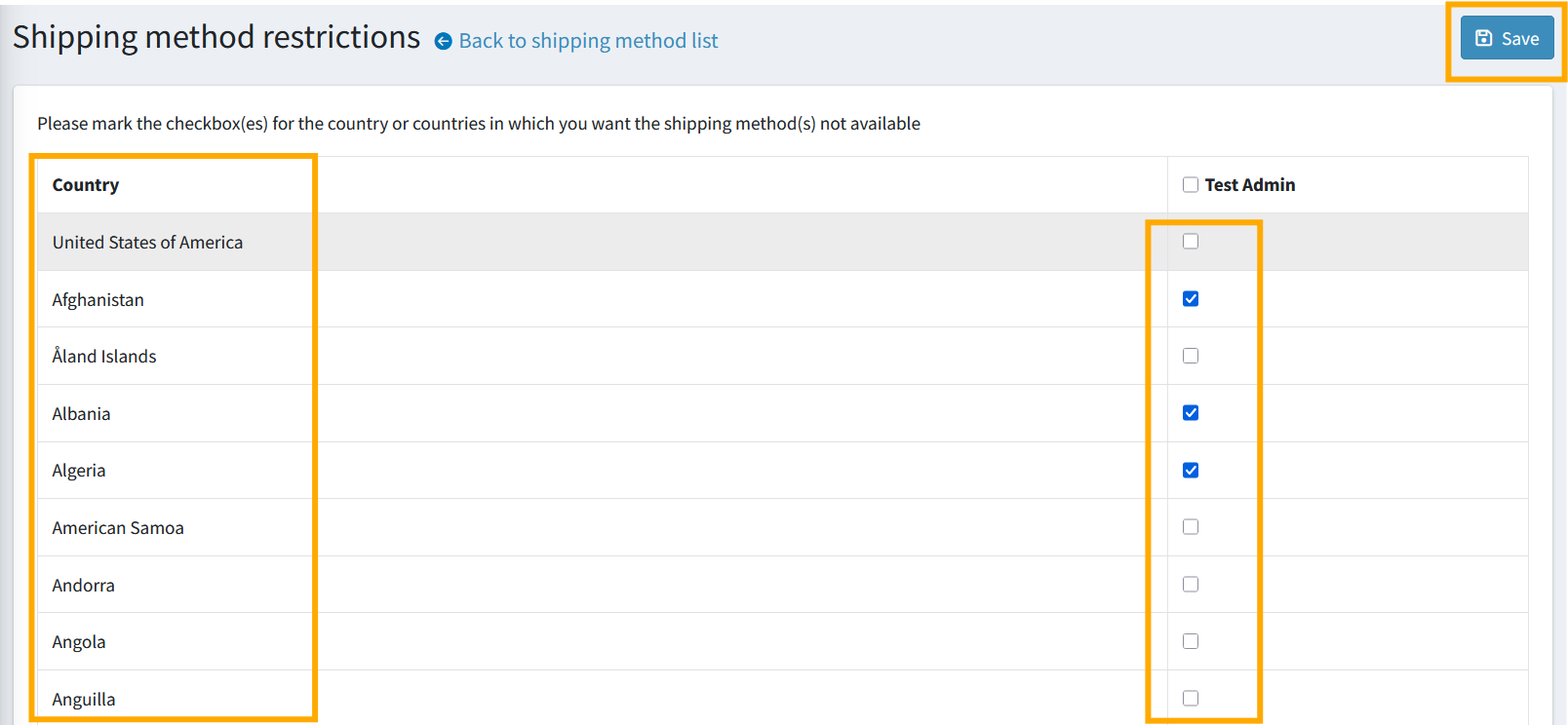
Shipment Permissions (nopCommerce 4.80+)
In versions 4.80 and above, shipment permissions are not granted by default. The admin must assign these manually via the ACL settings by going to Configuration >> Access Control List >> Orders.
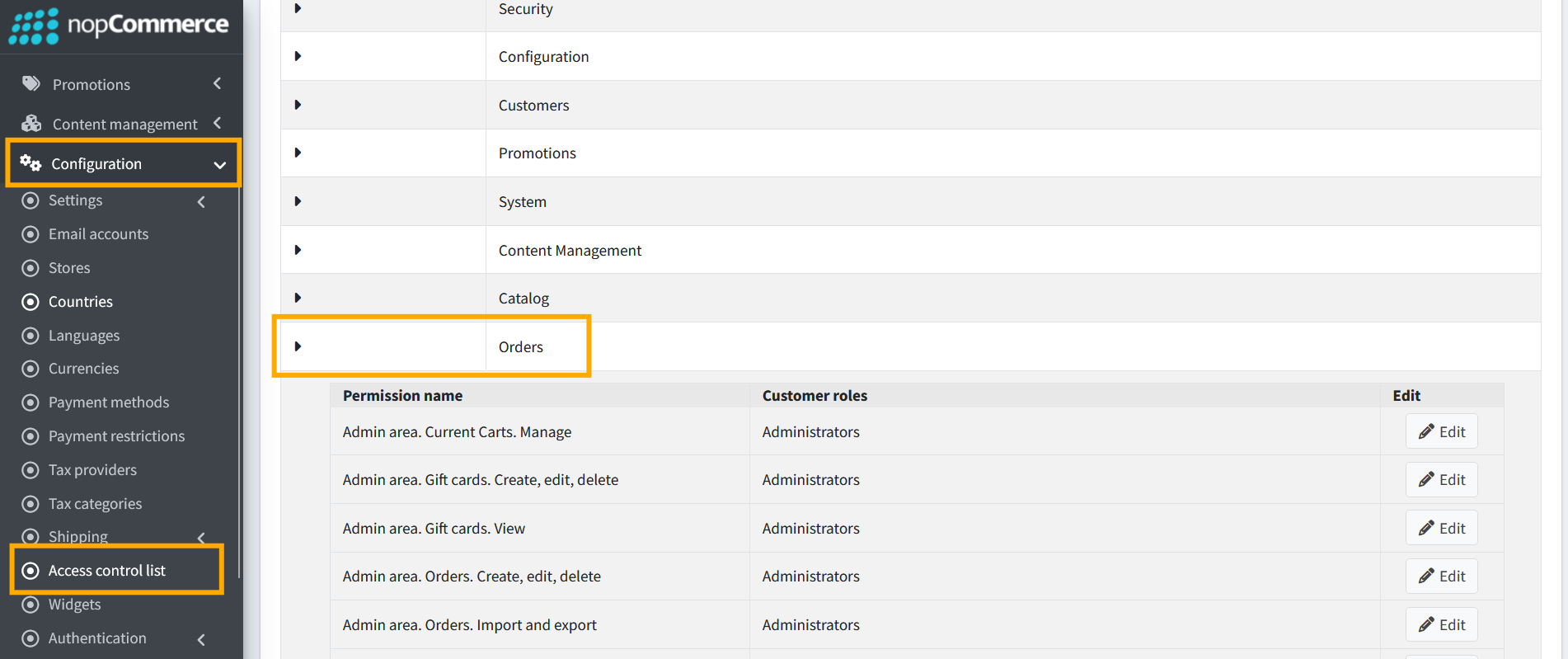
- Required Permissions:
- Create Shipments (generate shipments for orders)
- View Shipments (see existing shipment details)
- Update Shipments (edit shipment info like tracking numbers)
- Delete Shipments (remove shipments when necessary)
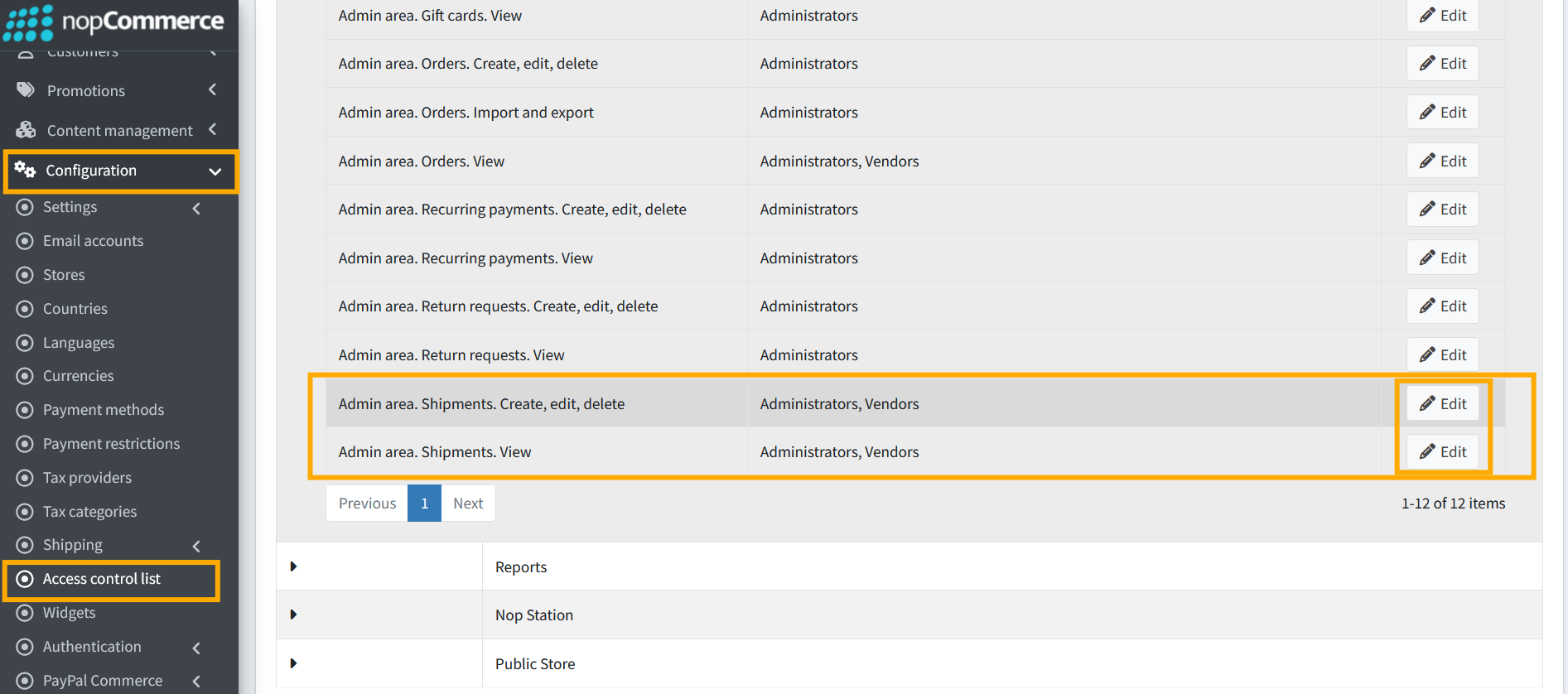
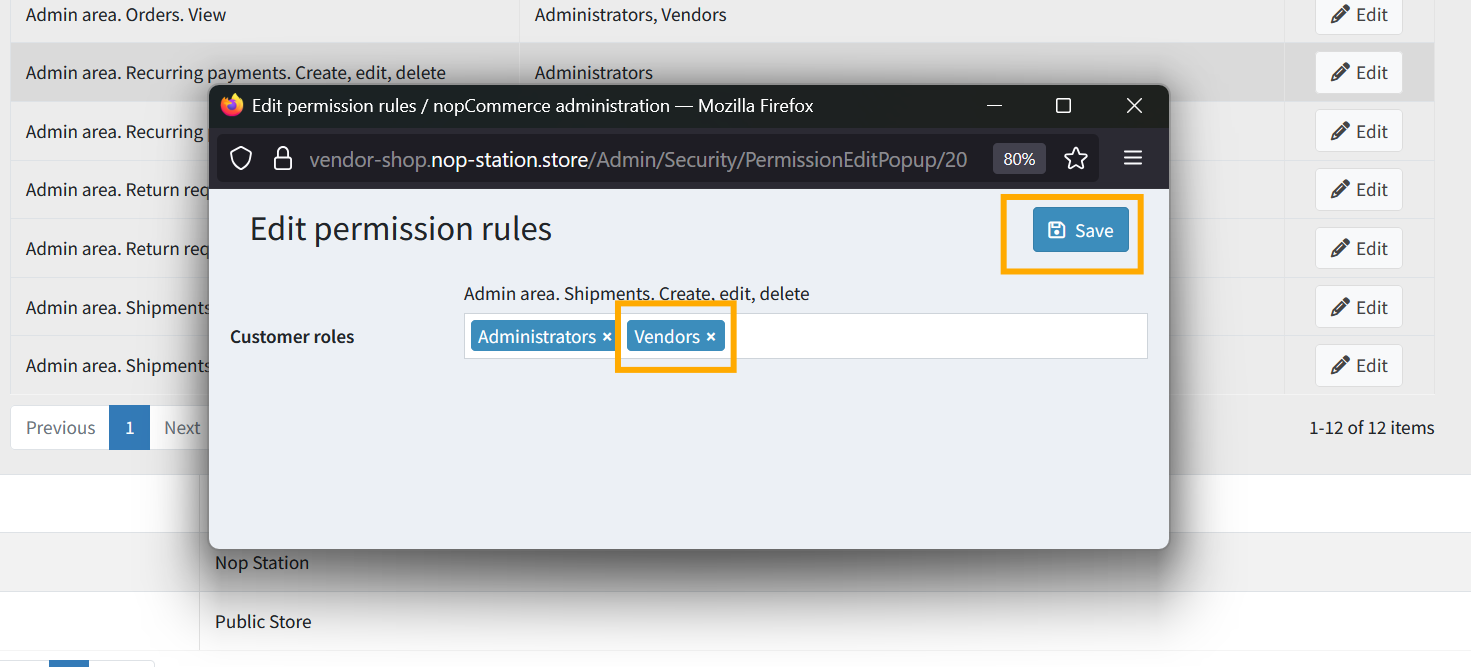
Summary
The Vendor Shipment Plugin is essential for scaling multi-vendor nopCommerce stores. It offers:
- Independent shipping configurations for each vendor
- Warehouse management and product mapping
- Shipping method flexibility
- Country-specific shipping control
- Centralized permission control for secure operations
This plugin empowers vendors while giving admins the tools to maintain consistency, control, and efficiency across the store.