
PRE-REQUISITES
- The plugin requires you to install the Nop-Station Core plugin first
- The plugin requires you to have Google API
INSTALLATION
- Download the Nop-Station Address Validator Plugin from our store https://nop-station.com/customer/downloadableproducts
- Go to Administration → Configuration → Local plugins
- Upload the NopStation.AddressValidator zip file using the "Upload plugin or theme" button

- Go to Administration, reload the 'list of plugins'. Install 'Nop-Station Core' Plugin first and then install 'Nop-Station Address Validator'

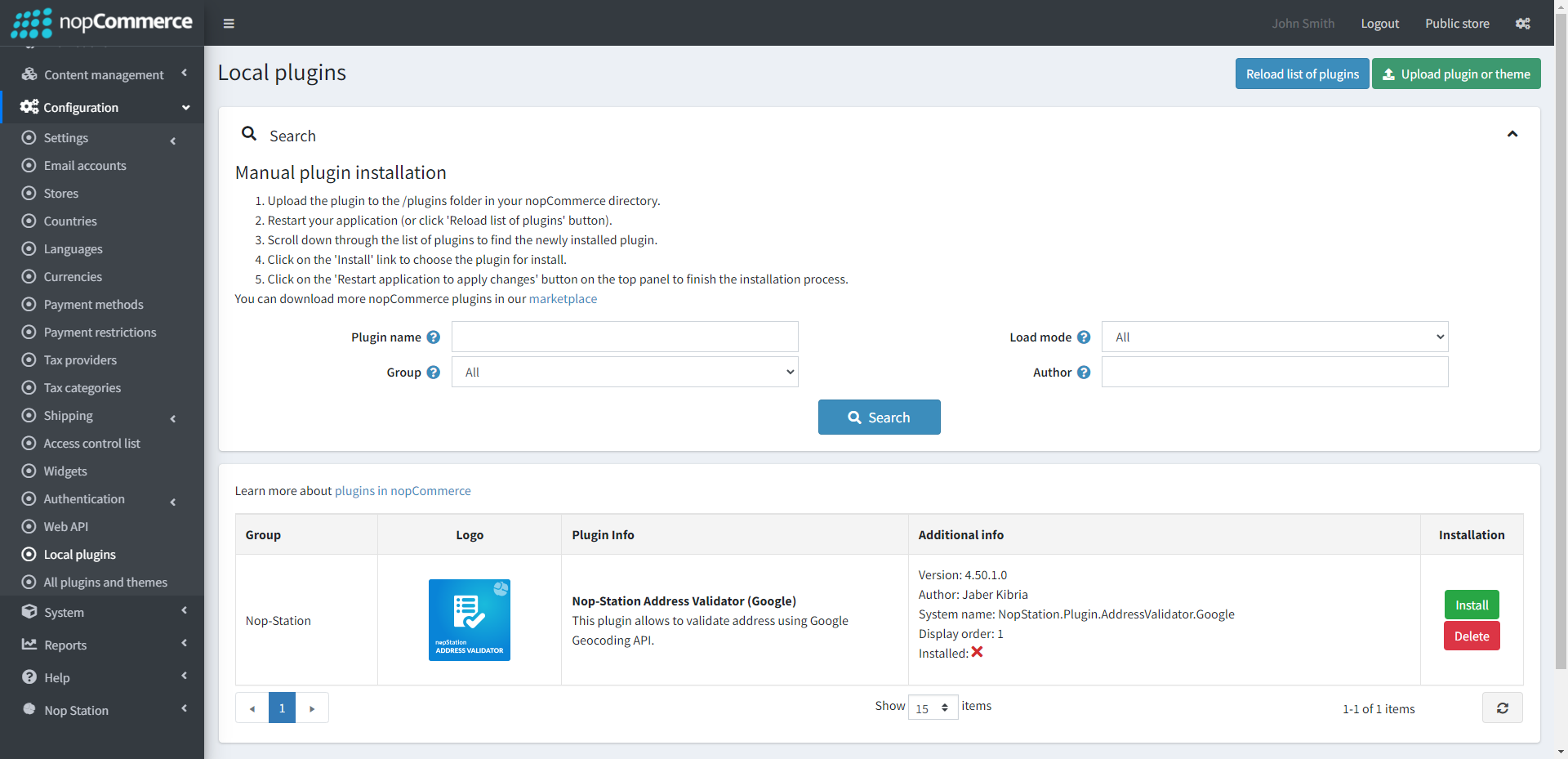
- To make the plugins functional, restart the application

CONFIGURE
- Go to Admin → NopStation → Plugins → Address Validator → Configuration
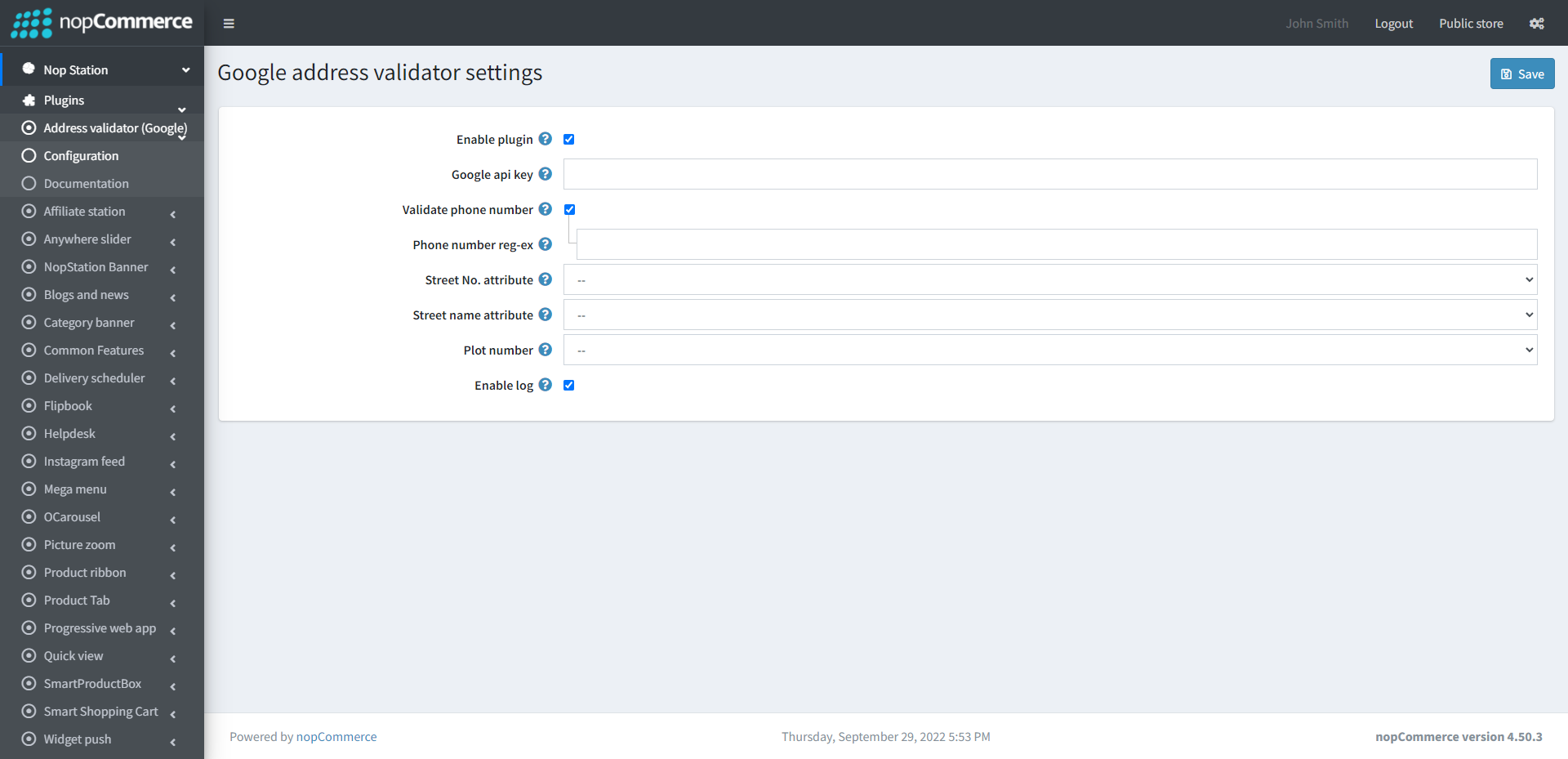
- Google api key: Enter Google map API key
- Validate phone number: Check the box to enable phone number validation
- Street No. attribute: Select street number attribute here
- Street name attribute: Select street name attribute here
- Plot number: Select plot number attribute here
- Enable log: Check the box to enable log