
PRE-REQUISITES
- The plugin requires you to install the Nop-Station Core plugin first
INSTALLATION
- Download the Nop-Station Zoho CRM from our store https://nop-station.com/customer/downloadableproducts
- Go to Administration → Configuration → Local plugins
- Upload the NopStation.ZohoCRM zip file using the "Upload plugin or theme" button

- Go to Administration, reload the 'list of plugins'. Install 'Nop-Station Core' plugin first and then install 'Nop-Station Zoho CRM' plugin

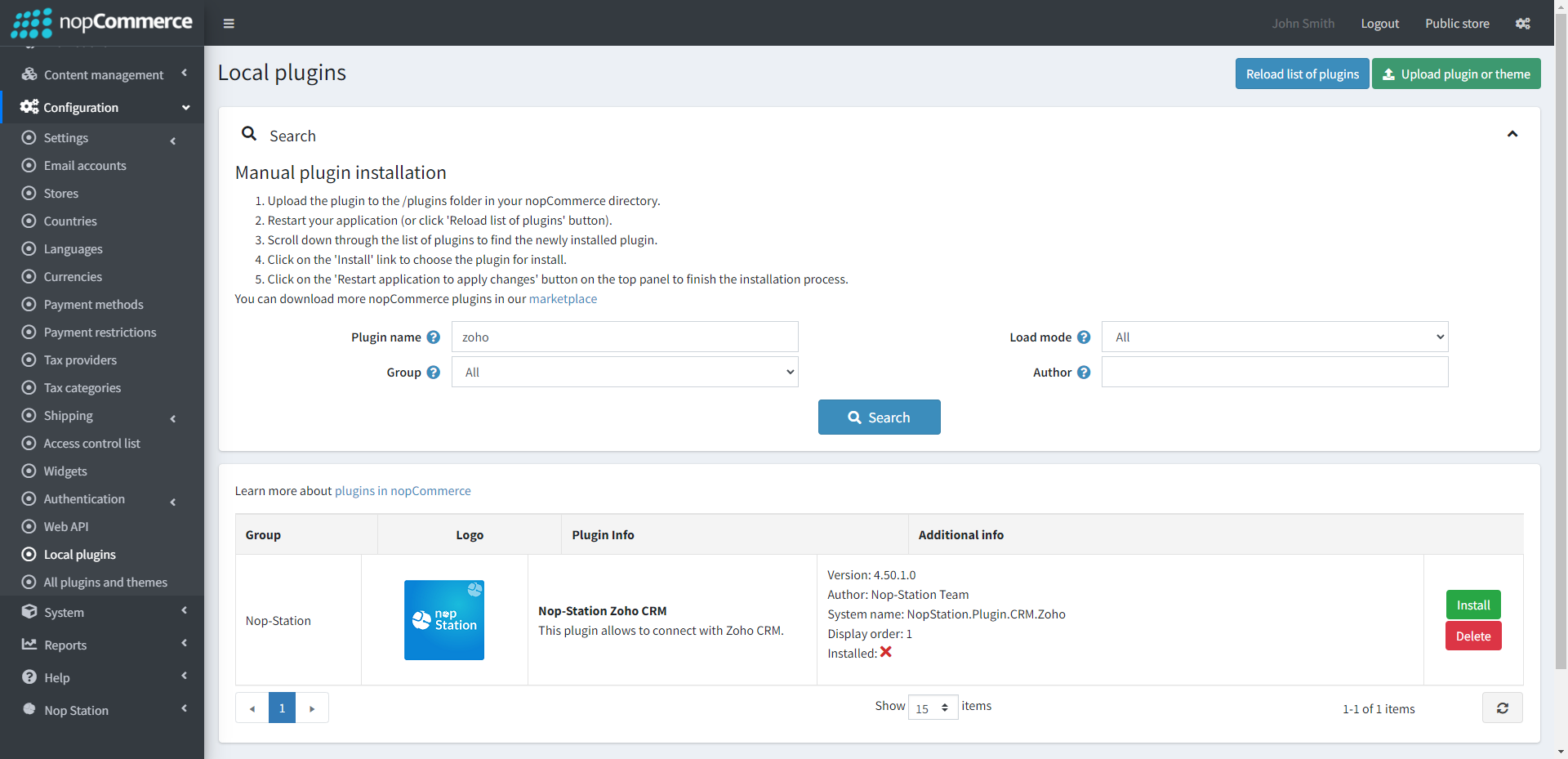
- To make the plugins functional, restart the application

ZOHO CONFIGURATION
- Go to ZOHO API Console
- Click '+ ADD CLIENT'
- Click 'Server-based Applications'
- Enter 'Client Name'
- Enter 'Homepage URL' (https://{yourstore.com})
- Enter 'Authorized Redirect URIs' (https://{yourstore.com}/Admin/ZohoCRM/Authorize)
- Create new module(s) to sync Shipments and Shipment Items.
CONFIGURATION
- Go to Admin → NopStation → Plugins → Zoho CRM → Configuration
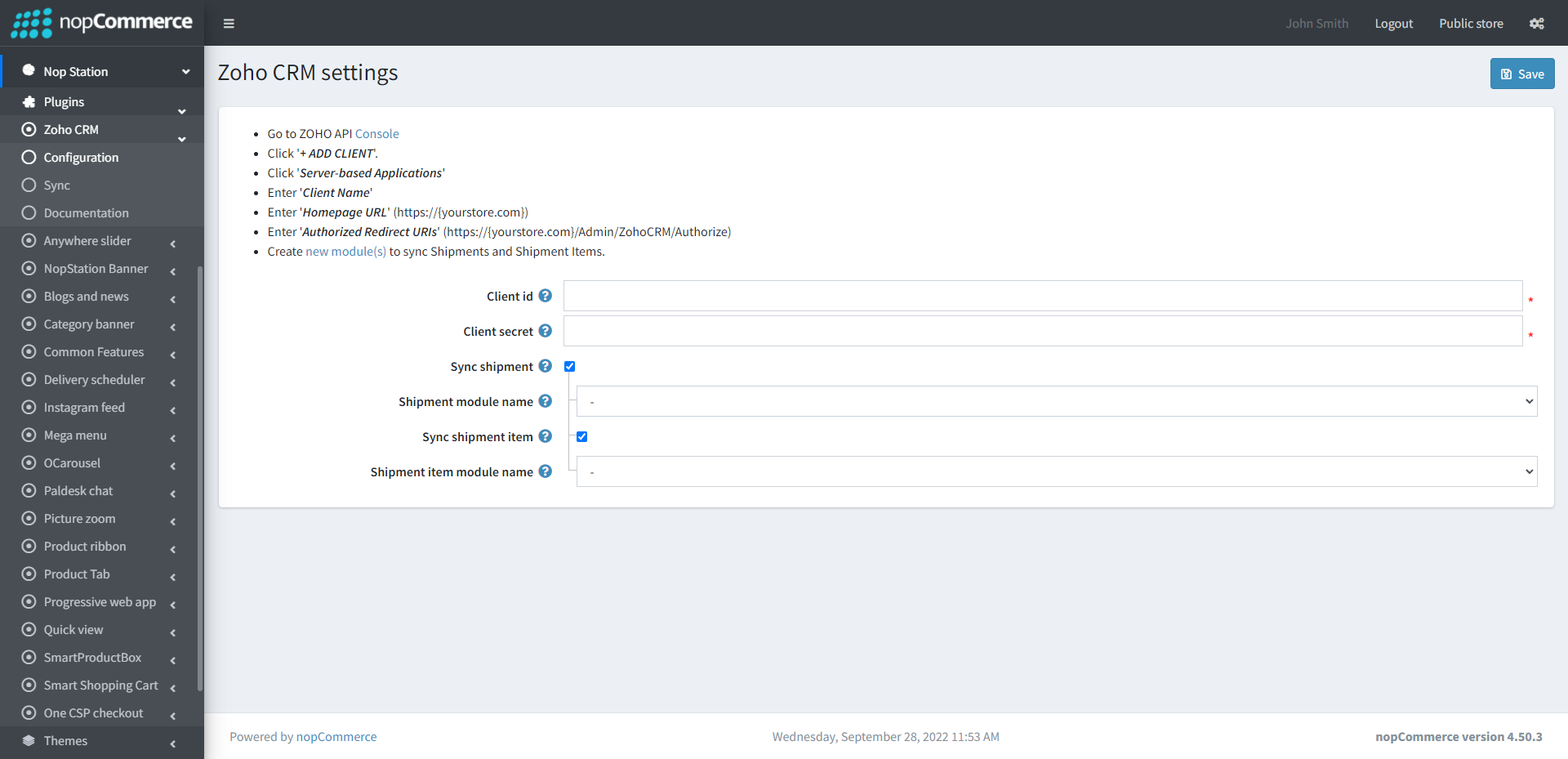
- Go to Zoho console and create a client with the instructions
- Create shipment module and Shipment Items module in Zoho CRM
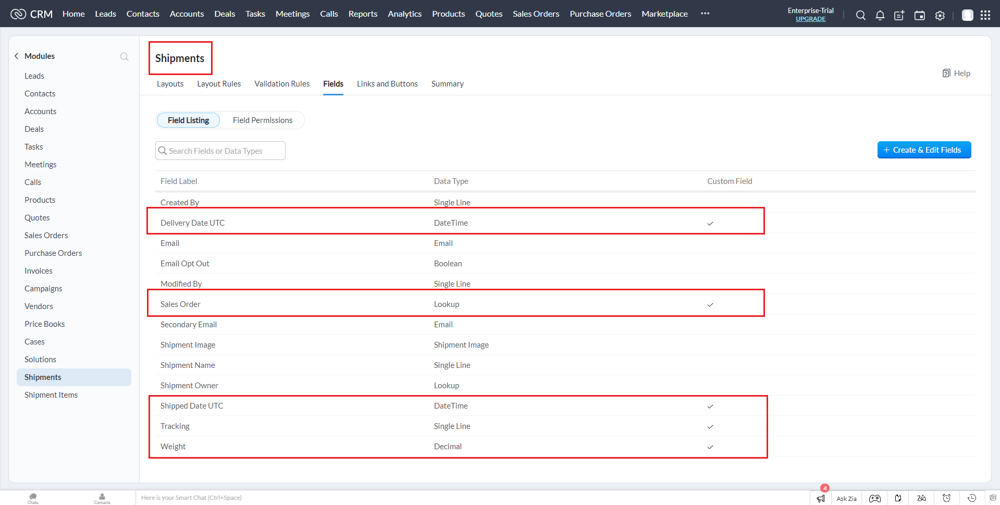
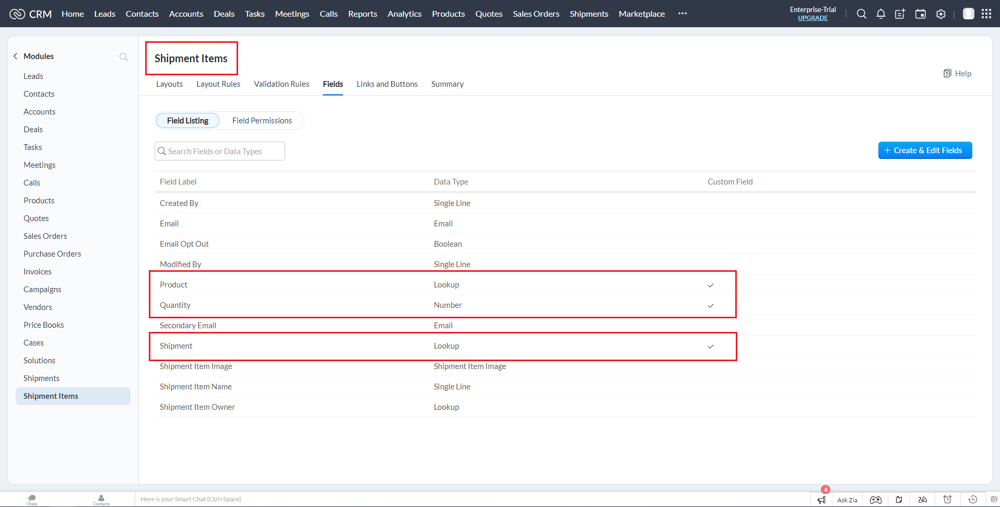
- Insert client id and client secret from zoho console and authorize it
- Check Sync shipment item and choose module name
- Check Sync shipments and choose module name
- Map data for both Shipment module and Shipment item module
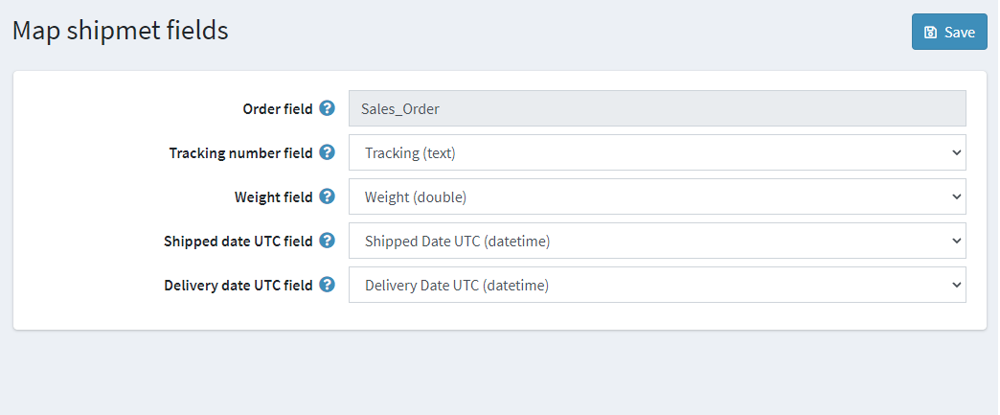
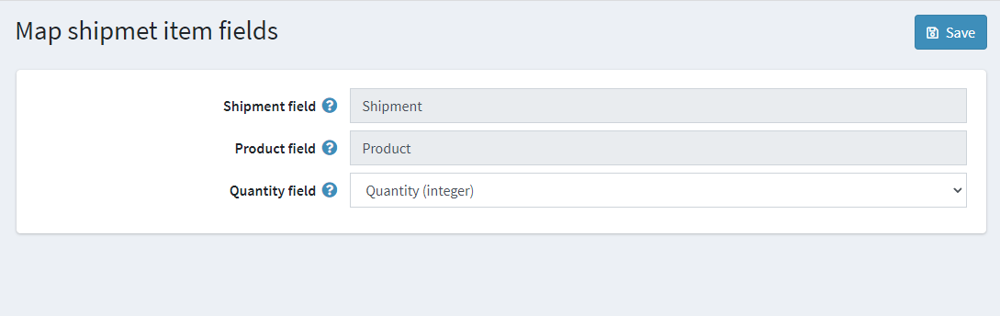
- Sync all the data with Full sync at first time. You can choose Differential sync later with selected tables
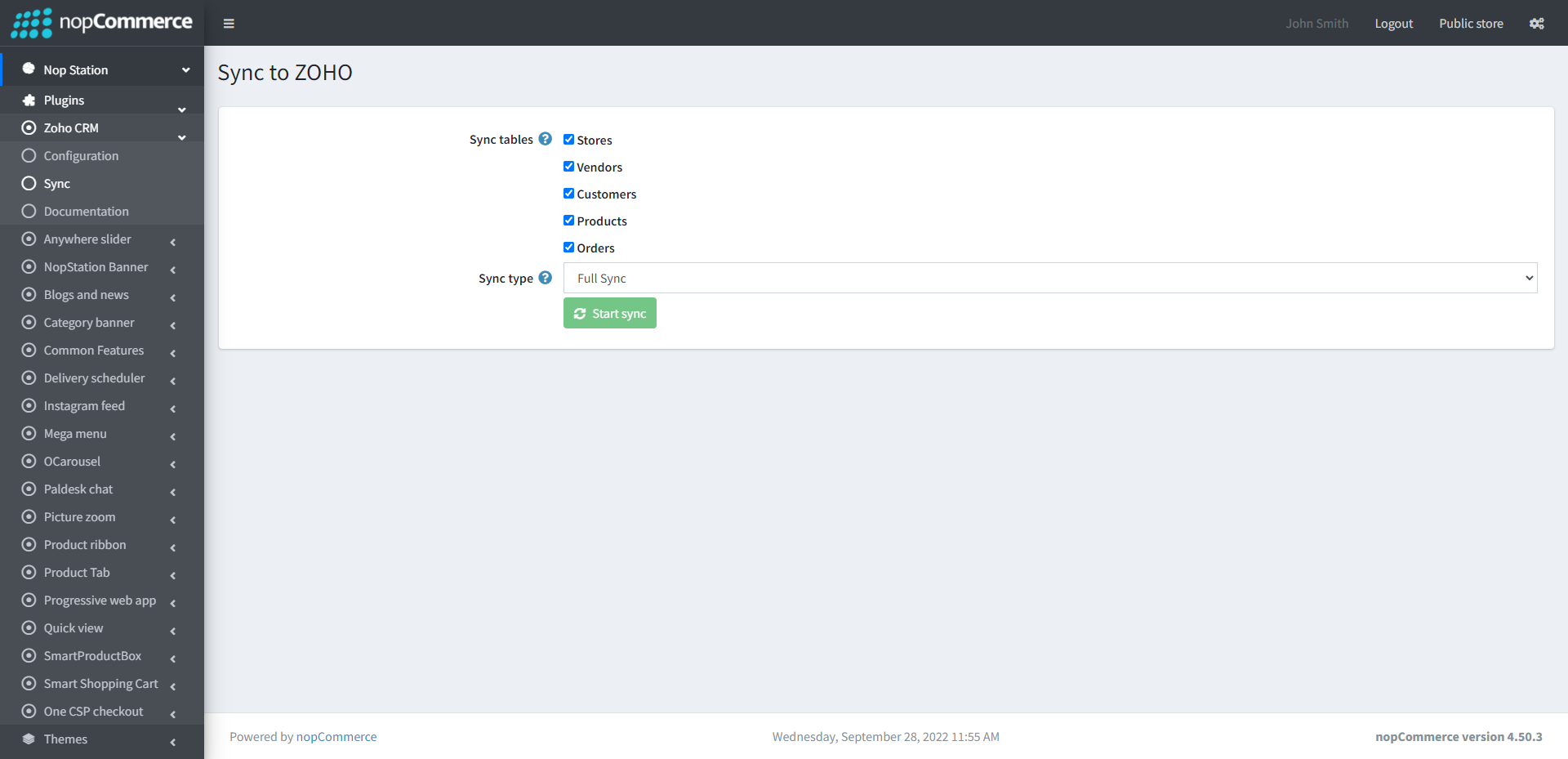
- All the data is now synced


























