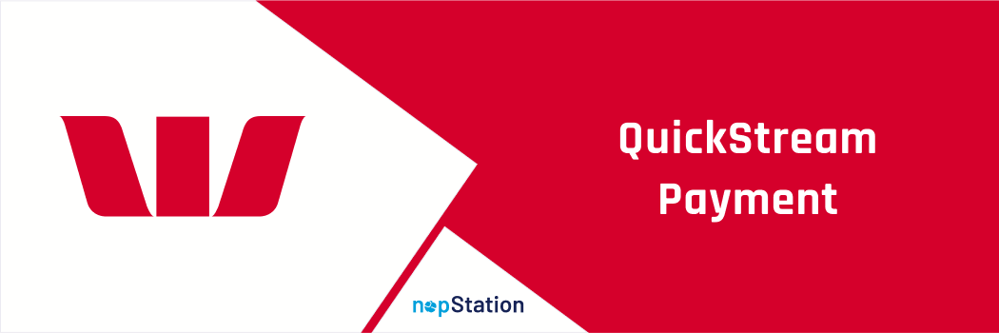
PRE-REQUISITES
- The plugin requires you to install the Nop-Station Core plugin first
INSTALLATION
- Download the QuickStream Payment Plugin from our store https://nop-station.com/customer/downloadableproducts
- Go to Administration → Configuration → Local plugins
- Upload the QuickStream zip file using the "Upload plugin or theme" button

- Go to Administration, and reload the 'list of plugins'. Install the 'Nop-Station Core' plugin first and then install the 'QuickStream Payment' plugin

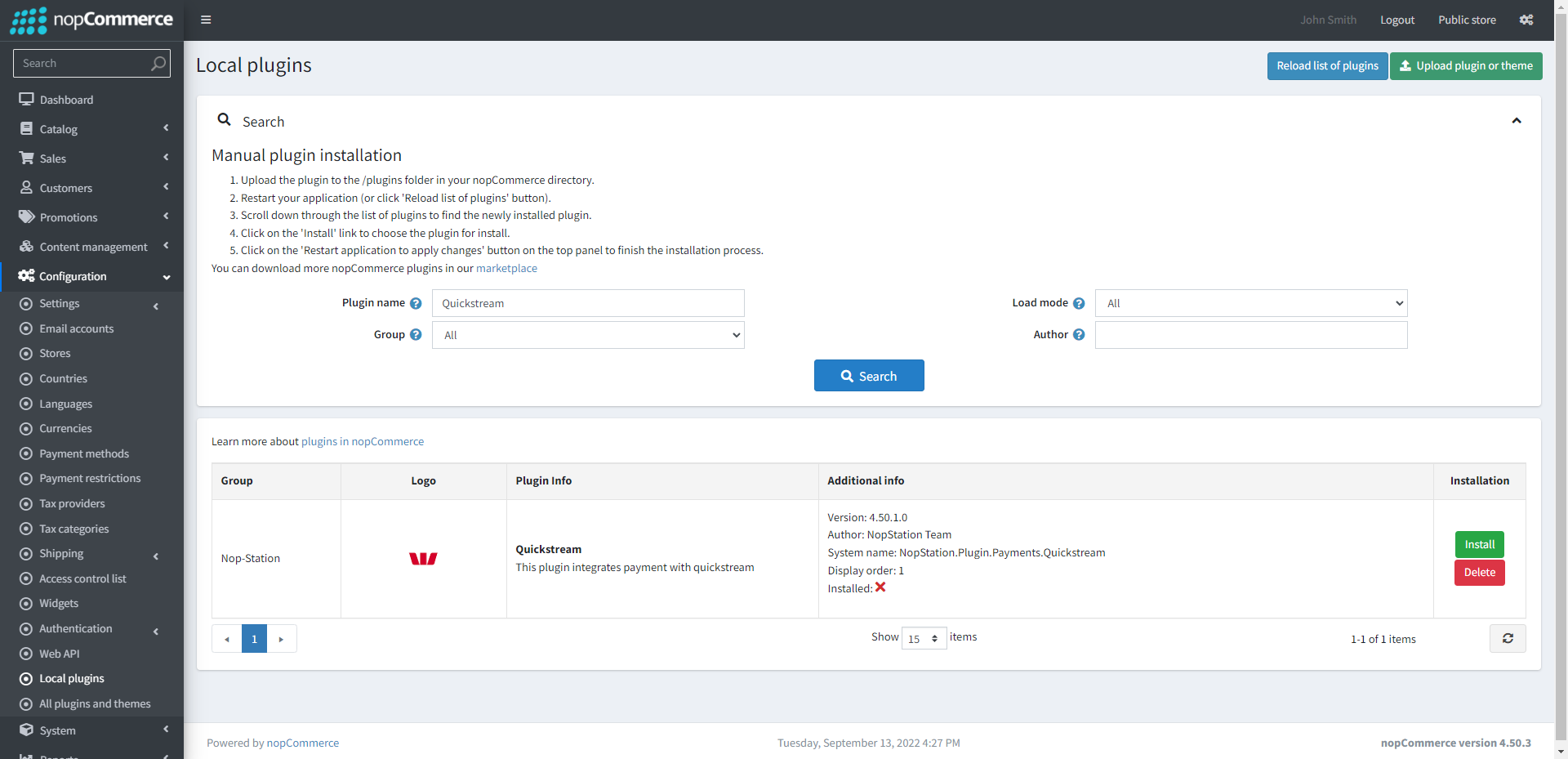
- To make the plugins functional, restart the application

- Enable the plugin with 'Edit' option and Configure it
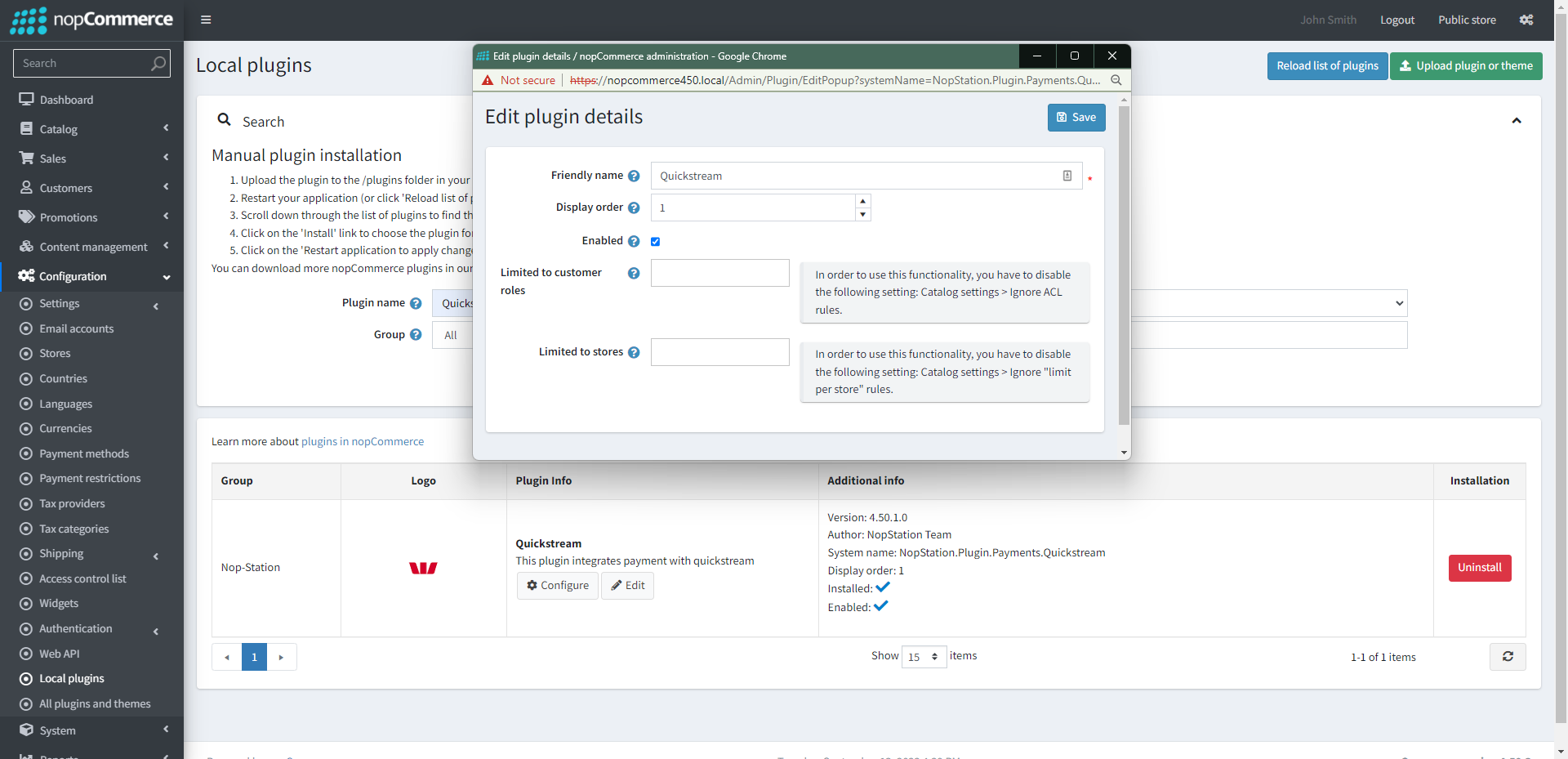
CONFIGURATION
- Go to Admin → NopStation → Plugins → QuickStream → Configuration
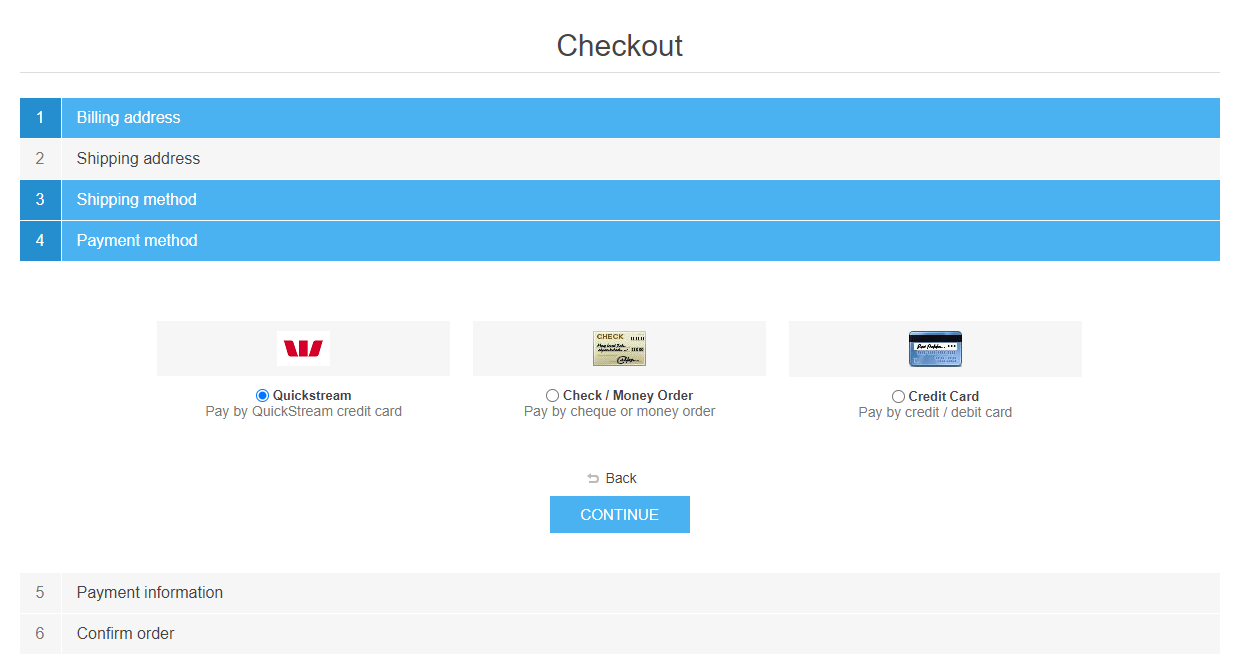
- Publishable Api Key: Quickstream publishable API key
- Supplier Business Code: Quickstream Supplier Business Code
- Community Code : Quickstream Community Code
- Secret Api Key : Quickstream Secret API Key
- Public IP Address: Public IP Address of your site
- For payment option selection go to ~/Admin/QuickStream/AcceptCardList and Sync
- Choose your desired method and active it with the logo
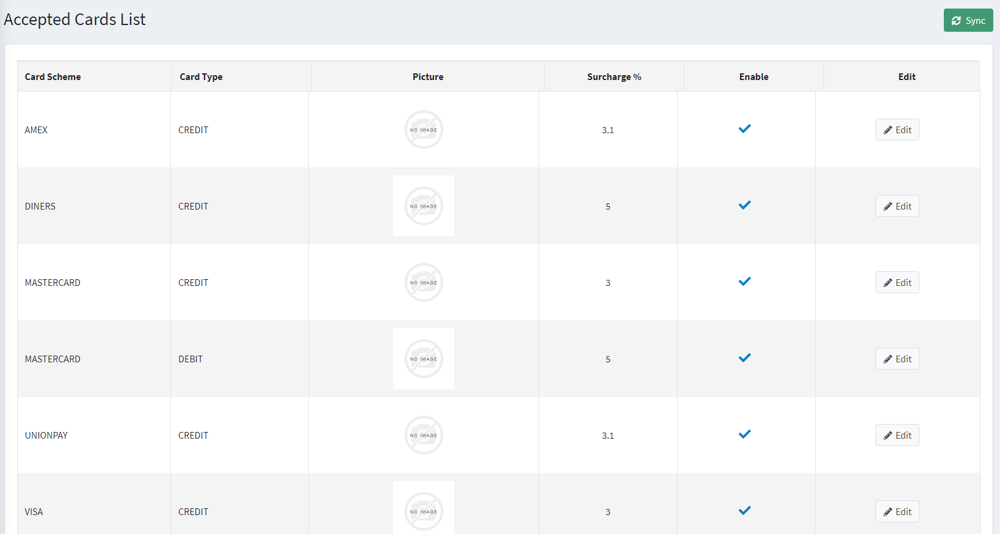
PUBLIC VIEW
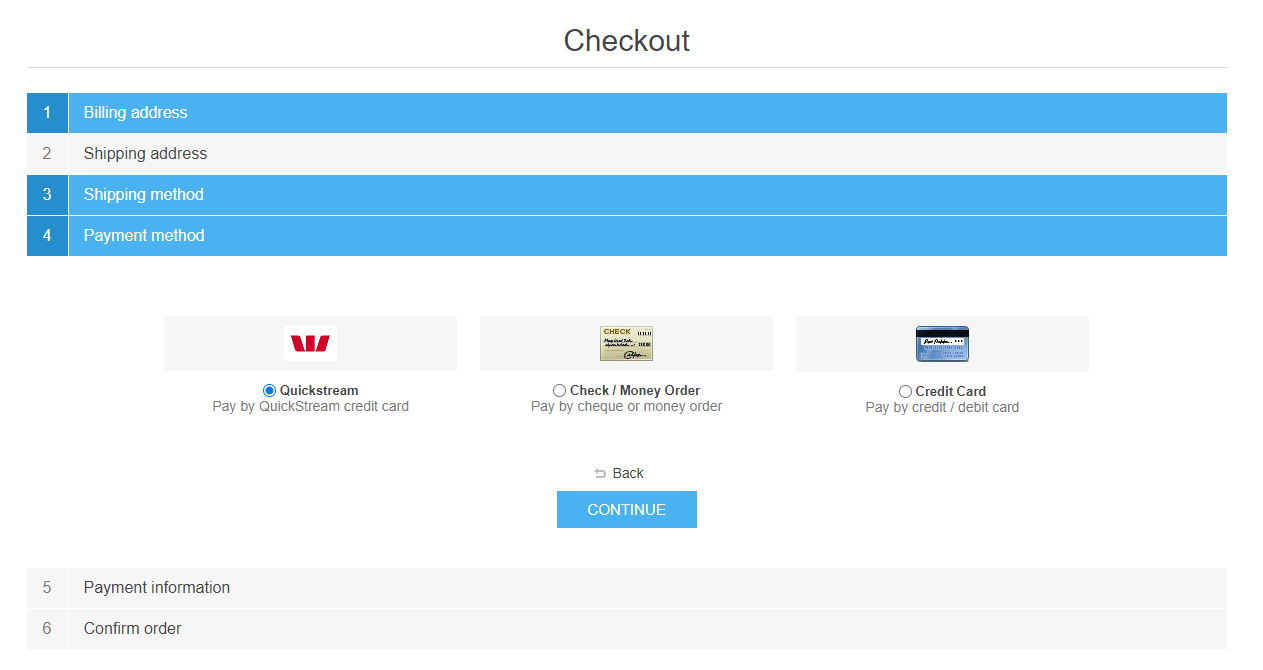
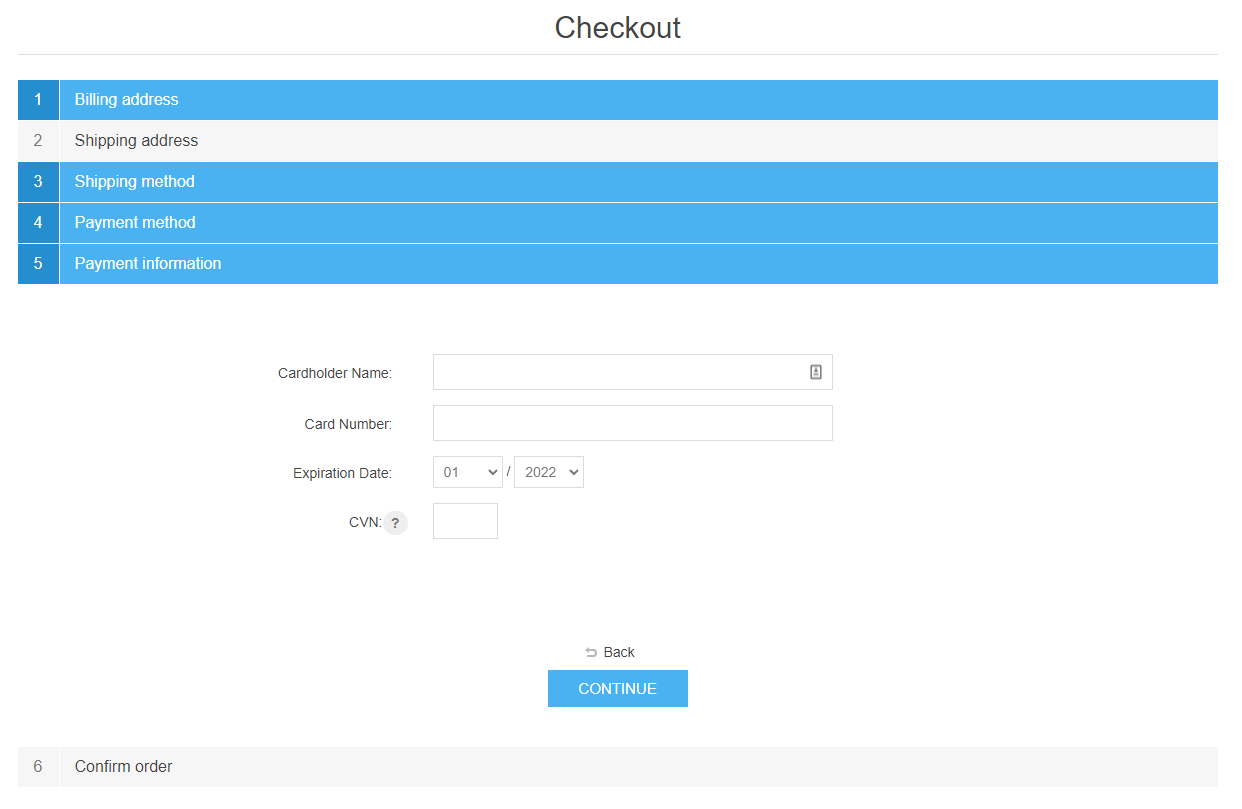
If the plugin is successfully installed and configured the QuickStream payment method will show on the checkout page.


























