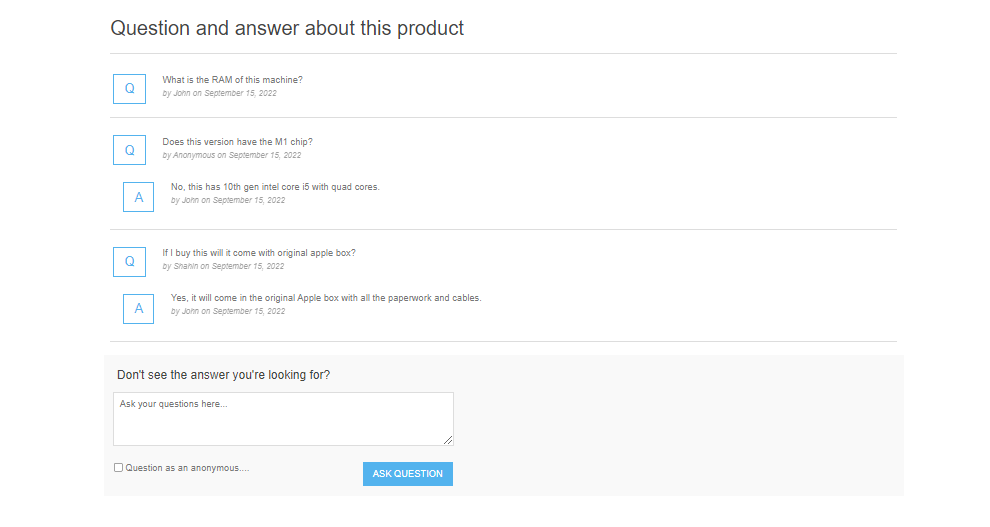nopStation's Product Q&A plugin for nopCommerce lets you enable a Q&A section on your online store's product pages and set which customer roles are allowed to ask or answer questions. This plugin lets customers ask questions anonymously and lets the store admin approve or hide customer questions and answers as well.
PRE-REQUISITES
- The plugin requires you to install the Nop-Staion Core plugin first.
INSTALLATION
- Download the Product Q & A plugin from our store: https://nop-station.com/customer/downloadableproducts
- Go to the Administration section of your site.
- Then go to Configurations > Local Plugins.
- Find and Click on the 'Upload plugin or theme' button on the top right.
- Upload the file using the 'Upload plugin or theme' button.
- After uploading the plugin go to Administration. Install 'Nop-Station Core' Plugin first and then install 'Product Q&A' plugin.
- Restart the application.
CONFIGURATION
- Go to Configurations > Local Plugins
- Search or scroll down to find the Product Q & A plugin
- Click the Edit button in the plugin info section
- Click the Enabled checkbox to enable the plugin
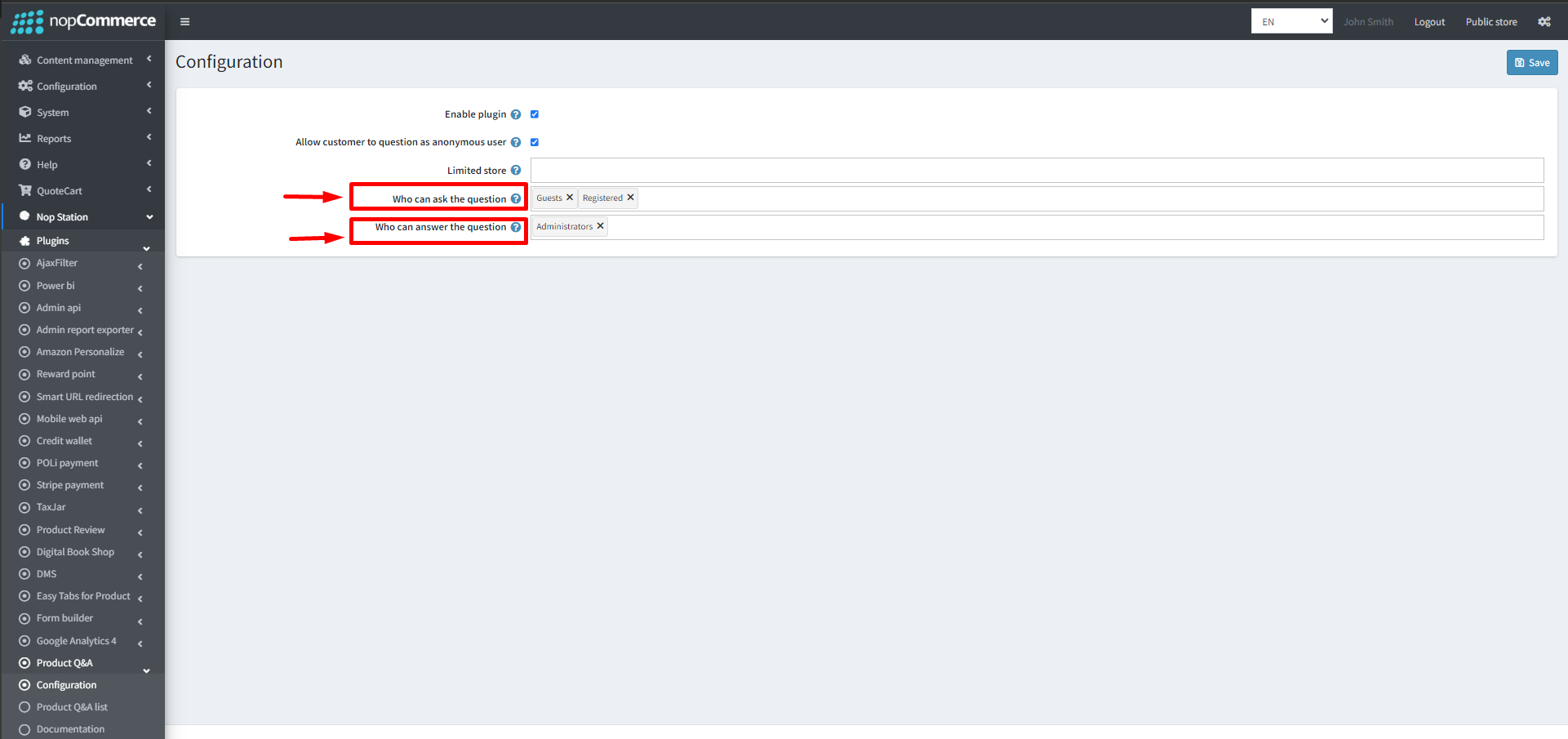
- Allow customers to ask questions anonymously by checking the Allow customer to question as anonymous user checkbox
- Limit the plugin from certain stores
- Set which customer roles can ask questions
- Set which customer roles can answer questions
ASKING QUESTIONS FROM PUBLIC STORE
- Customers can ask a question by going to a product and scrolling down to the Question-and-Answer section of the page
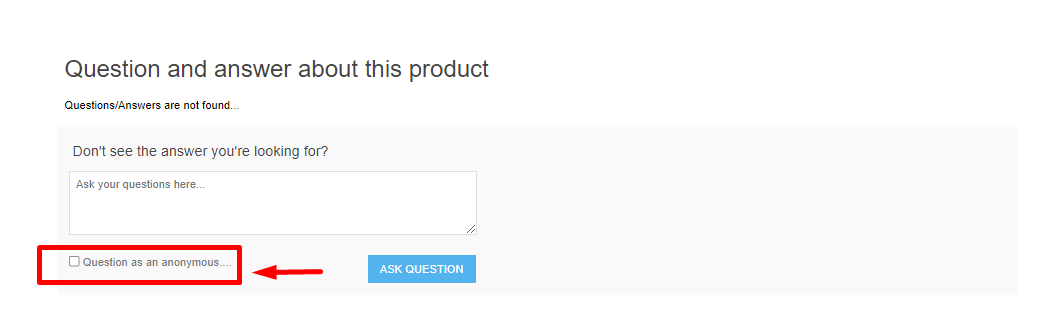
- Customers can ask a question anonymously by checking the Question as an anonymous option
ANSWERING AND APPROVING QUESTIONS
- Admins can see questions asked by going to Admin>>Product Q&A Plugin>>Product Q&A List
- List can be filtered and searched.
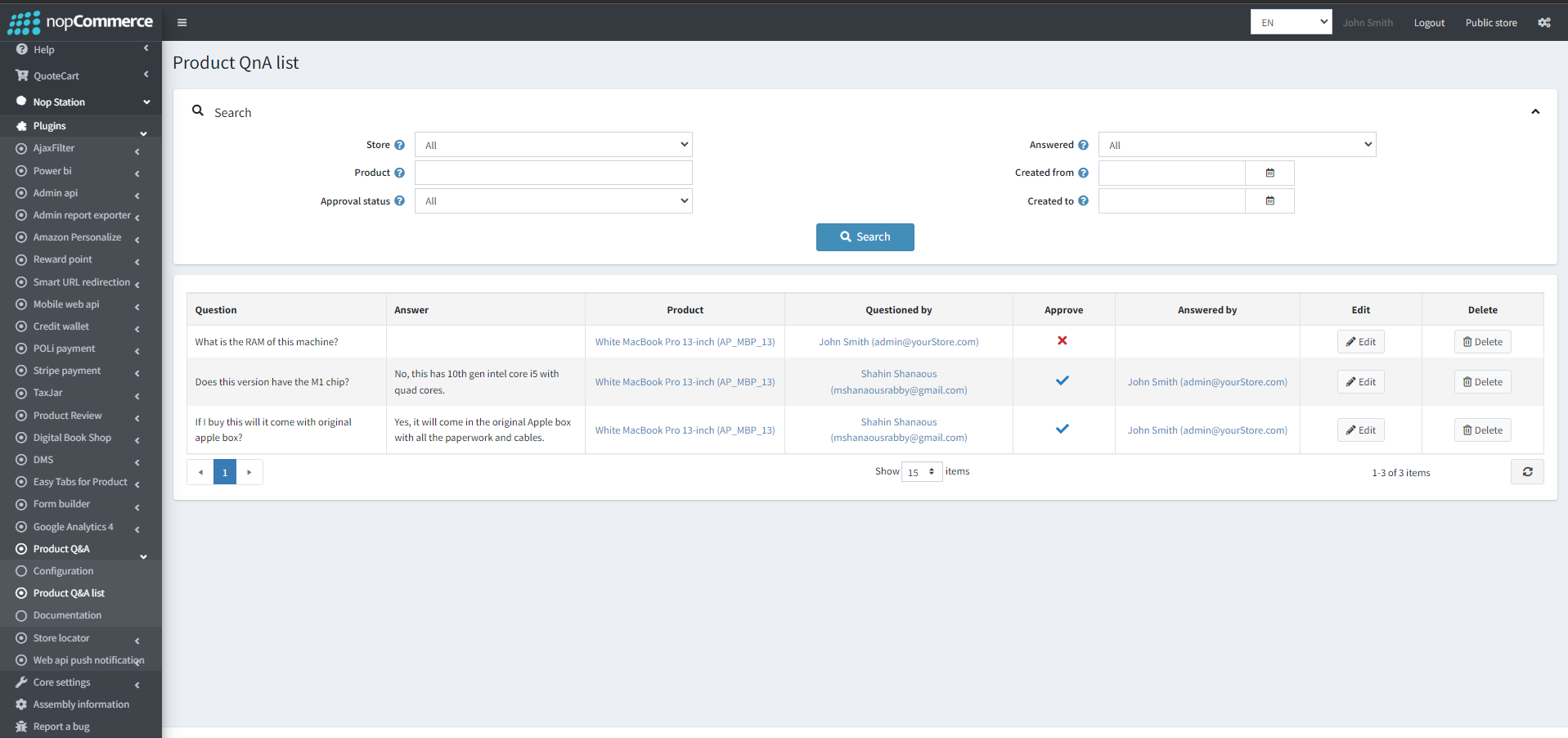
- Admins can answer a question by clicking the Edit button.
- Questions can be approved by checking the Approved checkbox.
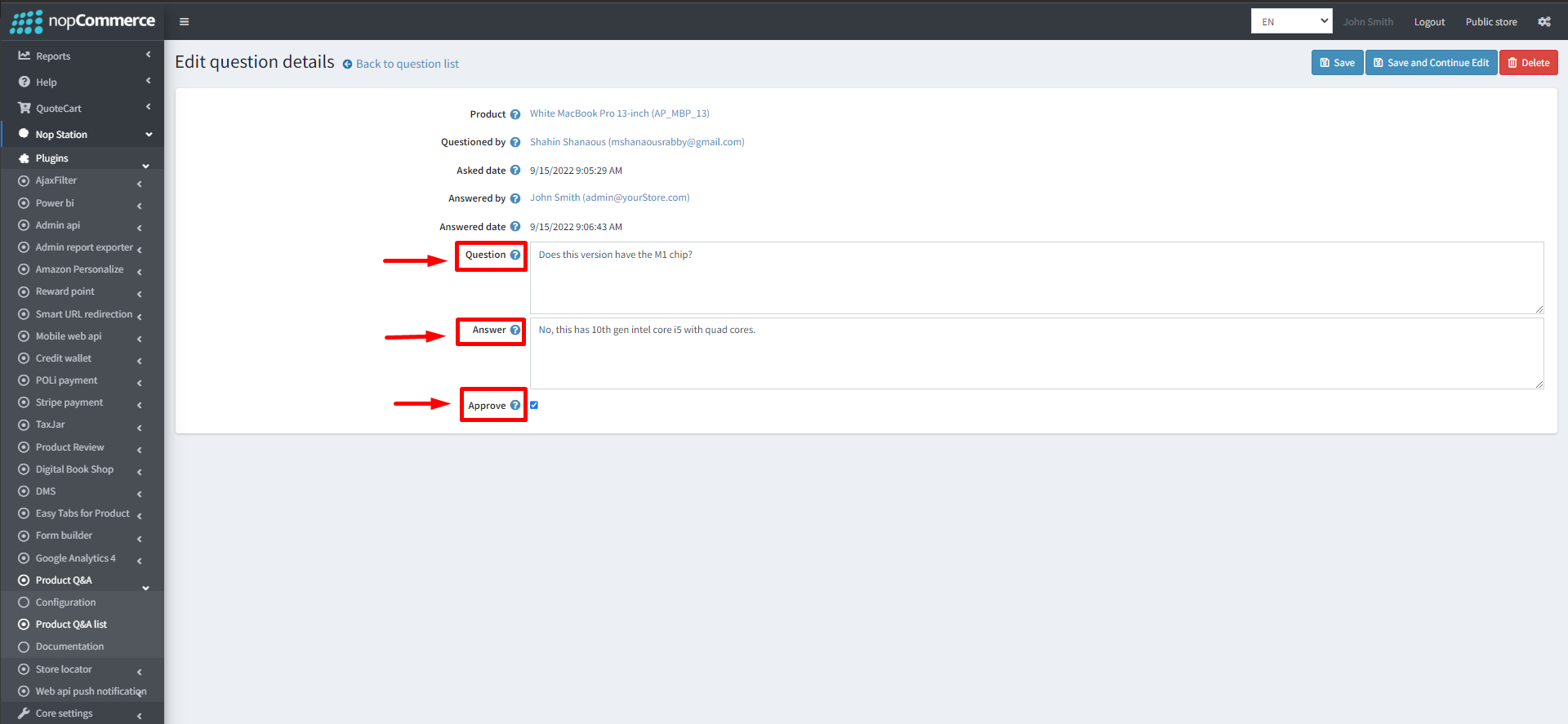
- After approving and setting an answer click the save button.
- An answered question thread looks like this on the product page: