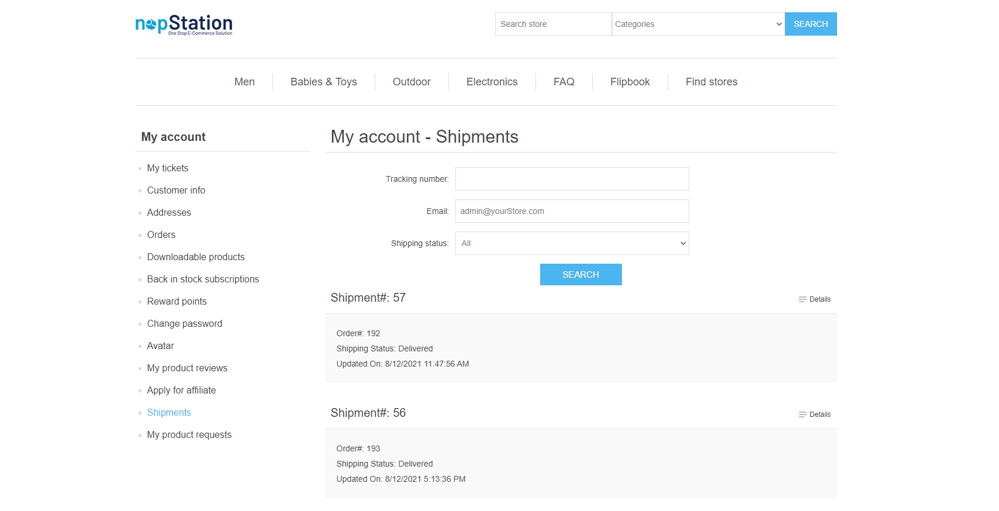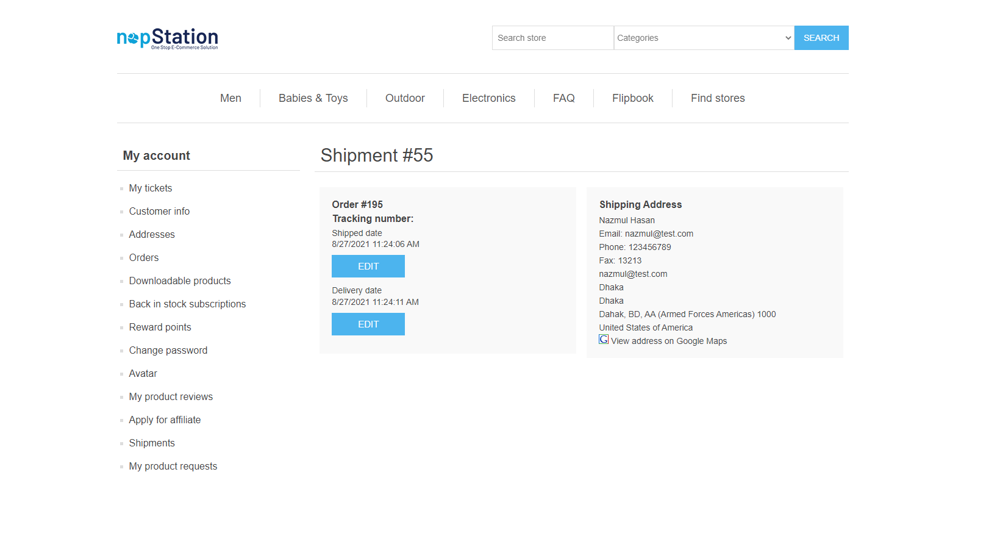PRE-REQUISITES
- The plugin requires you to install the Nop-Station Core plugin first
INSTALLATION
- Download the Delivery Management System (nopDMS) from our store https://nop-station.com/customer/downloadableproducts
- Go to Administration → Configuration → Local plugins
- Upload the NopStation.DMS zip file using the "Upload plugin or theme" button

- Go to Administration, reload the 'list of plugins'. Install 'Nop-Station Core' Plugin first and then install 'Nop-Station DMS'

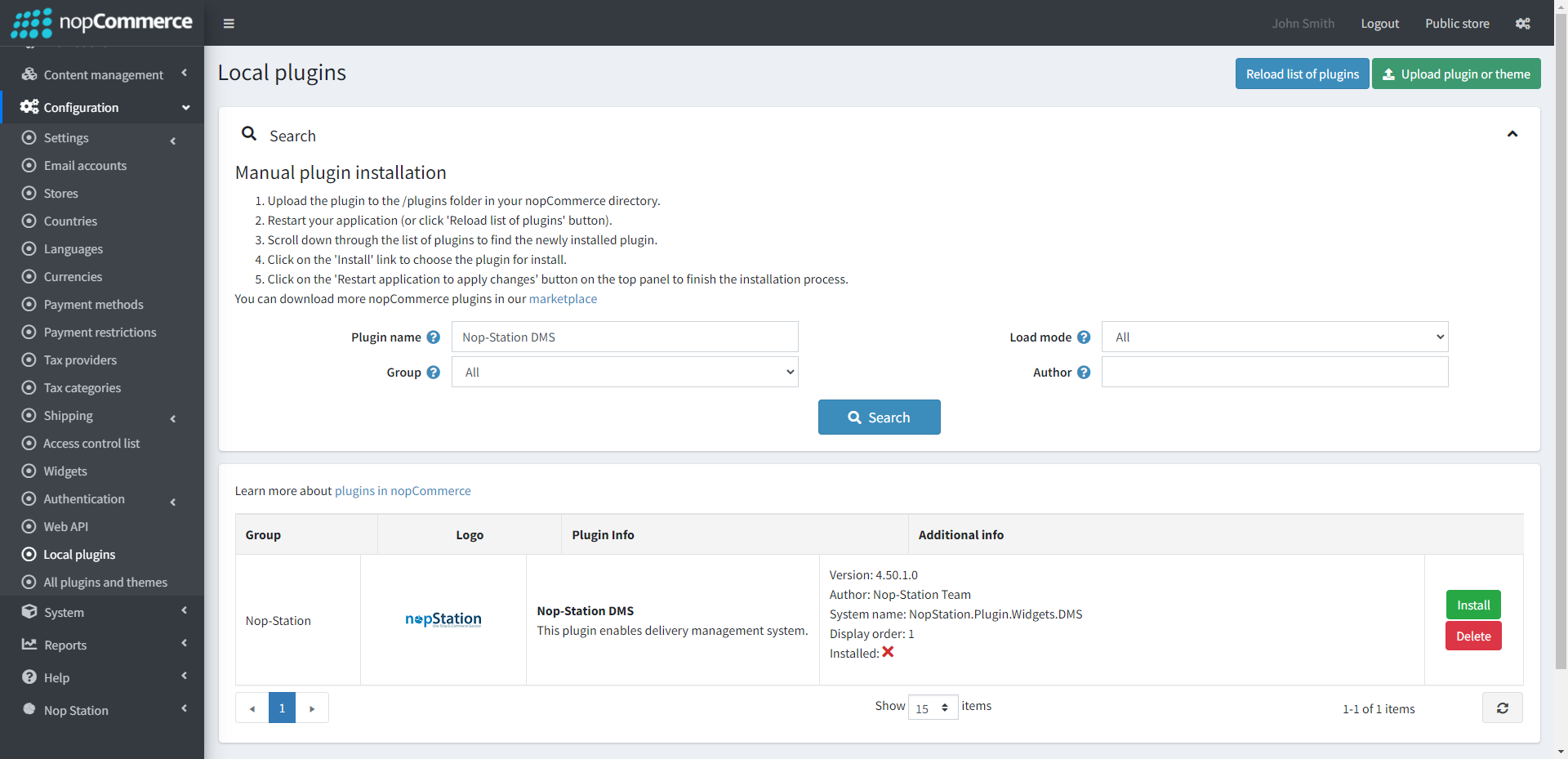
- To make the plugins functional, restart the application

- Enable the plugin with 'Edit' option and Configure it
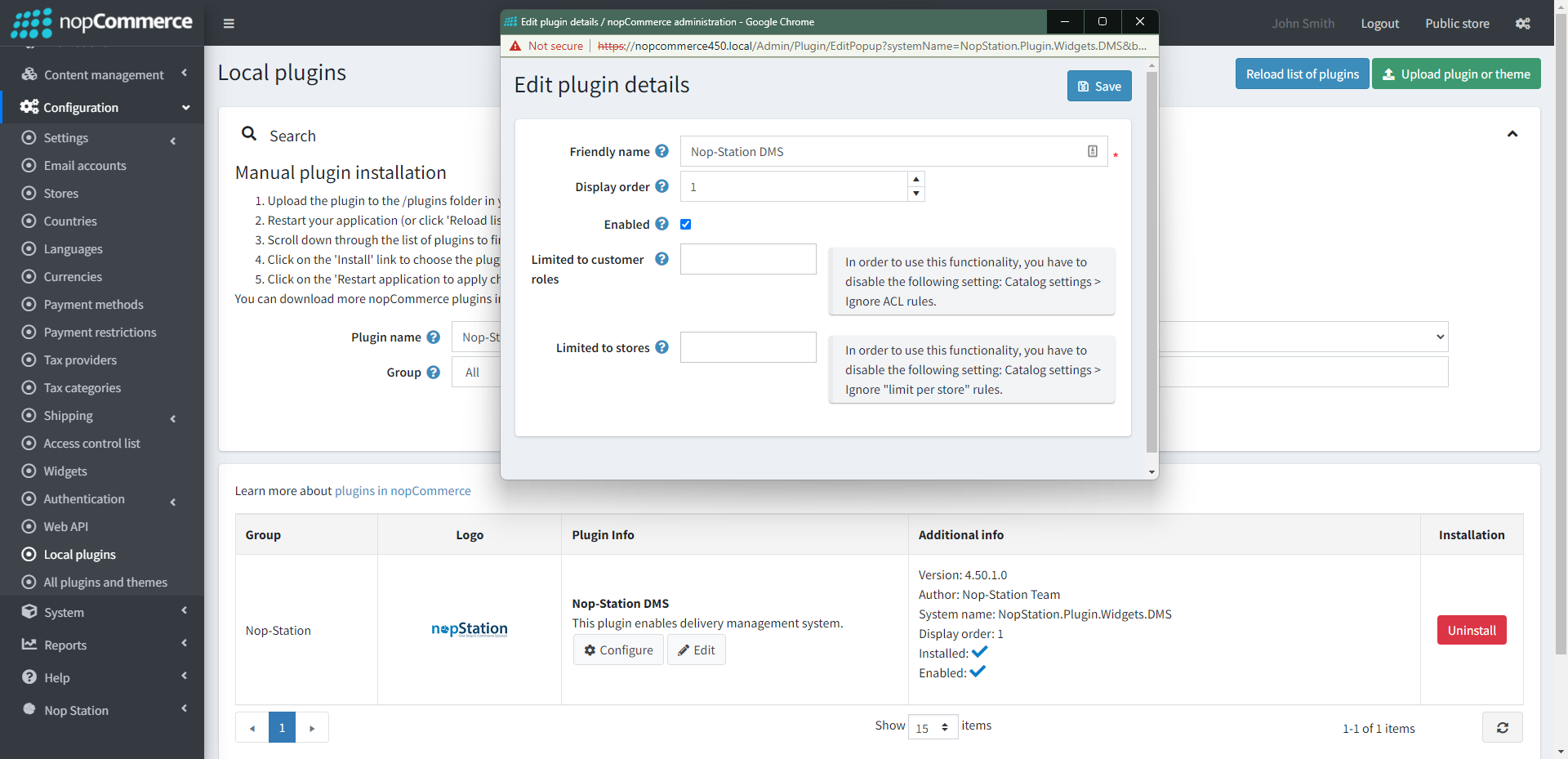
CONFIGURATION
- Go to Admin → NopStation → Plugins → DMS → Configuration
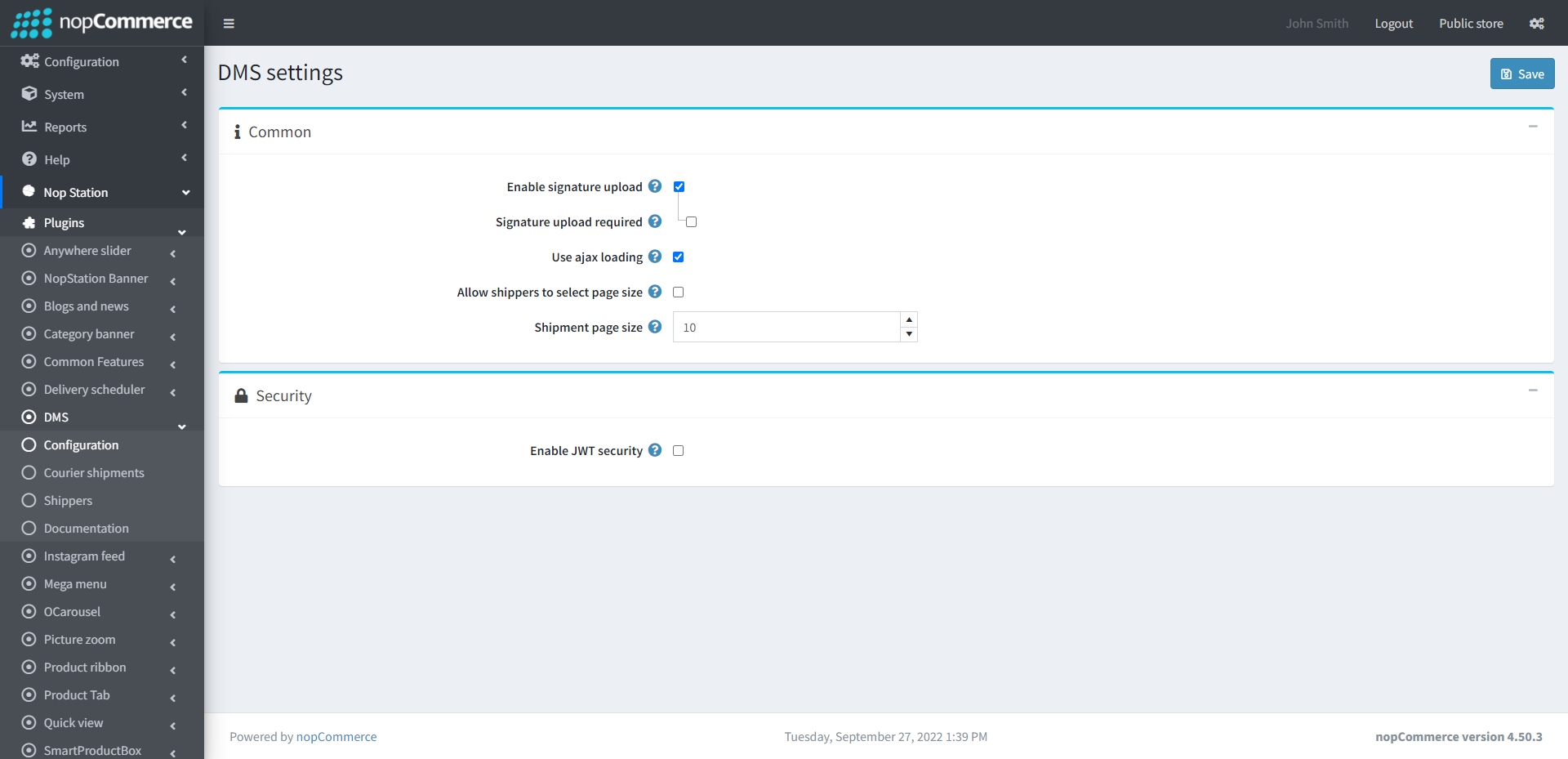
- Enable signature upload: Check the box to enable customer signature upload for shipments
- Signature upload required: Check the box to require signature upload for shipments to be marked as delivered
- Use ajax loading: Check the box to use ajax loading in public site shipment list page
- Allow shippers to select page size: Check the box to select whether shippers are allowed to select the page size from a predefined list of options
- Shipment page size: Select the shipment page size in shipment list page
- Enable JWT security: Check the box to enable JWT security. It will require 'DMS_NST' header for every API request
COURIER SHIPMENTS
- Go to Admin → NopStation → Plugins → DMS → Courier shipments
- From here you can see the courier shipments
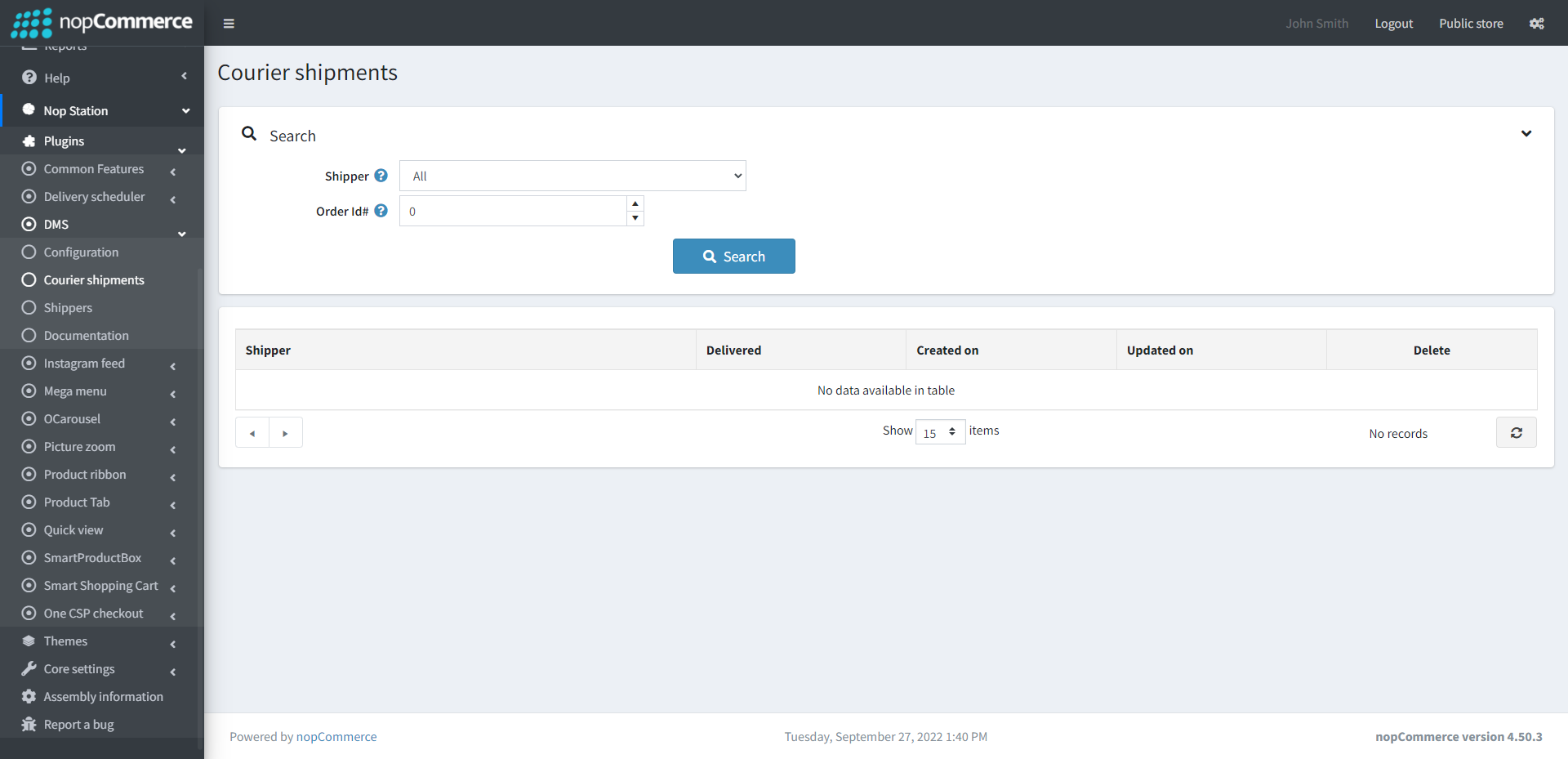
- Shipper: Search by shipper
- Order Id#: Search by order ID
SHIPPERS
- Go to Admin → NopStation → Plugins → DMS → Shippers
- From here, the shippers can be seen
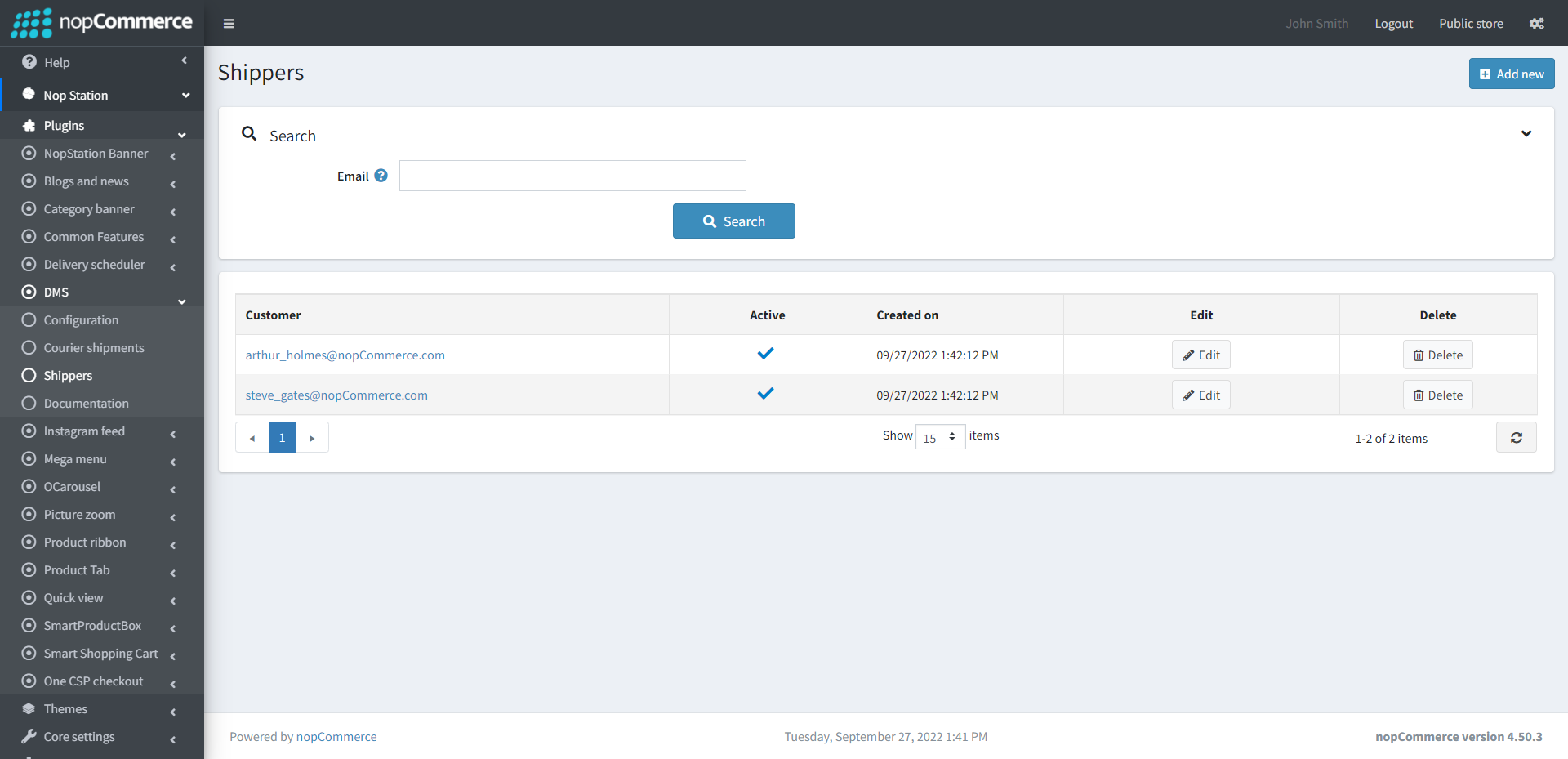
- New shippers can also be added from the list of existing customers by clicking on Add new button
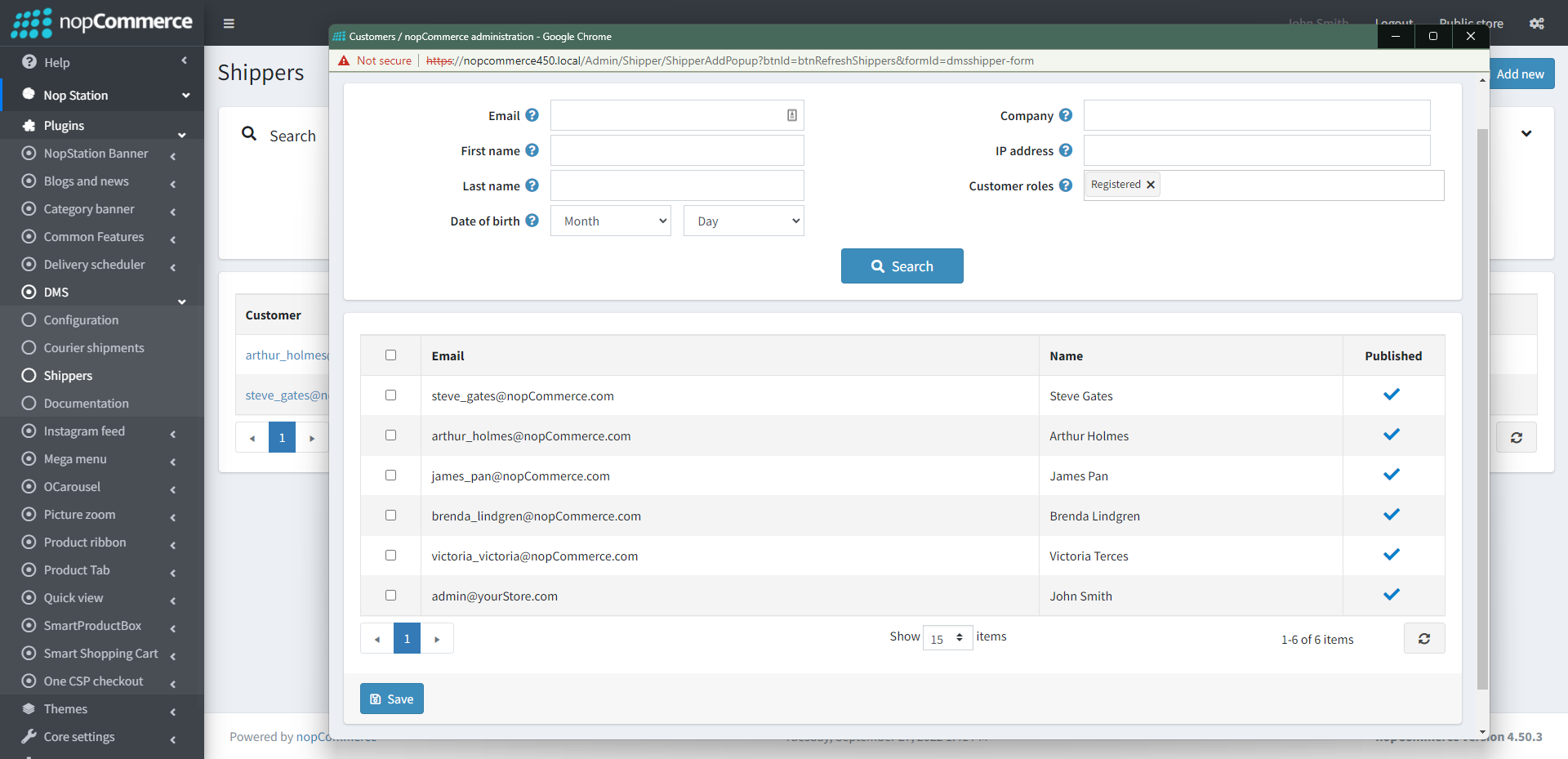
- Email: Search customers by a specific email
- First name: Search customers by first name
- Last name: Search customers by last name
- Date of birth: Search customers by date of birth
- Company: Search customers by company
- Phone: Search customers by phone number
- Zip code: Search customers by zip code
- IP address: Search customers by IP address
- Customer roles: Filter by customer roles
SHIPPER ASSIGNMENT
- Go to Admin → Order → Shipments → ShipmentDetails
- From here you can set shipper
- Admin can upload customer signature also
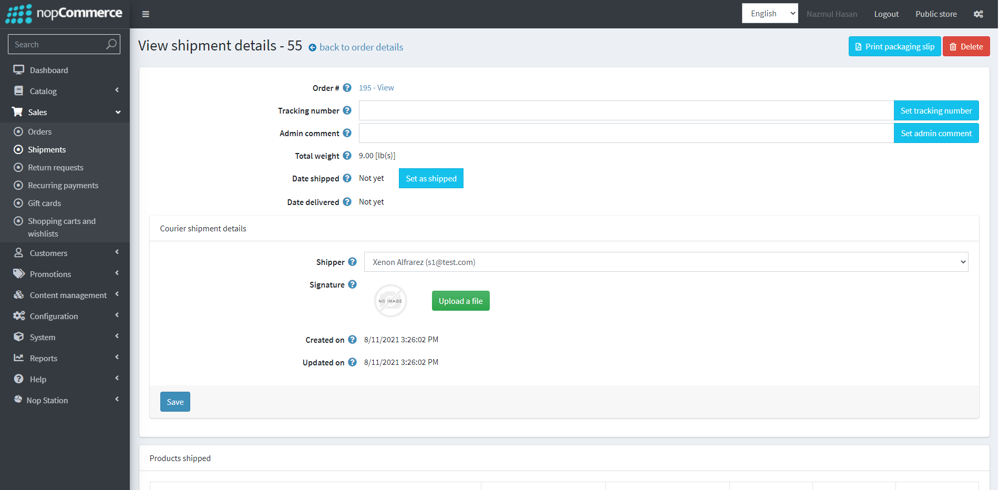
SHIPMENT LIST - MY ACCOUNT
- Go to My Account → Shipments
- Here is the list of shipments