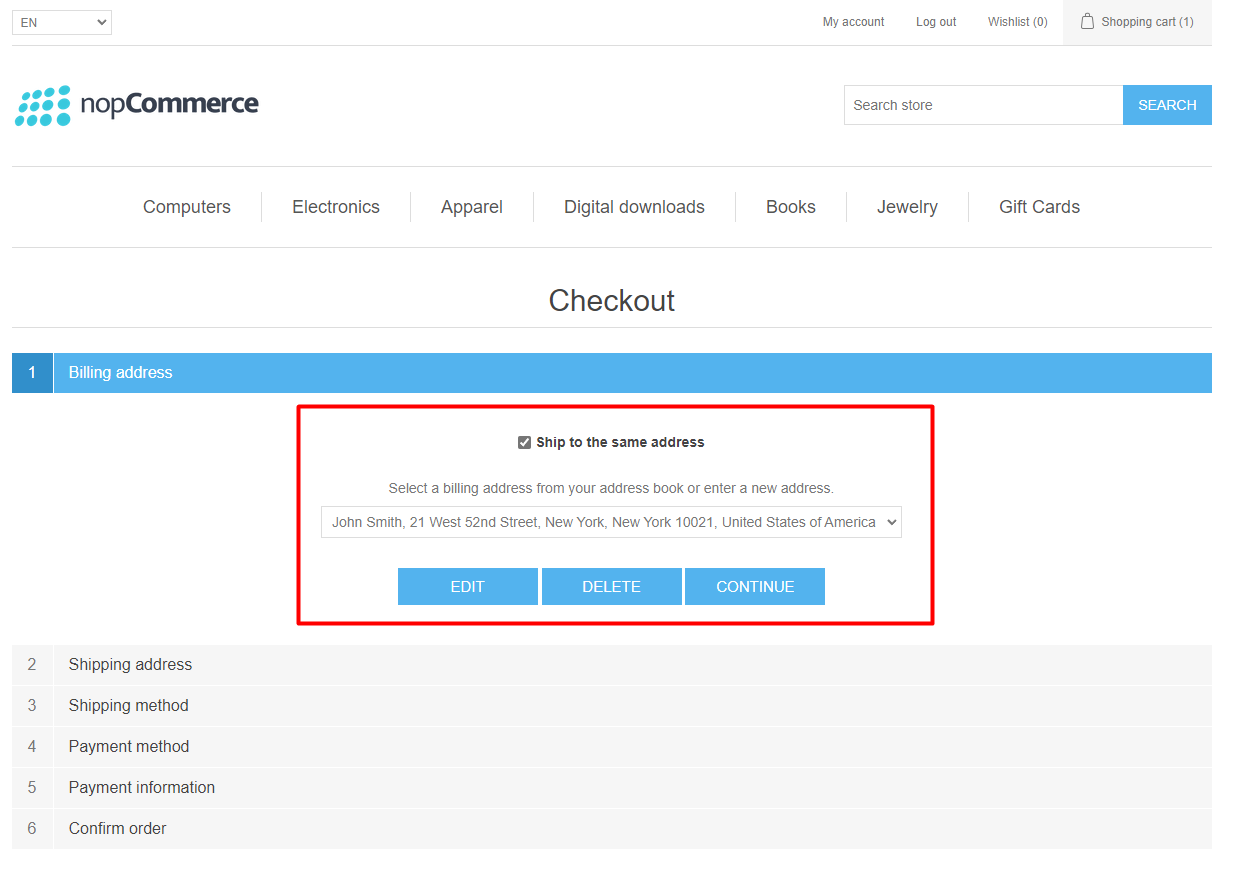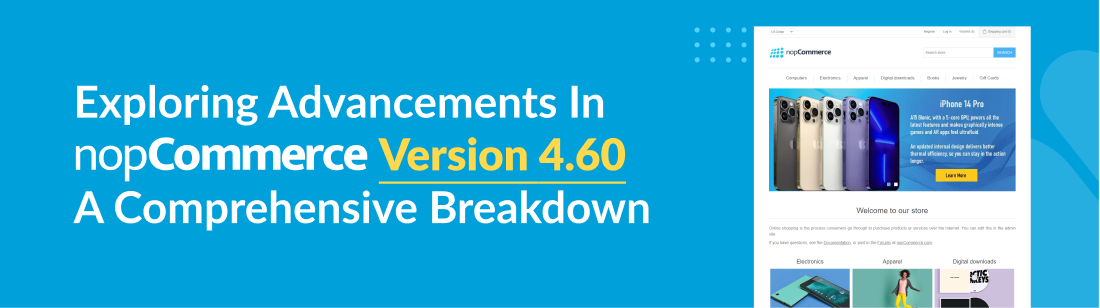
With the release of nopCommerce version 4.60, nopCommerce has brought some long-awaited new features, as well as some key performance improvements and bug fixes. Built on .NET 7, the latest version of nopCommerce has been out for quite a while and we at nopStation believe that it's about time to familiarize ourselves with some of the big changes in nopCommerce version 4.60. So, we have prepared a comprehensive breakdown of the new features present in nopCommerce 4.60 in our latest blog post.
New features, improvements, and bug fixes in nopCommerce version 4.60:
#7 Products. Added support for video
Admin site
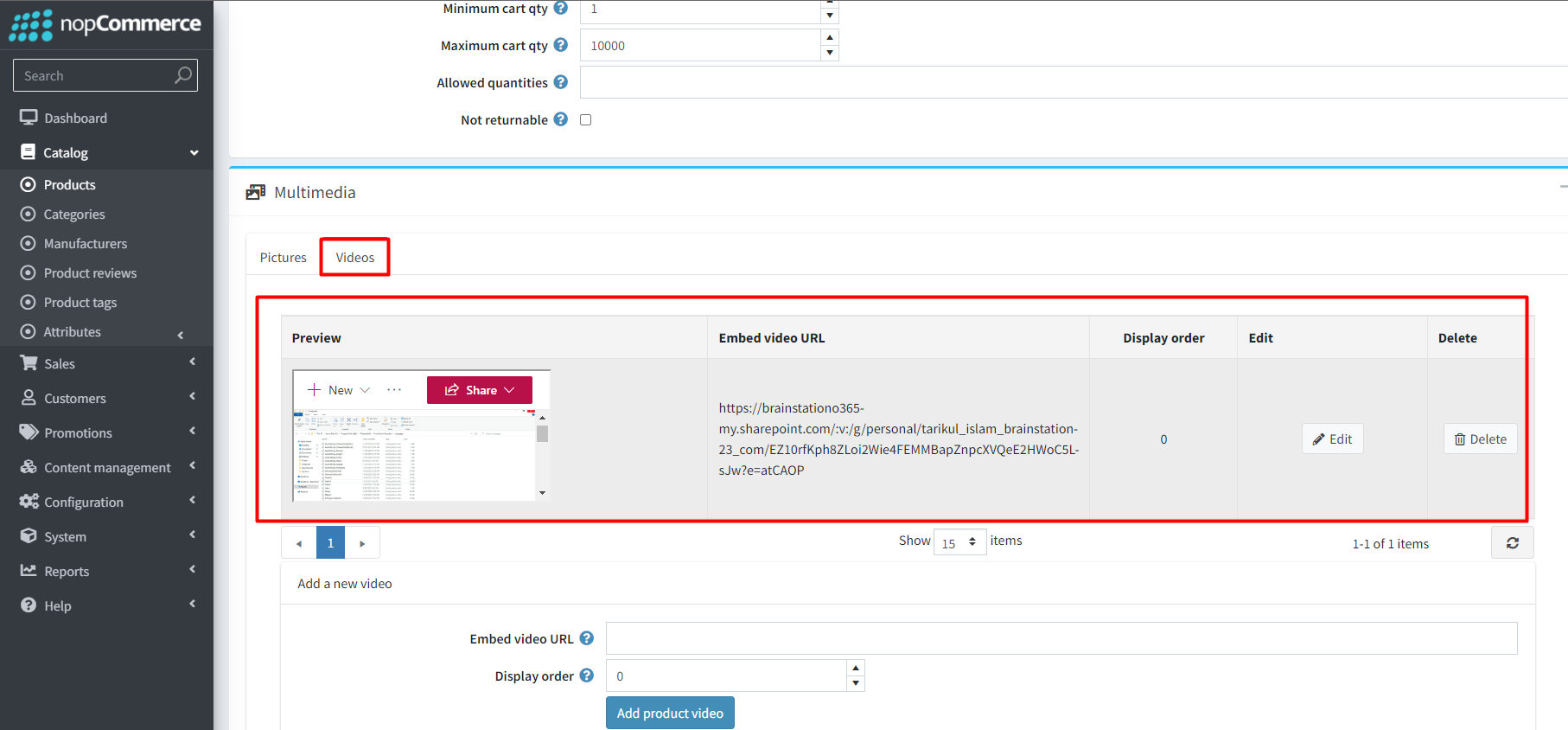
Public store
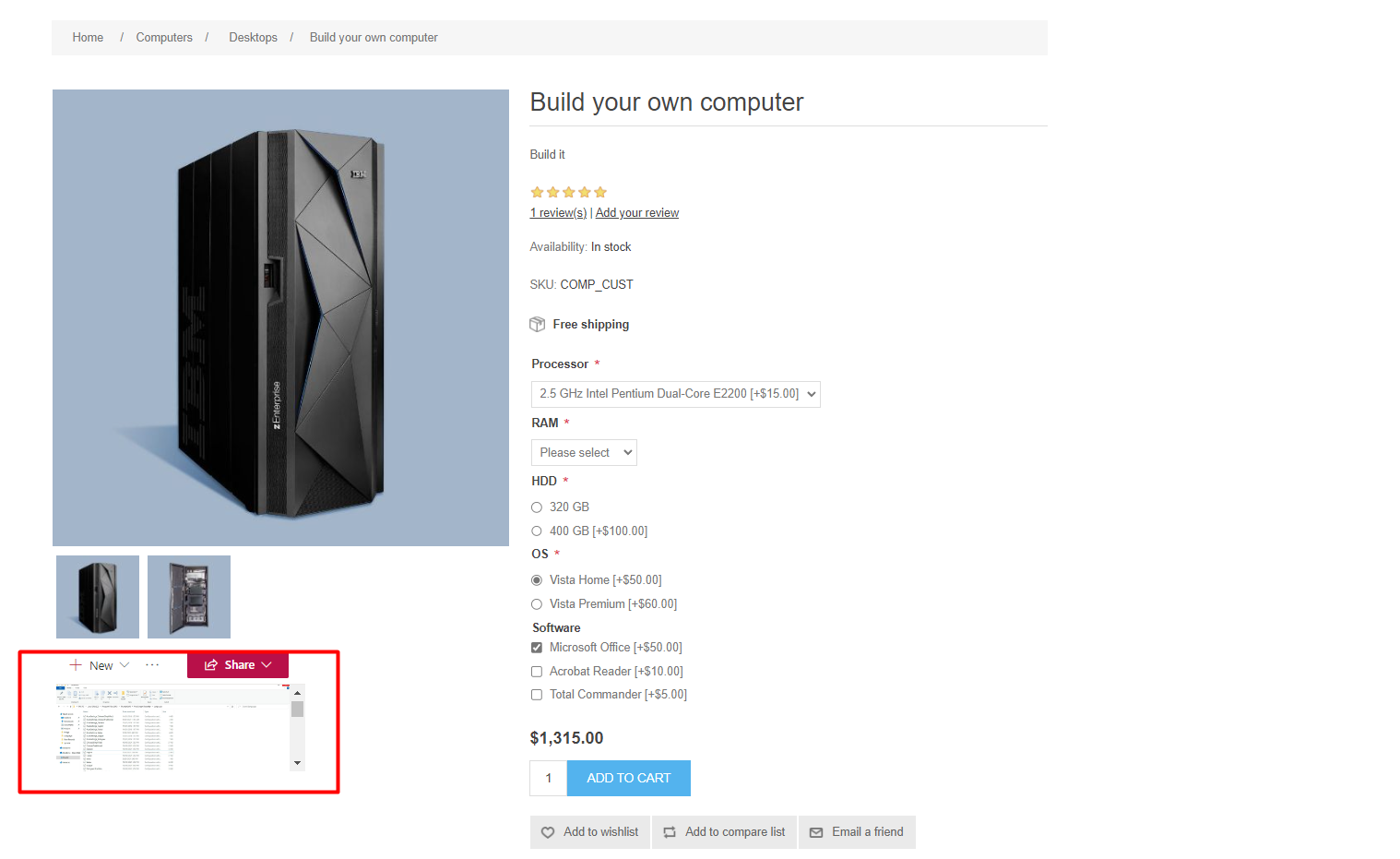
#1933 - Display all pictures on catalog pages
Admin side:
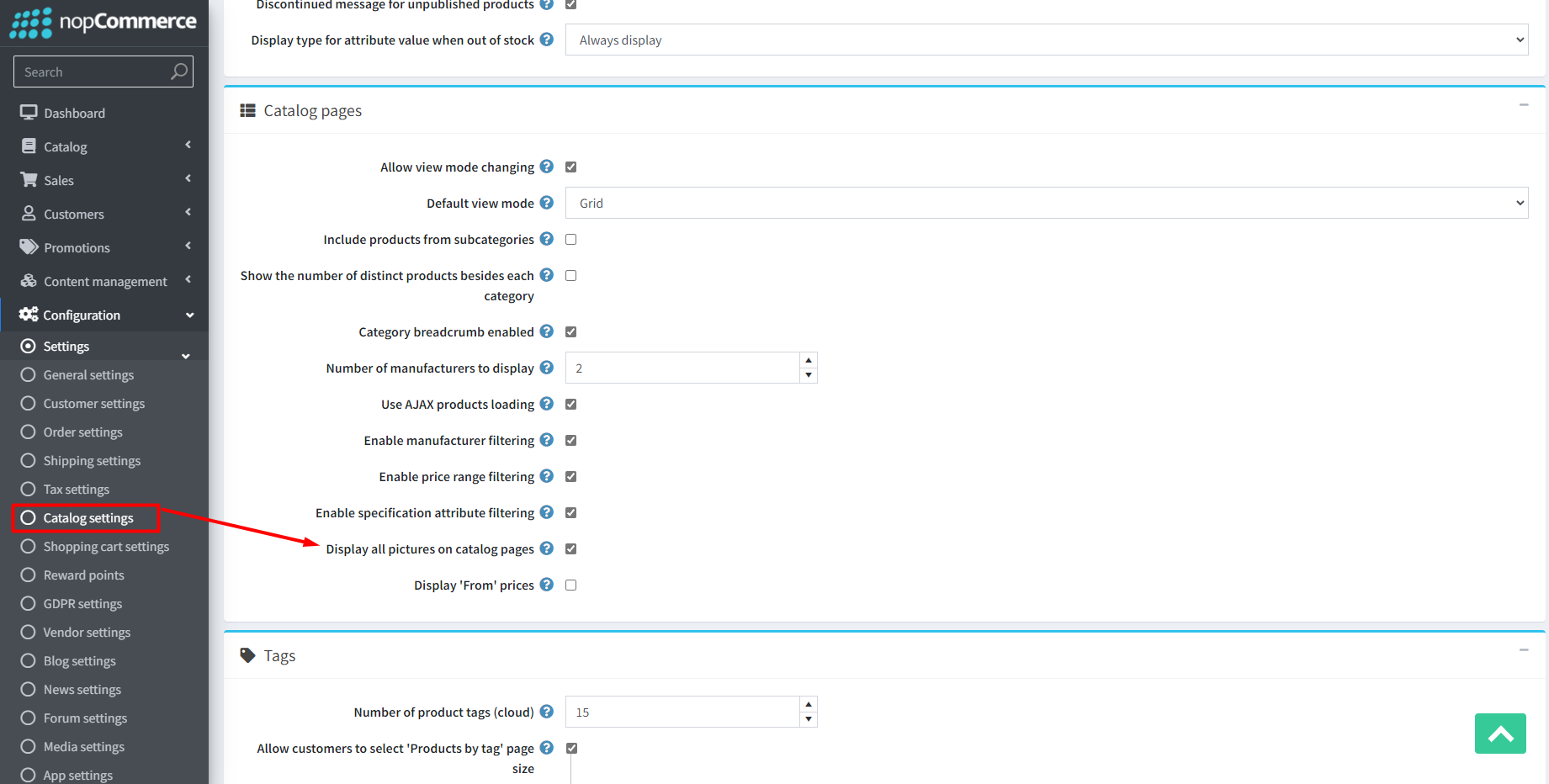
Public store:
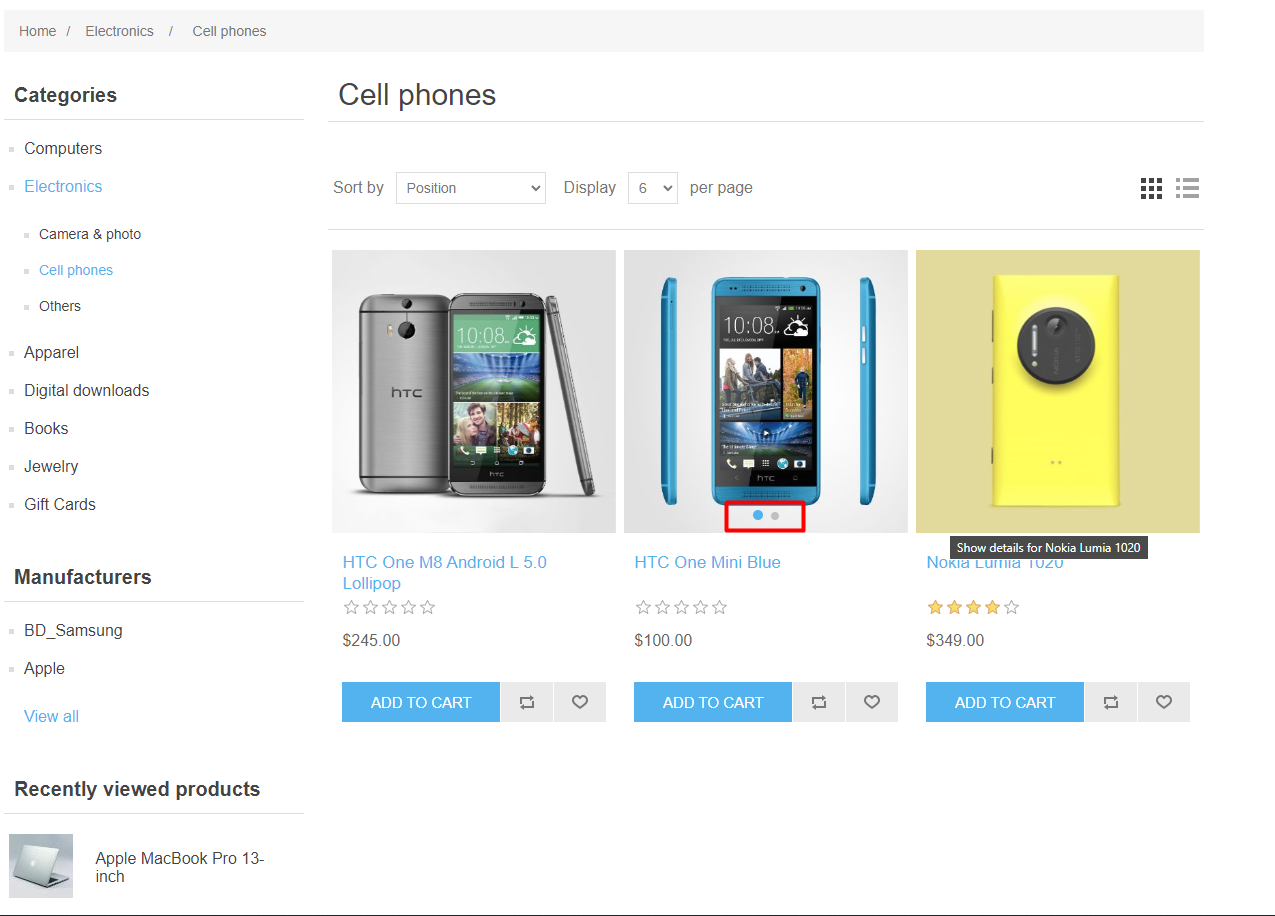
#3997 - Added Instagram to default social media links
Admin side:
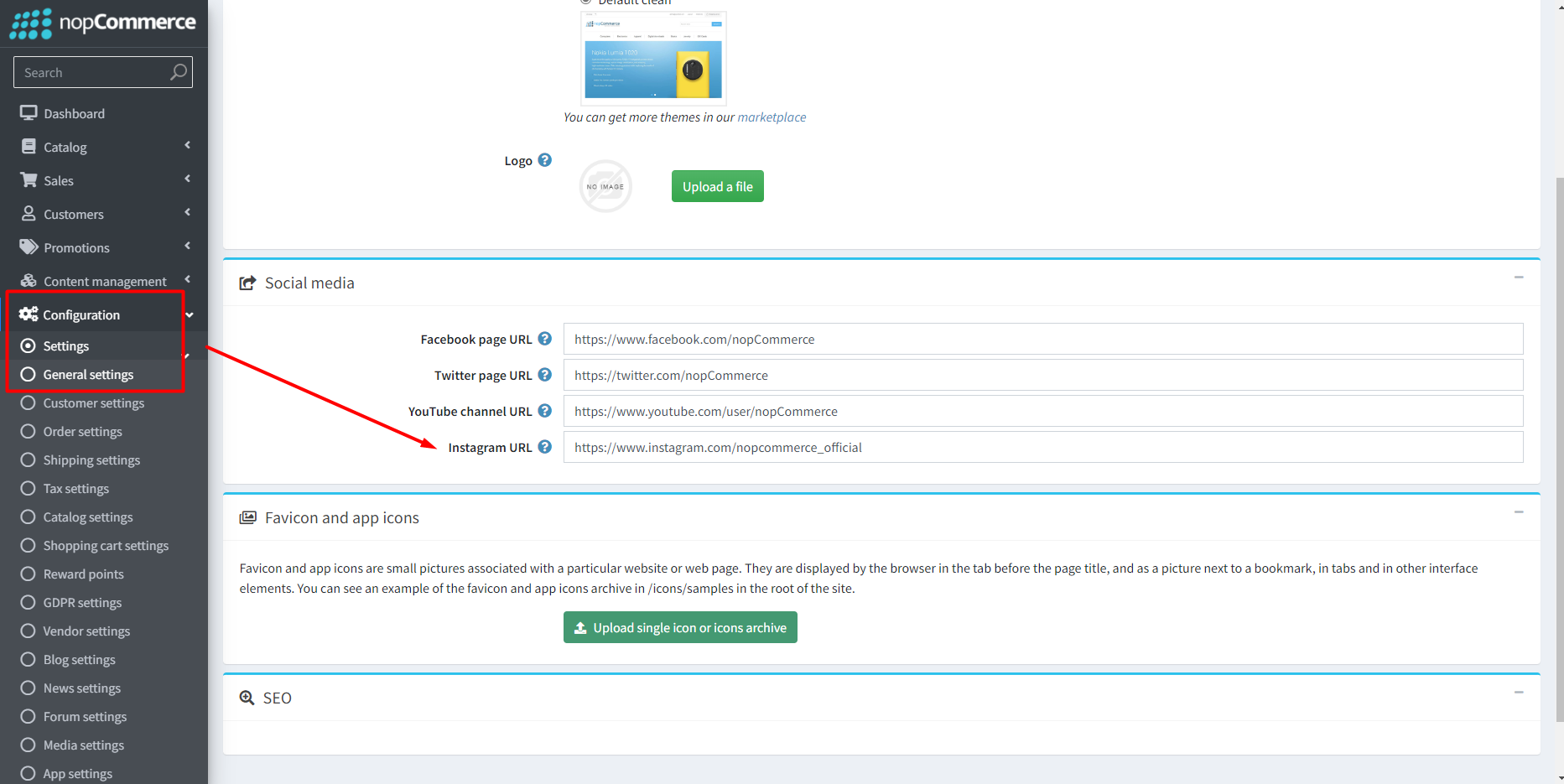
Public store:
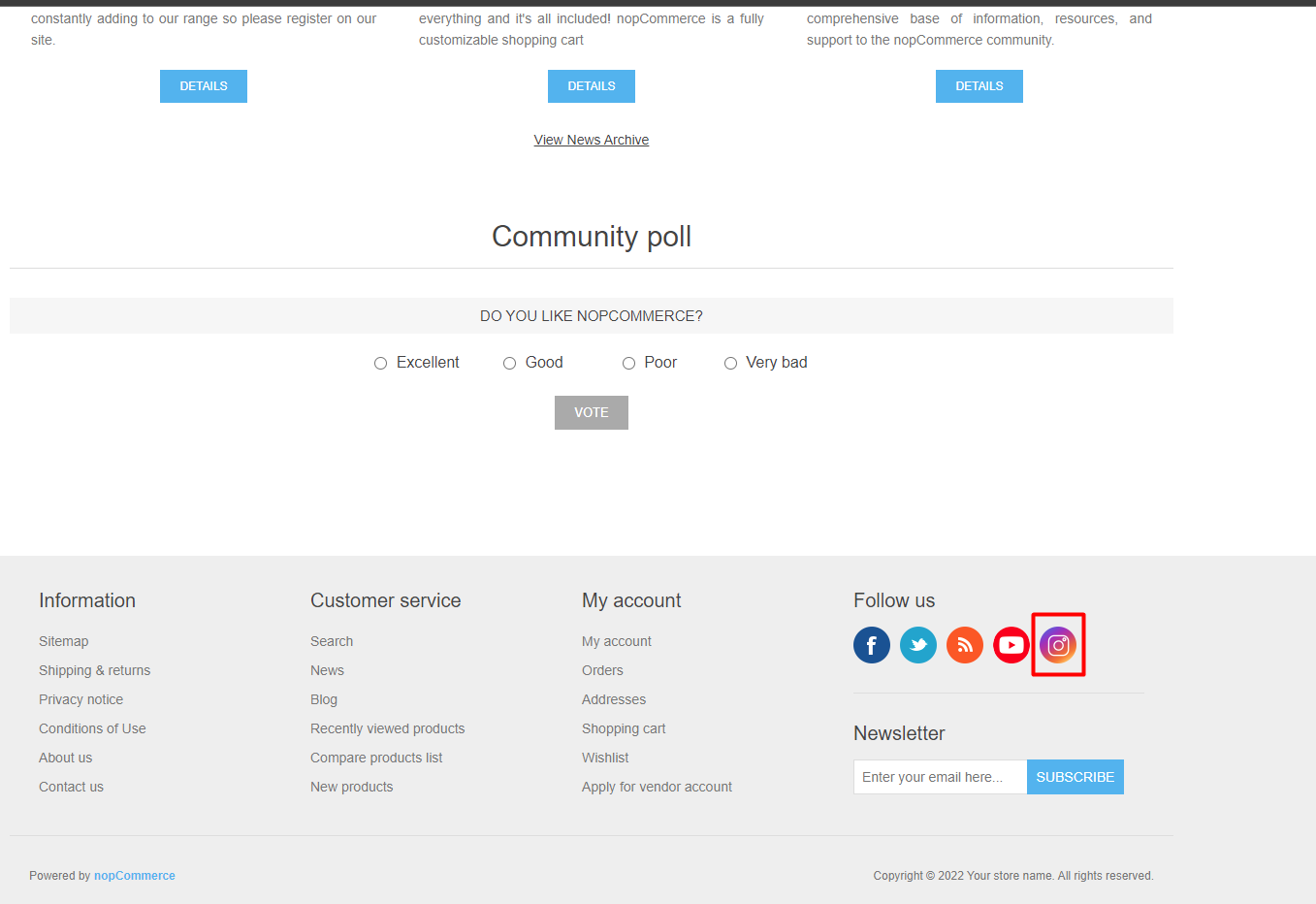
#3075 - Support searching products by manufacturers' names and categories names
Admin side:
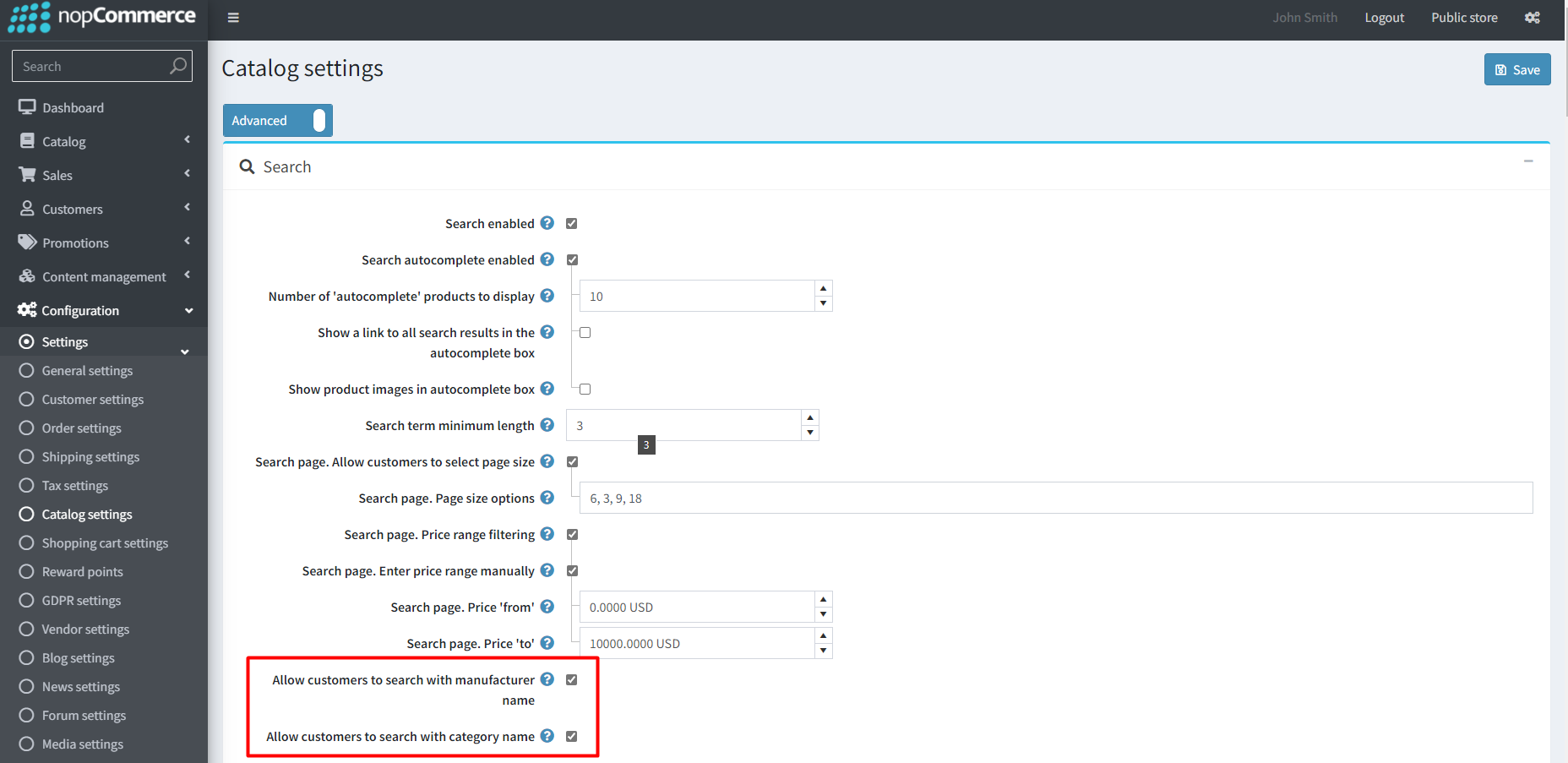
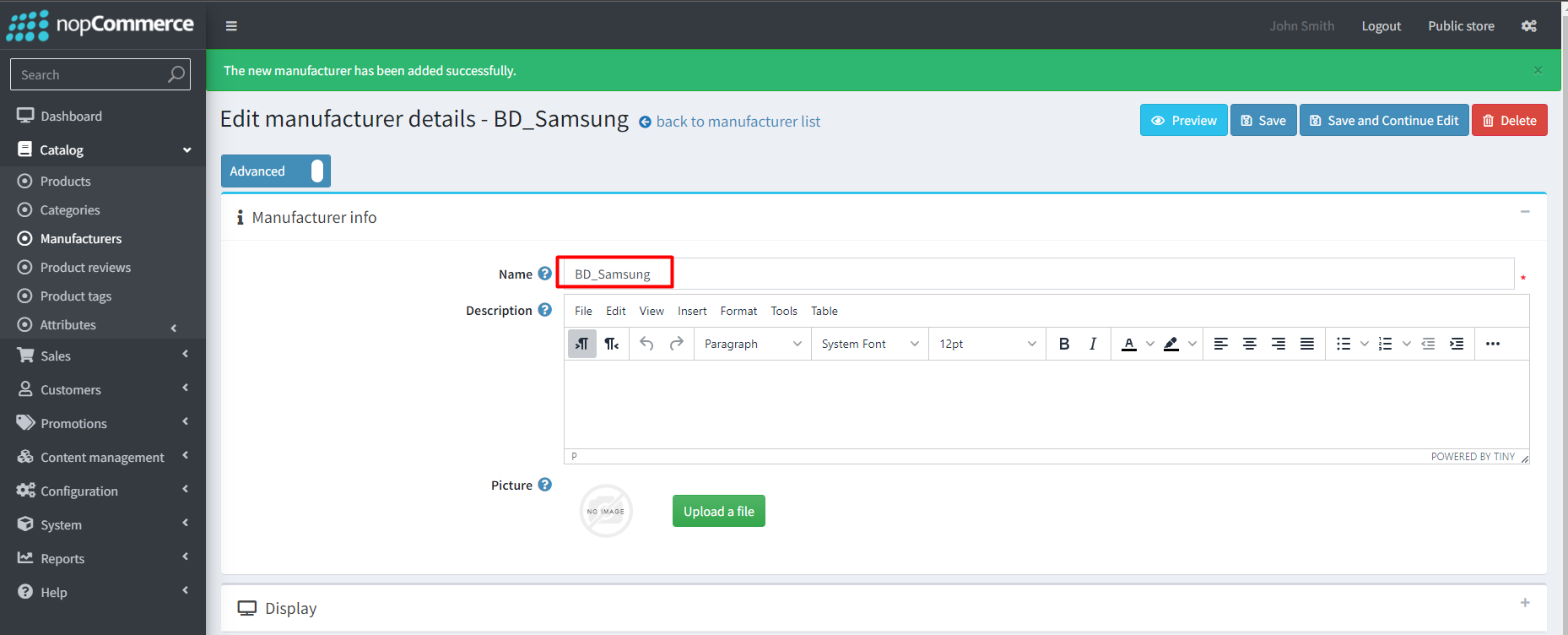
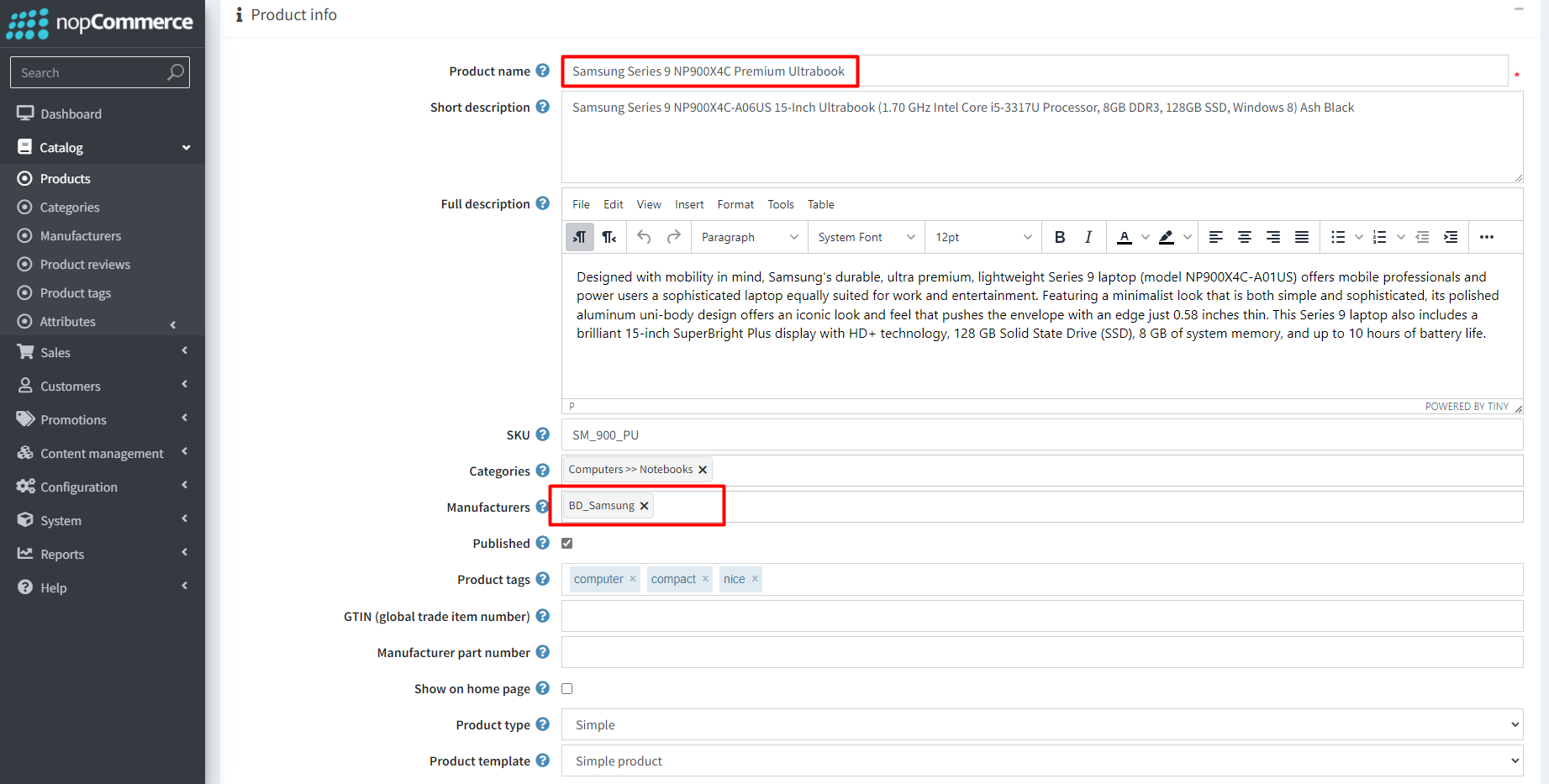
Public store:
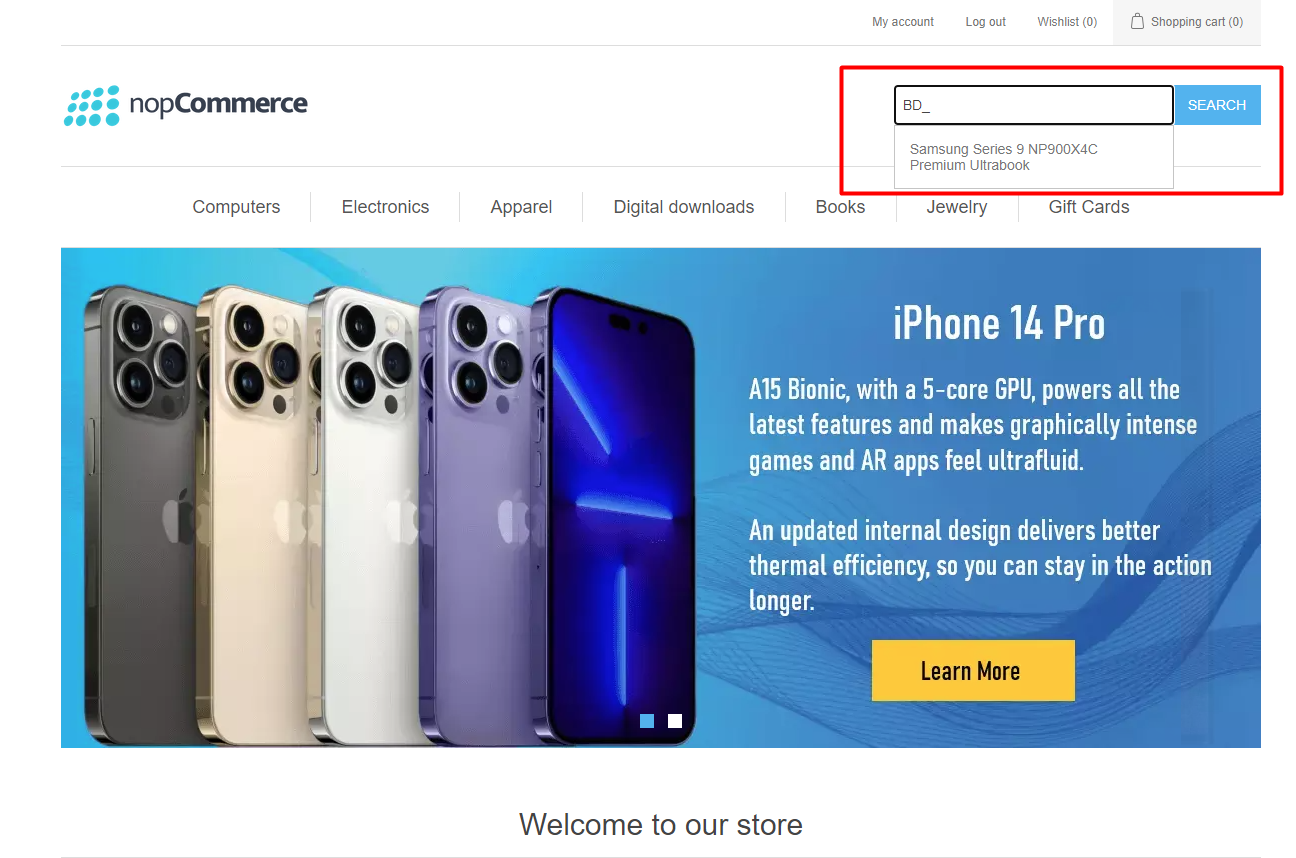
#5947 - Search customers by last activity and registration dates
Admin side:
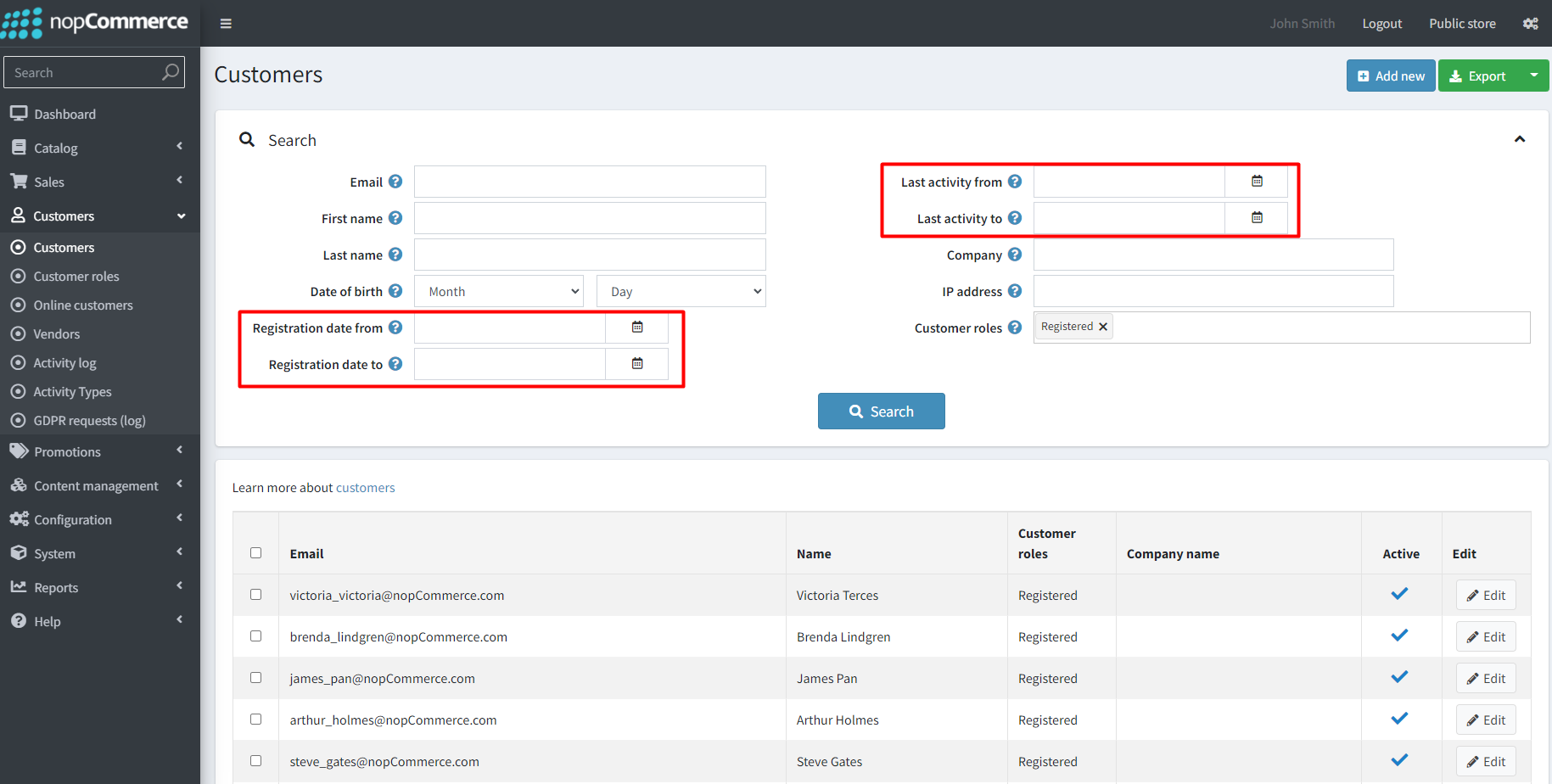
#5261 - Allowed a store owner to edit the robots.txt file in admin area
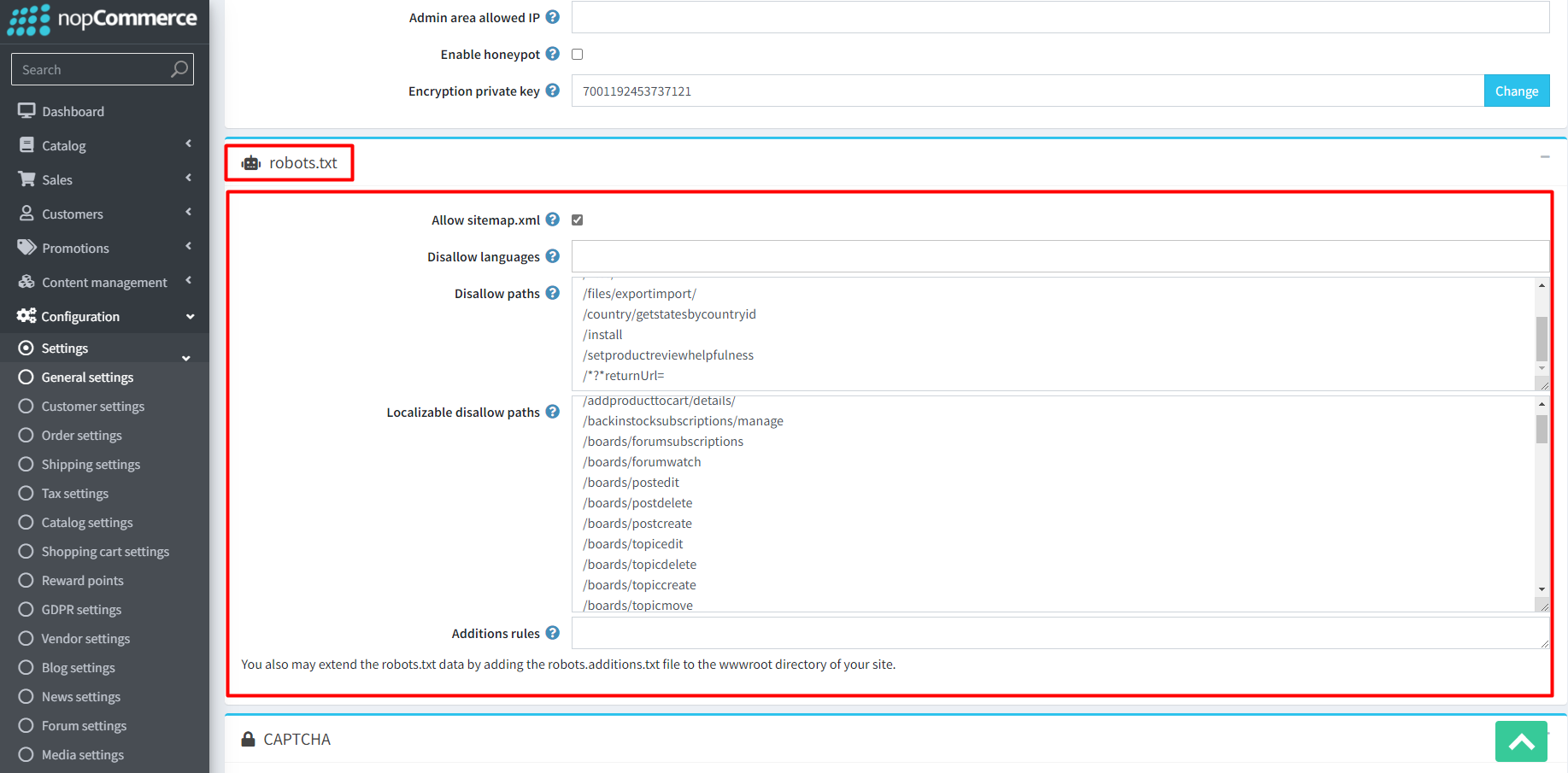
#3777 - New activity log types added. Some new activity type is added to nop v4.60. Those are the following :
- Categories were exported
- Customers were exported
- Manufacturers were exported
- Newsletter subscriptions were exported
- Newsletter subscriptions were imported
- Orders were exported
- Products were exported
#1961 - Allow VAT number to be entered in guest checkout
It will only be considered when EuVatEnabled is enabled. If this new setting is disabled, then during anonymous checkout, a warning that the VAT number can be entered and used only after registration should be displayed. If it's enabled, then we add a new field on the billing address page to enter the VAT number. When saving the address, we check the validity of this number (GetVatNumberStatus method), if it's valid, then save the VAT number and its status for the customer (guest). When placing an order, this number will be saved in the order details.
Admin side:
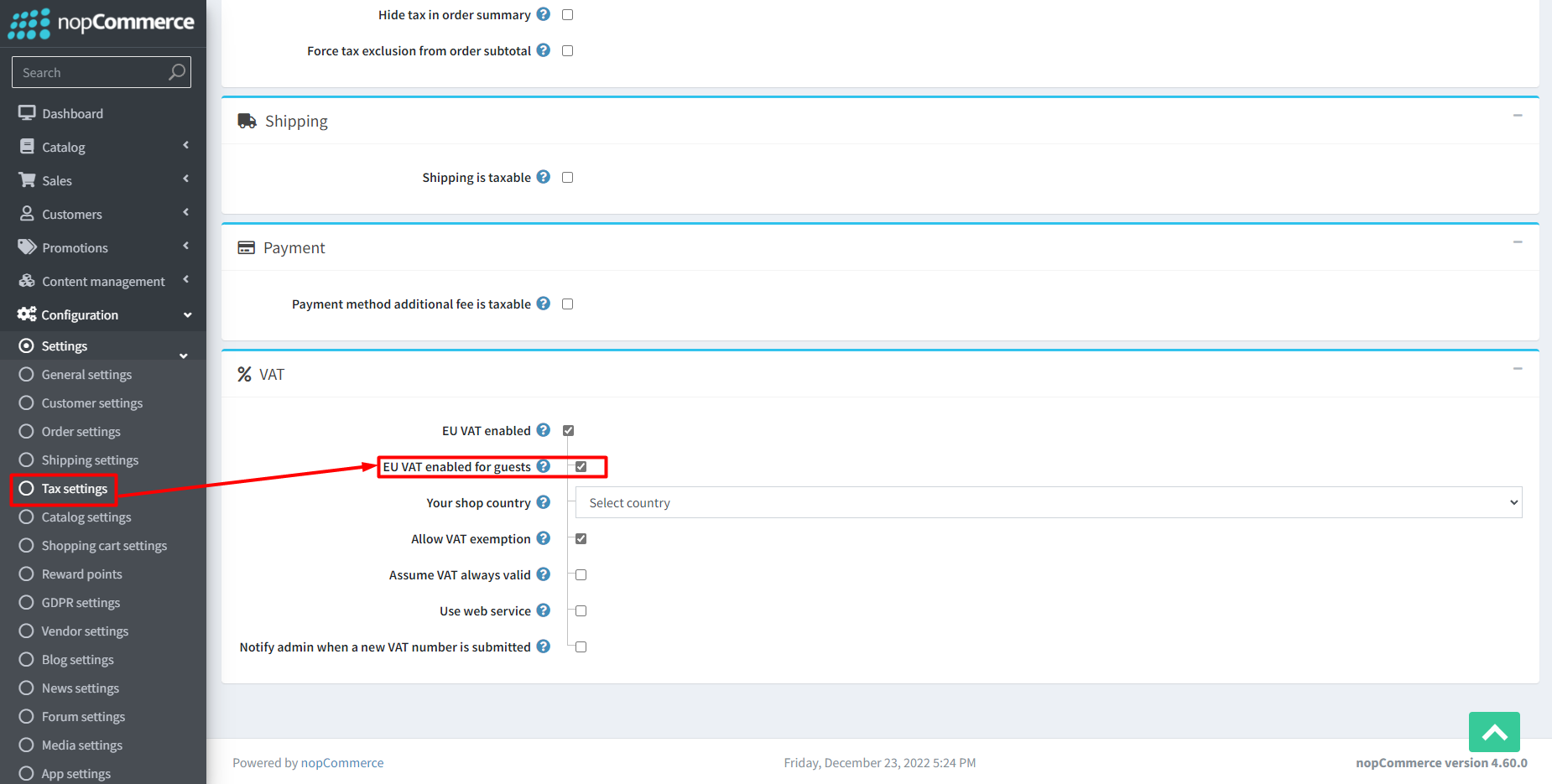
Public store:
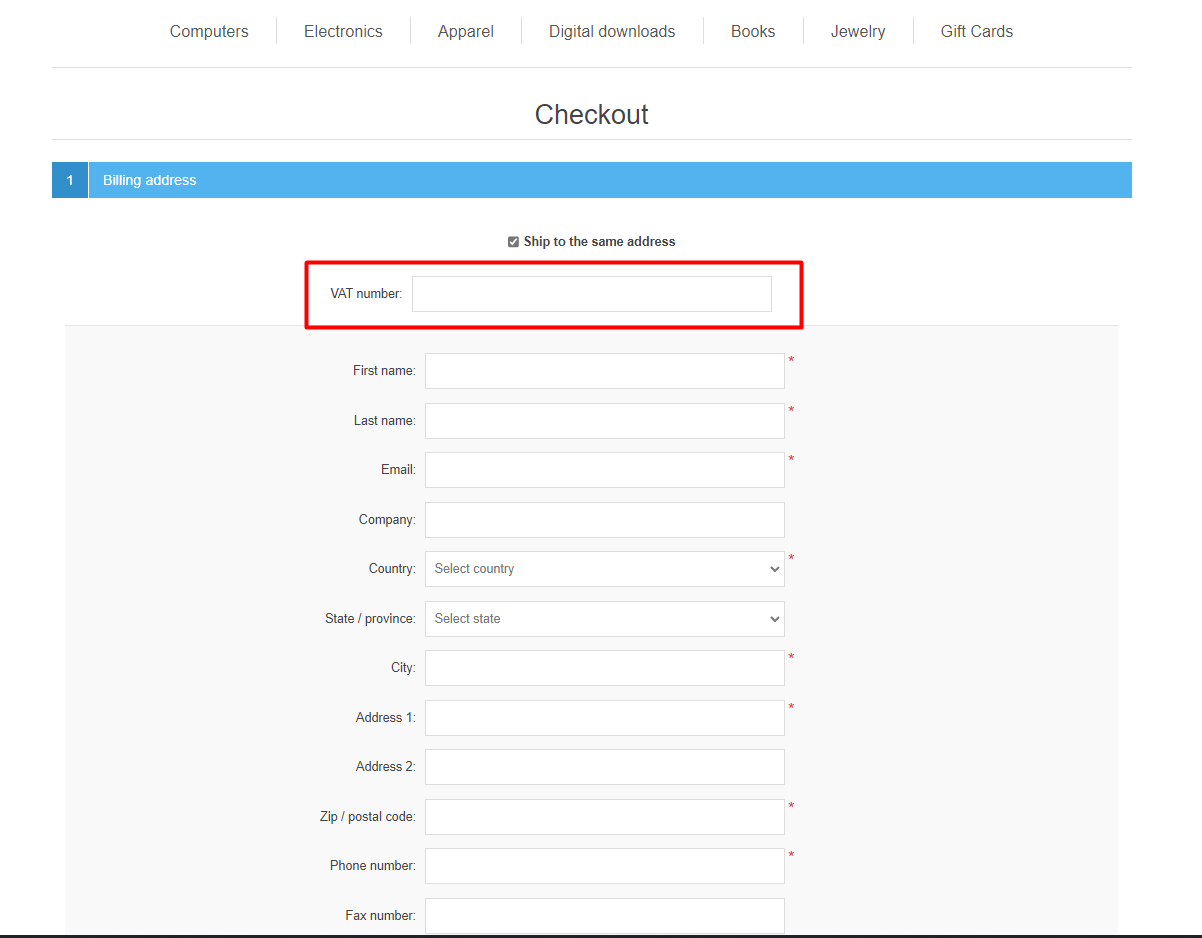
#6182 reCAPTCHA added to guest checkout
Admin side:
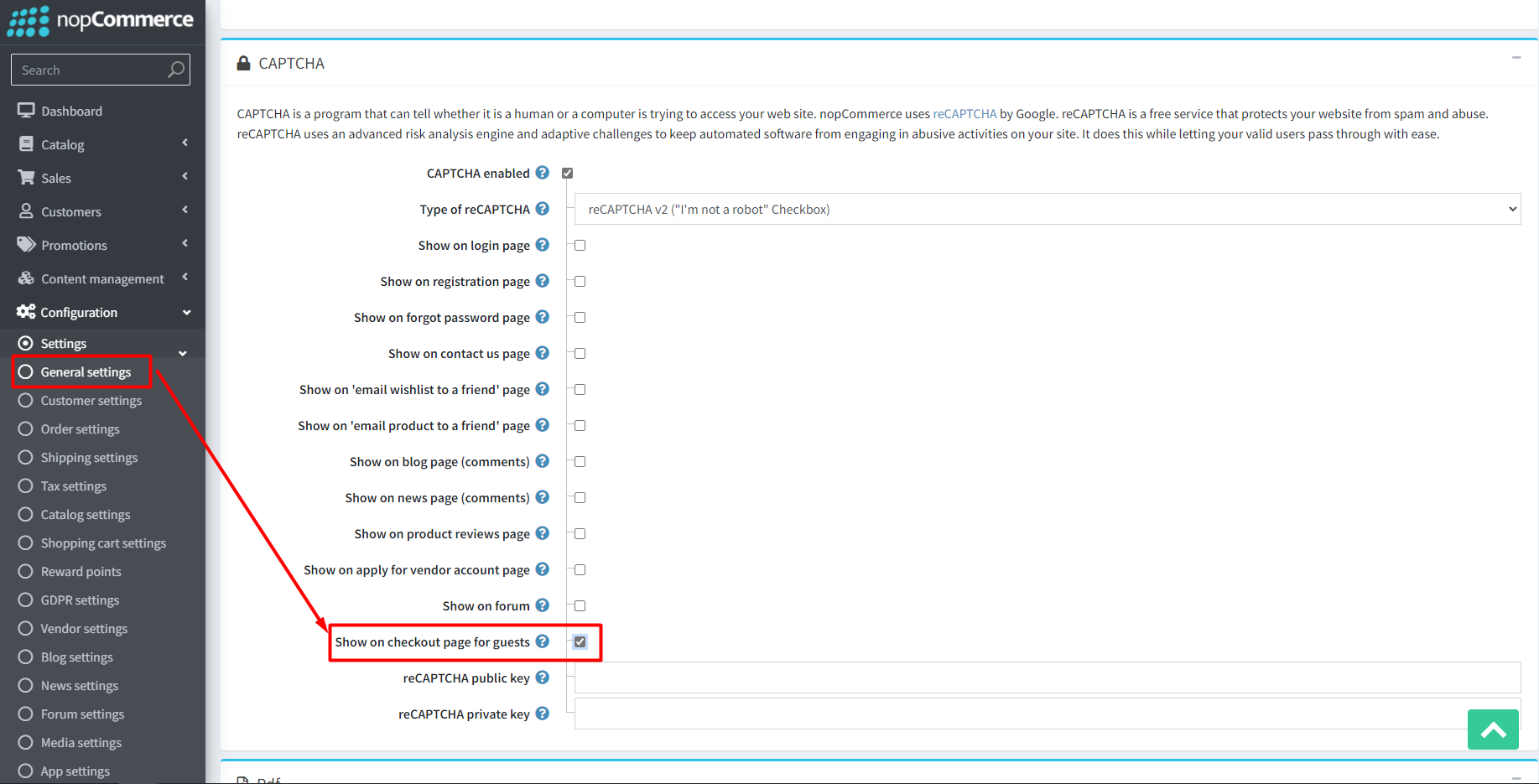
Public Store:
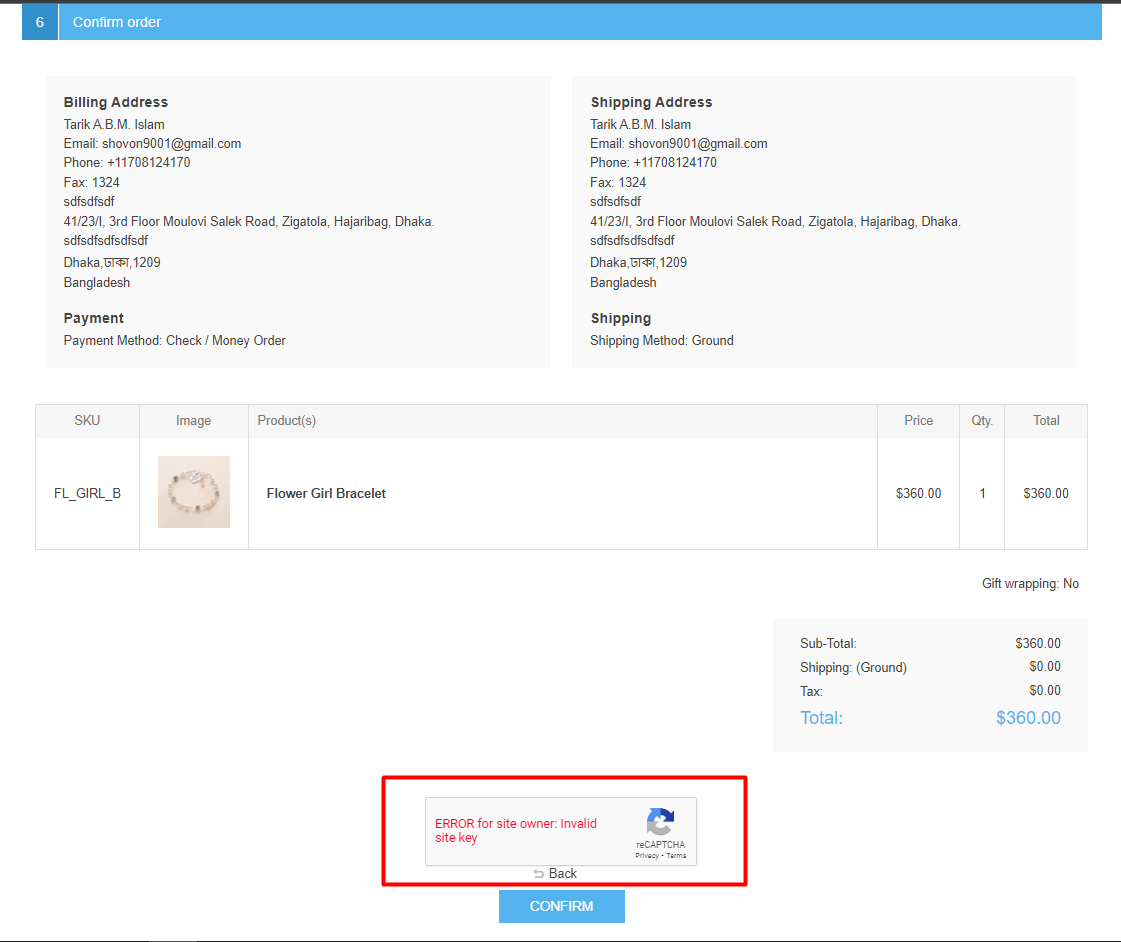
#5705 - A way to enable/disable discounts: IsActive property added
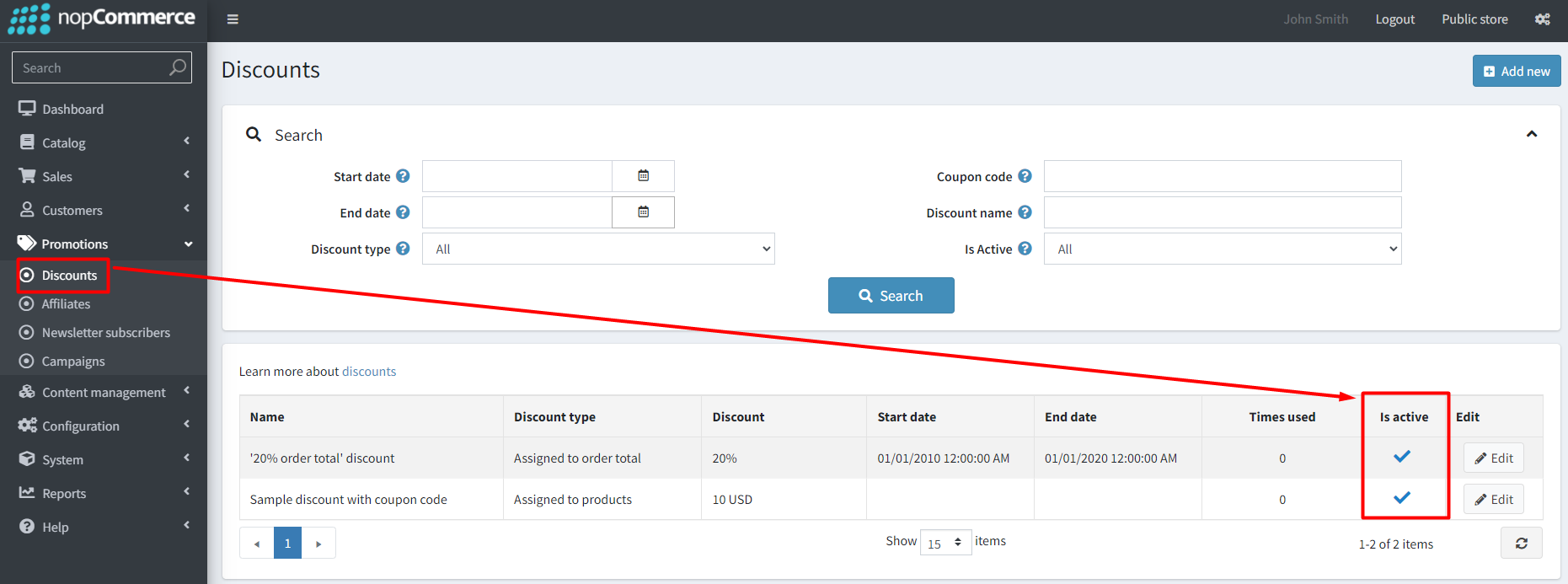
#524 - Localized export/import for Products, Manufacturers and Categories When we have two or more languages, we should support multilanguage data (export/import to Excel/XML). Examples: SEO for product is exported only for standard variation - not for localized content... And other localized field of database too... (Product description ..., Category localized columns...) ... ... ...
If we add any language,
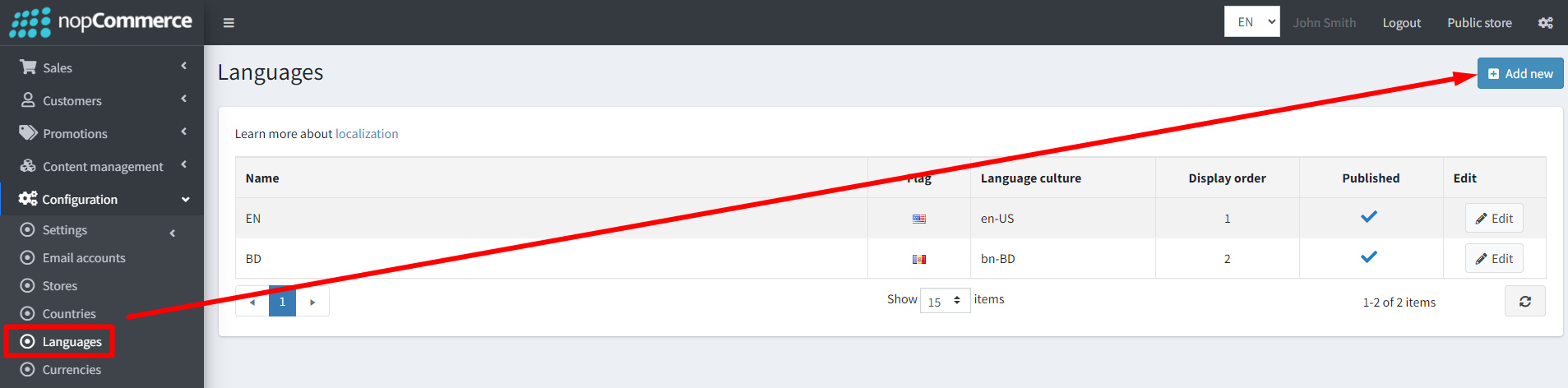
Then, it will show on Product form as well
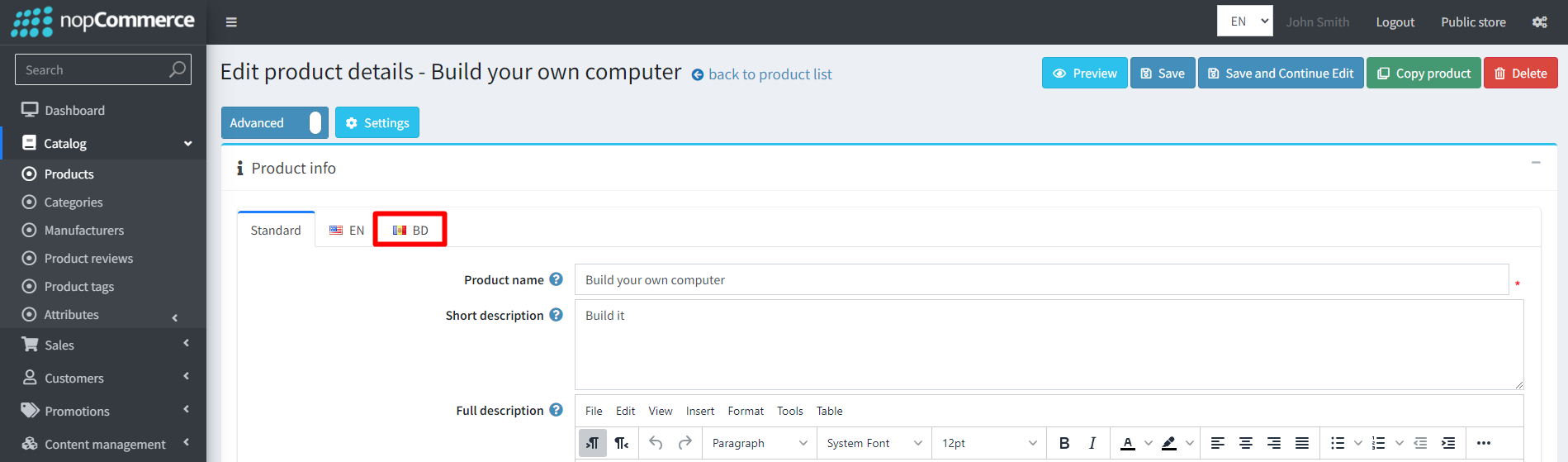
Next, if user export , then user will see new tab regarding localization
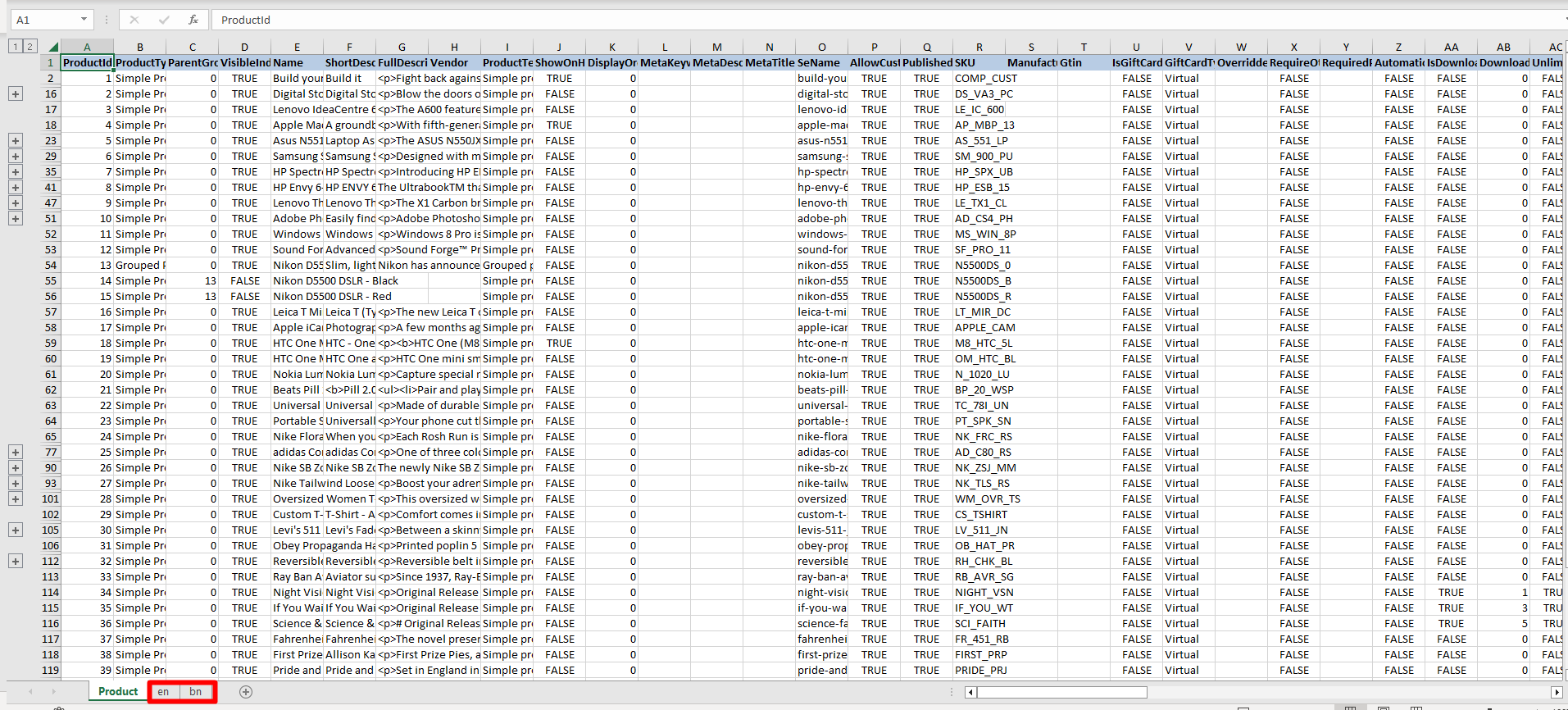
#5604 - Show product thumbnail on order details page Order Detail Page
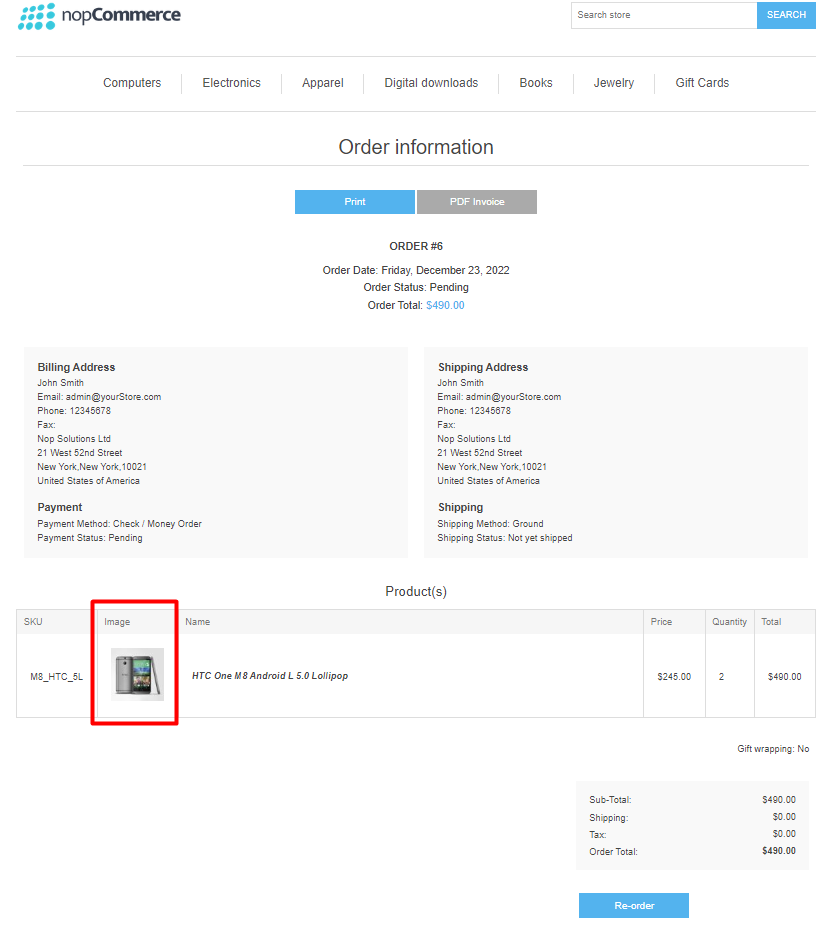
Printed copy:
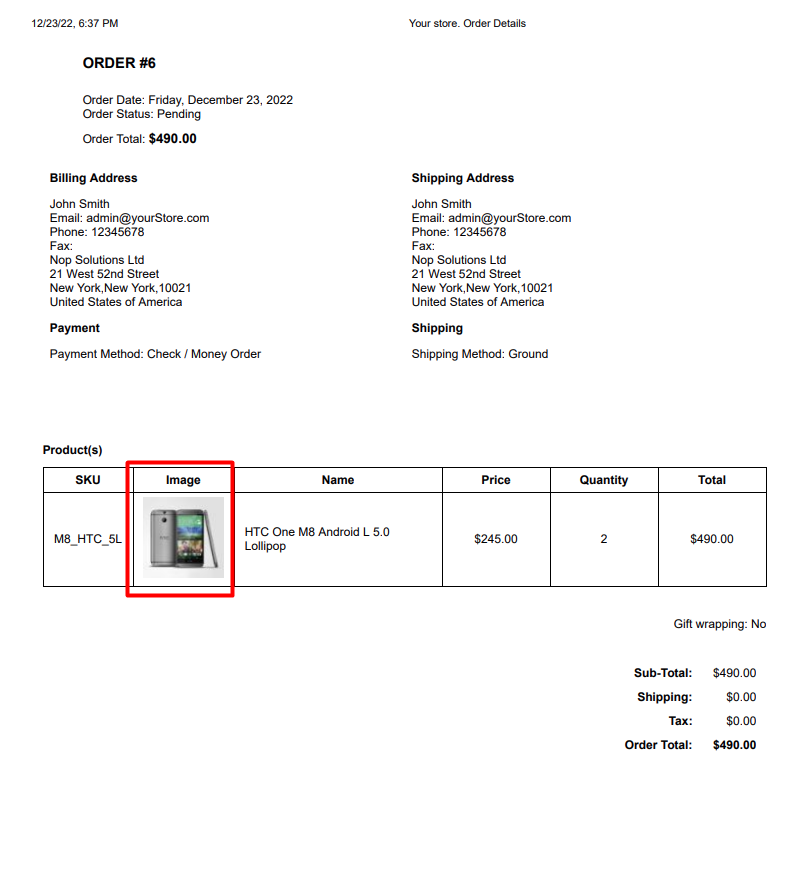
#3511 - New products page pagination added
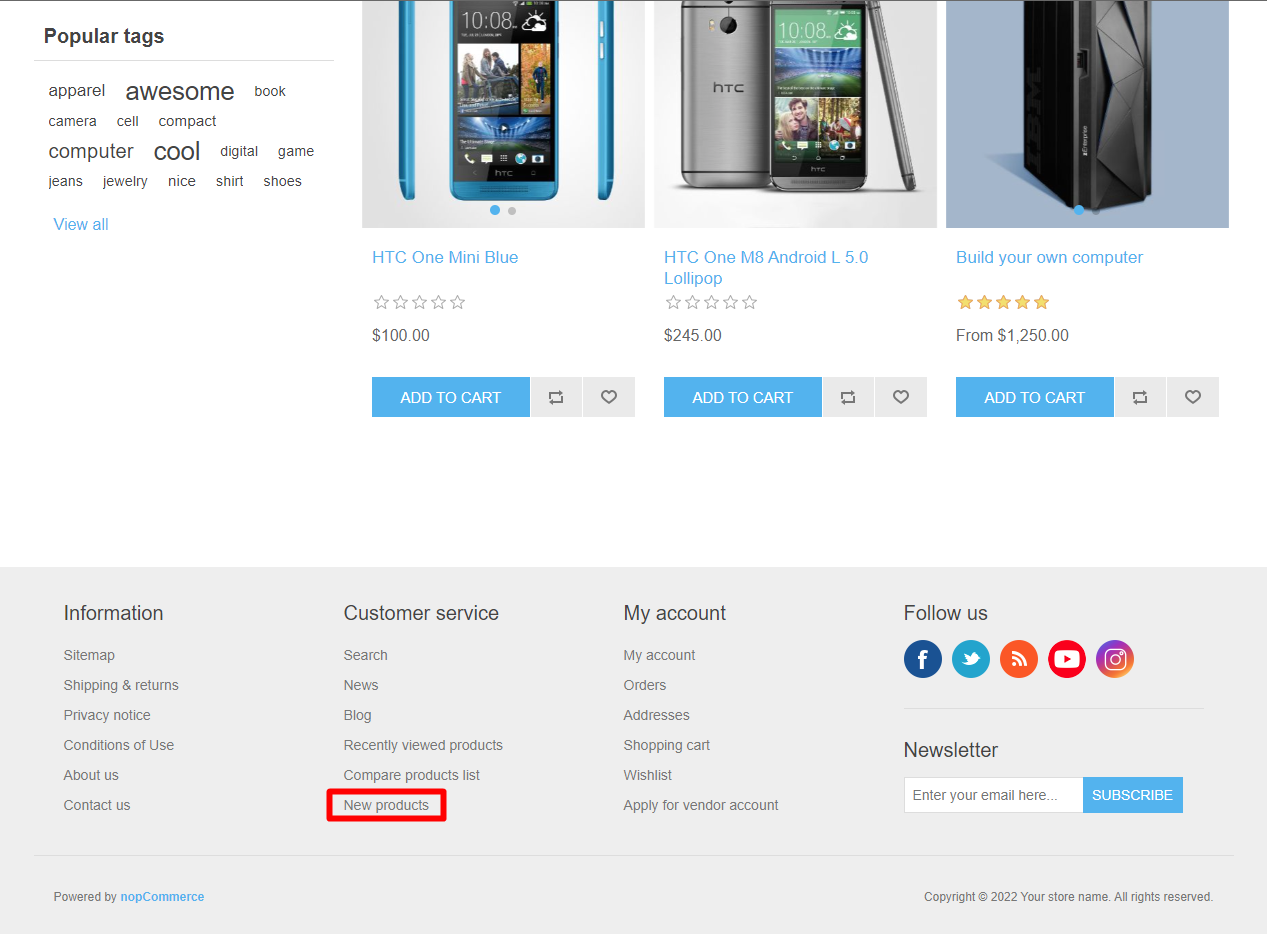
Added pagination in this page
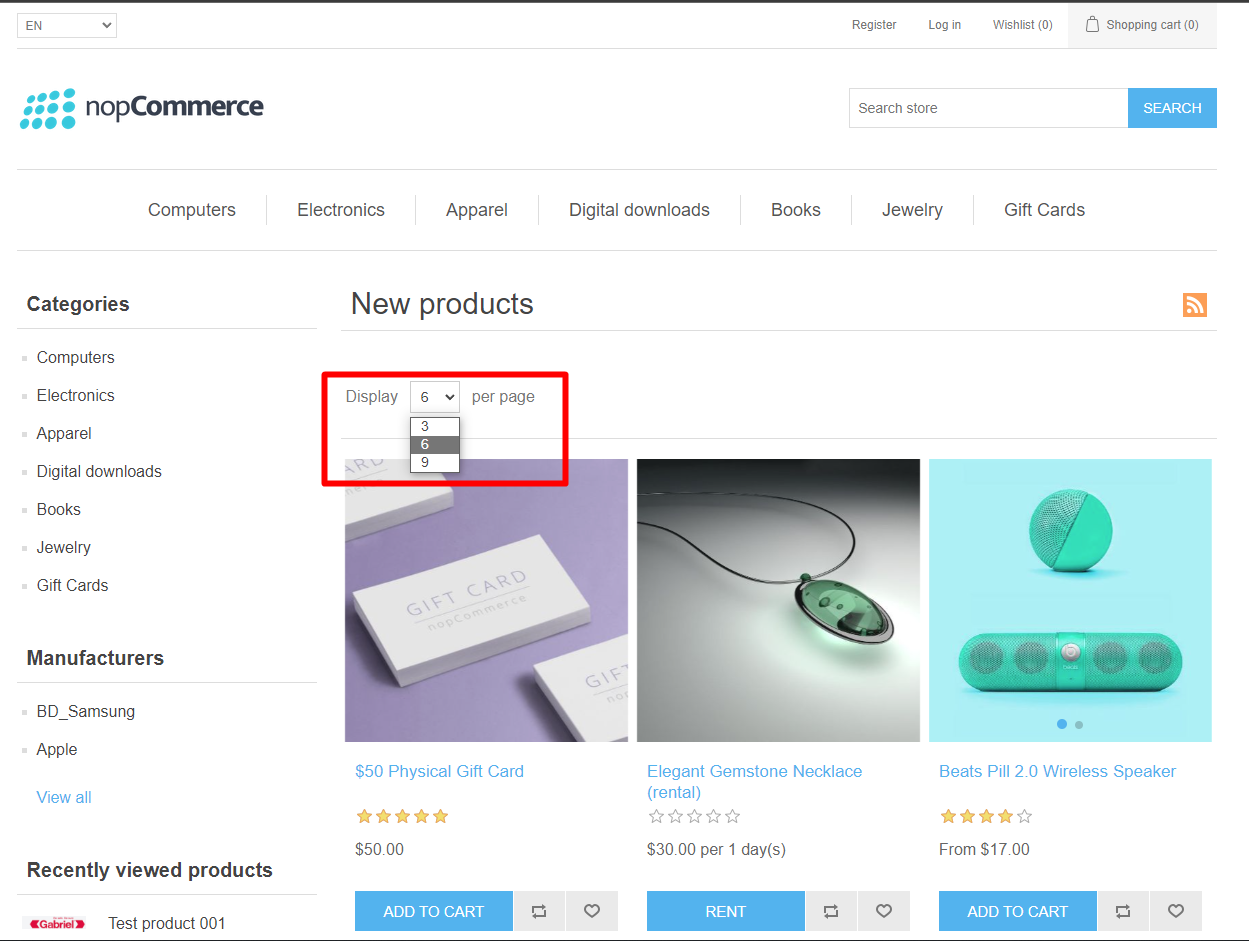
Pagination configuration
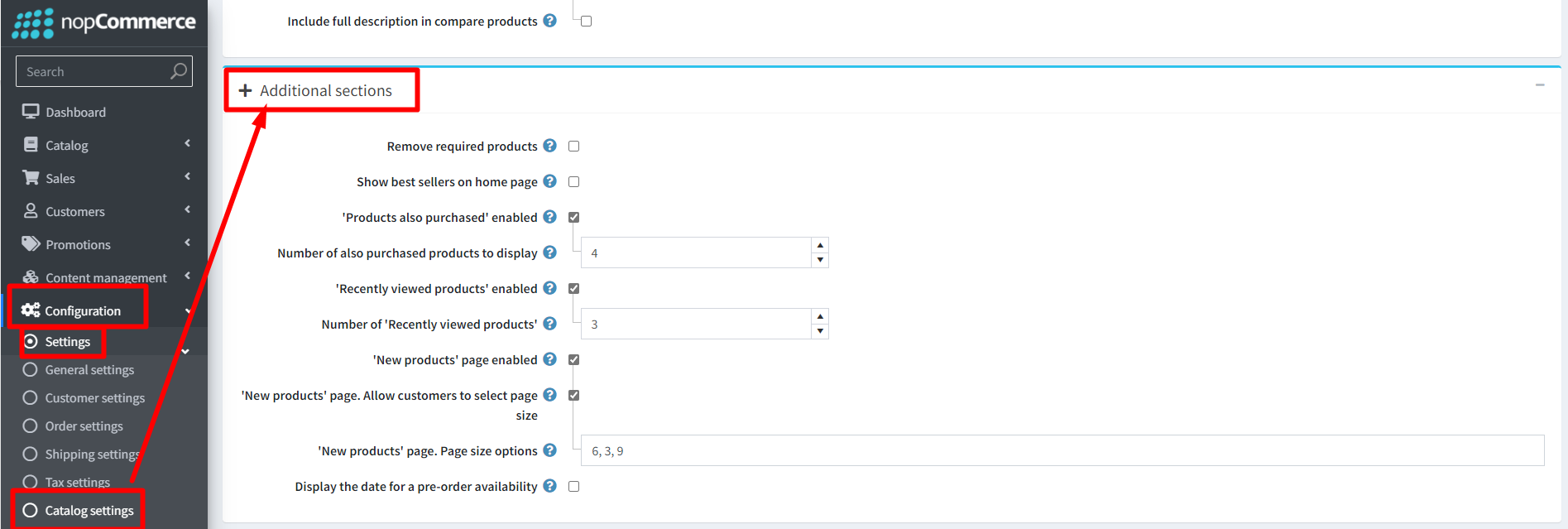
#5802 - Adding header and footer custom HTML from the admin area
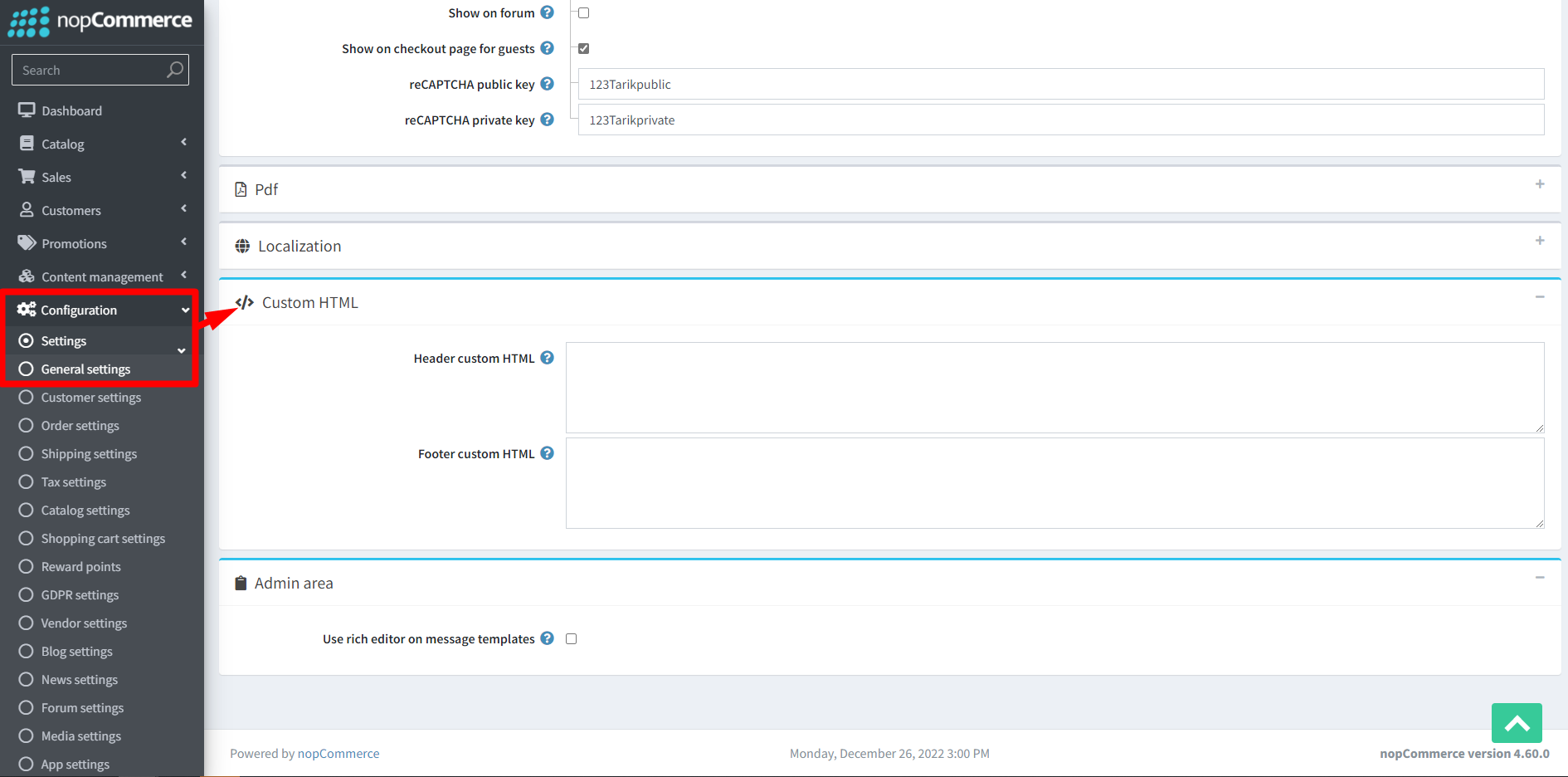
#5123 - Upload multiple product images at the same time.
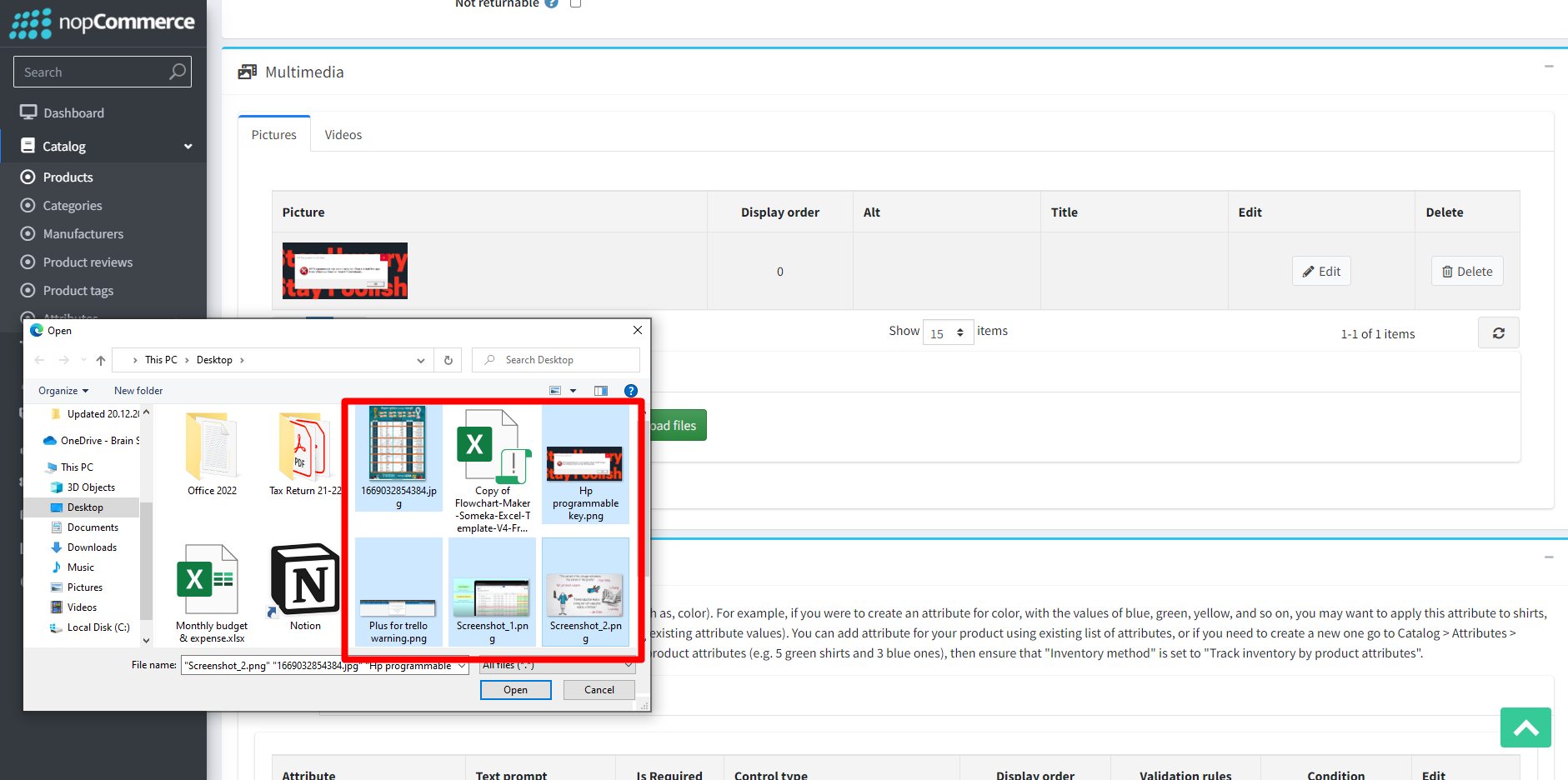
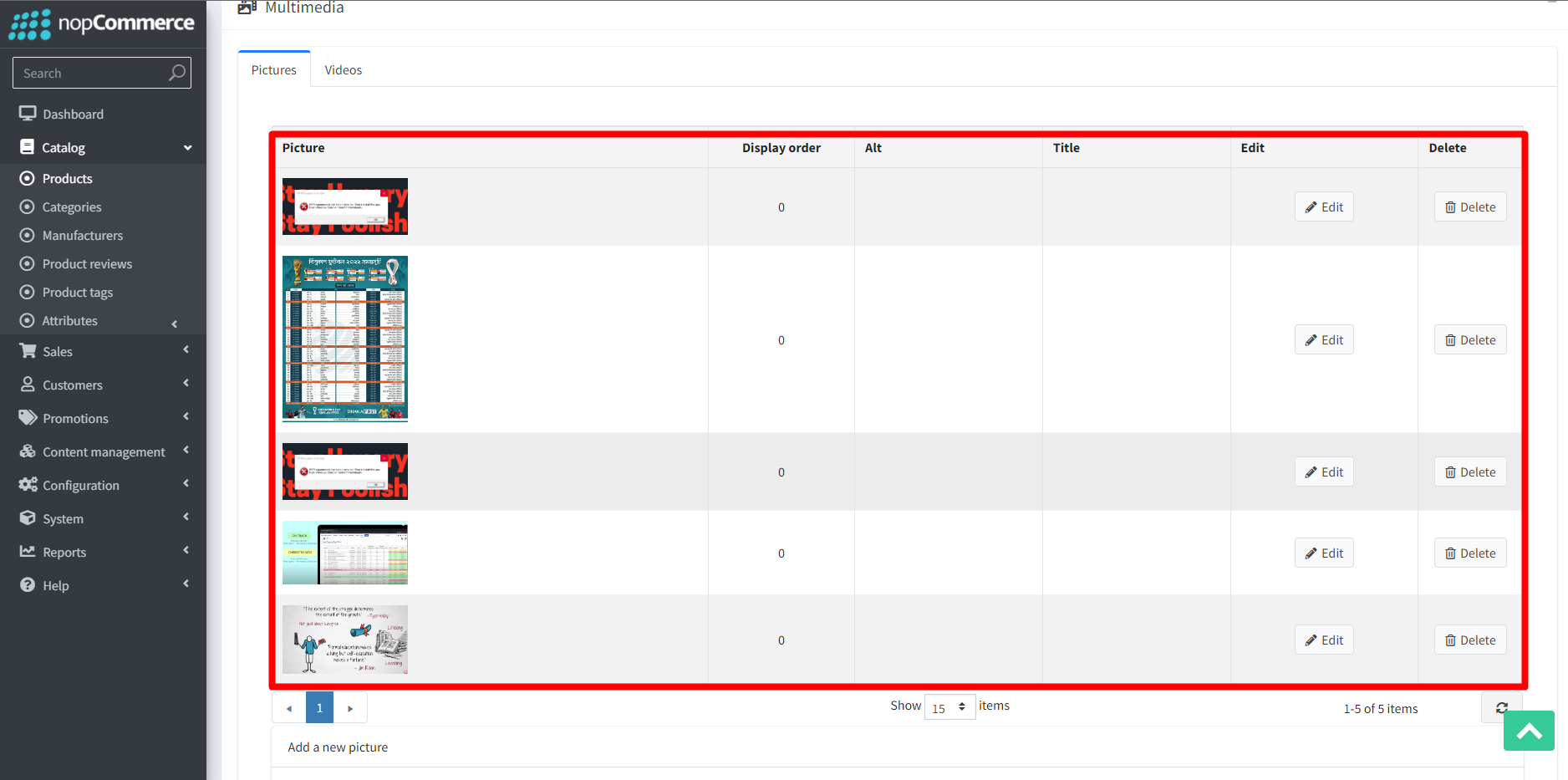
Please see the following link video regarding ‘How does it work’ in public store Video link: Multiple image import nop v4.60
#29 - Catalog pages. Display "From" prices for products with attributes with price adjustments
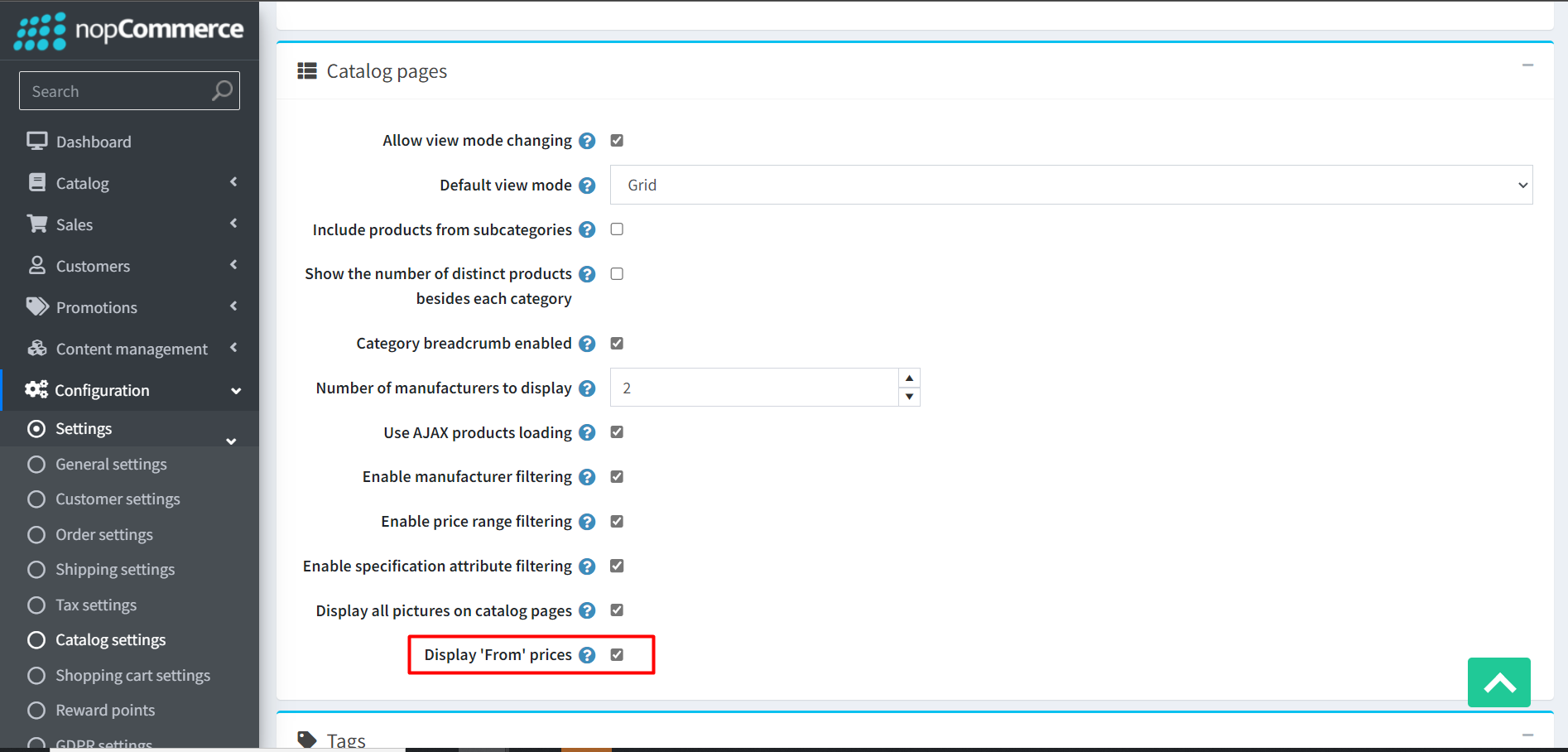
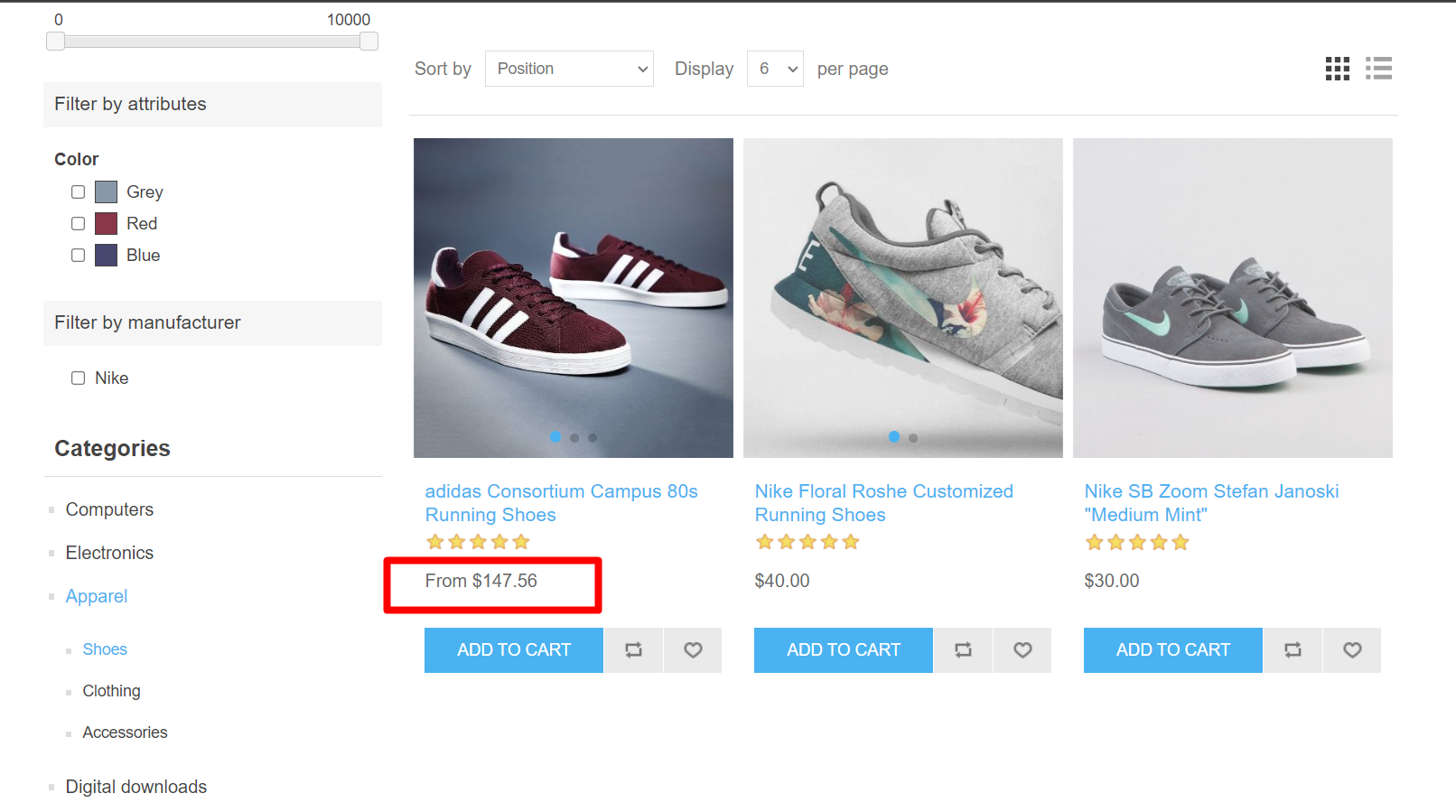
#5979 - For activating this feature-Initially, user needs to enable ‘Use Ajax products loading
Menu path: Admin area > Configuration > Settings > Catalog Setting
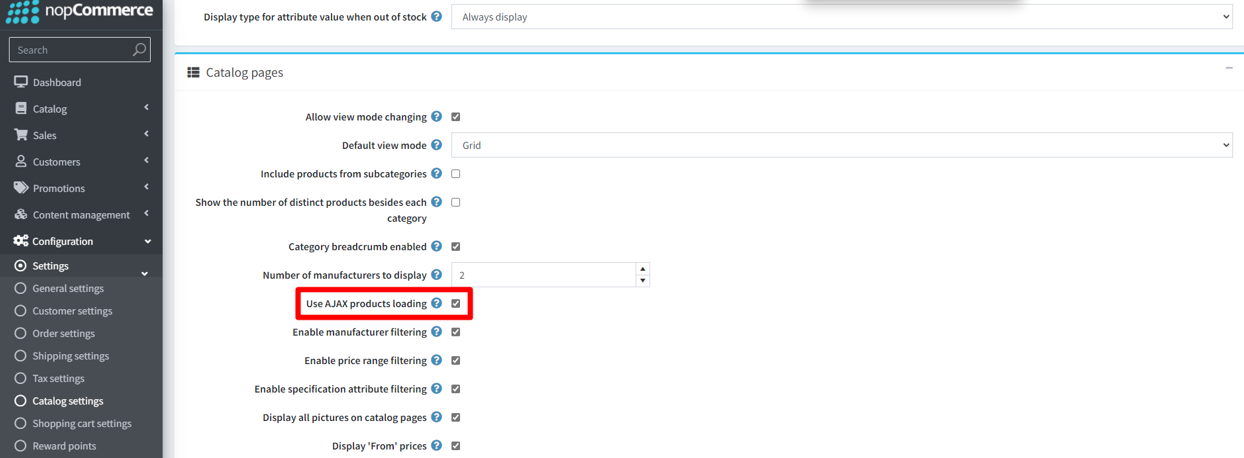
Please, see the mentioned video to see ‘How does it work in the public store” : Scroll page up on product load
#5313 - Order import from excel functionality added
Now, the user can import orders through Excel file in nop V4.60
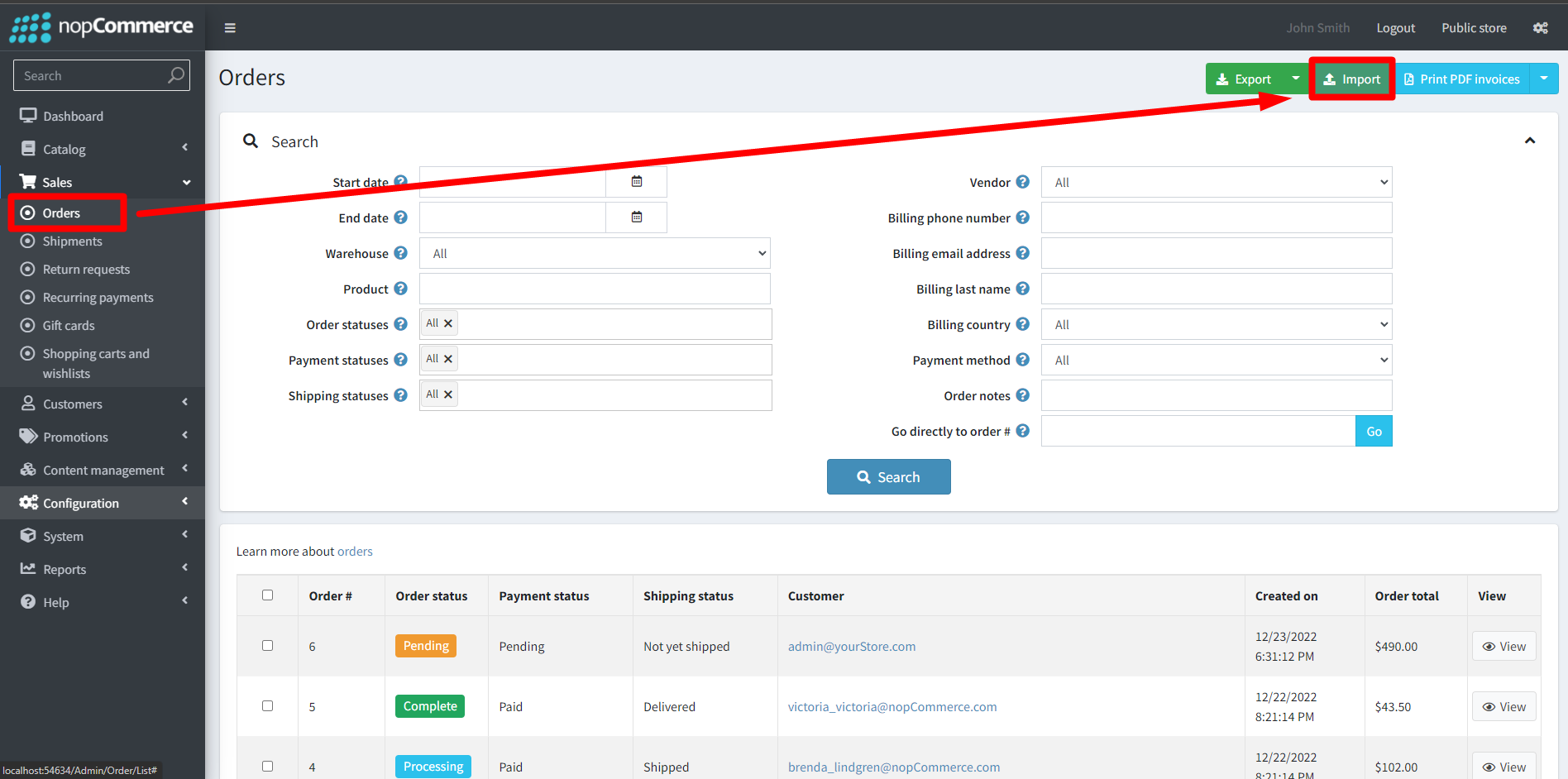
#508 - Added support for SVG images
Scalable Vector Graphics (SVG) is a web-friendly vector file format. As opposed to pixel-based raster files like JPEGs, vector files store images via mathematical formulas based on points and lines on a grid.
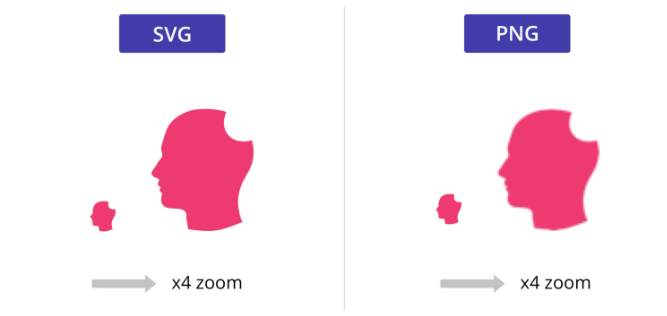
#5427 - Toggle button added for show/hide ajax filter on catalog page in mobile screen
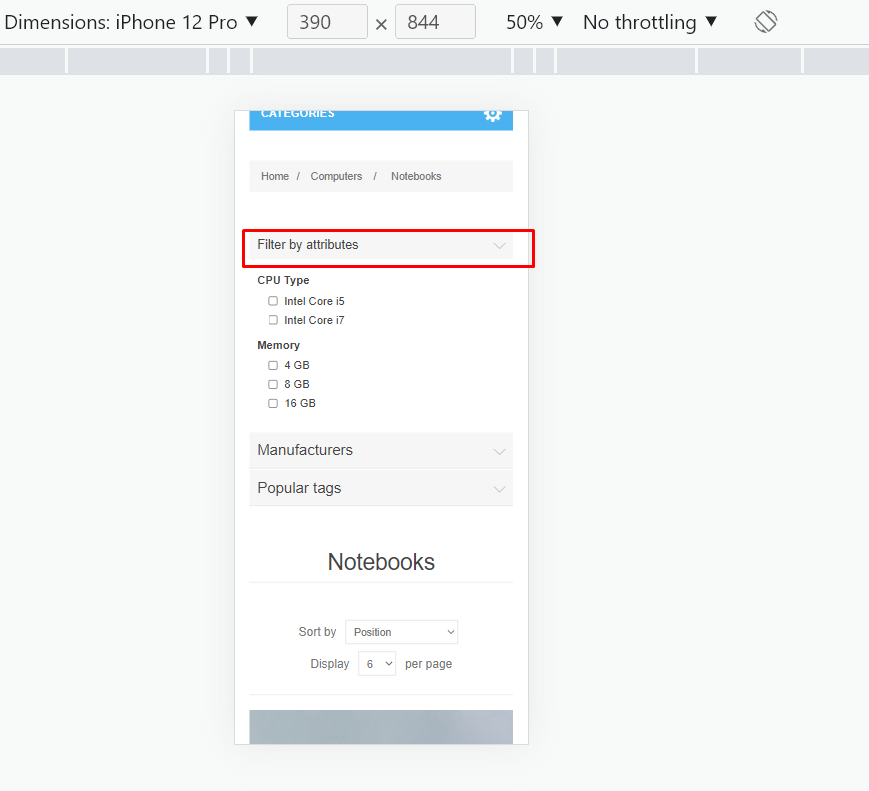
#5809 - Added an automated way to delete inactive customers and their personal data
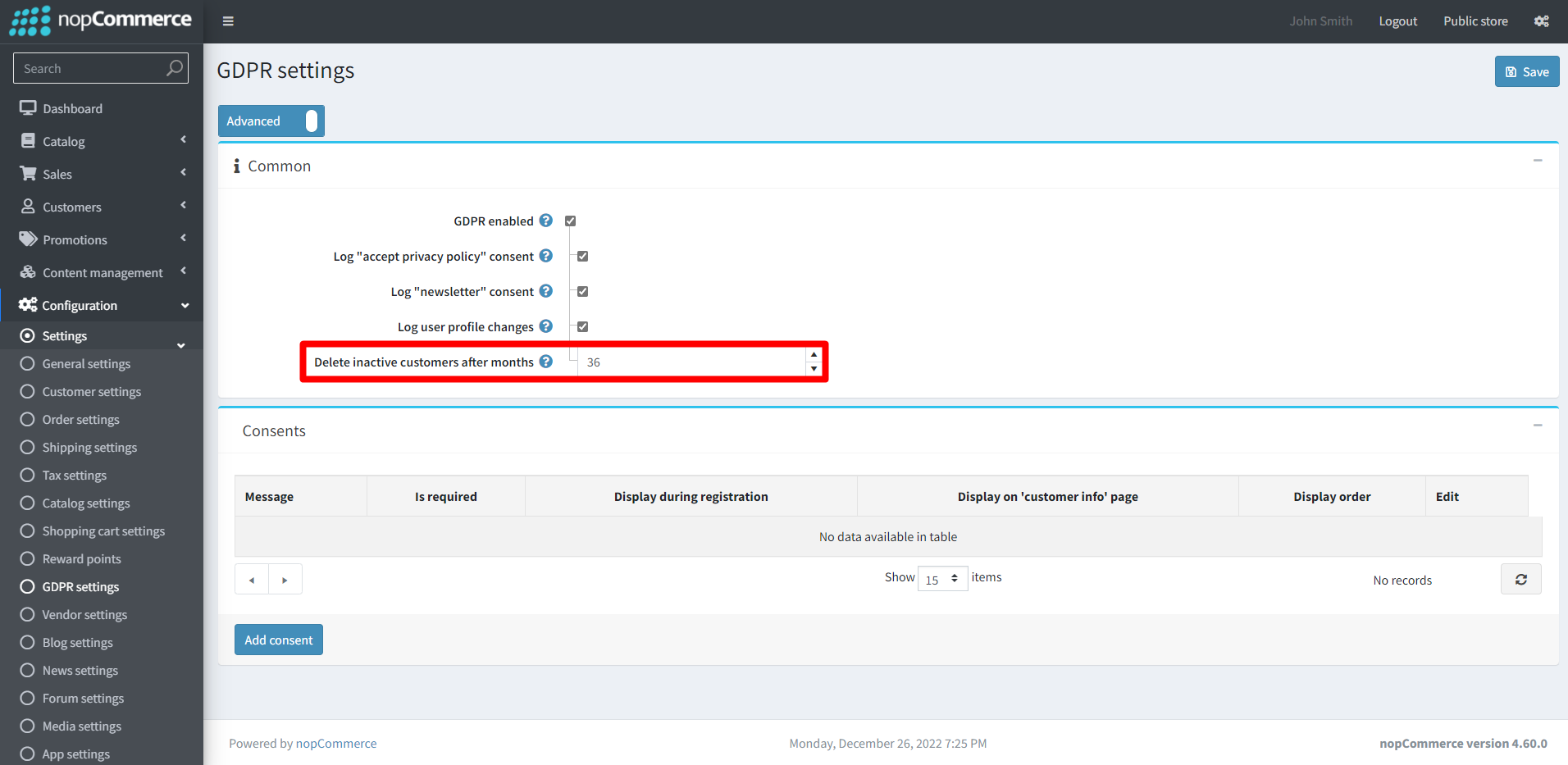
#6198 - Ignore canceled orders for discounts with N-Time use
In Previous version, after a cancel order customer cannot use it again Steps of reproduce the problem in the previous version, Steps to reproduce the problem:
- Create a discount coupon with an N-Time limit with the value "1"
- As a customer, use this coupon.
- As admin, cancel this order.
- As a customer, try to use this coupon again, error message appears that this coupon already used and can't be used again.
Here is the screenshots in the next page :
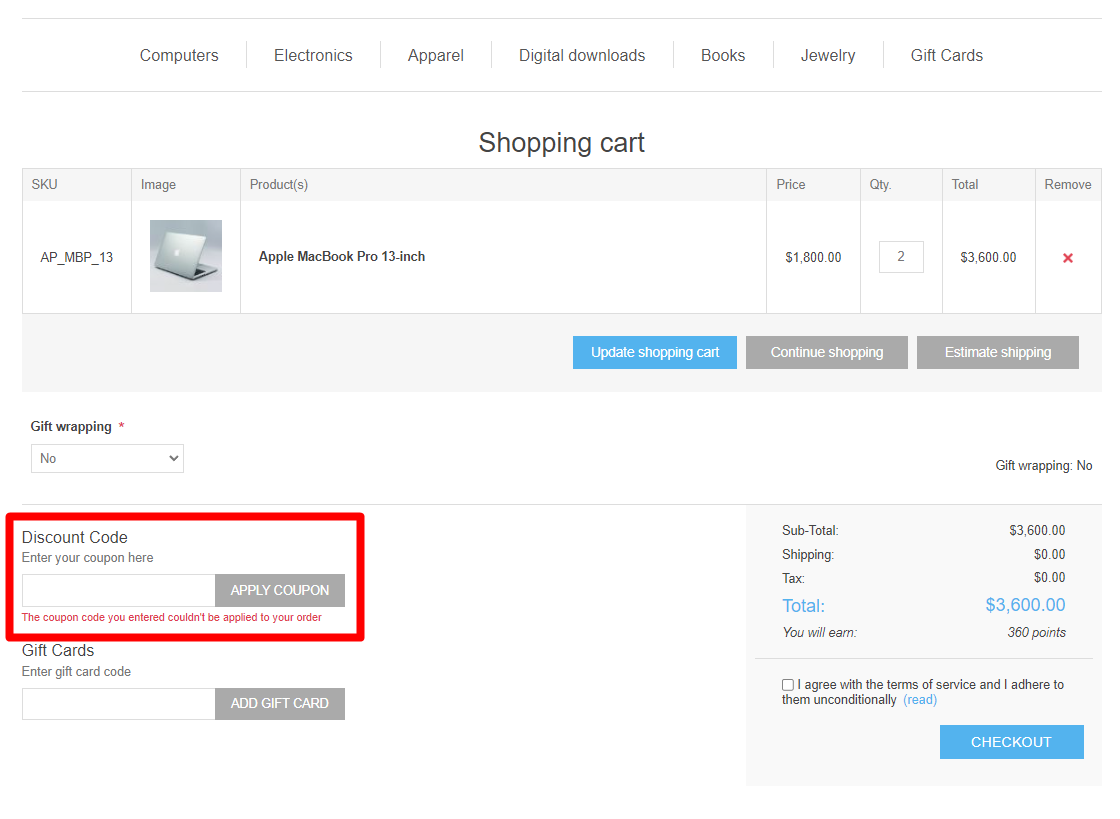
But, now in v4.60, it can be use. User can try with reproduce the problem. Here is the screenshot:
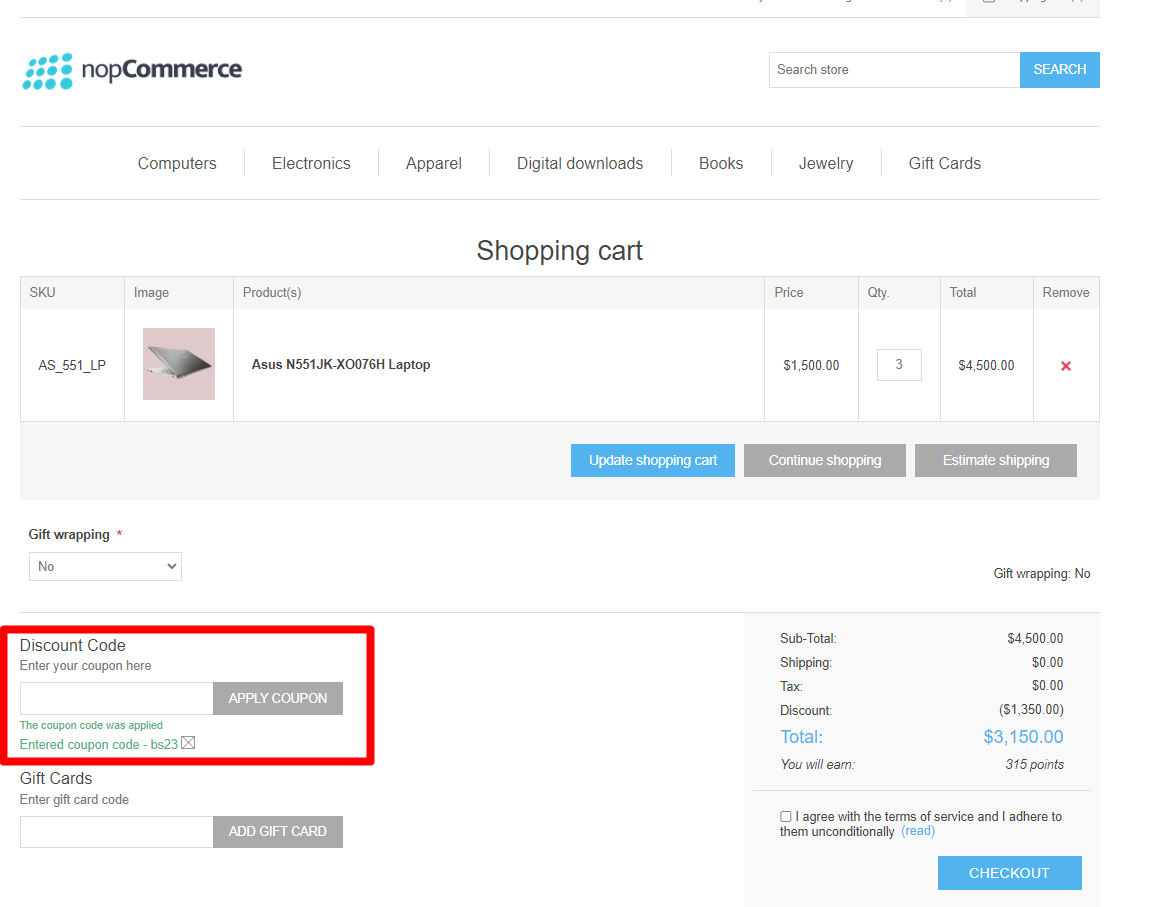
#5241 - Added additional WidgetZones for Login, Register, Wishlist and other
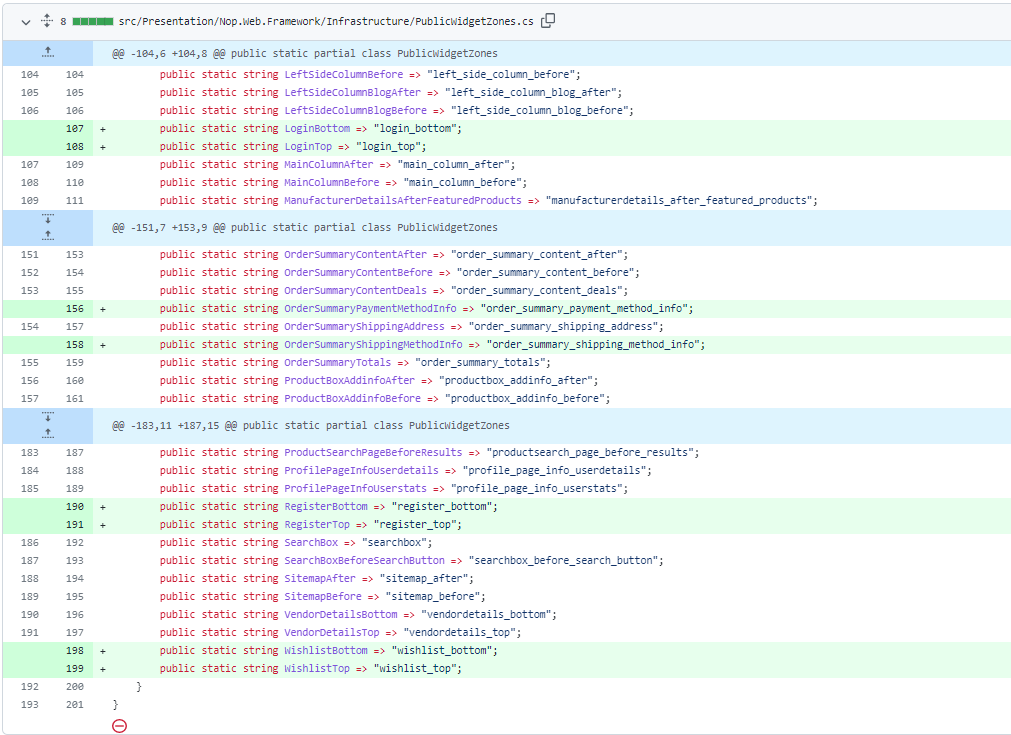
#6062 - Successful message in account details
Previously, no successful message display after any information update. But presently, in nop v4.60 After update info in the account detail in account page, successful message will be displayed
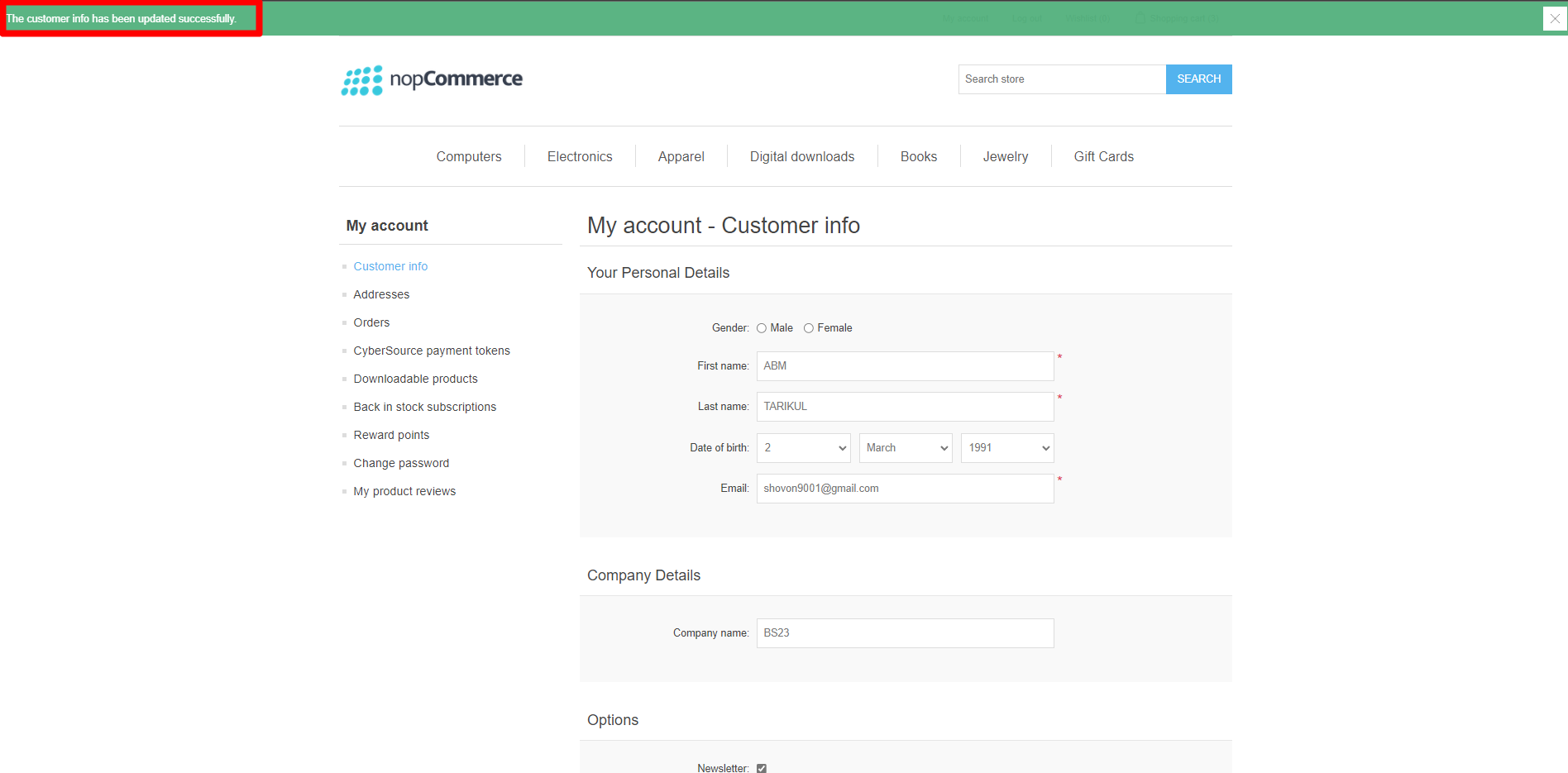
#5905 - Message template search by active status added
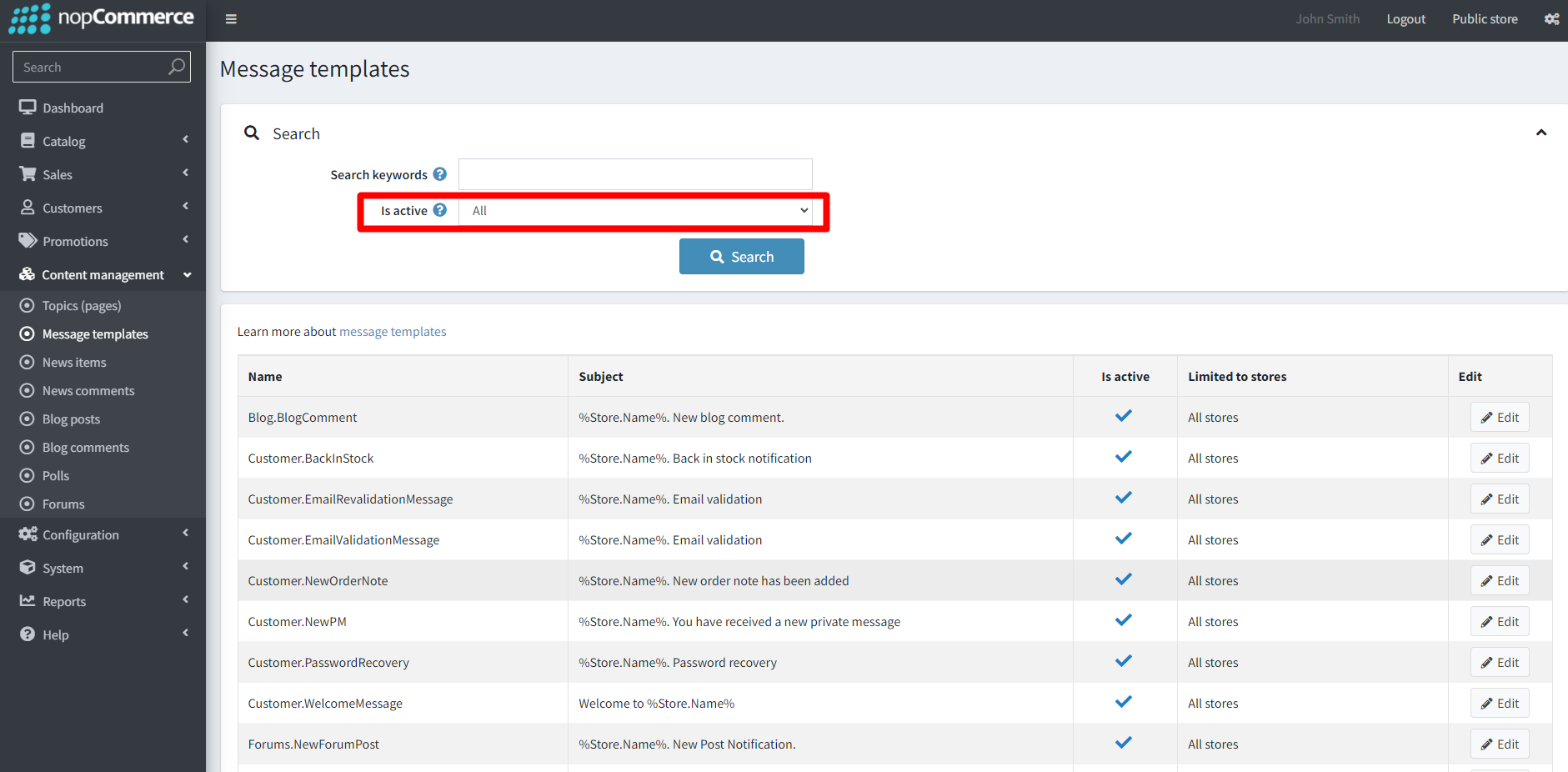
#6115 - Display product short description on catalog pages
Admin Side:
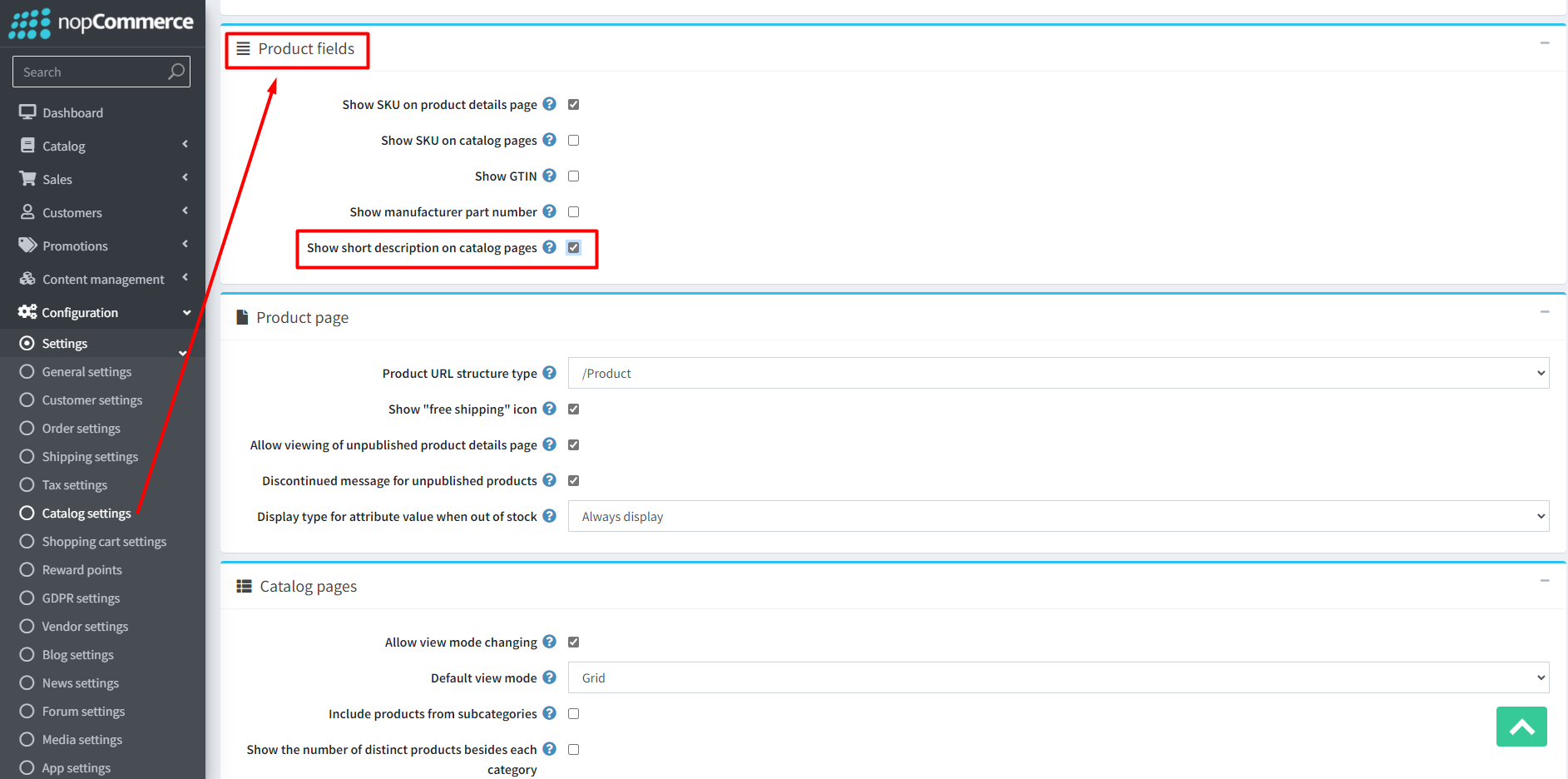
Public Store:
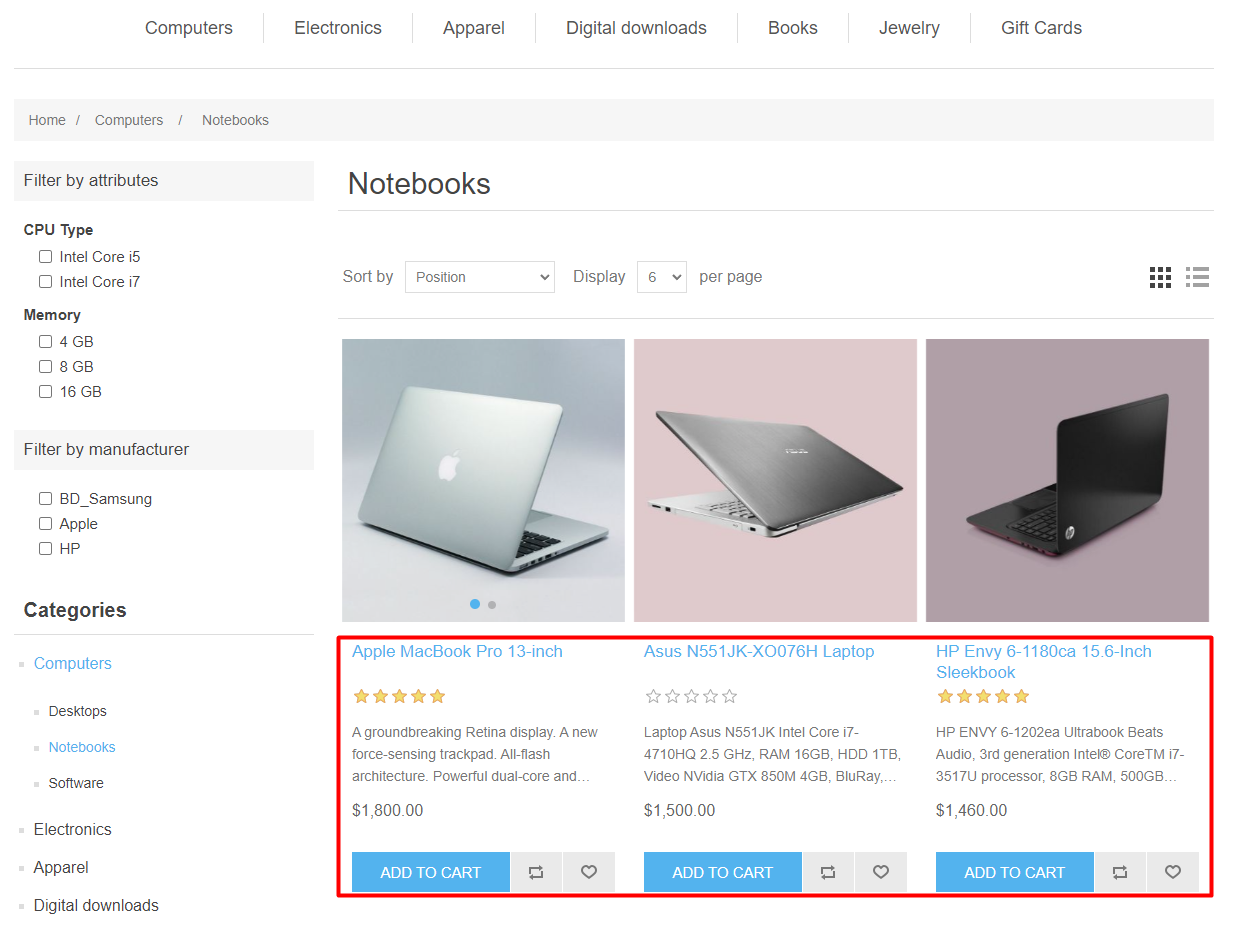
#6248 - Add ADA attributes to anchor tag
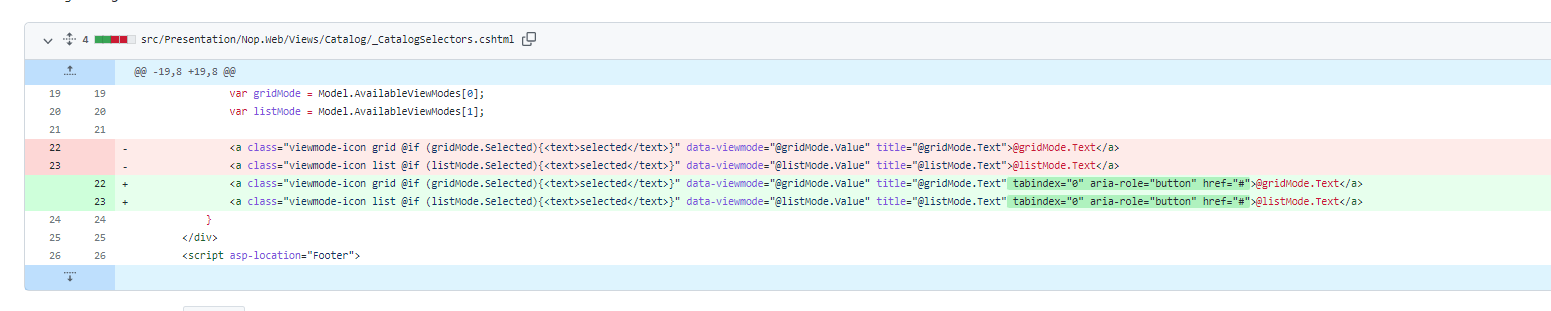
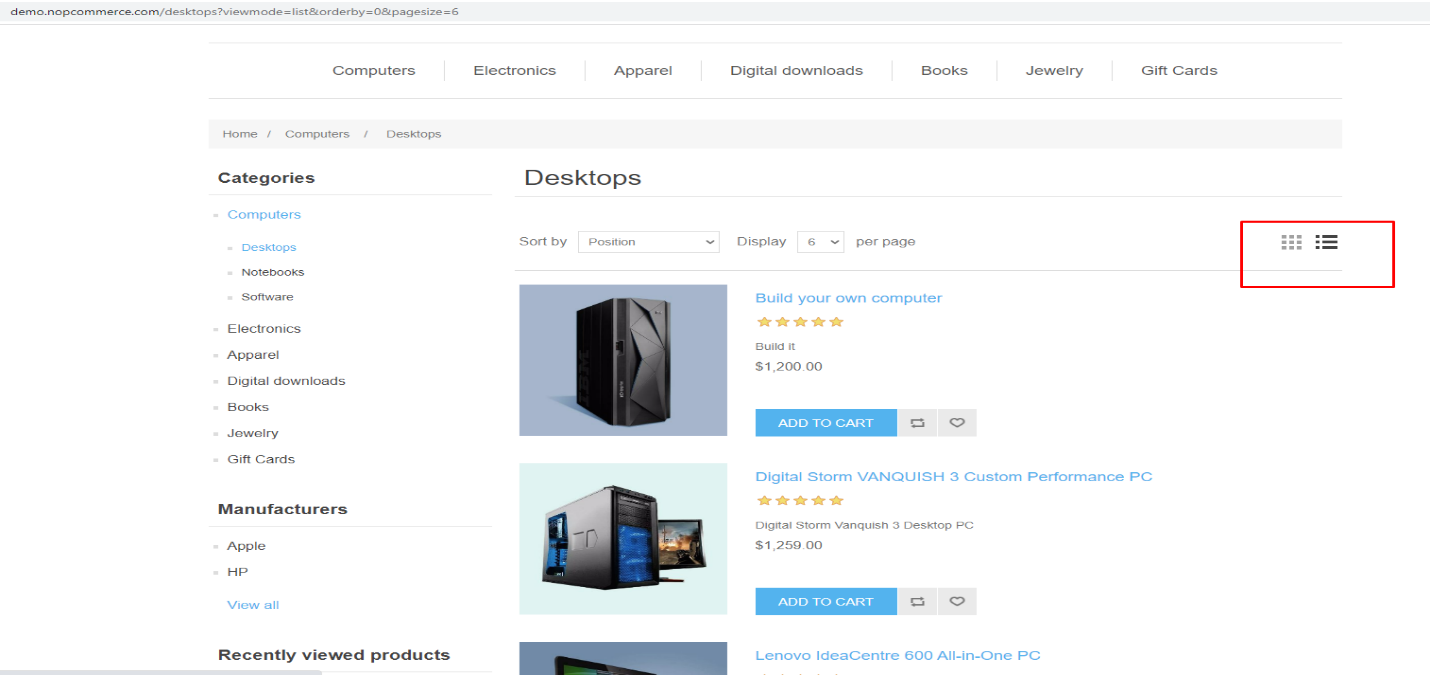
#6235 - Fixed height of the cookie notification dialog
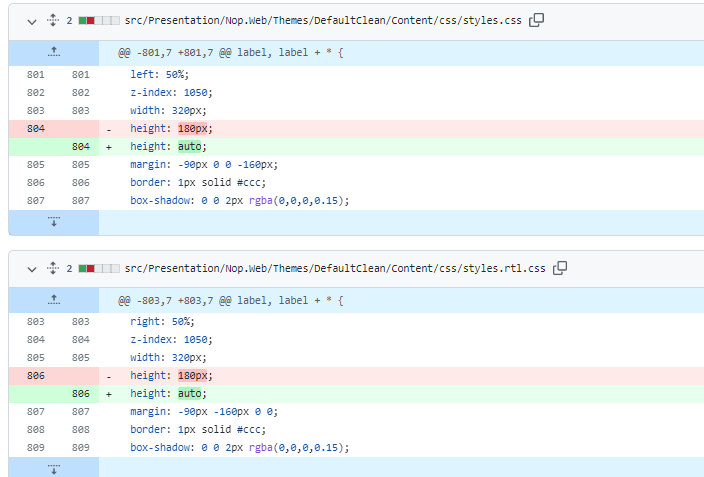
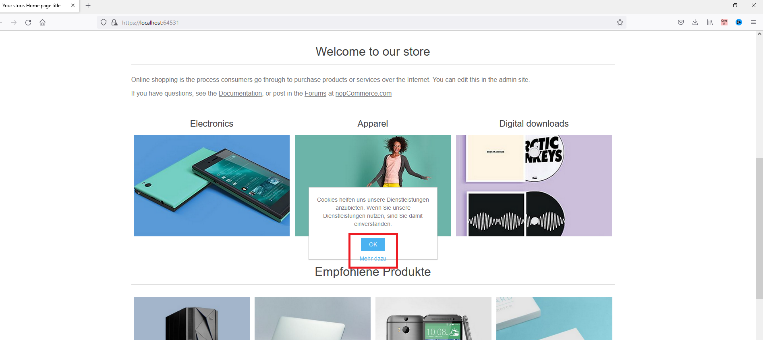
#385 - Added support for product URLs with a category in path
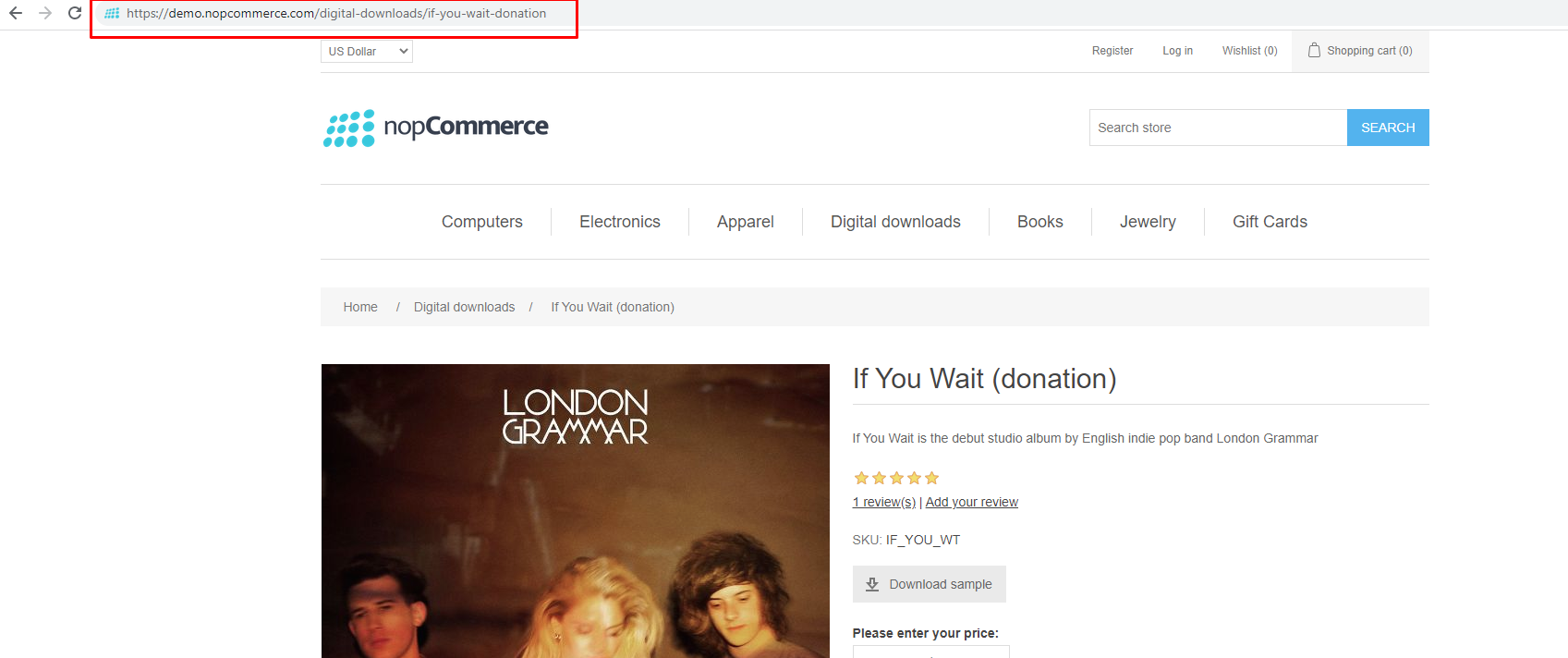
#5120 Sendinblue plugin - New attribute added for customer language
For more details : Sendinblue plugin. Add an attribute for customer language · Issue #5120 · nopSolutions/nopCommerce · GitHub
#5627 - Added minification error logging
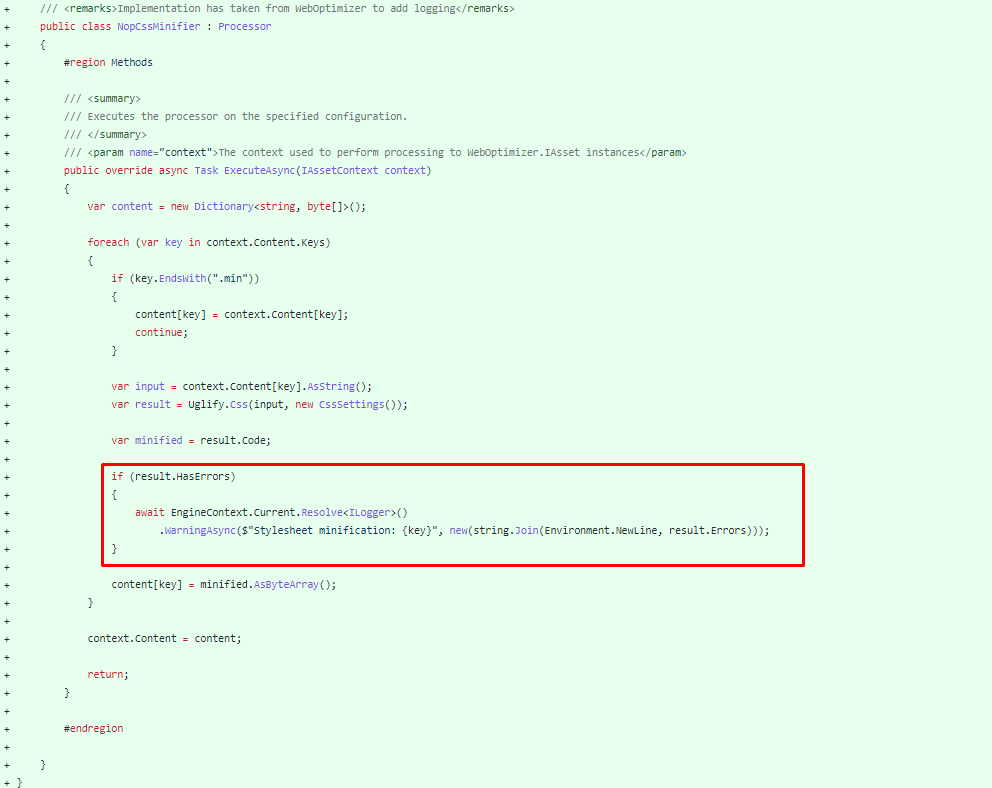
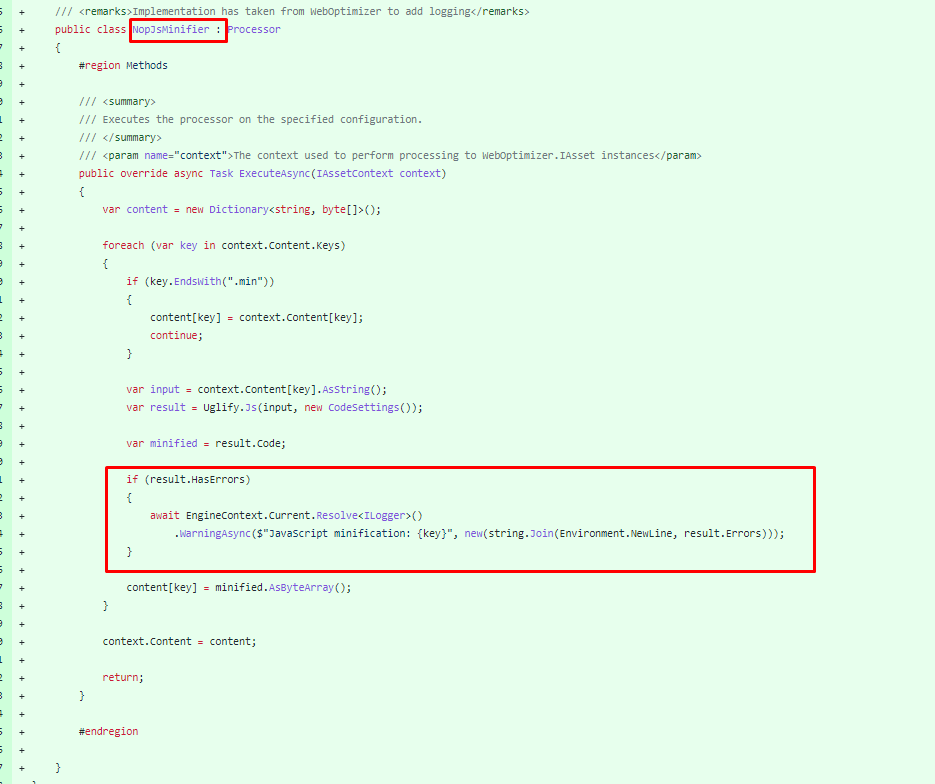
Fix container path for app data
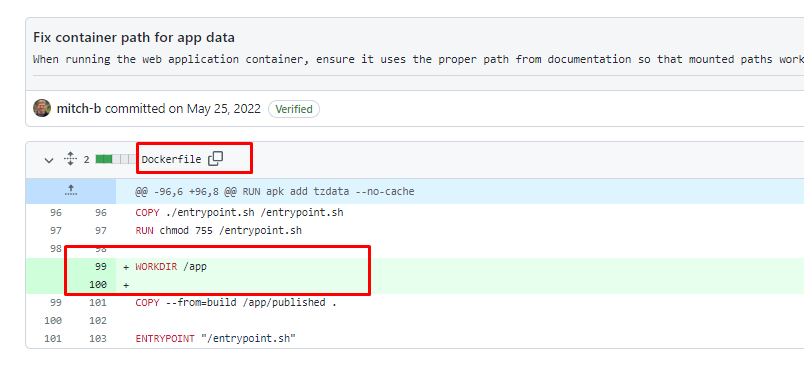
#1933 - Fixed default image display if product images are not set
In nop v4.60, there is configuration where user can set default image. If there is no image on product configuration, this configured default image will view automatically. Detailed process flow is demonstrated in #5357 improvement note
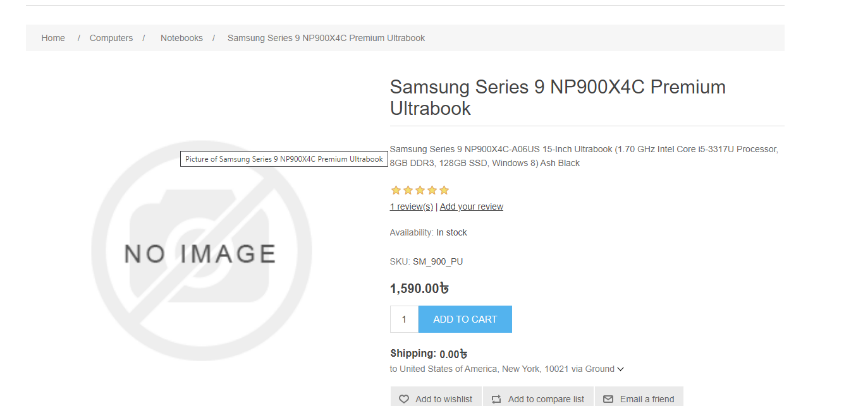
#5753 - Uploading default image from admin area
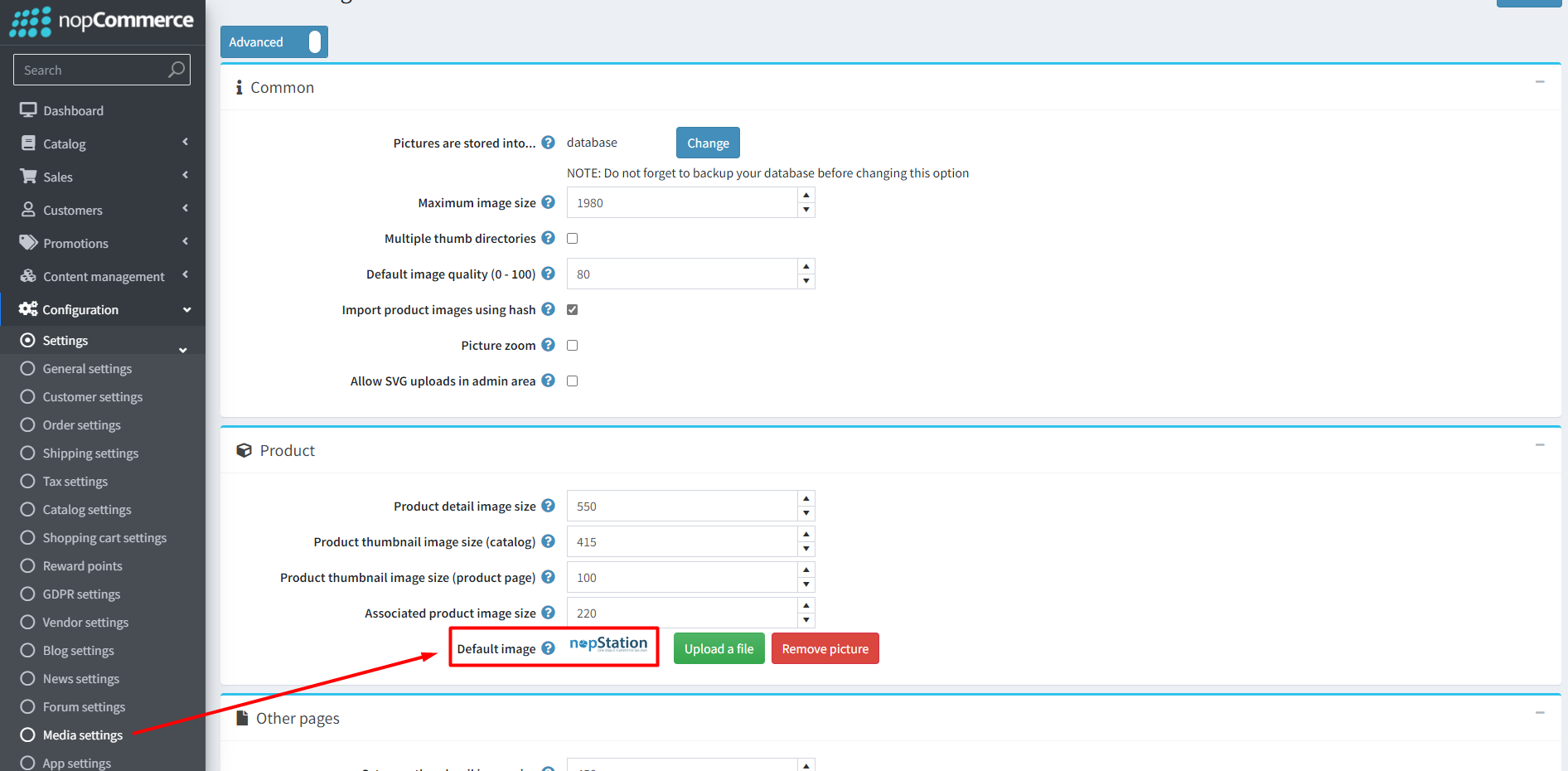
A product has been created then, without any image:
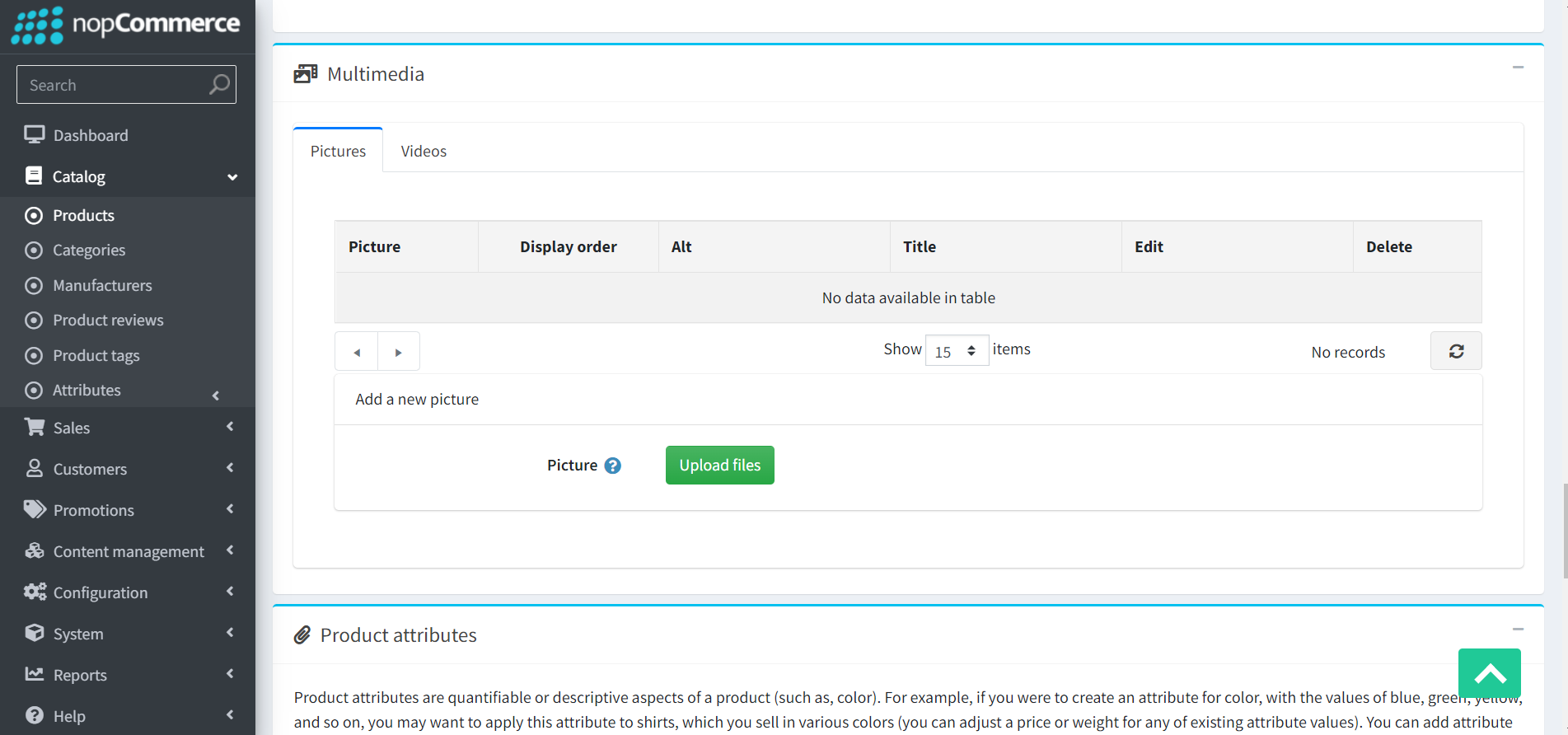
But we can see an image in the product page, which is coming from Default image:
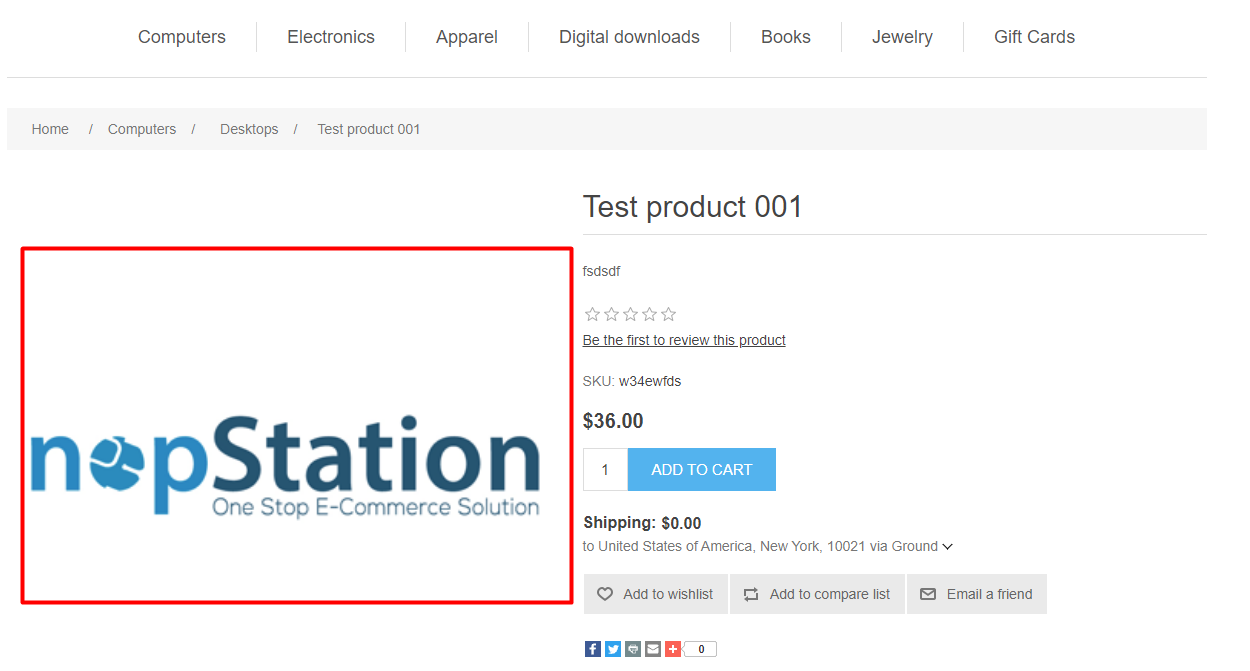
#5226 - Facebook authentication plugin. Data deletion request handling
For more details :Facebook Authentication plugin. User Data Deletion · Issue #5226 · nopSolutions/nopCommerce · GitHub Data Deletion Callback - App Development (facebook.com)
#5607 - ACL rules for the multi-factor authentication
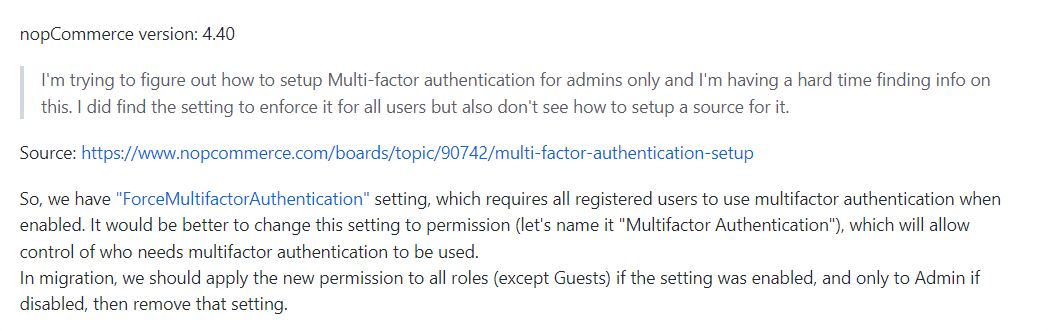
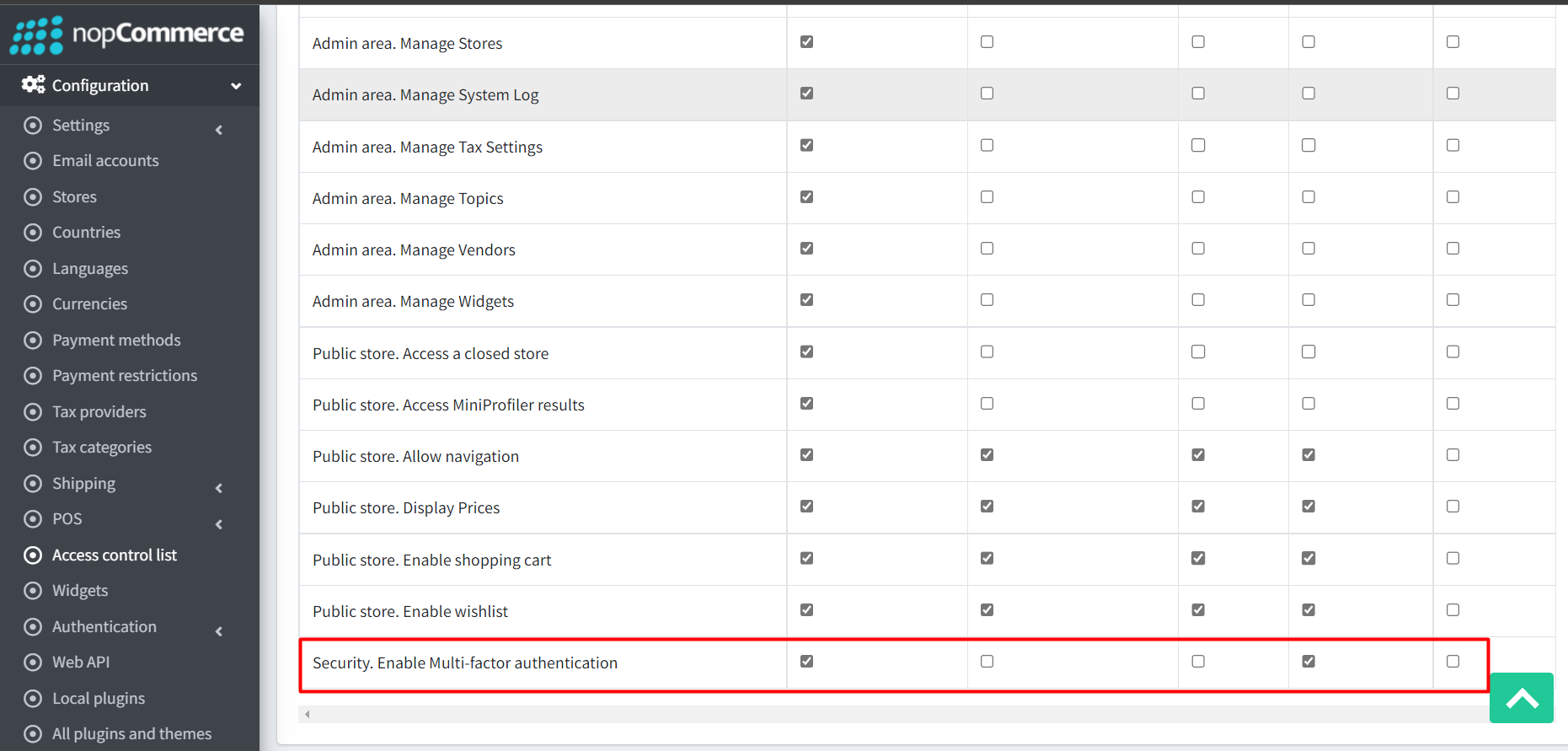
Added a restriction on the format of the image (*.svg) that a vendor can upload in their personal account and on the 'Apply for vendor account' page
In nopCommerce 4.50 and 4.60:
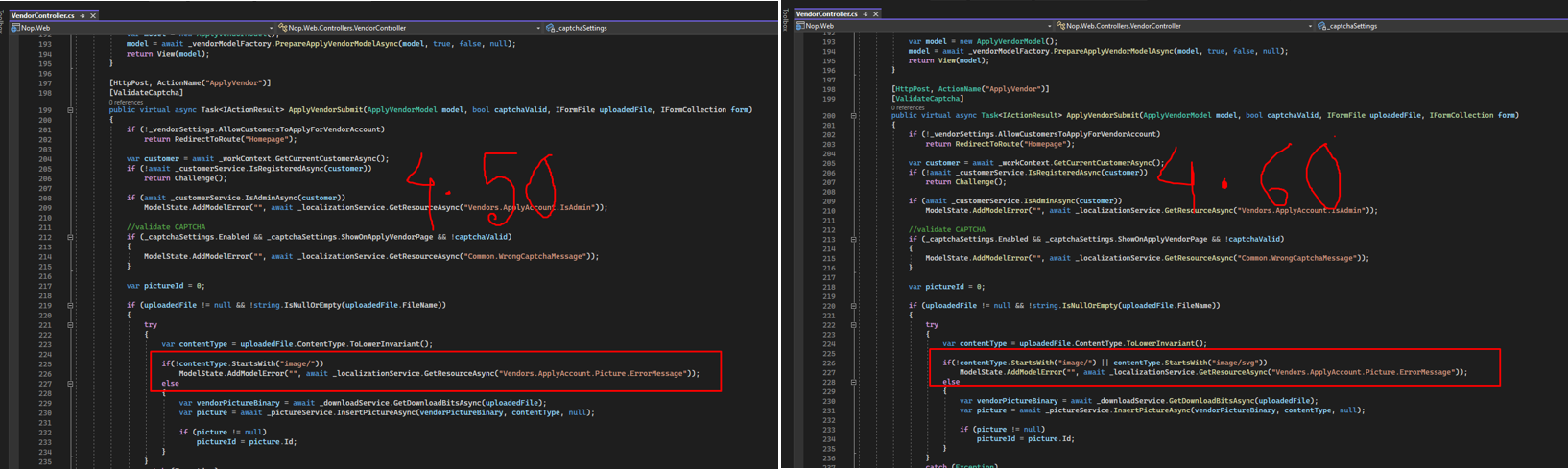
Choosing file :
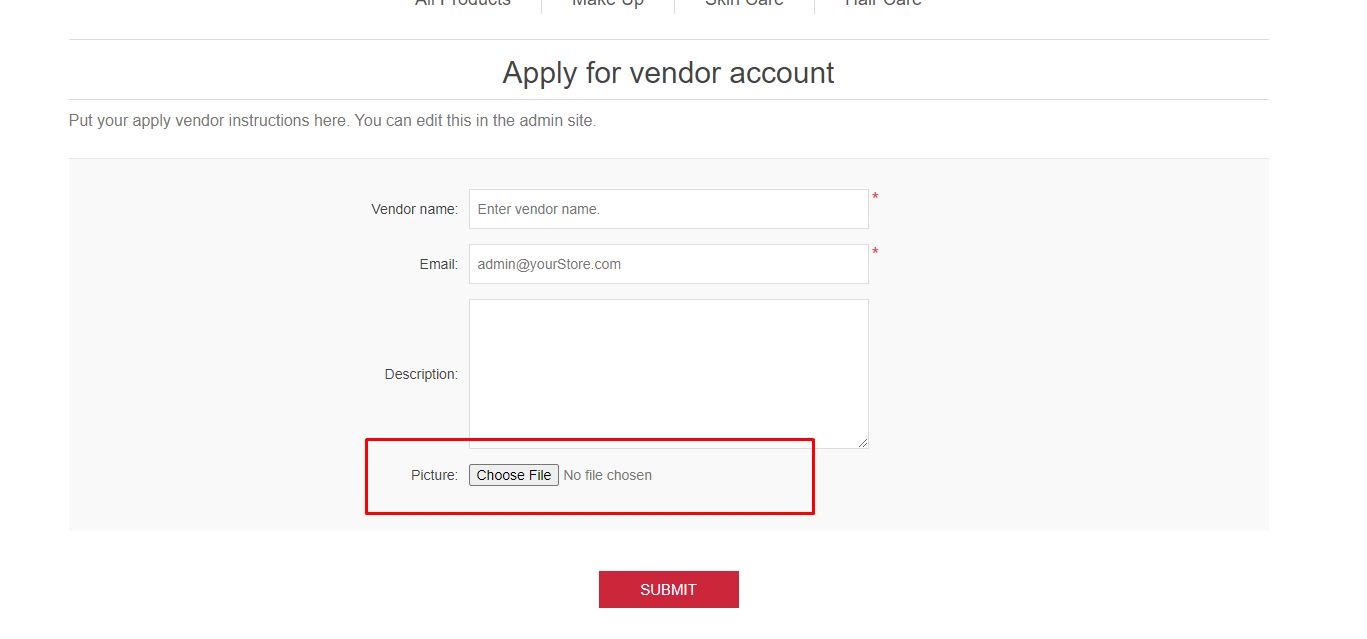
#4591 - Added a scheme-specific action to switch SSL setting.
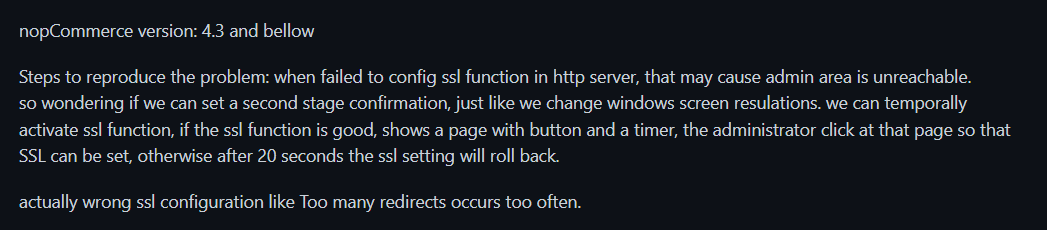
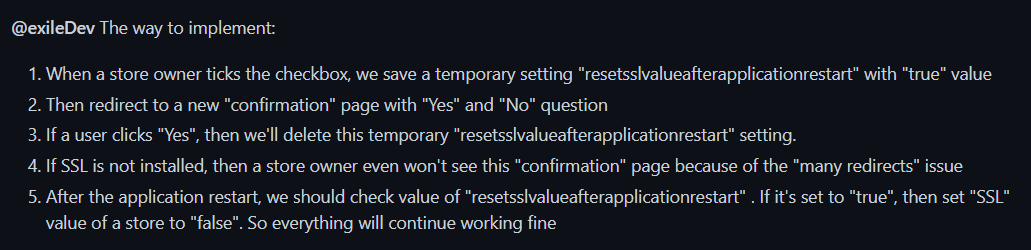
For more information : Two stages setting to enable SSL · Issue #4591 · nopSolutions/nopCommerce · GitHub
In nopCommerce 4.50 :
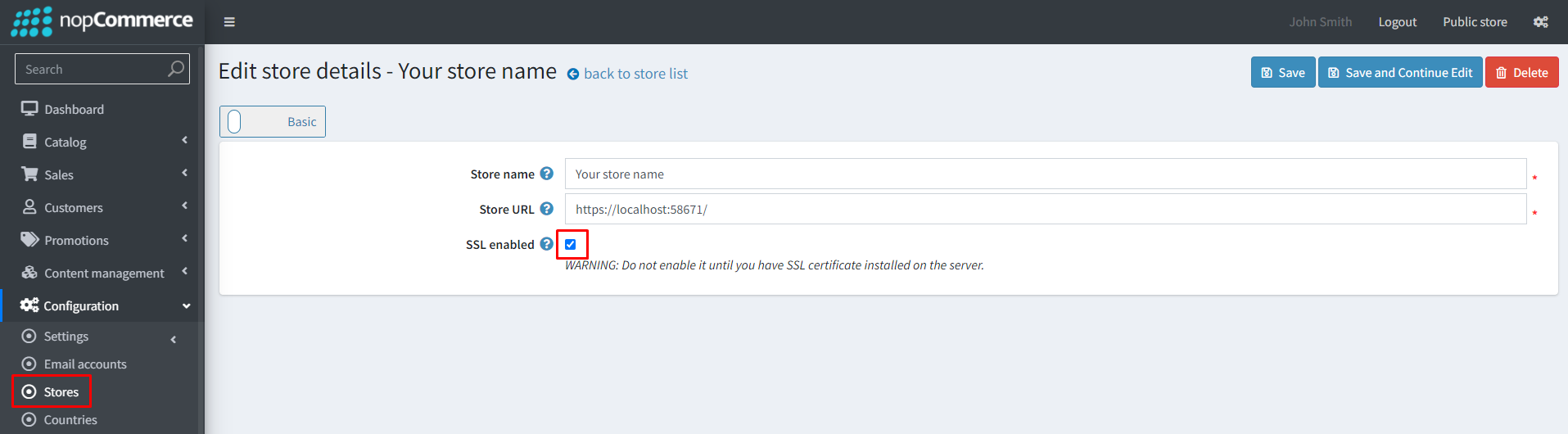
In nopCommerce 4.60 :
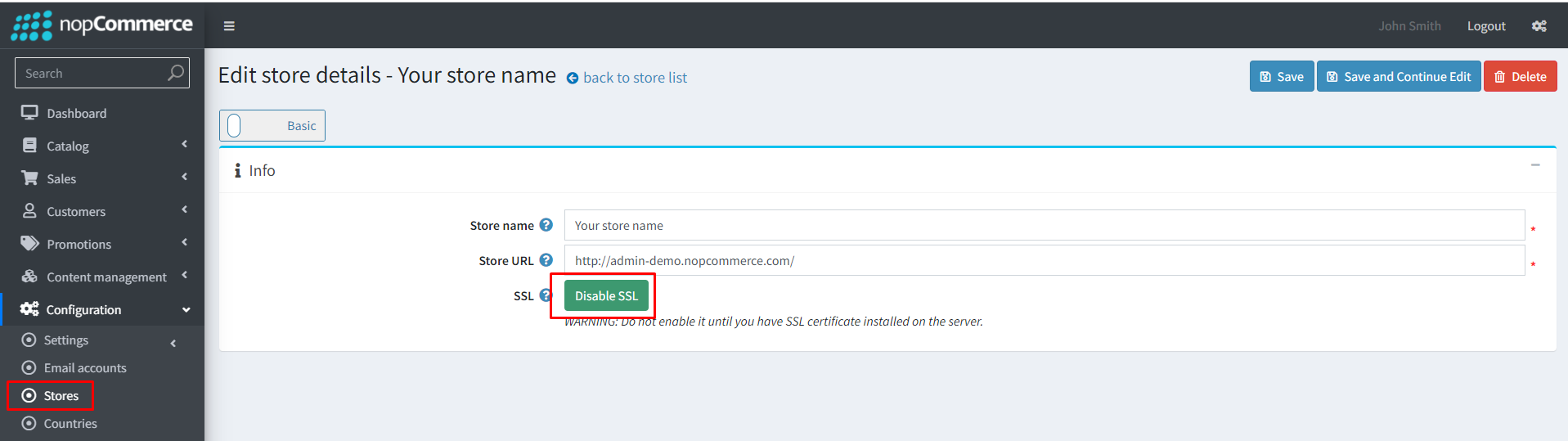
#6328 - Added the virtual keyword for DeleteDirectory and GetFileInfo methods in NopFileProvider
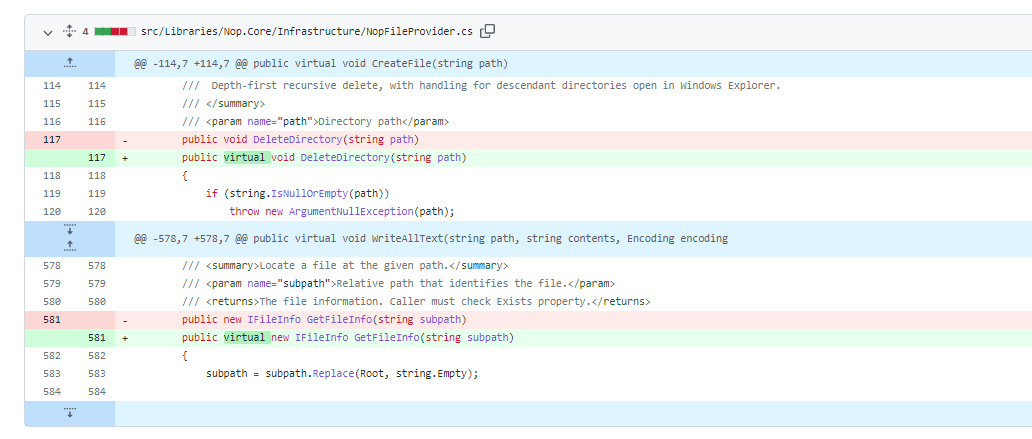
#6296 - Fixed sorting and filtering by date in the sales summary report
From Forum Post:
- NOP Commerce version: 4.50.2
- Expected behaviour: The numbers of orders listed in the two reports should match
- Actual behaviour:Sales > Orders and Reports reflects server time, whereas Reports > Sales Summary uses UTC time (and also includes a line for the day before the selected start date if there were orders when the order date/time UTC was before midnight and server time was the next day.
Example:
In the UK we are now on summer time (UTC+1 hour) which is also the server time
The CreatedOnUtc time on the Order table is UTC(+0) as expected.
Sales > Orders shows the summer time against each order, and when filtering on the Start and End dates, will include orders based on summer time.
However, Reports > Sales Summary uses the UTC time.
Therefore, when there are orders placed between UTC 23:00:00 and 23:59:59, there is a discrepancy in order numbers between the above two facilities because the orders are included/counted on different days.
In addition, in Reports > Sales Summary, when selecting a date range, if on the day before the "Start date" there were orders placed between UTC 23:00:00 and 23:59:59, the report will include a line for that date including the totals only for any late-night orders, when that date was not required.
E.g. in Reports > Sales Summary I ran a report with date range 20/06/2022 to 22/06/2022, but it also shows 4 orders on 19/06/2022 (all 4 were raised UTC 23:00:00-23:59:59 on that date - it has not counted other orders from earlier that day, so that day's figures are also incorrect).
Reports > Sales Summary should base its results on the server time as the orders page does this.
NB. In System > System Information, our "Server time zone" is "GMT Standard Time", and the "Server local time" and "Current user time" correctly reflects this (i.e. UTC+1), and "Coordinated Universal Time (UTC)" correctly shows the UTC time. In Configuration > Settings > Customer Settings, we are on UTC+00:00
#6332 - Added UI filter by vendor for the Sales summary report
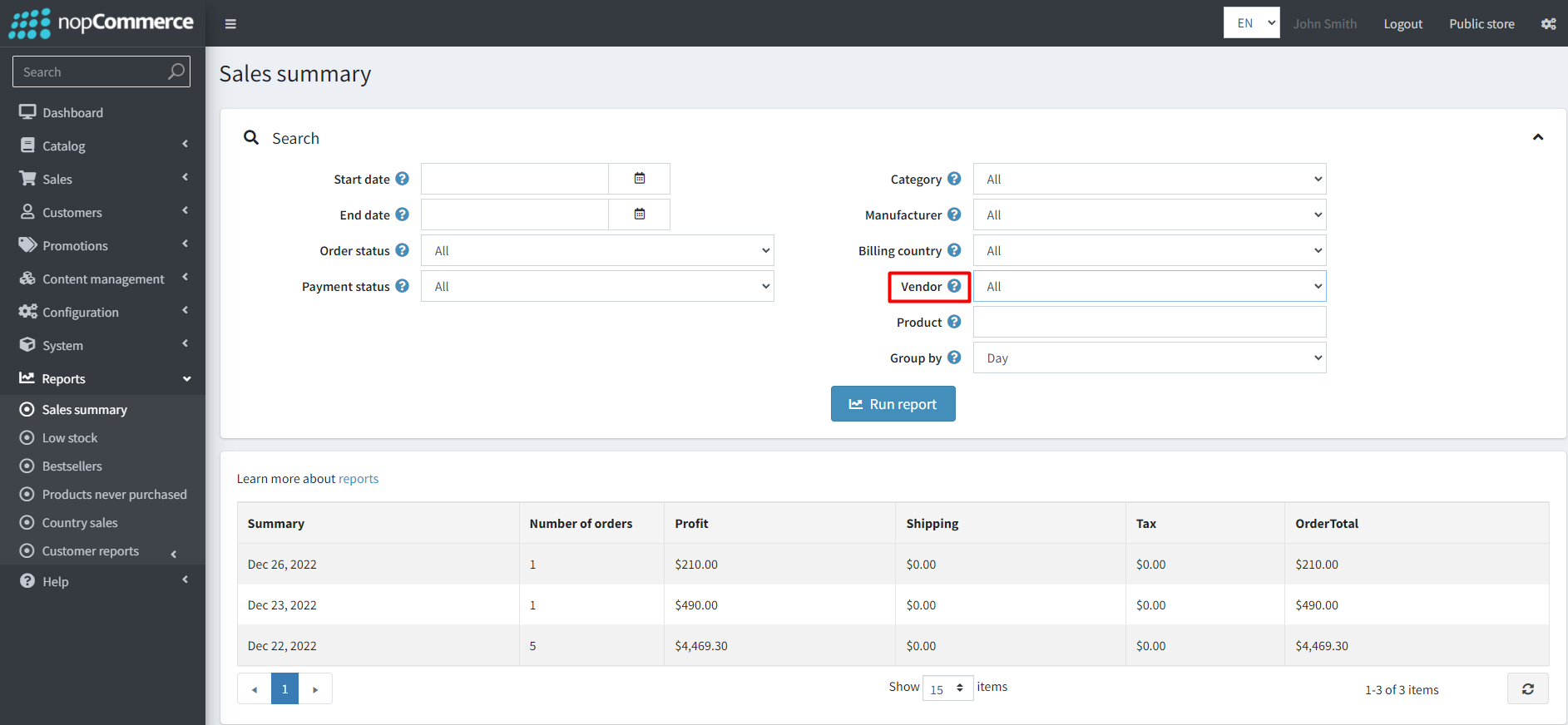
#385 - Fix some incorrect views location
Its already demonstrated
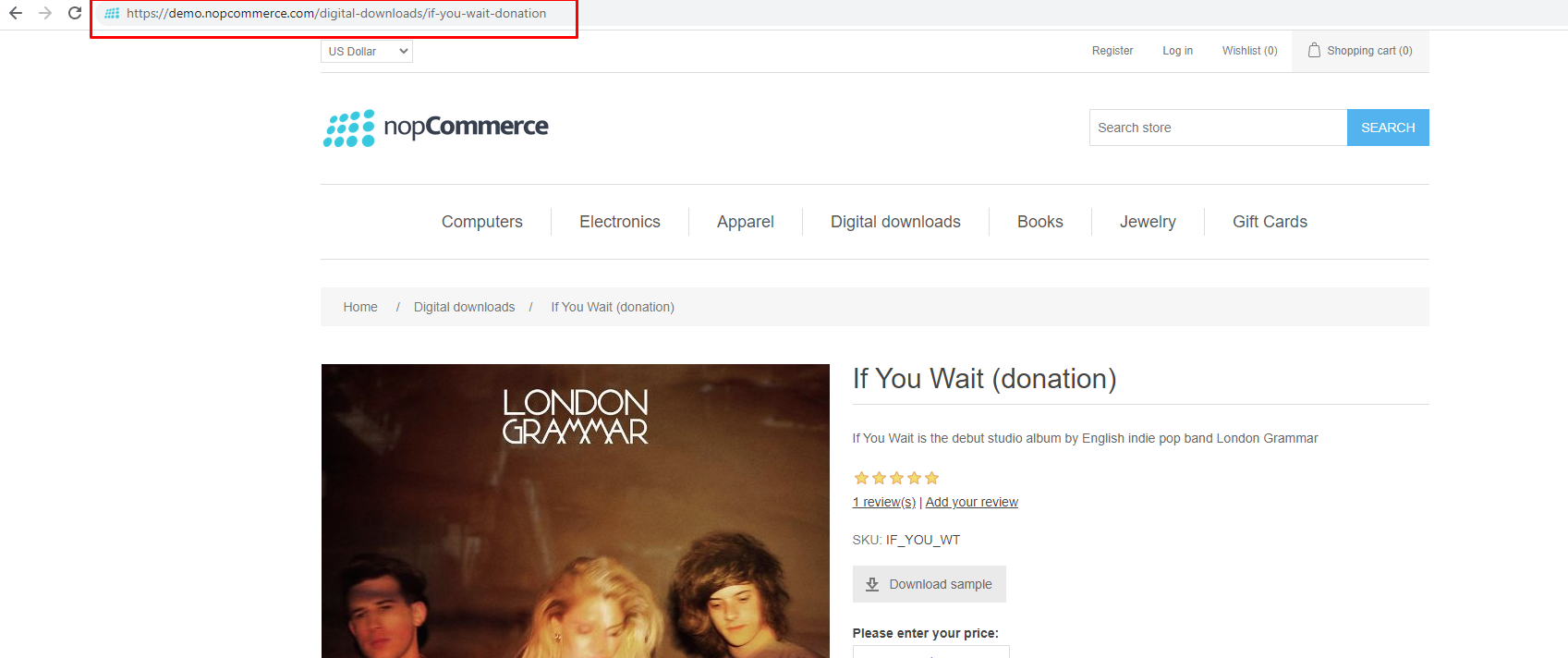
For more details, please go through the following link : Add support for product URLs with a category in path (configurable) · Issue #385 ·
#6301 - Use name for specification attribute option as CustomValue when exporting products
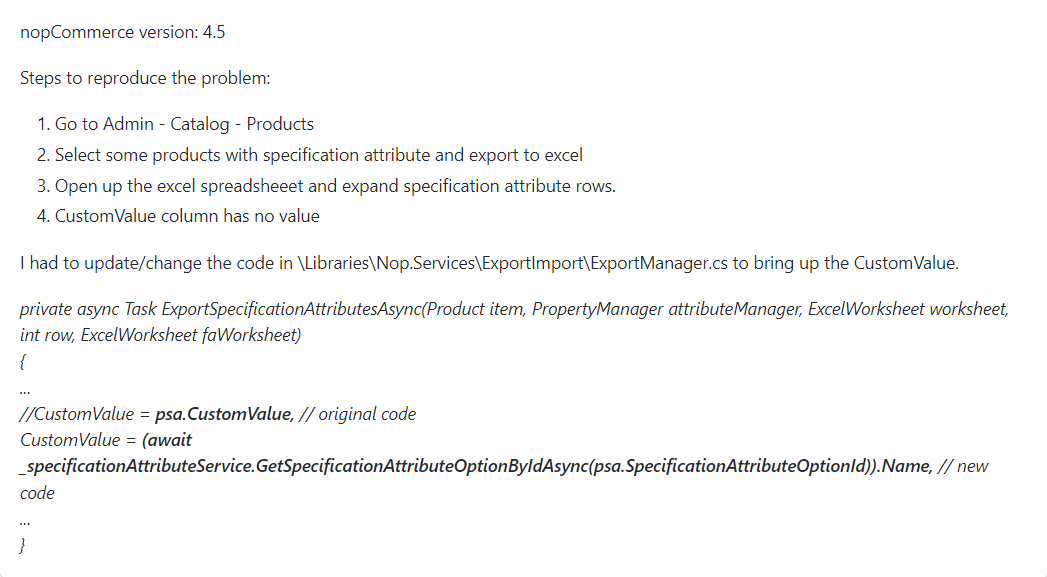
Now, user will see value in ‘Custom value’ column if there any specification attribute available :
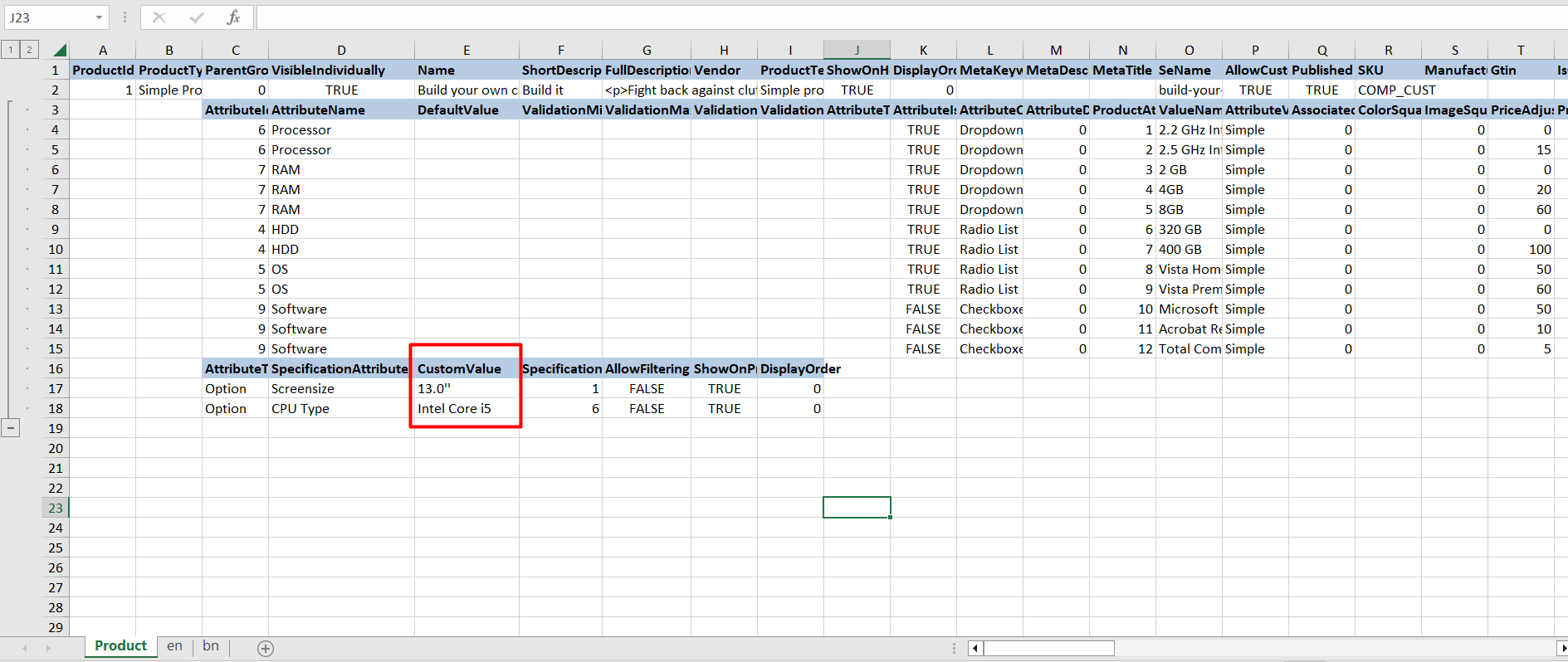
#6353 - Display warning when admin enters the same discount coupon code
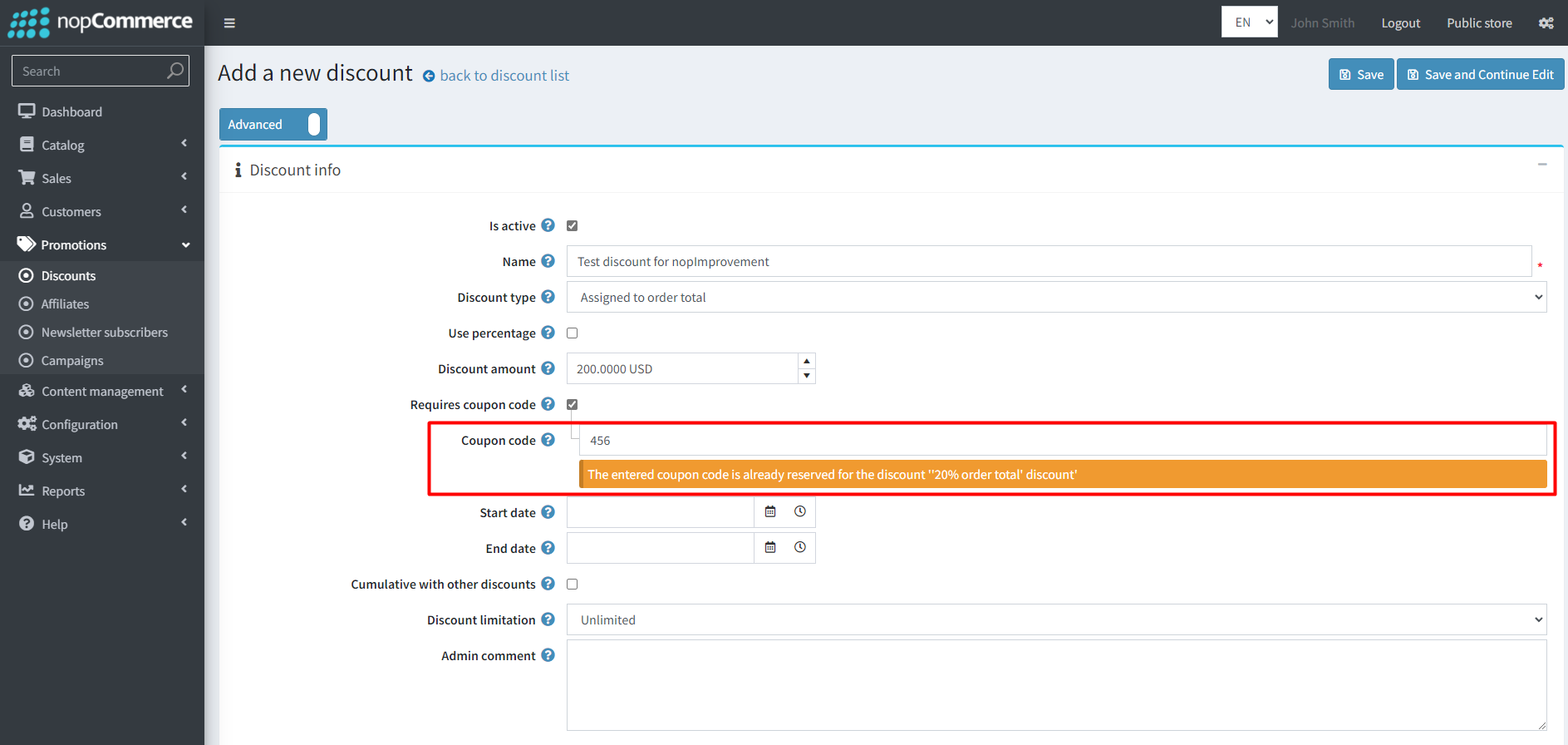
#6056 - Replace sample pictures
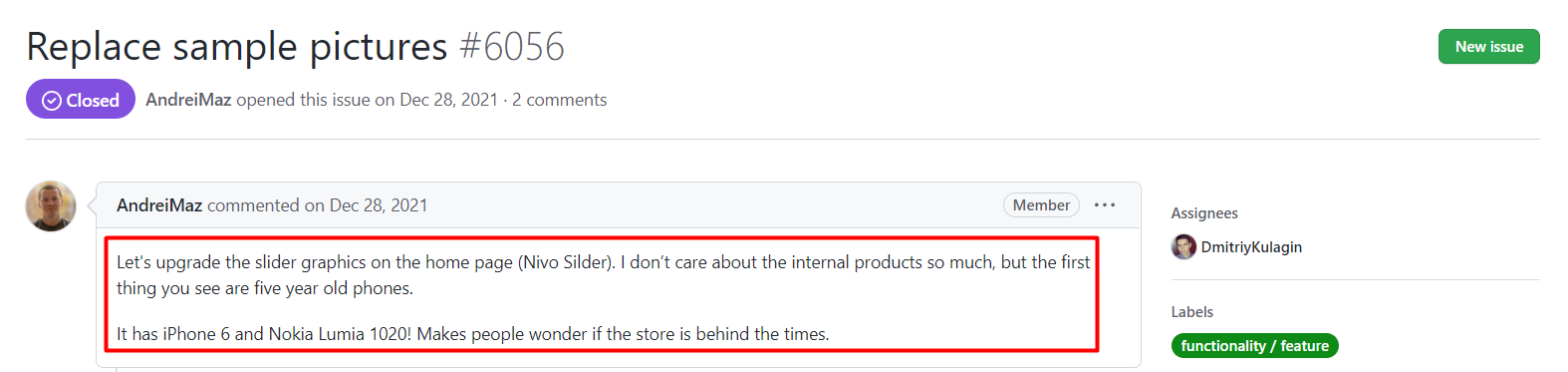
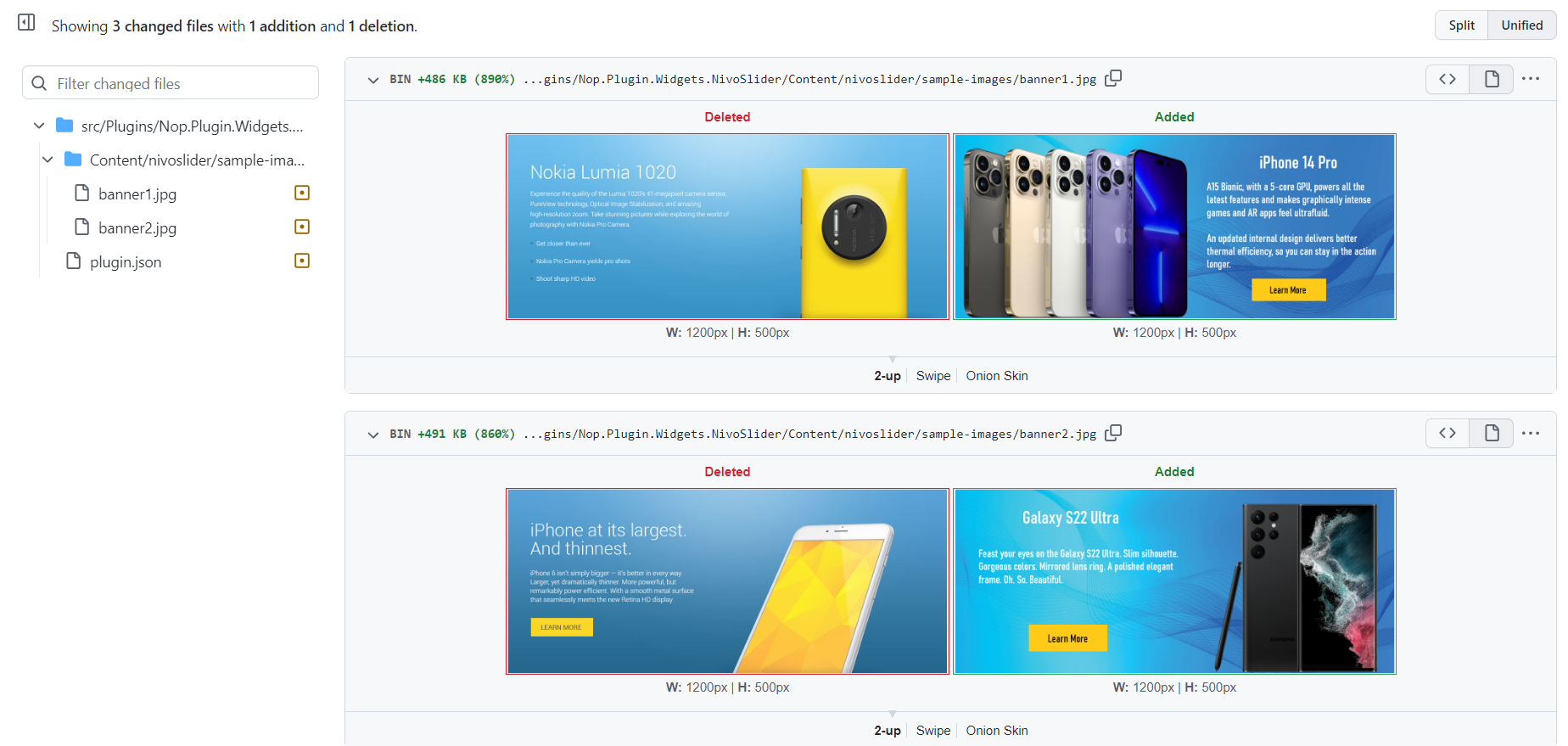
#196 - Updated some third-party packages
#196 Update NuGet packages for .NET 7.0.1 · nopSolutions/nopCommerce@cf98a5b · GitHub
#6378 - Added "Allow SVG uploads in admin area" media setting
In media setting, user can see the configuration. Disabled by default. When enabled, it should be applied to all methods in the admin area :
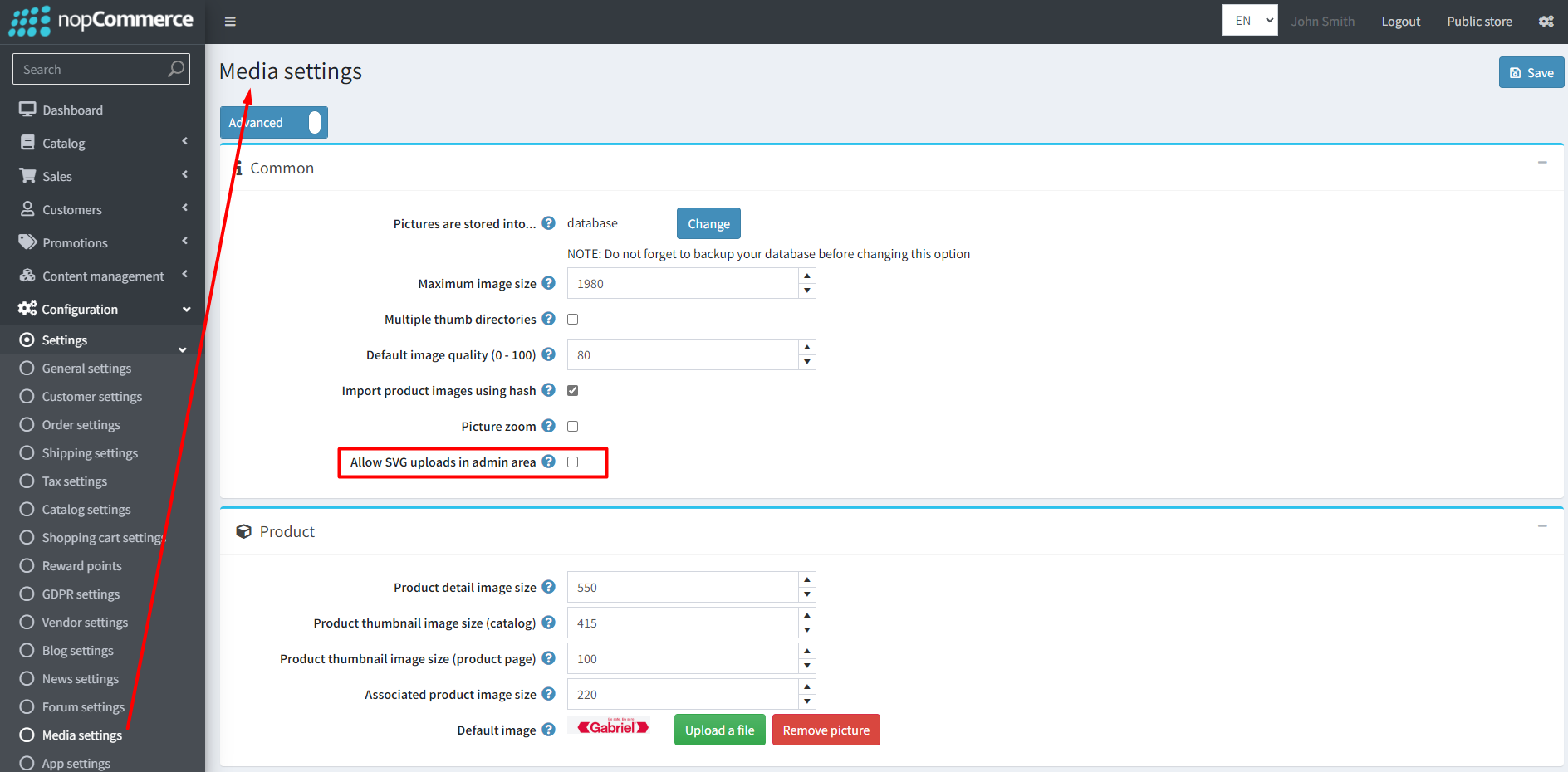
#6387 - PayPal Commerce. Added a link to our documentation :
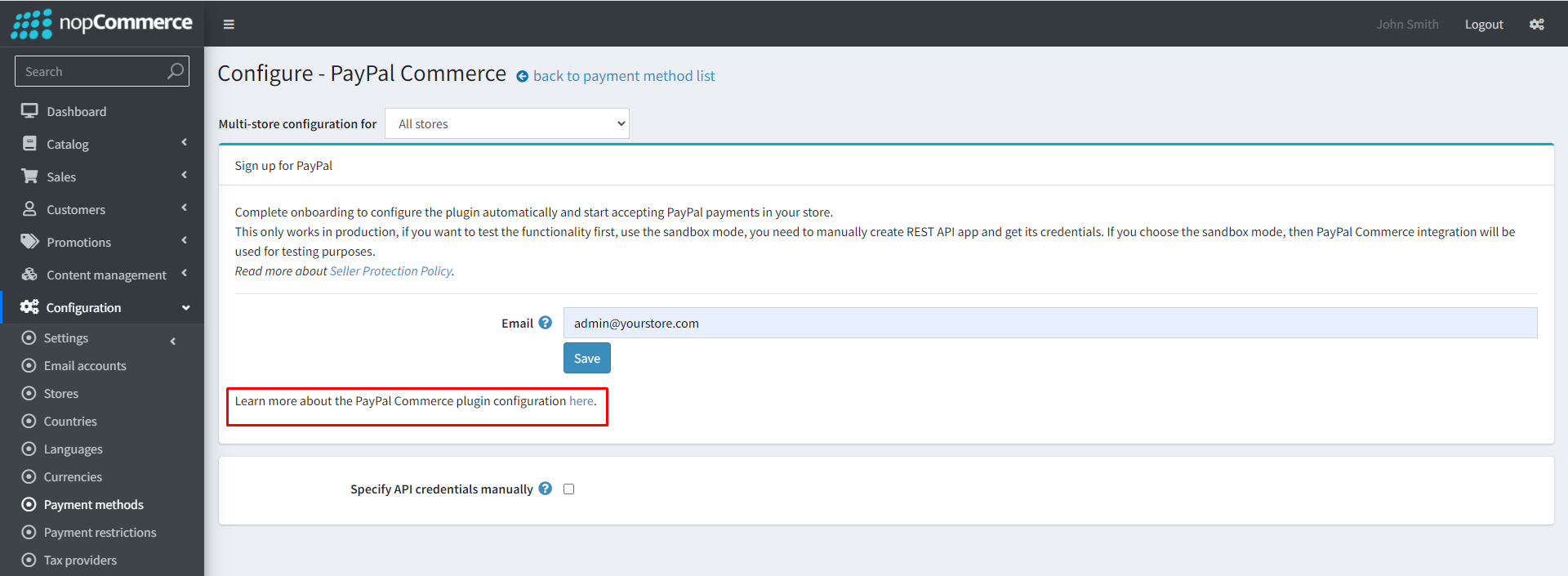
#6418 - PayPal Standard plugin removed
In nop 4.60, Paypal standard has been removed & Cyber source has been added
nopCommerce 4.50 :
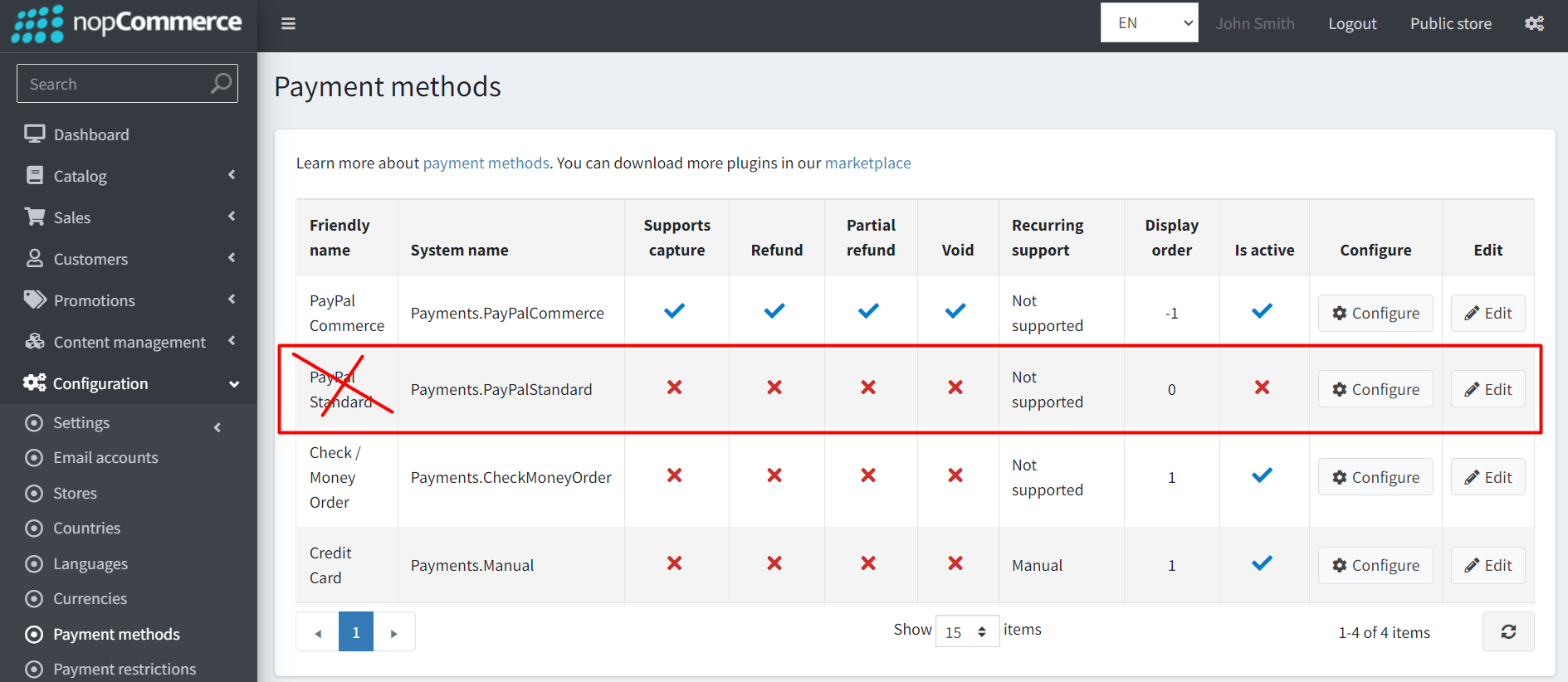
nopCommerce 4.60 :
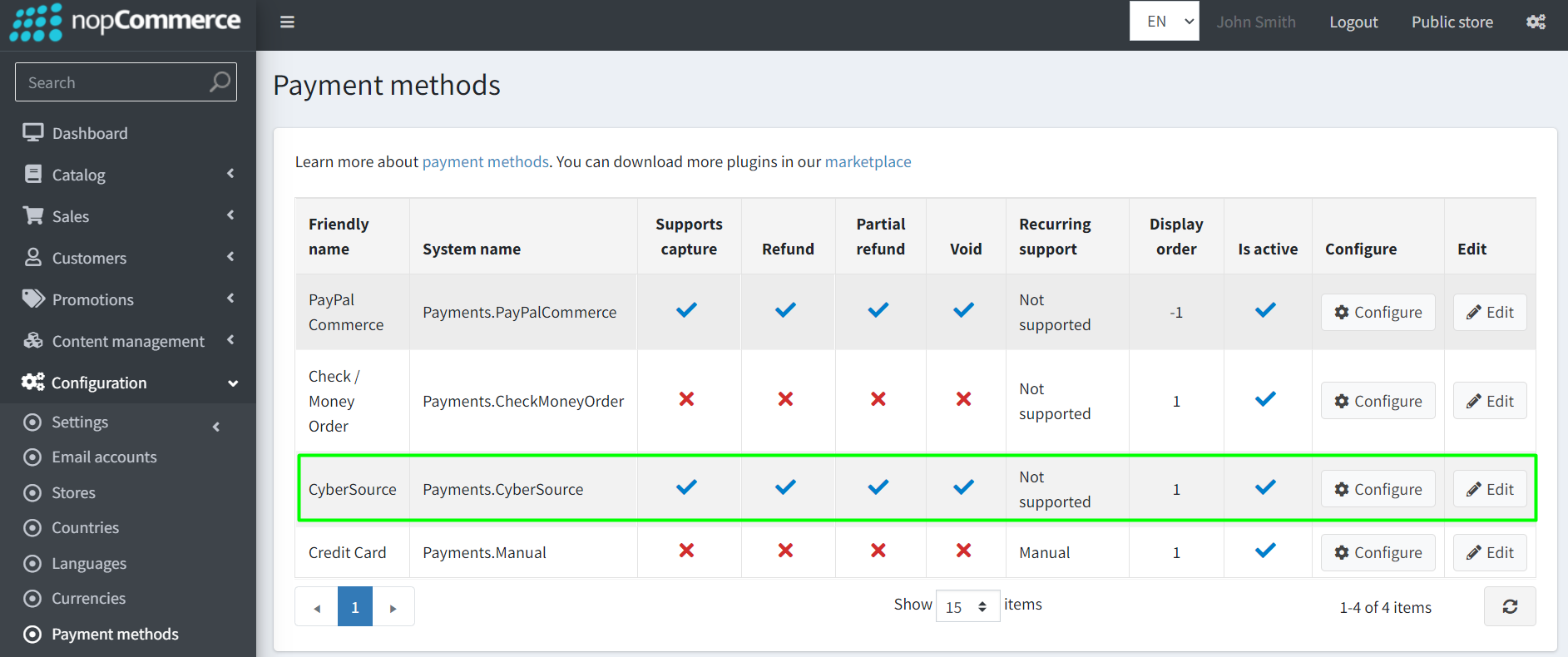
EasyPost shipping plugin removed Easypost shipping plugin has been removed in nop v4.6
nopCommerce 4.50 :
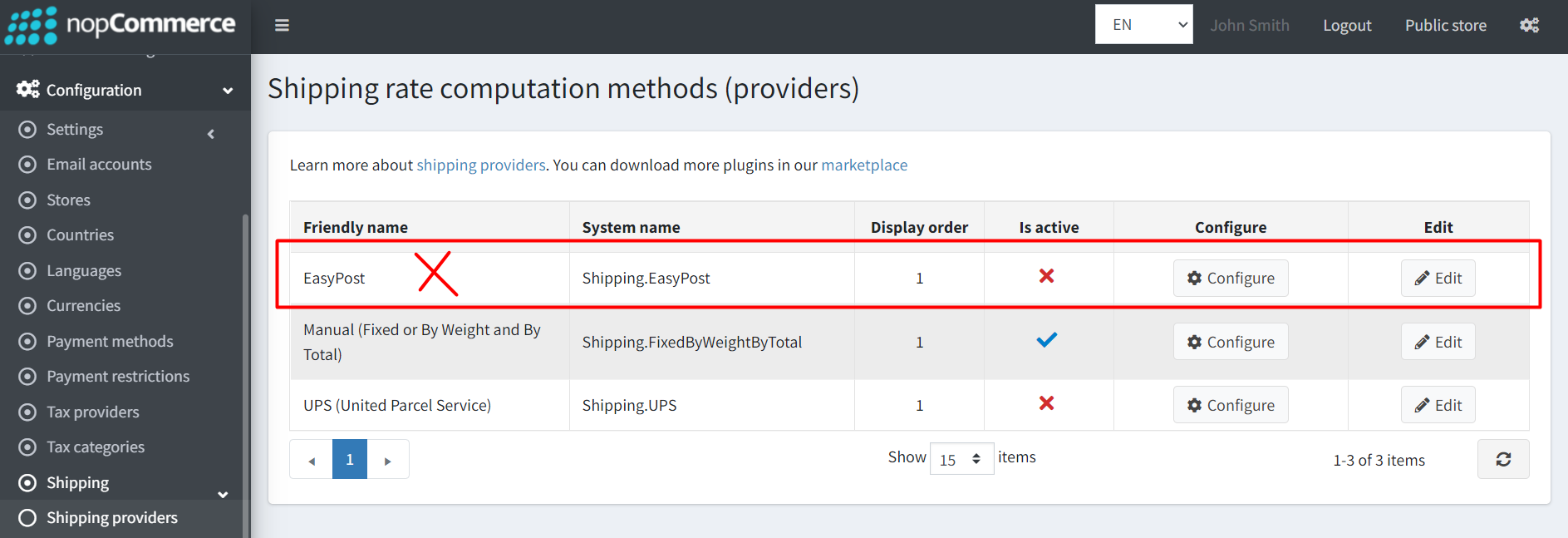
nopCommerce 4.60:
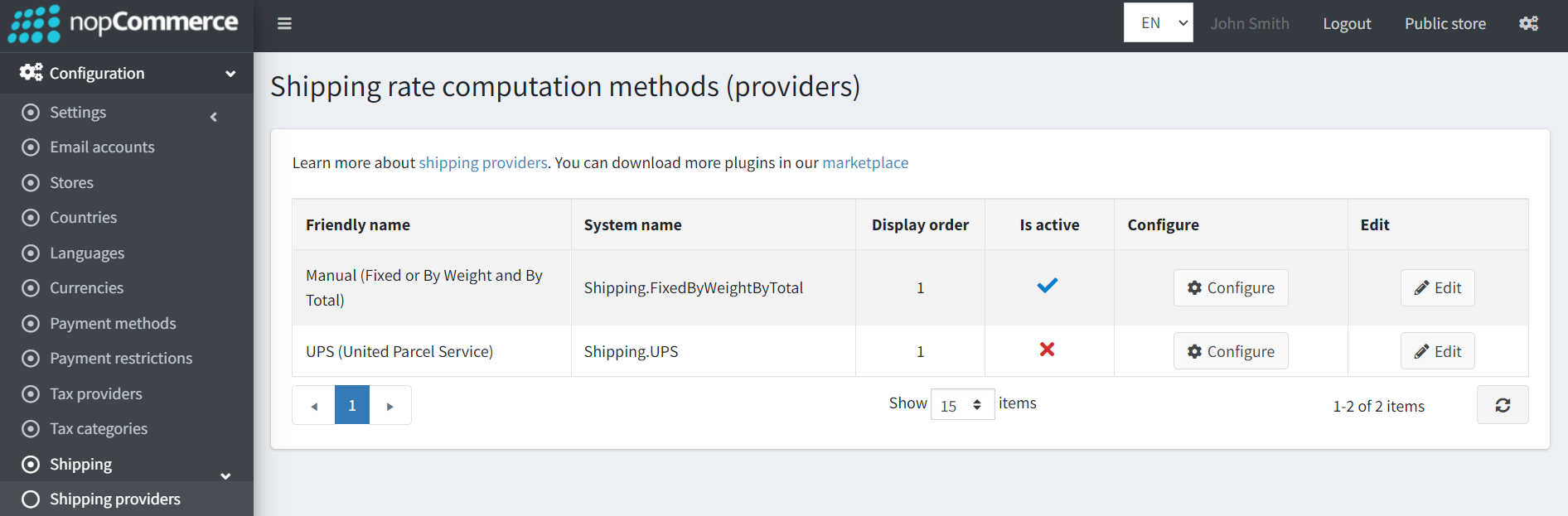
#6340 - Added some HTML attributes missed from Nivo Slider widget
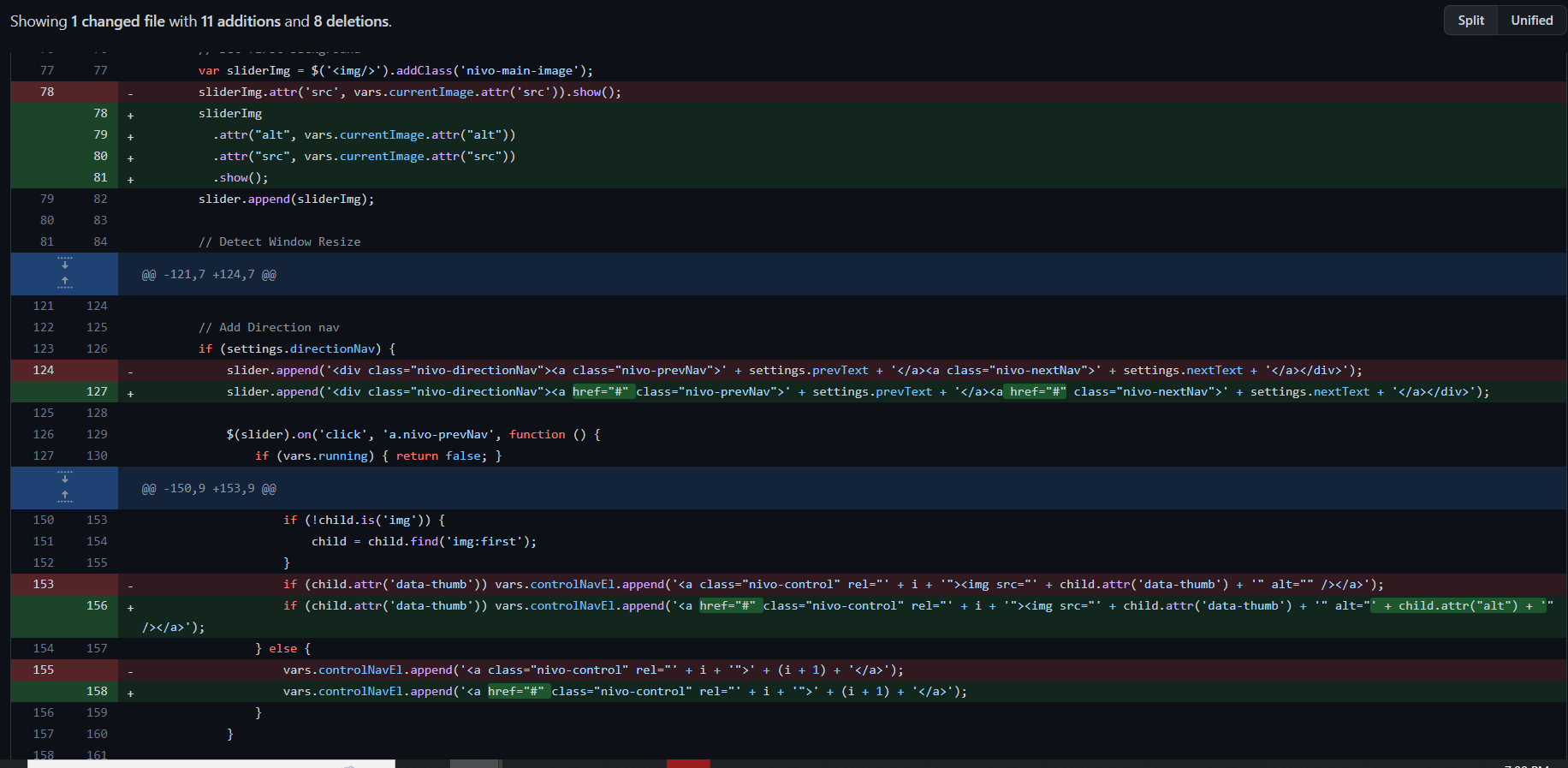
For more info : #6340 Added some HTML attributes missed from Nivo Slider widget · nopSolutions/nopCommerce@a1a5592 · GitHub
#6039 - Added possibility editing of billing and shipping addresses during checkout